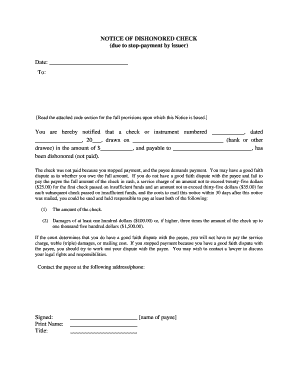
Stopped Payment Form


What is the stopped payment?
A stopped payment is a request made to a bank or financial institution to prevent the processing of a specific check or payment. This action is typically initiated by the account holder who wishes to cancel the transaction for various reasons, such as loss of the check, disputes over the payment, or concerns about fraud. In the United States, the request for a stopped payment can be made verbally or in writing, but written requests are often preferred for documentation purposes.
How to use the stopped payment
To effectively use a stopped payment, the account holder should first contact their bank or financial institution. This can usually be done through online banking, by phone, or in person. The account holder will need to provide essential details, such as the check number, the amount, and the date of issuance. It is crucial to act promptly, as there are time limits on how long a bank will honor a stopped payment request. Additionally, understanding any fees associated with this service is important.
Steps to complete the stopped payment
Completing a stopped payment involves several key steps:
- Identify the check or payment you wish to stop.
- Gather necessary information, including the check number, amount, and date.
- Contact your bank via your preferred method (online, phone, or in person).
- Submit your request for a stopped payment, providing all required details.
- Confirm the request and keep a record of any confirmation provided by the bank.
Legal use of the stopped payment
The legal use of a stopped payment is governed by both state and federal laws. In general, an account holder has the right to stop payment on a check if they have valid reasons, such as fraud or disputes. However, misuse of this option, such as stopping payment on a check that is valid and owed, can lead to legal consequences. It is advisable to consult with a legal expert if there are uncertainties regarding the legality of a stopped payment.
Key elements of the stopped payment
Several key elements are essential for a stopped payment to be effective:
- Timeliness: The request must be made before the check is cashed or processed.
- Correct Information: Providing accurate details about the check is vital for the bank to identify it correctly.
- Written Confirmation: A written record of the request can provide protection in case of disputes.
- Fees: Be aware of any fees your bank may charge for processing a stopped payment.
State-specific rules for the stopped payment
Different states may have varying rules regarding stopped payments. For example, some states may require a specific form to be filled out, while others may have different time frames for honoring a stopped payment request. It is important for individuals to check their state regulations to ensure compliance and understand their rights and responsibilities when initiating a stopped payment.
Quick guide on how to complete stopped payment
Prepare Stopped Payment seamlessly on any device
Online document management has become increasingly popular among businesses and individuals. It offers an ideal eco-friendly alternative to traditional printed and signed documents, as you can access the correct form and securely store it online. airSlate SignNow equips you with all the tools necessary to create, modify, and electronically sign your documents swiftly without interruptions. Manage Stopped Payment on any platform using airSlate SignNow's Android or iOS applications and enhance any document-oriented workflow today.
The simplest way to edit and eSign Stopped Payment effortlessly
- Obtain Stopped Payment and click on Get Form to begin.
- Utilize the tools we offer to fill out your form.
- Highlight important sections of the documents or obscure sensitive information with tools that airSlate SignNow provides specifically for that purpose.
- Create your signature using the Sign feature, which takes mere seconds and holds the same legal validity as a conventional wet ink signature.
- Review the information and click on the Done button to save your modifications.
- Choose how you want to send your form, via email, text message (SMS), invite link, or download it to your computer.
Put an end to lost or misplaced documents, tedious form searching, or mistakes that necessitate printing new document copies. airSlate SignNow meets all your document management needs in just a few clicks from a device of your selection. Modify and eSign Stopped Payment to ensure excellent communication at every step of the form preparation process with airSlate SignNow.
Create this form in 5 minutes or less
Create this form in 5 minutes!
People also ask
-
What should I do if I need to initiate a stopped payment for a signed document?
If you need to initiate a stopped payment for a signed document, first contact your financial institution directly to understand their process. After that, review your agreement with airSlate SignNow to determine if there are any specific provisions regarding stopped payments related to electronic signatures. It's crucial to act promptly to ensure that your request is processed effectively.
-
Can I reverse a stopped payment on an airSlate SignNow transaction?
Reversing a stopped payment on an airSlate SignNow transaction typically depends on your bank’s policies and the timing of your request. Once a stopped payment is confirmed, you should check with your bank to understand the process and any associated fees. Always inform airSlate SignNow to ensure transparency and resolve any potential issues.
-
Does airSlate SignNow offer features to manage stopped payments?
Yes, airSlate SignNow provides features that allow you to track transactions, including any that may require a stopped payment. You can easily manage signed documents and view their status to ensure you have complete control over your agreements. This feature aids in preventing any misunderstandings regarding payments.
-
What are the pricing options related to managing stopped payments with airSlate SignNow?
airSlate SignNow offers competitive pricing plans that include features for managing your document transactions, including stopped payments. The cost-effective solutions cater to businesses of all sizes. To find the best plan, you can visit our pricing page for detailed information on available features.
-
How does airSlate SignNow address concerns about stopped payments in document signing?
airSlate SignNow takes the matter of stopped payments seriously and incorporates secure protocols to protect your transactions. Our platform ensures that all signatures are legally binding while providing transparent tracking capabilities, helping you manage any issues related to stopped payments efficiently. We prioritize your peace of mind in document management.
-
What integrations does airSlate SignNow offer that can help with stopped payment processes?
airSlate SignNow integrates with various financial and accounting software that can assist with managing stopped payments. By using these integrations, you can streamline workflows and ensure seamless communication between your document signing process and payment tracking. This can signNowly reduce manual errors during financial transactions.
-
Can I automate notifications for stopped payment requests with airSlate SignNow?
Certainly! airSlate SignNow allows for automation features, including notifications for stopped payment requests. You can set up alerts to notify stakeholders when a payment is stopped, ensuring everyone is informed in real-time. This helps in maintaining clear communication and quick responses to any issues that arise.
Get more for Stopped Payment
- Legal last will and testament for married person with minor children from prior marriage arkansas form
- Legal last will and testament form for married person with adult children from prior marriage arkansas
- Legal last will and testament form for divorced person not remarried with adult children arkansas
- Legal last will and testament form for divorced person not remarried with no children arkansas
- Legal last will and testament form for divorced person not remarried with minor children arkansas
- Legal last will and testament form for married person with adult children arkansas
- Legal last will and testament form for a married person with no children arkansas
- Legal last will and testament form for married person with minor children arkansas
Find out other Stopped Payment
- How To Electronic signature Virginia Healthcare / Medical Contract
- How To Electronic signature Virginia Healthcare / Medical Operating Agreement
- Electronic signature Wisconsin Healthcare / Medical Business Letter Template Mobile
- Can I Electronic signature Wisconsin Healthcare / Medical Operating Agreement
- Electronic signature Alabama High Tech Stock Certificate Fast
- Electronic signature Insurance Document California Computer
- Electronic signature Texas Education Separation Agreement Fast
- Electronic signature Idaho Insurance Letter Of Intent Free
- How To Electronic signature Idaho Insurance POA
- Can I Electronic signature Illinois Insurance Last Will And Testament
- Electronic signature High Tech PPT Connecticut Computer
- Electronic signature Indiana Insurance LLC Operating Agreement Computer
- Electronic signature Iowa Insurance LLC Operating Agreement Secure
- Help Me With Electronic signature Kansas Insurance Living Will
- Electronic signature Insurance Document Kentucky Myself
- Electronic signature Delaware High Tech Quitclaim Deed Online
- Electronic signature Maine Insurance Quitclaim Deed Later
- Electronic signature Louisiana Insurance LLC Operating Agreement Easy
- Electronic signature West Virginia Education Contract Safe
- Help Me With Electronic signature West Virginia Education Business Letter Template