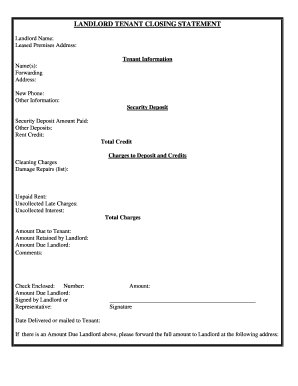
Tenant Security Deposit Form


What is the tenant security deposit?
The tenant security deposit is a sum of money collected by landlords from tenants before they move into a rental property. This deposit serves as a financial safeguard for landlords against potential damages to the property or unpaid rent. In California, the maximum amount a landlord can charge for a security deposit is typically equivalent to one to two months' rent, depending on whether the rental unit is furnished or unfurnished. Understanding the purpose and regulations surrounding the tenant security deposit is crucial for both landlords and tenants.
How to use the tenant security deposit
Using the tenant security deposit involves a few key steps. Firstly, landlords should clearly outline the conditions under which the deposit may be withheld in the lease agreement. Common reasons for withholding a deposit include unpaid rent, damage beyond normal wear and tear, and cleaning costs. Tenants should be aware of their rights regarding the return of the deposit, which typically must be returned within a specified timeframe after the lease ends, along with an itemized list of any deductions made.
Steps to complete the tenant security deposit
Completing the tenant security deposit process involves several important steps. Initially, landlords should prepare a rental agreement that includes terms related to the security deposit. Upon receiving the deposit, landlords must provide tenants with a receipt. When the lease concludes, landlords should conduct a thorough inspection of the property to assess any damages. Finally, landlords must return the deposit or provide an itemized statement of deductions within the legally required timeframe.
State-specific rules for the tenant security deposit
California has specific laws governing tenant security deposits that both landlords and tenants must follow. For instance, landlords are required to hold the deposit in a separate account and must provide tenants with information about where the deposit is held. Additionally, California law mandates that landlords return the deposit within 21 days after the tenant vacates the property. Familiarity with these state-specific rules helps ensure compliance and protects the rights of both parties.
Legal use of the tenant security deposit
The legal use of the tenant security deposit is defined by state laws. In California, the deposit can only be used for specific purposes, such as covering damages caused by the tenant, unpaid rent, or cleaning costs necessary to return the property to its original condition. Landlords must provide an itemized list of any deductions taken from the deposit, ensuring transparency and legal compliance. Understanding these legal parameters helps prevent disputes and fosters a positive landlord-tenant relationship.
Key elements of the tenant security deposit
Several key elements define the tenant security deposit process. These include the amount collected, the conditions for its return, and the timeline for returning the deposit after the lease ends. Additionally, landlords must document the condition of the property at the start and end of the tenancy, which can help substantiate any claims against the deposit. Clear communication and adherence to legal requirements are essential for both parties to navigate the tenant security deposit effectively.
Quick guide on how to complete tenant security deposit 481379202
Complete Tenant Security Deposit effortlessly on any gadget
Digital document management has gained traction among businesses and individuals. It serves as an ideal eco-conscious alternative to traditional printed and signed documents, as you can easily access the necessary form and securely save it online. airSlate SignNow equips you with all the tools required to create, edit, and eSign your documents swiftly without delays. Manage Tenant Security Deposit on any gadget with airSlate SignNow Android or iOS applications and enhance any document-centric process today.
How to edit and eSign Tenant Security Deposit effortlessly
- Find Tenant Security Deposit and then click Get Form to commence.
- Make use of the tools we offer to fill out your document.
- Emphasize pertinent sections of your documents or redact sensitive information with tools that airSlate SignNow provides specifically for that purpose.
- Create your eSignature using the Sign feature, which takes mere seconds and has the same legal authority as a traditional wet ink signature.
- Review the details and then click on the Done button to save your changes.
- Choose how you wish to share your form, via email, text message (SMS), or invitation link, or download it to your computer.
Forget about lost or misplaced files, tedious document searches, or mistakes that require printing new document copies. airSlate SignNow addresses your document management needs in just a few clicks from any device of your choice. Edit and eSign Tenant Security Deposit and ensure seamless communication at every stage of the form preparation process with airSlate SignNow.
Create this form in 5 minutes or less
Create this form in 5 minutes!
People also ask
-
What is a CA deposit in the context of airSlate SignNow?
A CA deposit refers to the process of securely collecting and storing customer agreements using airSlate SignNow's electronic signature platform. This service allows businesses to streamline their document management workflows while ensuring compliance with legal standards. By using airSlate SignNow for CA deposits, users benefit from increased efficiency and reduced paperwork.
-
How does airSlate SignNow handle CA deposits securely?
AirSlate SignNow employs state-of-the-art encryption technology to ensure that all CA deposits are securely stored and transmitted. Additionally, the platform includes authentication measures to verify the identity of signers, reducing the risk of unauthorized access. By prioritizing security, airSlate SignNow ensures that your CA deposit process is safe and compliant.
-
What are the pricing options for airSlate SignNow?
AirSlate SignNow offers various pricing plans to cater to different business needs, including options for individual users and enterprises. The plans are competitive and designed to fit budgets while providing access to features that enhance the CA deposit process. Users can choose a plan that aligns with their document signing requirements and frequency.
-
Can I integrate airSlate SignNow with my existing software for CA deposits?
Yes, airSlate SignNow provides robust integrations with various software applications, enhancing the CA deposit experience. Integration options include popular CRMs and document management systems, allowing seamless synchronization of data. This connectivity simplifies the process of managing your CA deposits and documents across platforms.
-
What features does airSlate SignNow offer for handling CA deposits?
AirSlate SignNow includes features such as customizable templates, automated workflows, and audit trails, which all enhance the efficiency of handling CA deposits. Users can easily create standard forms for deposits, streamline signatures, and track document statuses. These features ensure a smooth experience while managing CA deposits.
-
How does airSlate SignNow improve the efficiency of CA deposits?
By utilizing airSlate SignNow, businesses can signNowly reduce the time spent on CA deposits through automated workflows and quick document turnaround. The platform allows multiple signers to access and sign documents simultaneously, which speeds up the overall process. This efficiency leads to faster approvals and helps businesses maintain operational momentum.
-
Are there any limitations to using airSlate SignNow for CA deposits?
While airSlate SignNow provides a comprehensive solution for CA deposits, limitations may include certain document size restrictions and a dependency on internet access for electronic signatures. However, these limitations are generally manageable and do not signNowly hinder the overall functionality. The platform is designed to meet a wide range of business needs effectively.
Get more for Tenant Security Deposit
- Legal last will and testament form for widow or widower with minor children arkansas
- Legal last will form for a widow or widower with no children arkansas
- Legal last will and testament form for a widow or widower with adult and minor children arkansas
- Legal last will and testament form for divorced and remarried person with mine yours and ours children arkansas
- Legal last will and testament form with all property to trust called a pour over will arkansas
- Written revocation of will arkansas form
- Arkansas last will testament 497296809 form
- Notice to beneficiaries of being named in will arkansas form
Find out other Tenant Security Deposit
- How Can I Sign Nebraska Legal Document
- How To Sign Nevada Legal Document
- Can I Sign Nevada Legal Form
- How Do I Sign New Jersey Legal Word
- Help Me With Sign New York Legal Document
- How Do I Sign Texas Insurance Document
- How Do I Sign Oregon Legal PDF
- How To Sign Pennsylvania Legal Word
- How Do I Sign Wisconsin Legal Form
- Help Me With Sign Massachusetts Life Sciences Presentation
- How To Sign Georgia Non-Profit Presentation
- Can I Sign Nevada Life Sciences PPT
- Help Me With Sign New Hampshire Non-Profit Presentation
- How To Sign Alaska Orthodontists Presentation
- Can I Sign South Dakota Non-Profit Word
- Can I Sign South Dakota Non-Profit Form
- How To Sign Delaware Orthodontists PPT
- How Can I Sign Massachusetts Plumbing Document
- How To Sign New Hampshire Plumbing PPT
- Can I Sign New Mexico Plumbing PDF