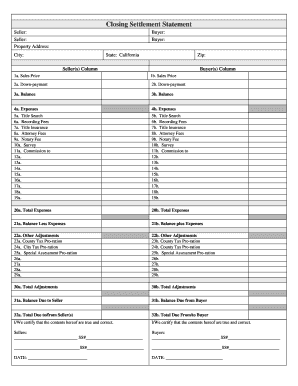
Closing Statement Form


What is the Closing Statement Form
The closing statement form, often referred to as the settlement statement, is a crucial document in real estate transactions. It outlines the financial details of a property sale, including the purchase price, closing costs, and any adjustments made between the buyer and seller. This form ensures transparency and provides a comprehensive overview of the transaction, making it essential for both parties involved.
Key elements of the Closing Statement Form
The closing statement form includes several key elements that are vital for understanding the transaction. These elements typically consist of:
- Purchase Price: The agreed-upon price for the property.
- Closing Costs: Fees associated with the transaction, including title insurance, appraisal fees, and attorney fees.
- Adjustments: Any prorated amounts for property taxes, utilities, or homeowner association fees.
- Total Amount Due: The final amount the buyer needs to pay at closing.
Understanding these components helps both buyers and sellers navigate the financial aspects of their real estate transaction effectively.
Steps to complete the Closing Statement Form
Completing the closing statement form involves several important steps to ensure accuracy and compliance. Here are the steps to follow:
- Gather Necessary Information: Collect all relevant financial details, including the purchase price and closing costs.
- Fill Out the Form: Input the gathered information into the appropriate sections of the form, ensuring clarity and precision.
- Review for Accuracy: Double-check all entries for correctness, including calculations for adjustments and totals.
- Obtain Signatures: Ensure that both parties sign the form to acknowledge their agreement to the terms outlined.
Following these steps helps facilitate a smooth closing process and minimizes potential disputes.
Legal use of the Closing Statement Form
The closing statement form serves a legal purpose in real estate transactions. It acts as a binding agreement between the buyer and seller, documenting the financial terms of the sale. For the form to be legally valid, it must be properly completed, signed, and dated by both parties. Additionally, compliance with state-specific regulations is essential to ensure the form meets all legal requirements.
How to obtain the Closing Statement Form
The closing statement form can typically be obtained through various channels. Most real estate agents and brokers provide this form as part of the closing process. Additionally, it is available through legal and real estate websites that offer templates. Buyers and sellers can also request the form directly from their title company or attorney, ensuring they have the correct version for their specific transaction.
State-specific rules for the Closing Statement Form
Each state has its own regulations governing the closing statement form. In California, for instance, specific disclosures and requirements must be included to comply with state laws. It is important for buyers and sellers to be aware of these rules, as they can vary significantly from one state to another. Consulting with a real estate professional or attorney can provide clarity on the necessary elements for compliance in their state.
Quick guide on how to complete closing statement form 481379205
Effortlessly Prepare Closing Statement Form on Any Device
Managing documents online has gained traction among businesses and individuals alike. It offers a perfect eco-friendly substitute for standard printed and signed documents, allowing you to find the necessary form and securely store it online. airSlate SignNow provides all the tools you require to design, modify, and eSign your documents promptly without delays. Handle Closing Statement Form on any device with airSlate SignNow's Android or iOS applications and enhance any document-related task today.
How to Alter and eSign Closing Statement Form with Ease
- Find Closing Statement Form and then click Get Form to begin.
- Make use of the tools we provide to complete your document.
- Emphasize relevant parts of the documents or conceal sensitive information with tools specifically designed for that purpose by airSlate SignNow.
- Create your signature using the Sign tool, which takes mere seconds and holds the same legal validity as an authentic wet ink signature.
- Review the details and then click the Done button to save your modifications.
- Choose your preferred method to send your form: via email, SMS, shareable link, or download it to your computer.
Say goodbye to lost or mislaid documents, tedious form searches, or mistakes that require printing new copies. airSlate SignNow meets your document management needs in just a few clicks from a device of your choosing. Edit and eSign Closing Statement Form and ensure excellent communication at any step of your document preparation journey with airSlate SignNow.
Create this form in 5 minutes or less
Create this form in 5 minutes!
People also ask
-
What is airSlate SignNow's role in the California closing process?
airSlate SignNow streamlines the California closing process by allowing businesses to electronically sign and send documents securely. This not only saves time but also enhances efficiency, ensuring that all necessary paperwork is handled promptly during the closing.
-
How does airSlate SignNow ensure compliance during California closings?
airSlate SignNow maintains full compliance with California eSignature laws, allowing for legally binding electronic signatures. With features that track document status and provide audit trails, users can confidently manage California closings while adhering to legal requirements.
-
What are the pricing options for using airSlate SignNow for California closings?
airSlate SignNow offers flexible pricing plans to accommodate various business needs during California closings. Whether you're a small business or a large enterprise, you can find a plan that fits your budget while providing all essential features for efficient document management.
-
Which features of airSlate SignNow are best for California closings?
Key features of airSlate SignNow that enhance California closings include customizable templates, automated workflows, and document tracking. These tools help businesses to manage documents more effectively, ensuring no detail is overlooked during the closing process.
-
Can airSlate SignNow integrate with other tools used in California closings?
Yes, airSlate SignNow offers seamless integrations with various third-party applications commonly used in California closings, such as CRM systems and real estate platforms. This interoperability enhances workflow efficiency and simplifies document management for users.
-
What benefits does airSlate SignNow provide for businesses involved in California closings?
By implementing airSlate SignNow, businesses involved in California closings can experience faster turnaround times and reduced operational costs. Additionally, the platform’s user-friendly interface allows teams to focus on high-priority tasks without getting bogged down by paperwork.
-
Is there a mobile app for airSlate SignNow to facilitate California closings on the go?
Absolutely! airSlate SignNow provides a mobile app that allows users to manage California closings from anywhere. This mobile functionality ensures that users can quickly access and sign documents, making it easier to execute business transactions anytime, anywhere.
Get more for Closing Statement Form
- Estate planning questionnaire and worksheets arkansas form
- Document locator and personal information package including burial information form arkansas
- Demand to produce copy of will from heir to executor or person in possession of will arkansas form
- No fault uncontested agreed divorce package for dissolution of marriage with adult children and with or without property and 497296814 form
- Az odometer statement form
- Bill of sale for automobile or vehicle including odometer statement and promissory note arizona form
- Promissory note in connection with sale of vehicle or automobile arizona form
- Bill of sale for watercraft or boat arizona form
Find out other Closing Statement Form
- How To Electronic signature Delaware Government Document
- Help Me With Electronic signature Indiana Education PDF
- How To Electronic signature Connecticut Government Document
- How To Electronic signature Georgia Government PDF
- Can I Electronic signature Iowa Education Form
- How To Electronic signature Idaho Government Presentation
- Help Me With Electronic signature Hawaii Finance & Tax Accounting Document
- How Can I Electronic signature Indiana Government PDF
- How Can I Electronic signature Illinois Finance & Tax Accounting PPT
- How To Electronic signature Maine Government Document
- How To Electronic signature Louisiana Education Presentation
- How Can I Electronic signature Massachusetts Government PDF
- How Do I Electronic signature Montana Government Document
- Help Me With Electronic signature Louisiana Finance & Tax Accounting Word
- How To Electronic signature Pennsylvania Government Document
- Can I Electronic signature Texas Government PPT
- How To Electronic signature Utah Government Document
- How To Electronic signature Washington Government PDF
- How Can I Electronic signature New Mexico Finance & Tax Accounting Word
- How Do I Electronic signature New York Education Form