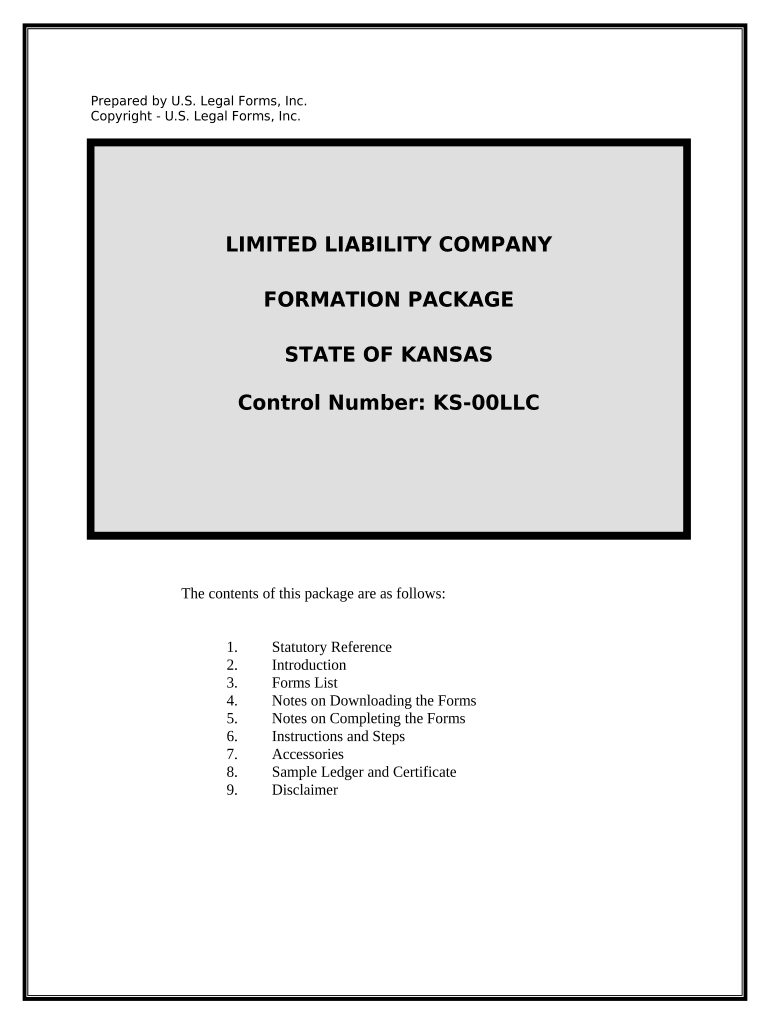
Kansas Formation


What is the Kansas Formation
The Kansas formation refers to a specific legal structure used for organizing a business in the state of Kansas. This formation can take various forms, including limited liability companies (LLCs), corporations, and partnerships. Each type has its own legal implications, tax obligations, and operational guidelines. Understanding the Kansas formation is essential for entrepreneurs and businesses looking to establish a presence in the state, as it dictates how the business is managed, taxed, and held accountable under Kansas law.
How to use the Kansas Formation
Utilizing the Kansas formation involves several steps, beginning with selecting the appropriate type of business entity based on your specific needs. Once the type is chosen, you must file the necessary paperwork with the Kansas Secretary of State. This includes articles of incorporation for corporations or articles of organization for LLCs. After filing, it is crucial to comply with ongoing requirements such as annual reports and tax filings to maintain good standing.
Steps to complete the Kansas Formation
Completing the Kansas formation requires a systematic approach:
- Choose a business structure: Decide whether to form an LLC, corporation, or partnership.
- Name your business: Ensure the name is unique and complies with Kansas naming regulations.
- File formation documents: Submit the appropriate articles to the Kansas Secretary of State.
- Obtain necessary licenses: Check for local or state licenses required for your business type.
- Set up a business bank account: Keep personal and business finances separate.
Legal use of the Kansas Formation
The legal use of the Kansas formation is governed by state laws that outline the rights and responsibilities of business entities. This includes compliance with tax obligations, adherence to corporate governance standards, and maintaining proper records. Businesses must ensure they operate within the legal framework to avoid penalties and protect their assets. Understanding these legal requirements is essential for ensuring the longevity and success of the business.
Key elements of the Kansas Formation
Key elements of the Kansas formation include:
- Business structure: The chosen entity type influences liability, taxation, and operational flexibility.
- Registered agent: A designated individual or business responsible for receiving legal documents.
- Operating agreement: A document outlining the management structure and operational procedures, particularly for LLCs.
- Compliance requirements: Ongoing obligations such as annual reports and tax filings to maintain good standing.
State-specific rules for the Kansas Formation
Kansas has specific rules governing the formation and operation of businesses. These rules include requirements for naming conventions, filing deadlines, and the qualifications needed for registered agents. Additionally, businesses must adhere to state tax regulations and employment laws. Familiarity with these state-specific rules is crucial for ensuring compliance and avoiding legal issues.
Quick guide on how to complete kansas formation
Prepare Kansas Formation seamlessly on any device
Digital document management has become increasingly popular among businesses and individuals. It offers a perfect eco-friendly alternative to traditional printed and signed documents, as you can access the right form and securely store it online. airSlate SignNow provides you with all the tools necessary to create, edit, and electronically sign your documents rapidly without delays. Manage Kansas Formation on any platform with airSlate SignNow's Android or iOS applications and enhance any document-related process today.
How to modify and electronically sign Kansas Formation effortlessly
- Find Kansas Formation and click Get Form to begin.
- Utilize the tools we offer to complete your document.
- Highlight important sections of the documents or obscure sensitive information using the tools that airSlate SignNow provides specifically for that purpose.
- Create your signature with the Sign tool, which takes seconds and carries the same legal validity as a conventional wet ink signature.
- Review all the information and click the Done button to save your changes.
- Choose how you would like to send your form, via email, SMS, or invitation link, or download it to your computer.
Eliminate worries about lost or misplaced documents, tedious form navigation, or errors that require printing new document copies. airSlate SignNow addresses all your document management needs in just a few clicks from any device you prefer. Modify and electronically sign Kansas Formation to ensure excellent communication at every stage of the form preparation process with airSlate SignNow.
Create this form in 5 minutes or less
Create this form in 5 minutes!
People also ask
-
What is Kansas formation and how does it relate to airSlate SignNow?
Kansas formation refers to the process of establishing a legal business entity in the state of Kansas. airSlate SignNow simplifies this process by allowing you to easily eSign and manage all formation documents, ensuring you meet the legal requirements efficiently.
-
How much does it cost to use airSlate SignNow for Kansas formation?
airSlate SignNow offers competitive pricing for its services related to Kansas formation. We provide various subscription plans that cater to different business needs, ensuring you get the necessary features without overspending.
-
What features does airSlate SignNow include for Kansas formation?
For Kansas formation, airSlate SignNow includes features such as document templates, secure eSigning, and organization tools that streamline the entire process. These features ensure you can complete your formation documents quickly and accurately.
-
Can airSlate SignNow help with ongoing compliance after Kansas formation?
Yes, airSlate SignNow assists with ongoing compliance following your Kansas formation by providing you with reminders and access to necessary documents. This helps ensure you meet statutory obligations and keep your business compliant with state regulations.
-
Is airSlate SignNow suitable for small businesses looking to form in Kansas?
Absolutely! airSlate SignNow is particularly suited for small businesses in Kansas formation, as it offers an affordable solution that doesn't compromise on quality. Our intuitive interface and helpful features make the formation process seamless for entrepreneurs.
-
What benefits can I expect from using airSlate SignNow for Kansas formation?
Using airSlate SignNow for Kansas formation provides numerous benefits, including time savings, enhanced security for sensitive documents, and the ability to manage everything from one platform. This allows business owners to focus on their core activities while we handle the paperwork.
-
Does airSlate SignNow integrate with other business tools for Kansas formation?
Yes, airSlate SignNow offers integrations with various business tools and applications. This means you can connect your Kansas formation process with software you already use, making it easier to manage your business operations efficiently.
Get more for Kansas Formation
- Lms 7460 122012 form
- City of scottsdale water resouces sewer adjustment form
- Lesson 1 skills practice decimals and fractions answer key form
- Clearance bcertificateb dvobrgy usep edu form
- Bsf715 100610887 form
- Florida form dr 15n
- Shingle order form a h bennett company
- Homestyle renovation mortgage maximum mortgage worksheet form
Find out other Kansas Formation
- eSignature Alabama Business Operations Cease And Desist Letter Now
- How To eSignature Iowa Banking Quitclaim Deed
- How To eSignature Michigan Banking Job Description Template
- eSignature Missouri Banking IOU Simple
- eSignature Banking PDF New Hampshire Secure
- How Do I eSignature Alabama Car Dealer Quitclaim Deed
- eSignature Delaware Business Operations Forbearance Agreement Fast
- How To eSignature Ohio Banking Business Plan Template
- eSignature Georgia Business Operations Limited Power Of Attorney Online
- Help Me With eSignature South Carolina Banking Job Offer
- eSignature Tennessee Banking Affidavit Of Heirship Online
- eSignature Florida Car Dealer Business Plan Template Myself
- Can I eSignature Vermont Banking Rental Application
- eSignature West Virginia Banking Limited Power Of Attorney Fast
- eSignature West Virginia Banking Limited Power Of Attorney Easy
- Can I eSignature Wisconsin Banking Limited Power Of Attorney
- eSignature Kansas Business Operations Promissory Note Template Now
- eSignature Kansas Car Dealer Contract Now
- eSignature Iowa Car Dealer Limited Power Of Attorney Easy
- How Do I eSignature Iowa Car Dealer Limited Power Of Attorney