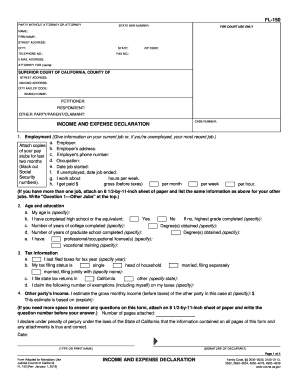
California Income and Expense Declaration Family Law Form


What is the California Income And Expense Declaration Family Law
The California Income and Expense Declaration Family Law form is a legal document used in family law cases to provide a detailed account of an individual's income, expenses, and financial situation. This form is essential in divorce proceedings, child custody cases, and spousal support requests. It allows the court to assess the financial circumstances of each party involved, ensuring that decisions regarding support and custody are made fairly and based on accurate financial information.
How to use the California Income And Expense Declaration Family Law
To effectively use the California Income and Expense Declaration Family Law form, it is important to gather all necessary financial documents beforehand. This includes pay stubs, tax returns, bank statements, and receipts for monthly expenses. Once you have compiled this information, you can fill out the form by accurately reporting your income sources, such as wages, bonuses, and any other earnings. Additionally, you should detail your monthly expenses, including housing costs, utilities, transportation, and childcare. After completing the form, it must be filed with the court and served to the other party involved in the case.
Steps to complete the California Income And Expense Declaration Family Law
Completing the California Income and Expense Declaration Family Law form involves several key steps:
- Gather financial documents, including income statements and expense receipts.
- Fill out the form, ensuring all income sources and expenses are accurately reported.
- Review the completed form for accuracy and completeness.
- Sign the declaration, certifying that the information provided is true and correct.
- File the form with the appropriate court and serve copies to all relevant parties.
Key elements of the California Income And Expense Declaration Family Law
The California Income and Expense Declaration Family Law form contains several critical elements that must be completed accurately:
- Income Section: This section requires detailed reporting of all sources of income, including salary, bonuses, self-employment income, and any other earnings.
- Expense Section: Here, you will list all monthly expenses, such as housing, utilities, groceries, transportation, and childcare costs.
- Assets and Liabilities: This part of the form requires you to disclose any significant assets, like property or savings, as well as outstanding debts.
- Signature: The form must be signed to confirm that the information provided is accurate and complete.
Legal use of the California Income And Expense Declaration Family Law
The California Income and Expense Declaration Family Law form is legally binding once filed with the court. It is used by judges to make informed decisions regarding spousal support, child support, and custody arrangements. Providing false information on this form can lead to legal consequences, including penalties or sanctions. Therefore, it is crucial to ensure that all information is truthful and up to date, as it plays a significant role in the court's evaluation of financial needs and obligations.
Form Submission Methods
The California Income and Expense Declaration Family Law form can be submitted through various methods, depending on the requirements of the court:
- Online Submission: Many courts allow for electronic filing through their online systems, making it convenient to submit the form digitally.
- Mail: You can mail the completed form to the appropriate court address. Ensure that you send it with sufficient time for processing.
- In-Person: You may also submit the form in person at the courthouse, where court staff can assist you with the filing process.
Quick guide on how to complete california income and expense declaration family law
Prepare California Income And Expense Declaration Family Law effortlessly on any gadget
Digital document management has gained popularity among enterprises and individuals. It serves as an ideal eco-friendly substitute for conventional printed and signed papers, allowing you to locate the necessary form and securely maintain it online. airSlate SignNow provides all the tools you need to create, modify, and eSign your documents rapidly without delays. Manage California Income And Expense Declaration Family Law on any platform with airSlate SignNow's Android or iOS applications and enhance any document-driven process today.
How to modify and eSign California Income And Expense Declaration Family Law with ease
- Obtain California Income And Expense Declaration Family Law and then click Get Form to begin.
- Make use of the tools we provide to complete your form.
- Highlight pertinent sections of your documents or obscure sensitive information using tools that airSlate SignNow offers specifically for that purpose.
- Generate your signature with the Sign feature, which takes only seconds and holds the same legal validity as a traditional wet ink signature.
- Review all the details and then click on the Done button to save your modifications.
- Choose how you wish to send your form, via email, SMS, invitation link, or download it to your computer.
Say goodbye to lost or misplaced files, tedious form searches, or errors that require printing new document copies. airSlate SignNow fulfills all your document management needs in just a few clicks from a device of your choice. Alter and eSign California Income And Expense Declaration Family Law and ensure excellent communication at every step of your form preparation process with airSlate SignNow.
Create this form in 5 minutes or less
Create this form in 5 minutes!
People also ask
-
What is the California Income And Expense Declaration Family Law form?
The California Income And Expense Declaration Family Law form is a legal document used in family law cases to disclose income, expenses, and financial assets. This form is crucial for making informed decisions regarding support and custody issues. By providing accurate information, you help ensure a fair resolution of your family law case.
-
How can airSlate SignNow assist with the California Income And Expense Declaration Family Law form?
airSlate SignNow streamlines the process of completing and submitting the California Income And Expense Declaration Family Law form by offering easy-to-use templates and electronic signatures. Our platform enables you to fill out, sign, and send the document seamlessly. This ensures that while managing your family law matters, you can focus more on what’s important rather than paperwork.
-
Is airSlate SignNow a cost-effective solution for handling family law documents?
Yes, airSlate SignNow provides a cost-effective solution for managing family law documents, including the California Income And Expense Declaration Family Law form. With various pricing plans, you can choose one that fits your budget while benefiting from our robust features. This affordability allows you to streamline your legal processes without breaking the bank.
-
What features does airSlate SignNow offer for the California Income And Expense Declaration Family Law form?
airSlate SignNow offers features specifically tailored for the California Income And Expense Declaration Family Law form, including templates, electronic signatures, and document tracking. These tools help you track changes and ensure that all parties involved can review and sign the document efficiently. Our user-friendly interface makes the process quick and hassle-free.
-
Can I collaborate with my attorney using airSlate SignNow for family law documents?
Absolutely! airSlate SignNow allows you to collaborate easily with your attorney when preparing the California Income And Expense Declaration Family Law form. You can share documents directly through the platform, making it simple for both parties to review and edit necessary information. This ensures better communication and a smoother legal process.
-
Are there any integrations available with airSlate SignNow for managing family law documents?
Yes, airSlate SignNow integrates with various applications and platforms that help manage family law documents efficiently. Whether you need to link with cloud storage services or project management tools, these integrations streamline your workflow. This connectivity is especially useful when dealing with multiple documents in the California Income And Expense Declaration Family Law process.
-
What are the benefits of using airSlate SignNow for family law cases?
Using airSlate SignNow for family law cases, including the California Income And Expense Declaration, provides numerous benefits such as enhanced efficiency, improved organization, and greater accessibility. You can manage documents from anywhere and ensure timely submissions while keeping everything secure. Additionally, the ease of use helps reduce the stress often associated with legal paperwork.
Get more for California Income And Expense Declaration Family Law
- Warranty deed from individual to individual kentucky form
- Quitclaim deed husband and wife or two individuals to five individuals kentucky form
- Warranty deed to child reserving a life estate in the parents kentucky form
- Discovery interrogatories from plaintiff to defendant with production requests kentucky form
- Kentucky counterclaim form
- Ky discovery 497307879 form
- Discovery interrogatories for divorce proceeding for either plaintiff or defendant another form kentucky
- Deed husband and wife form
Find out other California Income And Expense Declaration Family Law
- How Can I Sign Nevada Agreement to Extend Debt Payment
- Sign South Dakota Consumer Credit Application Computer
- Sign Tennessee Agreement to Extend Debt Payment Free
- Sign Kentucky Outsourcing Services Contract Simple
- Sign Oklahoma Outsourcing Services Contract Fast
- How Can I Sign Rhode Island Outsourcing Services Contract
- Sign Vermont Outsourcing Services Contract Simple
- Sign Iowa Interview Non-Disclosure (NDA) Secure
- Sign Arkansas Resignation Letter Simple
- Sign California Resignation Letter Simple
- Sign Florida Leave of Absence Agreement Online
- Sign Florida Resignation Letter Easy
- Sign Maine Leave of Absence Agreement Safe
- Sign Massachusetts Leave of Absence Agreement Simple
- Sign Connecticut Acknowledgement of Resignation Fast
- How To Sign Massachusetts Resignation Letter
- Sign New Mexico Resignation Letter Now
- How Do I Sign Oklahoma Junior Employment Offer Letter
- Sign Oklahoma Resignation Letter Simple
- How Do I Sign Oklahoma Acknowledgement of Resignation