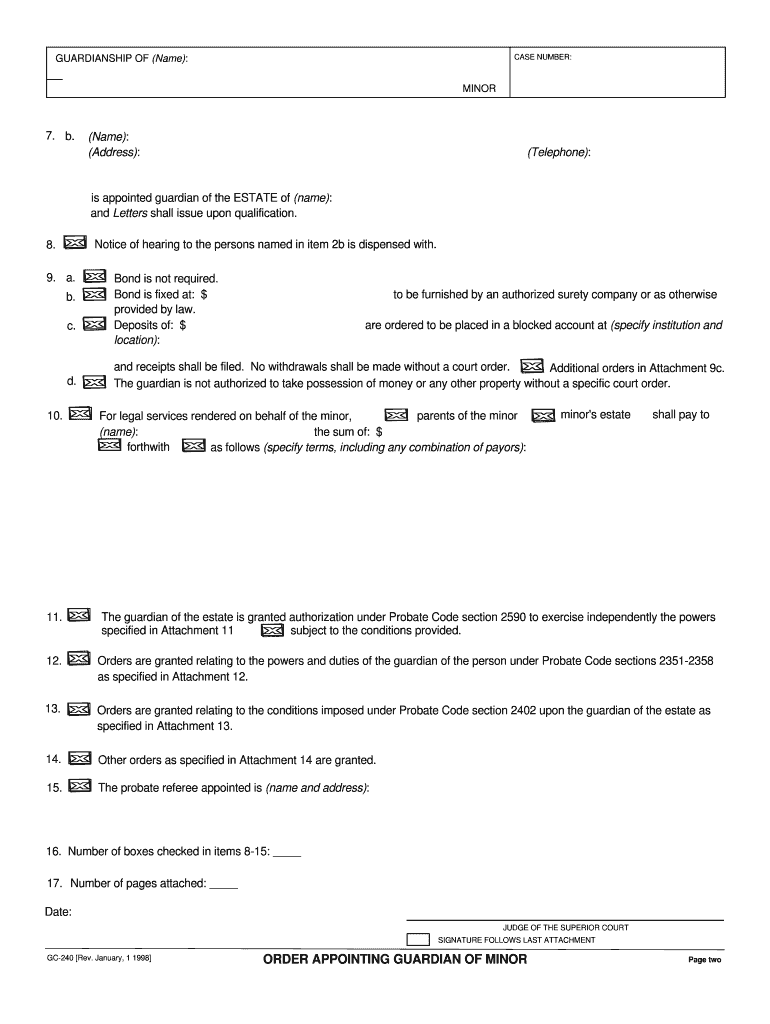
Guardian Form Court


What is the Guardian Form Court
The Guardian Form Court is a legal document used in the United States to establish guardianship for a minor. This form is essential for individuals seeking to appoint a guardian for a child, ensuring that the minor's welfare is prioritized. The process typically involves a court hearing where the proposed guardian's suitability is evaluated. The court's approval is necessary to formalize the guardianship arrangement, which can be crucial in situations where the child's parents are unable to care for them.
Steps to Complete the Guardian Form Court
Completing the Guardian Form Court involves several important steps to ensure accuracy and compliance with legal requirements. Here is a general outline of the process:
- Gather necessary information about the minor and the proposed guardian.
- Obtain the official 240 form application, which can often be found on state court websites.
- Fill out the form with accurate details, including the minor's information and the reasons for appointing the guardian.
- Review the completed form for any errors or missing information.
- Submit the form to the appropriate court along with any required supporting documents.
Legal Use of the Guardian Form Court
The Guardian Form Court serves a vital legal function by ensuring that guardianship arrangements are officially recognized by the court. This legal backing protects the rights of the minor and the appointed guardian. It is important to understand that the form must be filled out correctly and submitted according to state-specific regulations to be considered valid. Non-compliance with these legal standards can lead to complications in the guardianship process.
Required Documents
When submitting the Guardian Form Court, several supporting documents may be required to accompany the application. These documents can include:
- Proof of identity for both the minor and the proposed guardian.
- Background checks or affidavits demonstrating the guardian's suitability.
- Any existing legal documents related to custody or parental rights.
- Medical records or statements regarding the minor's needs, if applicable.
Form Submission Methods
The Guardian Form Court can typically be submitted through various methods, depending on the jurisdiction. Common submission methods include:
- Online submission through the state court's electronic filing system.
- Mailing the completed form to the appropriate court address.
- In-person submission at the courthouse, where you may also have the opportunity to speak with court staff for assistance.
Eligibility Criteria
To successfully complete the Guardian Form Court, certain eligibility criteria must be met by the proposed guardian. These criteria often include:
- Being an adult, typically over the age of eighteen.
- Having a clean legal record, with no history of abuse or neglect.
- Demonstrating the ability to provide a safe and stable environment for the minor.
Quick guide on how to complete guardian form court
Accomplish Guardian Form Court effortlessly on any device
Web-based document management has gained traction among businesses and individuals. It serves as an ideal eco-friendly substitute for traditional printed and signed documents, allowing you to access the necessary form and securely store it online. airSlate SignNow equips you with all the resources needed to create, modify, and eSign your documents rapidly without delays. Manage Guardian Form Court on any device with airSlate SignNow's Android or iOS applications and simplify any document-related task today.
How to modify and eSign Guardian Form Court with ease
- Obtain Guardian Form Court and then click Acquire Form to begin.
- Utilize the tools we provide to complete your document.
- Emphasize important sections of your documents or obscure sensitive information using tools that airSlate SignNow specifically provides for that purpose.
- Create your eSignature with the Sign tool, which takes mere seconds and carries the same legal validity as a conventional wet ink signature.
- Review the details and then click on the Finish button to save your changes.
- Choose how you wish to send your form, by email, text (SMS), or invitation link, or download it to your computer.
Eliminate the worry of lost or misfiled documents, the hassle of searching for forms, or the errors that necessitate printing new document copies. airSlate SignNow meets your document management needs in just a few clicks from any device you prefer. Edit and eSign Guardian Form Court and ensure outstanding communication throughout your form preparation process with airSlate SignNow.
Create this form in 5 minutes or less
Create this form in 5 minutes!
People also ask
-
What is the 240 form application used for?
The 240 form application is primarily used to request state licensing and certifications for various business activities. This form is essential for ensuring compliance with local regulations and is often required during the onboarding process for new businesses.
-
How does airSlate SignNow facilitate the 240 form application process?
AirSlate SignNow streamlines the 240 form application process by allowing businesses to electronically sign and send documents securely. This not only speeds up the submission but also reduces the chances of errors and omissions that could delay your application.
-
Is there a cost associated with using airSlate SignNow for the 240 form application?
Yes, airSlate SignNow offers several pricing tiers that cater to different business needs. These plans are designed to provide a cost-effective solution for managing your 240 form application and other document workflows.
-
What features does airSlate SignNow offer for managing the 240 form application?
AirSlate SignNow includes features such as document templates, in-app signing, and real-time tracking for your 240 form application. These tools help you manage your documents efficiently and ensure that all parties are kept informed throughout the process.
-
Can I integrate airSlate SignNow with other applications for the 240 form application?
Absolutely! AirSlate SignNow offers integrations with various popular applications, making it easy to incorporate your 240 form application into your existing workflows. This connectivity allows for seamless data transfer and improves overall efficiency.
-
What are the benefits of using airSlate SignNow for the 240 form application?
Using airSlate SignNow for your 240 form application provides numerous benefits, including faster processing times, improved accuracy, and enhanced security for your sensitive documents. Additionally, the user-friendly interface makes it accessible for all team members.
-
How secure is airSlate SignNow when handling my 240 form application?
AirSlate SignNow prioritizes security, utilizing advanced encryption and compliance measures to protect your 240 form application and associated data. This ensures that your documents remain confidential and secure throughout the signing process.
Get more for Guardian Form Court
- Quitclaim deed by two individuals to husband and wife arizona form
- Warranty deed from two individuals husband and wife to two individuals husband and wife arizona form
- Joint tenancy deed two individuals to husband and wife arizona form
- Deed beneficiary form
- Grant deed trust to two individuals arizona form
- Quitclaim deed from a limited liability company to husband and wife arizona form
- Az husband wife form
- Special warranty deed three individuals to one individual arizona form
Find out other Guardian Form Court
- Can I eSign Illinois Finance & Tax Accounting Presentation
- How To eSign Wisconsin Education PDF
- Help Me With eSign Nebraska Finance & Tax Accounting PDF
- How To eSign North Carolina Finance & Tax Accounting Presentation
- How To eSign North Dakota Finance & Tax Accounting Presentation
- Help Me With eSign Alabama Healthcare / Medical PDF
- How To eSign Hawaii Government Word
- Can I eSign Hawaii Government Word
- How To eSign Hawaii Government Document
- How To eSign Hawaii Government Document
- How Can I eSign Hawaii Government Document
- Can I eSign Hawaii Government Document
- How Can I eSign Hawaii Government Document
- How To eSign Hawaii Government Document
- How To eSign Hawaii Government Form
- How Can I eSign Hawaii Government Form
- Help Me With eSign Hawaii Healthcare / Medical PDF
- How To eSign Arizona High Tech Document
- How Can I eSign Illinois Healthcare / Medical Presentation
- Can I eSign Hawaii High Tech Document