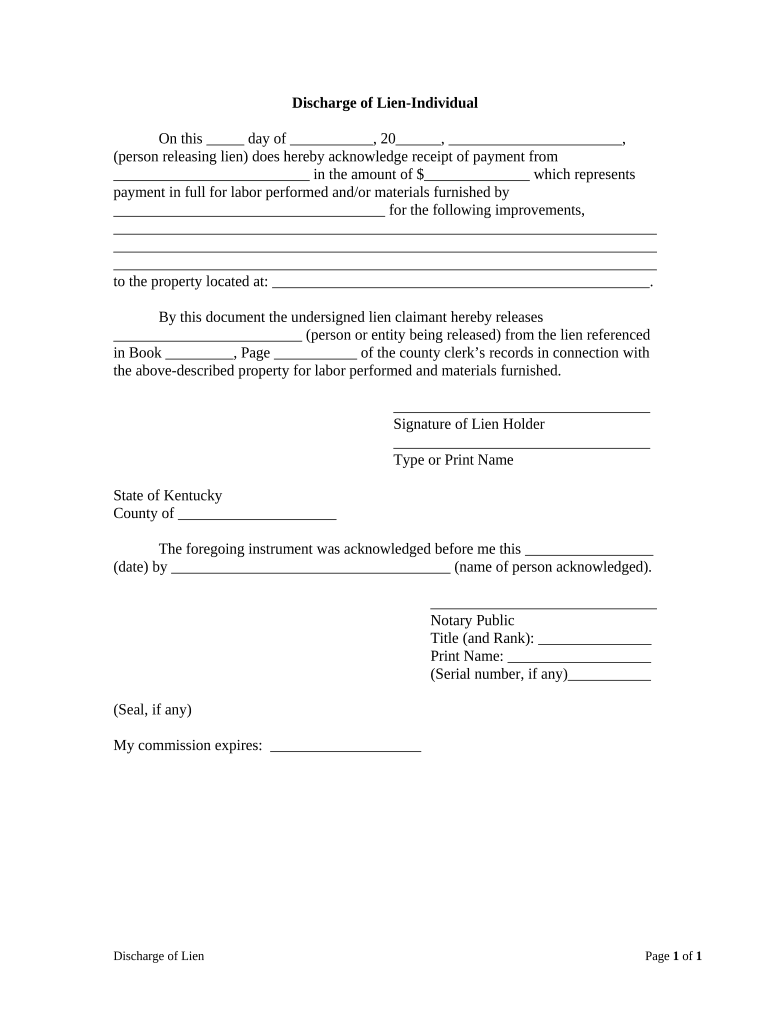
Kentucky Lien Form


What is the Kentucky Lien
The Kentucky lien is a legal claim against an individual's property or assets, typically used to secure payment for debts or obligations. This type of lien can arise from various circumstances, including unpaid taxes, loans, or contractual obligations. When a lien is placed, it serves as a public record, indicating that the property is encumbered and cannot be sold or transferred without addressing the underlying debt. Understanding the nature of a Kentucky lien is crucial for property owners and creditors alike, as it impacts financial transactions and ownership rights.
How to Obtain the Kentucky Lien
To obtain a Kentucky lien, an individual or entity must follow specific procedures set forth by state law. Typically, this process involves filing a lien statement with the appropriate county clerk's office where the property is located. The lien statement must include pertinent information such as the debtor's name, the amount owed, and a description of the property. It is essential to ensure that all details are accurate to avoid any potential disputes. Once filed, the lien becomes part of the public record and can be searched by interested parties.
Steps to Complete the Kentucky Lien
Completing the Kentucky lien involves several key steps to ensure that the document is legally valid and enforceable. First, gather all necessary information, including the debtor's details and the amount owed. Next, fill out the Kentucky lien form accurately, ensuring that all required fields are completed. Afterward, submit the form to the appropriate county clerk's office, either online or in person. It is advisable to keep copies of the filed lien for your records. Finally, monitor the status of the lien to ensure it is properly recorded.
Legal Use of the Kentucky Lien
The legal use of a Kentucky lien is governed by state laws and regulations. A lien can be enforced through legal proceedings if the debt remains unpaid. Creditors must adhere to specific guidelines when placing a lien, including notifying the debtor and providing them with an opportunity to resolve the outstanding obligation. Failure to comply with these legal requirements may result in the lien being deemed invalid. Therefore, understanding the legal framework surrounding Kentucky liens is essential for both creditors and debtors.
Key Elements of the Kentucky Lien
Several key elements define the Kentucky lien and its enforceability. These include:
- Identification of the debtor: The lien must clearly state the name and address of the individual or entity responsible for the debt.
- Description of the property: A detailed description of the property subject to the lien is necessary to establish a clear connection between the debt and the asset.
- Amount owed: The specific amount of money owed must be clearly indicated in the lien statement.
- Filing date: The date on which the lien is filed is crucial, as it establishes priority over other claims against the same property.
State-Specific Rules for the Kentucky Lien
Each state has its own set of rules governing liens, and Kentucky is no exception. In Kentucky, specific statutes outline how liens can be placed, enforced, and released. For instance, certain types of liens, such as tax liens, may have different procedures compared to mechanic's liens. It is important for individuals and businesses to familiarize themselves with Kentucky's lien laws to ensure compliance and protect their rights. Consulting with a legal professional can provide valuable insights into state-specific regulations and requirements.
Quick guide on how to complete kentucky lien
Effortlessly Prepare Kentucky Lien on Any Gadget
Digital document management has gained traction among businesses and individuals alike. It serves as an ideal eco-friendly alternative to conventional printed and signed documents, allowing you to find the appropriate form and safely store it online. airSlate SignNow provides all the necessary tools to create, modify, and eSign your documents quickly without any hold-ups. Manage Kentucky Lien on any device with airSlate SignNow’s Android or iOS applications and enhance any document-related task today.
How to Alter and eSign Kentucky Lien with Ease
- Obtain Kentucky Lien and select Get Form to begin.
- Utilize the tools available to finalize your document.
- Emphasize important sections of your documents or obscure sensitive information using tools specifically designed for that by airSlate SignNow.
- Create your signature using the Sign tool, which takes mere seconds and holds the same legal validity as a traditional wet ink signature.
- Review the details and click on the Done button to save your edits.
- Choose how you wish to deliver your form, via email, SMS, or invite link, or download it to your computer.
Eliminate worries about lost or misfiled documents, exhausting form hunting, or errors necessitating new document prints. airSlate SignNow fulfills your document management requirements in just a few clicks from your preferred device. Modify and eSign Kentucky Lien and guarantee outstanding communication at every stage of the form creation process with airSlate SignNow.
Create this form in 5 minutes or less
Create this form in 5 minutes!
People also ask
-
What is ky lien in the context of document signing?
Ky lien refers to the practice of electronically signing documents, often used in legal and business transactions. With airSlate SignNow, ky lien simplifies the process, allowing users to sign documents securely and efficiently from anywhere. This feature helps in reducing paper clutter and speeding up approval processes.
-
How does airSlate SignNow ensure the security of ky lien?
AirSlate SignNow prioritizes security with advanced encryption protocols and authentication methods for ky lien. Each signed document is tamper-proof and stored securely in the cloud, ensuring that your sensitive information remains protected. Additionally, the platform complies with eSignature regulations to give users peace of mind.
-
What are the key features of airSlate SignNow for ky lien?
Key features of airSlate SignNow for ky lien include customizable templates, workflow automation, and real-time tracking of document status. Users can easily create, send, and sign documents while enjoying the convenience of mobile access. The intuitive interface makes it easy for anyone to use ky lien without prior experience.
-
Is there a cost associated with using ky lien on airSlate SignNow?
Yes, airSlate SignNow offers various pricing plans that accommodate different business needs for ky lien. Each plan includes a range of features, and you can choose based on the volume of documents you typically manage. There is also a free trial available to explore the platform's capabilities before committing.
-
Can I integrate airSlate SignNow with other applications for ky lien?
Absolutely! AirSlate SignNow offers integration with various applications to enhance your ky lien experience. You can connect with platforms like Google Drive, Salesforce, and Zapier, allowing for seamless document management and automated workflows tailored to your business needs.
-
What benefits does using ky lien with airSlate SignNow provide for businesses?
Using ky lien with airSlate SignNow streamlines the signing process, reduces turnaround time, and cuts costs associated with paper documentation. Businesses can enhance client satisfaction by providing a quick and professional signing experience. Additionally, it supports eco-friendly practices by minimizing paper waste.
-
How can I get started with ky lien on airSlate SignNow?
Getting started with ky lien on airSlate SignNow is simple. You can sign up for an account and explore the user-friendly dashboard. Once registered, you can start creating documents to send for signatures and make use of the resources available for maximizing your use of ky lien.
Get more for Kentucky Lien
Find out other Kentucky Lien
- How Do I eSignature Nebraska Real Estate Lease Agreement
- eSignature Nebraska Real Estate Living Will Now
- Can I eSignature Michigan Police Credit Memo
- eSignature Kentucky Sports Lease Agreement Template Easy
- eSignature Minnesota Police Purchase Order Template Free
- eSignature Louisiana Sports Rental Application Free
- Help Me With eSignature Nevada Real Estate Business Associate Agreement
- How To eSignature Montana Police Last Will And Testament
- eSignature Maine Sports Contract Safe
- eSignature New York Police NDA Now
- eSignature North Carolina Police Claim Secure
- eSignature New York Police Notice To Quit Free
- eSignature North Dakota Real Estate Quitclaim Deed Later
- eSignature Minnesota Sports Rental Lease Agreement Free
- eSignature Minnesota Sports Promissory Note Template Fast
- eSignature Minnesota Sports Forbearance Agreement Online
- eSignature Oklahoma Real Estate Business Plan Template Free
- eSignature South Dakota Police Limited Power Of Attorney Online
- How To eSignature West Virginia Police POA
- eSignature Rhode Island Real Estate Letter Of Intent Free