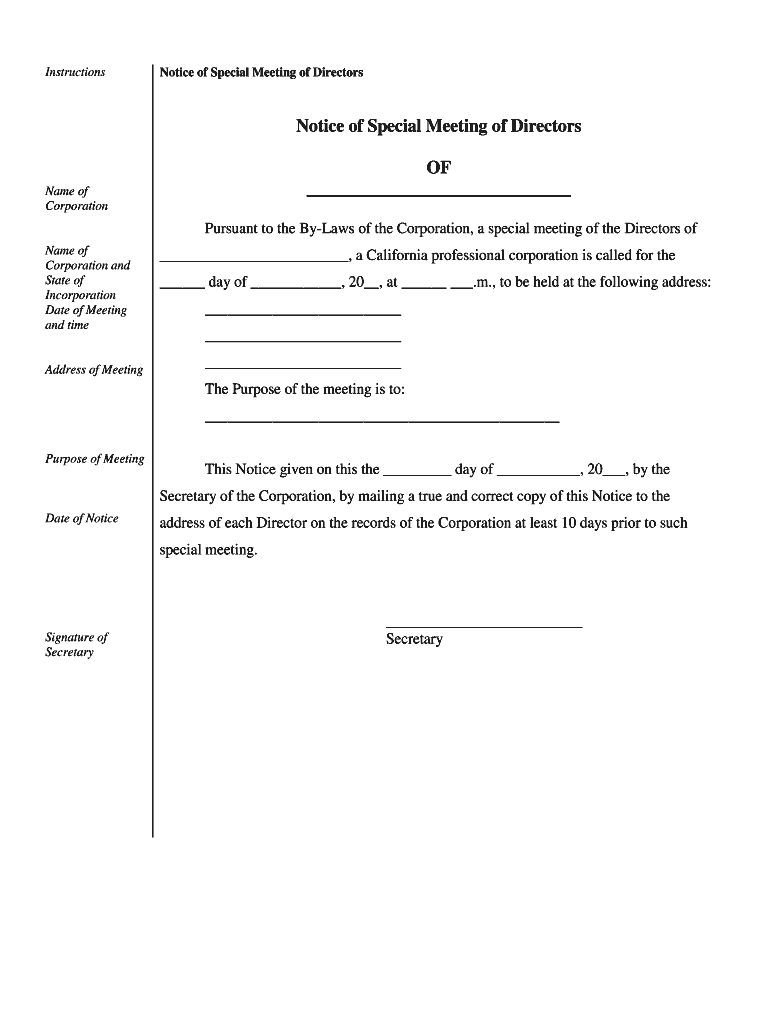
California Form Certificate


What is the California Form Certificate
The California Form Certificate is a vital document for businesses operating in California, particularly for those establishing a corporation. This certificate serves as proof of the corporation's legal existence and is essential for various business operations, including opening bank accounts, securing loans, and entering into contracts. The form outlines key details such as the corporation's name, address, and the nature of its business activities, ensuring compliance with state regulations.
Steps to Complete the California Form Certificate
Completing the California Form Certificate involves several critical steps to ensure accuracy and compliance. First, gather necessary information about your corporation, including its official name, business address, and the names of the initial directors. Next, fill out the form accurately, ensuring all sections are completed. Pay close attention to the details, as any inaccuracies may lead to delays or rejections. After completion, review the form for errors before submitting it to the appropriate state office.
How to Obtain the California Form Certificate
To obtain the California Form Certificate, you can visit the California Secretary of State's website or contact their office directly. The form is typically available for download in a PDF format, allowing for easy access and completion. In some cases, you may also be able to request a physical copy through mail. Ensure you have all necessary information ready to facilitate a smooth application process.
Key Elements of the California Form Certificate
The California Form Certificate includes several key elements that are essential for its validity. These elements typically encompass the corporation's name, the address of its principal office, the purpose of the corporation, and the names and addresses of the initial directors. Additionally, the form may require information about the corporation's registered agent, who is responsible for receiving legal documents on behalf of the corporation. Ensuring that all these elements are accurately filled out is crucial for compliance with state law.
Legal Use of the California Form Certificate
The California Form Certificate is legally binding and serves as an official record of the corporation's formation. It is crucial for establishing the corporation's legal identity and protecting its status as a separate entity from its owners. This legal distinction is important for liability protection and tax purposes. Properly filing the certificate ensures that the corporation is recognized by the state, allowing it to conduct business legally within California.
Form Submission Methods
Submitting the California Form Certificate can be done through various methods, depending on your preference and the requirements of the state. The form can be submitted online through the California Secretary of State's website, which offers a streamlined process for electronic filing. Alternatively, you can mail the completed form to the designated office or deliver it in person. Each method has specific processing times, so it is advisable to choose the one that best fits your timeline.
Quick guide on how to complete california form certificate
Effortlessly Prepare California Form Certificate on Any Device
Managing documents online has become increasingly popular among businesses and individuals. It offers an ideal eco-friendly substitute for traditional printed and signed papers, allowing you to access the right format and securely save it online. airSlate SignNow provides all the resources you need to create, edit, and electronically sign your documents quickly and without delays. Handle California Form Certificate on any platform using airSlate SignNow's Android or iOS applications and enhance any document-centric procedure today.
How to Modify and Electronically Sign California Form Certificate with Ease
- Locate California Form Certificate and click Get Form to begin the process.
- Utilize the tools we provide to fill out your document.
- Emphasize relevant sections of your documents or obscure sensitive details with tools that airSlate SignNow specifically offers for that purpose.
- Generate your signature using the Sign feature, which takes mere seconds and carries the same legal validity as a conventional wet ink signature.
- Review all the details and click the Done button to save your changes.
- Choose your preferred method of sending your document, whether by email, SMS, or invitation link, or download it to your computer.
Eliminate the worries of lost or misfiled documents, tedious form searching, or mistakes that necessitate printing new copies. airSlate SignNow meets your document management needs in just a few clicks from any device you prefer. Modify and electronically sign California Form Certificate to ensure effective communication throughout the document preparation process with airSlate SignNow.
Create this form in 5 minutes or less
Create this form in 5 minutes!
People also ask
-
What is a California sample corporation?
A California sample corporation is an example of a corporate structure established in California, illustrating how businesses can operate under state laws. Understanding this framework is crucial for entrepreneurs looking to establish their own corporation in California, as it affects taxation, liability, and compliance.
-
How can airSlate SignNow benefit a California sample corporation?
airSlate SignNow offers California sample corporations a streamlined process for sending and signing documents electronically. This efficiency ensures that businesses save time and resources while maintaining compliance with California's legal standards for electronic signatures.
-
What pricing options does airSlate SignNow offer for California sample corporations?
airSlate SignNow provides flexible pricing options tailored for California sample corporations, ensuring affordability without compromising features. Plans are available on a monthly or yearly basis, making it easy for businesses of all sizes to select a package that suits their needs.
-
What features does airSlate SignNow include for California sample corporations?
For California sample corporations, airSlate SignNow includes features such as document templates, automated workflows, and real-time tracking of signed documents. These features enhance the overall efficiency of contract management and contribute to smoother operations.
-
Are there any benefits to using airSlate SignNow for a California sample corporation?
Using airSlate SignNow allows California sample corporations to enhance productivity and reduce paper usage by digitizing their documents. Additionally, businesses benefit from improved security and compliance, which are crucial for maintaining trust with clients and partners.
-
Does airSlate SignNow integrate with other tools used by California sample corporations?
Yes, airSlate SignNow seamlessly integrates with various tools and platforms popular among California sample corporations, such as CRMs and document management systems. This integration helps businesses enhance their existing workflows and improve operational efficiency.
-
What industries can benefit from using airSlate SignNow within a California sample corporation?
Various industries, including technology, finance, and legal services, can benefit from utilizing airSlate SignNow within a California sample corporation. The platform is versatile and can cater to any business needing efficient document signing and management solutions.
Get more for California Form Certificate
- Arizona married couples form
- Quitclaim deed individual to three individuals arizona form
- Limited liability partnership az form
- Quitclaim deed two form
- Warranty deed from two individuals husband and wife to two trusts arizona form
- Az husband wife 497297022 form
- Transfer deed beneficiary form
- Quitclaim deed form arizona 497297024
Find out other California Form Certificate
- Electronic signature Montana Courts Limited Power Of Attorney Safe
- Electronic signature Oklahoma Sports Contract Safe
- Electronic signature Oklahoma Sports RFP Fast
- How To Electronic signature New York Courts Stock Certificate
- Electronic signature South Carolina Sports Separation Agreement Easy
- Electronic signature Virginia Courts Business Plan Template Fast
- How To Electronic signature Utah Courts Operating Agreement
- Electronic signature West Virginia Courts Quitclaim Deed Computer
- Electronic signature West Virginia Courts Quitclaim Deed Free
- Electronic signature Virginia Courts Limited Power Of Attorney Computer
- Can I Sign Alabama Banking PPT
- Electronic signature Washington Sports POA Simple
- How To Electronic signature West Virginia Sports Arbitration Agreement
- Electronic signature Wisconsin Sports Residential Lease Agreement Myself
- Help Me With Sign Arizona Banking Document
- How Do I Sign Arizona Banking Form
- How Can I Sign Arizona Banking Form
- How Can I Sign Arizona Banking Form
- Can I Sign Colorado Banking PPT
- How Do I Sign Idaho Banking Presentation