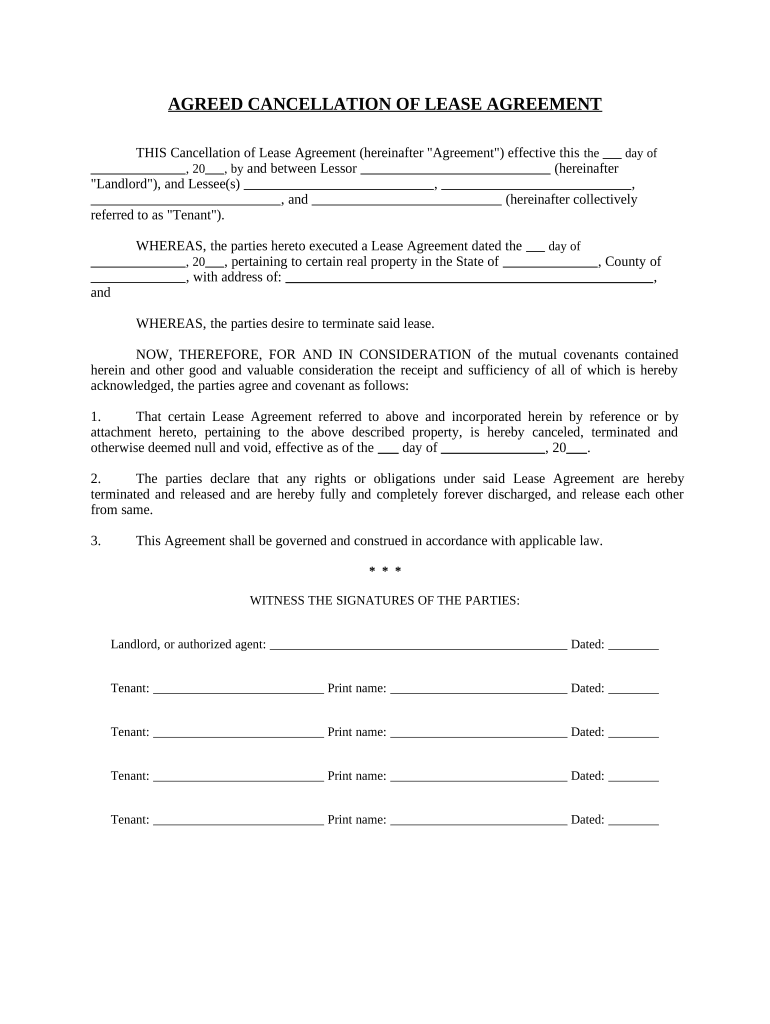
Kansas Cancellation Form


What is the Kansas Cancellation
The Kansas Cancellation is a specific form used to formally cancel a legal agreement or contract within the state of Kansas. This document serves as a notification to all involved parties that the agreement is no longer in effect. It is essential for ensuring that all parties are aware of the cancellation and can take appropriate actions based on this change. The form may be utilized in various contexts, including lease agreements, service contracts, or any other binding agreements that require official termination.
How to use the Kansas Cancellation
Using the Kansas Cancellation form involves several straightforward steps. First, ensure that you have the correct version of the form, which can be obtained from official state resources. Next, fill out the required fields, including the names of all parties involved, the date of the original agreement, and the reason for cancellation. After completing the form, it must be signed by all parties to validate the cancellation. Finally, distribute copies of the signed form to all parties to ensure everyone has a record of the cancellation.
Steps to complete the Kansas Cancellation
Completing the Kansas Cancellation form requires careful attention to detail. Follow these steps:
- Obtain the Kansas Cancellation form from a reliable source.
- Fill in your name and contact information, along with those of the other parties involved.
- Provide the date of the original agreement and specify the cancellation date.
- Include a brief explanation for the cancellation, if necessary.
- Ensure all parties sign the form to confirm their agreement to the cancellation.
- Make copies of the signed form for all parties involved.
Legal use of the Kansas Cancellation
The Kansas Cancellation form is legally binding when completed correctly. To ensure its validity, it must comply with state laws regarding contract termination. This includes obtaining the necessary signatures and providing clear information about the agreement being canceled. Additionally, it is advisable to keep a copy of the cancellation for your records, as this may be required for any future legal matters or disputes related to the original agreement.
State-specific rules for the Kansas Cancellation
In Kansas, specific rules govern the use of cancellation forms. These rules may include requirements for notarization, specific language that must be included in the form, and timeframes within which the cancellation must be submitted. It is important to familiarize yourself with these regulations to ensure compliance and avoid potential legal issues. Consulting with a legal professional can provide clarity on any state-specific nuances that may affect the cancellation process.
Examples of using the Kansas Cancellation
There are various scenarios where the Kansas Cancellation form may be applicable. For instance, if a tenant wishes to terminate a lease agreement due to unforeseen circumstances, they would use this form to formally notify the landlord. Similarly, a service provider may need to cancel a contract with a client if the services are no longer required. Each of these situations underscores the importance of having a clear and legally recognized method of cancellation to protect the interests of all parties involved.
Quick guide on how to complete kansas cancellation
Complete Kansas Cancellation effortlessly on any device
Digital document management has gained popularity among businesses and individuals alike. It serves as a suitable environmentally friendly alternative to traditional printed and signed documents, allowing you to obtain the right format and securely store it online. airSlate SignNow provides all the necessary tools to create, edit, and electronically sign your documents quickly and without complications. Manage Kansas Cancellation on any device using the airSlate SignNow Android or iOS applications and simplify any document-related task today.
How to alter and electronically sign Kansas Cancellation with ease
- Locate Kansas Cancellation and click Get Form to commence.
- Use the tools we provide to complete your document.
- Emphasize relevant sections of your documents or conceal sensitive details with specific tools provided by airSlate SignNow.
- Create your electronic signature using the Sign tool, which takes mere seconds and carries the same legal validity as a conventional wet ink signature.
- Review the information and select the Done button to save your modifications.
- Decide how you'd like to share your form, via email, SMS, invite link, or download it to your computer.
Eliminate concerns about lost or misplaced documents, tedious form navigation, or errors that necessitate printing new copies. airSlate SignNow addresses all your requirements in document management within a few clicks from any device you choose. Modify and electronically sign Kansas Cancellation to ensure effective communication throughout your form preparation journey with airSlate SignNow.
Create this form in 5 minutes or less
Create this form in 5 minutes!
People also ask
-
What is airSlate SignNow's approach to kansas cancellation?
airSlate SignNow provides a streamlined process for kansas cancellation, allowing users to efficiently cancel any agreements or contracts they no longer wish to pursue. The platform ensures that all cancellation documents are securely managed and easily accessible for future reference.
-
How does airSlate SignNow ensure compliance with kansas cancellation laws?
Our platform is designed to help users navigate kansas cancellation laws with built-in compliance features. Review templates and guidelines are provided to ensure all necessary legal requirements are met during the cancellation process.
-
What are the pricing options for airSlate SignNow regarding kansas cancellation?
airSlate SignNow offers flexible pricing plans that cater to various business sizes and needs, including features specifically tailored for managing kansas cancellation. Customers can choose a plan that encapsulates everything from basic document signing to comprehensive cancellation management solutions.
-
Can airSlate SignNow help with automating kansas cancellation processes?
Yes, airSlate SignNow includes automation features that facilitate the kansas cancellation process. Users can set up workflows to automatically send cancellation requests and confirmations, saving time and improving efficiency.
-
What are the key benefits of using airSlate SignNow for kansas cancellation?
Using airSlate SignNow for kansas cancellation provides numerous benefits, such as enhanced speed in processing cancellations, improved document security, and easy access to signed records. This solution is designed to simplify the entire cancellation process for users.
-
What integrations does airSlate SignNow offer for managing kansas cancellation?
airSlate SignNow seamlessly integrates with various third-party applications, enhancing its functionality for kansas cancellation. These integrations allow users to connect their existing business tools for an even more efficient cancellation workflow.
-
Is airSlate SignNow user-friendly for kansas cancellation tasks?
Absolutely! airSlate SignNow prides itself on its user-friendly interface, ensuring that kansas cancellation tasks can be completed with minimal effort. Our platform is designed for users of all skill levels, making document management simple and accessible.
Get more for Kansas Cancellation
Find out other Kansas Cancellation
- How To Integrate Sign in Banking
- How To Use Sign in Banking
- Help Me With Use Sign in Banking
- Can I Use Sign in Banking
- How Do I Install Sign in Banking
- How To Add Sign in Banking
- How Do I Add Sign in Banking
- How Can I Add Sign in Banking
- Can I Add Sign in Banking
- Help Me With Set Up Sign in Government
- How To Integrate eSign in Banking
- How To Use eSign in Banking
- How To Install eSign in Banking
- How To Add eSign in Banking
- How To Set Up eSign in Banking
- How To Save eSign in Banking
- How To Implement eSign in Banking
- How To Set Up eSign in Construction
- How To Integrate eSign in Doctors
- How To Use eSign in Doctors