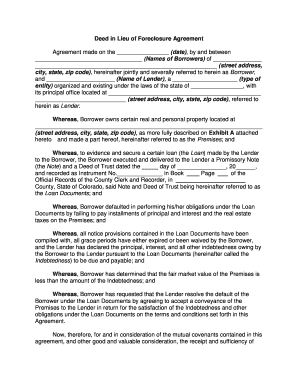
Deed Lieu Agreement Form


What is the Deed Lieu Agreement
A deed in lieu of foreclosure is a legal document that allows a homeowner to voluntarily transfer the ownership of their property to the lender in order to avoid foreclosure proceedings. This agreement typically occurs when a homeowner is unable to continue making mortgage payments and seeks to settle their debt with the lender. By executing a deed in lieu, the homeowner can mitigate the negative impact of foreclosure on their credit score and may even avoid some of the associated costs.
In this agreement, the homeowner relinquishes all rights to the property, and in return, the lender may agree to forgive the remaining mortgage balance. This process can be beneficial for both parties, as it allows the lender to recover the property without going through the lengthy foreclosure process.
How to use the Deed Lieu Agreement
To effectively use a deed in lieu of foreclosure, the homeowner should first communicate with their lender to discuss the possibility of this option. It is important to understand the lender's requirements and any potential implications of this agreement. The homeowner should gather necessary documentation, such as financial statements, proof of income, and details regarding the property.
Once the lender agrees to proceed, the homeowner will need to complete the deed in lieu agreement, ensuring that all terms are clearly stated. After both parties sign the document, it should be filed with the appropriate local government office to officially transfer ownership. This step is crucial, as it provides legal evidence of the transaction.
Steps to complete the Deed Lieu Agreement
Completing a deed in lieu of foreclosure involves several key steps:
- Contact the lender to discuss the possibility of a deed in lieu agreement.
- Gather necessary financial documents and information about the property.
- Review the lender's requirements and any associated fees.
- Draft the deed in lieu agreement, ensuring all terms are clear and agreed upon.
- Sign the agreement in the presence of a notary public.
- File the signed agreement with the local government office to finalize the transfer of ownership.
Key elements of the Deed Lieu Agreement
A deed in lieu of foreclosure should include several essential elements to ensure its validity and effectiveness:
- Identification of Parties: Clearly state the names and addresses of both the homeowner and the lender.
- Property Description: Provide a detailed description of the property being transferred, including the address and legal description.
- Terms of the Agreement: Outline the specific terms, including any forgiveness of debt and the conditions of the transfer.
- Signatures: Ensure that both parties sign the document, along with a notary public to validate the agreement.
- Governing Law: Specify the state laws that govern the agreement, which is particularly important for compliance purposes.
Legal use of the Deed Lieu Agreement
The legal use of a deed in lieu of foreclosure is governed by state laws, which can vary significantly. It is crucial for homeowners to understand the legal implications of this agreement and ensure that all requirements are met to avoid potential disputes. The agreement must be executed voluntarily and without coercion, and both parties should retain copies for their records.
Additionally, the deed in lieu must be recorded with the appropriate county office to provide public notice of the ownership transfer. This step helps protect the homeowner from future claims on the property and serves as a legal record of the transaction.
Required Documents
To complete a deed in lieu of foreclosure, several documents are typically required:
- Loan documents, including the original mortgage agreement.
- Financial statements demonstrating the homeowner's inability to continue payments.
- Tax returns or proof of income.
- The completed deed in lieu of foreclosure agreement.
- Any additional documentation requested by the lender, such as a hardship letter.
Quick guide on how to complete deed lieu agreement
Prepare Deed Lieu Agreement effortlessly on any device
Web-based document management has gained traction among businesses and individuals. It offers an ideal eco-friendly substitute for conventional printed and signed documents, as you can locate the necessary form and securely store it online. airSlate SignNow equips you with all the tools required to create, edit, and eSign your documents promptly with no delays. Handle Deed Lieu Agreement on any device using airSlate SignNow Android or iOS applications and enhance any document-related process today.
The simplest way to modify and eSign Deed Lieu Agreement effortlessly
- Locate Deed Lieu Agreement and then click Get Form to begin.
- Utilize the tools we provide to complete your form.
- Highlight pertinent sections of your documents or obscure sensitive data with tools specifically designed for that purpose by airSlate SignNow.
- Create your signature using the Sign feature, which takes moments and holds the same legal validity as a conventional wet ink signature.
- Review all the details and then click on the Done button to save your modifications.
- Select how you'd like to send your form, whether via email, text message (SMS), invitation link, or download it to your computer.
Forget about lost or misplaced documents, tedious form searching, or errors that require printing new document copies. airSlate SignNow addresses all your document management needs in just a few clicks from any device of your choice. Edit and eSign Deed Lieu Agreement to guarantee exceptional communication throughout the form preparation process with airSlate SignNow.
Create this form in 5 minutes or less
Create this form in 5 minutes!
People also ask
-
What is a foreclosure agreement?
A foreclosure agreement is a legal document that outlines the terms and conditions under which a lender can repossess a property when the borrower defaults on their mortgage. This agreement is crucial for both lenders and borrowers to understand their rights and obligations during the foreclosure process.
-
How does airSlate SignNow simplify the signing of a foreclosure agreement?
airSlate SignNow makes it easy to eSign a foreclosure agreement by providing a user-friendly interface that allows users to securely send and sign documents online. With customizable templates, you can quickly create a foreclosure agreement that meets your specific needs, making the signing process fast and efficient.
-
What are the pricing options for using airSlate SignNow for foreclosure agreements?
airSlate SignNow offers competitive pricing plans that cater to businesses of all sizes. Whether you need basic features for occasional use or advanced capabilities for high-volume transactions like foreclosure agreements, there is a plan that fits your budget and requirements.
-
Can I integrate airSlate SignNow with other software tools for managing foreclosure agreements?
Yes, airSlate SignNow integrates seamlessly with popular software tools such as CRM systems, document management platforms, and cloud storage services. This integration allows users to streamline their workflow when managing foreclosure agreements and ensures documents are easily accessible when needed.
-
What are the benefits of using airSlate SignNow for foreclosure agreements?
Using airSlate SignNow for foreclosure agreements offers numerous benefits, including enhanced security, reduced turnaround time, and increased efficiency. With its electronic signature capabilities, businesses can ensure that their documents are legally binding and that the signing process is expedited.
-
Is it legal to eSign a foreclosure agreement?
Yes, eSigning a foreclosure agreement is legal and recognized in many jurisdictions. airSlate SignNow complies with eSignature laws, ensuring that your electronically signed documents, including foreclosure agreements, hold the same legal weight as traditional handwritten signatures.
-
What features should I look for in a platform for managing foreclosure agreements?
When looking for a platform to manage foreclosure agreements, consider features such as customizable templates, automated workflows, secure storage, compliance with legal standards, and easy integration with other tools. airSlate SignNow offers all these features to ensure a comprehensive solution for your document management needs.
Get more for Deed Lieu Agreement
- Notice of default in payment of rent as warning prior to demand to pay or terminate for nonresidential or commercial property 497297185 form
- Notice of intent to vacate at end of specified lease term from tenant to landlord for residential property arizona form
- Notice of intent to vacate at end of specified lease term from tenant to landlord nonresidential arizona form
- Notice of intent not to renew at end of specified term from landlord to tenant for residential property arizona form
- Notice of intent not to renew at end of specified term from landlord to tenant for nonresidential or commercial property arizona form
- Arizona lease tenant form
- Notice of breach of written lease for violating specific provisions of lease with right to cure for residential property from 497297193 form
- Az notice cure form
Find out other Deed Lieu Agreement
- Help Me With eSign Ohio Car Dealer Document
- How To eSign Ohio Car Dealer Document
- How Do I eSign Oregon Car Dealer Document
- Can I eSign Oklahoma Car Dealer PDF
- How Can I eSign Oklahoma Car Dealer PPT
- Help Me With eSign South Carolina Car Dealer Document
- How To eSign Texas Car Dealer Document
- How Can I Sign South Carolina Courts Document
- How Do I eSign New Jersey Business Operations Word
- How Do I eSign Hawaii Charity Document
- Can I eSign Hawaii Charity Document
- How Can I eSign Hawaii Charity Document
- Can I eSign Hawaii Charity Document
- Help Me With eSign Hawaii Charity Document
- How Can I eSign Hawaii Charity Presentation
- Help Me With eSign Hawaii Charity Presentation
- How Can I eSign Hawaii Charity Presentation
- How Do I eSign Hawaii Charity Presentation
- How Can I eSign Illinois Charity Word
- How To eSign Virginia Business Operations Presentation