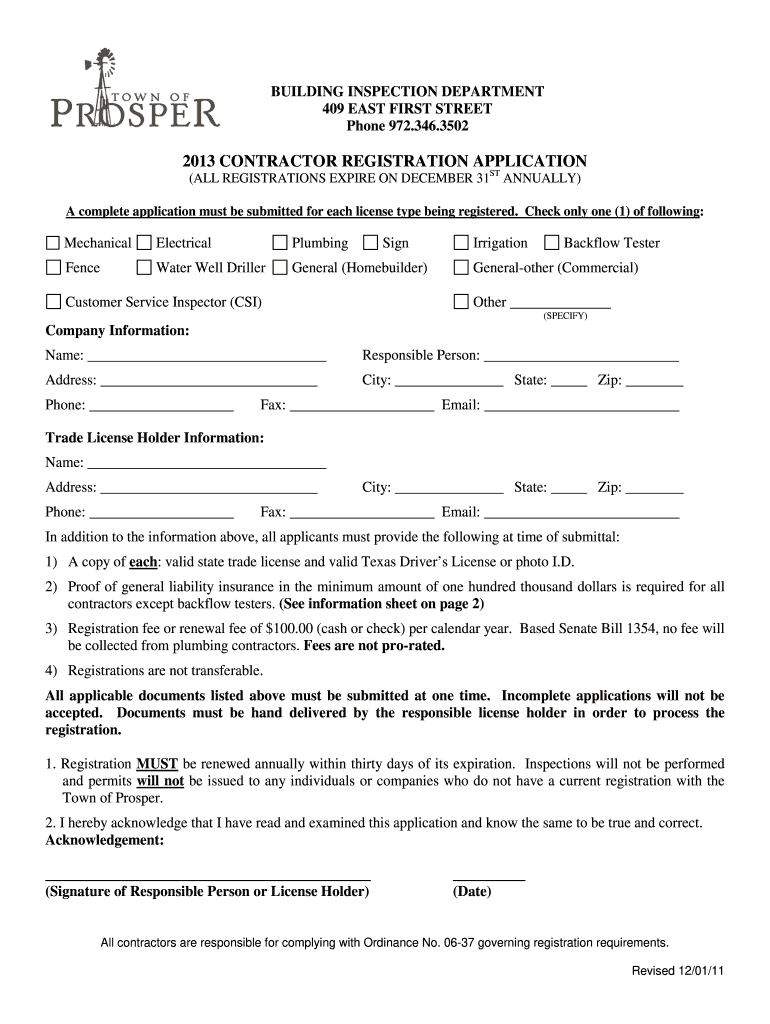
City of Prosper Contractor Registration Form


What is the City of Prosper Contractor Registration
The City of Prosper Contractor Registration is a formal process that allows contractors to legally operate within the municipality. It ensures that all contractors meet specific standards and comply with local regulations. This registration is essential for maintaining safety and quality in construction projects, as it verifies that contractors have the necessary licenses, insurance, and qualifications to perform their work.
How to Obtain the City of Prosper Contractor Registration
To obtain the City of Prosper Contractor Registration, applicants must follow a structured process. First, they need to complete the application form, which typically requires information about the business, including its name, address, and contact details. Additionally, contractors must provide proof of insurance and any relevant licenses. Once the application is submitted, the city will review it for compliance with local regulations.
Steps to Complete the City of Prosper Contractor Registration
Completing the City of Prosper Contractor Registration involves several key steps:
- Gather necessary documentation, including business licenses and insurance certificates.
- Fill out the contractor registration application form accurately.
- Submit the application along with required documents to the appropriate city department.
- Pay any applicable fees associated with the registration process.
- Await confirmation of registration from the city, which may include a review period.
Legal Use of the City of Prosper Contractor Registration
The legal use of the City of Prosper Contractor Registration is crucial for ensuring that all construction activities comply with local laws. Registered contractors are recognized by the city, which provides them with the authority to perform work on construction projects. This registration also protects consumers by ensuring that only qualified professionals are allowed to operate, thereby reducing the risk of substandard work.
Required Documents for Contractor Registration
When applying for the City of Prosper Contractor Registration, applicants must provide several required documents, including:
- A completed registration application form.
- Proof of general liability insurance.
- Copies of any relevant contractor licenses.
- Identification documents of the business owner or authorized representative.
Form Submission Methods
Contractor registration forms can typically be submitted through various methods, including:
- Online submission via the city’s official website.
- Mailing the completed form and documents to the appropriate city department.
- In-person submission at designated city offices.
Eligibility Criteria for Contractor Registration
To be eligible for the City of Prosper Contractor Registration, applicants must meet specific criteria. These include having a valid business license, proof of insurance, and any necessary certifications. Additionally, contractors must comply with local building codes and regulations to ensure their work meets safety and quality standards.
Quick guide on how to complete city of prosper contractor registration form
Complete City Of Prosper Contractor Registration effortlessly on any device
Digital document management has gained popularity among businesses and individuals alike. It offers an ideal eco-friendly substitute for conventional printed and signed documents, as you can obtain the necessary form and securely save it online. airSlate SignNow provides you with all the resources you require to create, modify, and electronically sign your documents quickly without delays. Manage City Of Prosper Contractor Registration on any platform using the airSlate SignNow Android or iOS applications and enhance any document-driven process today.
How to adjust and electronically sign City Of Prosper Contractor Registration without any hassle
- Locate City Of Prosper Contractor Registration and then click Get Form to begin.
- Use the tools we provide to complete your document.
- Highlight pertinent sections of the documents or redact sensitive information with tools that airSlate SignNow offers specifically for that purpose.
- Create your eSignature using the Sign feature, which takes seconds and has the same legal validity as a conventional wet ink signature.
- Review the details and then click on the Done button to save your changes.
- Choose how you would like to share your form, via email, SMS, or an invite link, or download it to your computer.
Eliminate concerns about missing or misfiled documents, tedious form hunting, or mistakes that necessitate printing new document copies. airSlate SignNow addresses your requirements in document management in just a few clicks from a device of your choice. Edit and eSign City Of Prosper Contractor Registration and guarantee effective communication at every stage of the form preparation process with airSlate SignNow.
Create this form in 5 minutes or less
FAQs
-
How do I fill out the ICSI registration form?
Online Registration for CS Foundation | Executive | ProfessionalCheck this site
-
How do you fill out a W2 tax form if I'm an independent contractor?
Thanks for asking.If you are asking how to report your income as an independent contractor, then you do not fill out a W-2. You will report your income on your federal tax return on Schedule C which will have on which you list all of your non-employee income and associated expenses. The resulting net income, transferred to Schedule A is what you will pay self-employment and federal income tax on. If this too confusing, either get some good tax reporting software or get a tax professional to help you with it.If you are asking how to fill out a W-2 for someone that worked for you, either get some good tax reporting software or get a tax professional to help you with it.This is not tax advice, it is only my opinion on how to answer this question.
-
Can I fill out the CPT form and the registration in ICAI before the examination of 12th class? How?
First of all I would like to say that CPT is now converted into CA Foundation. I have qualified CPT exam in 2012 and many things have changed now. So, despite giving my openion and suggestion, I am sharing here the link of ICAI for your all queries related to CA course The Institute of Chartered Accountants of IndiaI am also attaching relevant pdf uploaded on ICAI for your convenience.https://resource.cdn.icai.org/45...https://resource.cdn.icai.org/45...Hope! it’ll help you :)
-
I have created a registration form in HTML. When someone fills it out, how do I get the filled out form sent to my email?
Are you assuming that the browser will send the email? That is not the way it is typically done. You include in your registration form a and use PHP or whatever on the server to send the email. In PHP it is PHP: mail - Manual But if you are already on the server it seems illogical to send an email. Just register the user immediately.
Create this form in 5 minutes!
How to create an eSignature for the city of prosper contractor registration form
How to create an eSignature for the City Of Prosper Contractor Registration Form in the online mode
How to generate an electronic signature for the City Of Prosper Contractor Registration Form in Google Chrome
How to create an eSignature for putting it on the City Of Prosper Contractor Registration Form in Gmail
How to generate an electronic signature for the City Of Prosper Contractor Registration Form straight from your smartphone
How to generate an electronic signature for the City Of Prosper Contractor Registration Form on iOS
How to make an eSignature for the City Of Prosper Contractor Registration Form on Android devices
People also ask
-
What is etrakit prosper and how can it benefit my business?
Etrakit prosper is a powerful tool designed for enhancing productivity in document management and eSignature processes. By utilizing etrakit prosper, businesses can simplify their workflow, reduce paper usage, and speed up the signing process. This results in increased efficiency and cost savings, making it a valuable asset for any organization.
-
How does pricing work for etrakit prosper?
Pricing for etrakit prosper is designed to be cost-effective and transparent, accommodating businesses of all sizes. We offer various plans that cater to different needs, allowing you to choose the right level of functionality for your team. Additionally, our pricing model includes options for monthly or annual subscriptions, providing flexibility based on your budget.
-
What features are included in the etrakit prosper solution?
Etrakit prosper includes a rich set of features such as customizable templates, advanced security measures, and document tracking capabilities. These features empower users to manage their documents efficiently while ensuring compliance and security. The intuitive interface also enhances the overall user experience, making the eSigning process seamless.
-
Can etrakit prosper integrate with other software applications?
Yes, etrakit prosper is designed with integrations in mind, allowing seamless connections with various software applications. Whether you use CRMs, project management tools, or other document management systems, etrakit prosper can enhance your workflow by connecting with your existing tools. This integration capability ensures that you can automate processes and maintain consistency across platforms.
-
Is etrakit prosper suitable for small businesses?
Absolutely! Etrakit prosper is an ideal solution for small businesses seeking to streamline their document signing and management processes. With its cost-effective pricing and user-friendly interface, small teams can easily adopt etrakit prosper without signNow investment or training. This empowers them to focus on growth while ensuring operational efficiency.
-
What security measures does etrakit prosper implement?
Etrakit prosper takes security seriously and implements a variety of measures to protect your data. This includes encryption, secure user access controls, and compliance with industry standards and regulations. By prioritizing security, etrakit prosper ensures that your sensitive documents remain safe throughout the signing process.
-
How can I get started with etrakit prosper?
Getting started with etrakit prosper is quick and easy. Simply visit our website, choose the plan that fits your needs, and sign up for an account. Once registered, you can start uploading documents and eSigning immediately, allowing you to experience the efficiency of etrakit prosper without any hassle.
Get more for City Of Prosper Contractor Registration
- Notice to buyer repudiating the existence of an oral sales agreement form
- Offer and acceptance wikipedia form
- Thank you to a corporation for donations form
- Agreement between sponsor and martial arts competitor to wear form
- What are the odds surfer magazine form
- Defendant united states of americas motion to dismiss form
- Sales representative agreement for use in the usa form
- Paint services contractsample template at your business form
Find out other City Of Prosper Contractor Registration
- Sign Pennsylvania Courts Quitclaim Deed Mobile
- eSign Washington Car Dealer Bill Of Lading Mobile
- eSign Wisconsin Car Dealer Resignation Letter Myself
- eSign Wisconsin Car Dealer Warranty Deed Safe
- eSign Business Operations PPT New Hampshire Safe
- Sign Rhode Island Courts Warranty Deed Online
- Sign Tennessee Courts Residential Lease Agreement Online
- How Do I eSign Arkansas Charity LLC Operating Agreement
- eSign Colorado Charity LLC Operating Agreement Fast
- eSign Connecticut Charity Living Will Later
- How Can I Sign West Virginia Courts Quitclaim Deed
- Sign Courts Form Wisconsin Easy
- Sign Wyoming Courts LLC Operating Agreement Online
- How To Sign Wyoming Courts Quitclaim Deed
- eSign Vermont Business Operations Executive Summary Template Mobile
- eSign Vermont Business Operations Executive Summary Template Now
- eSign Virginia Business Operations Affidavit Of Heirship Mobile
- eSign Nebraska Charity LLC Operating Agreement Secure
- How Do I eSign Nevada Charity Lease Termination Letter
- eSign New Jersey Charity Resignation Letter Now