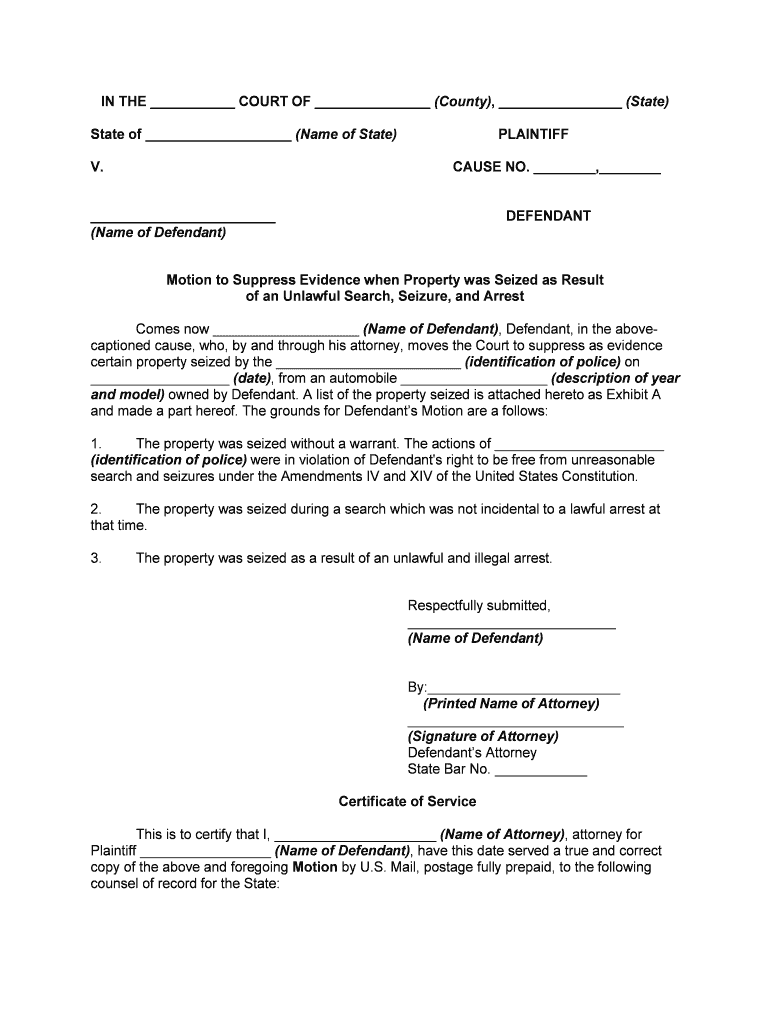
Defendant United States of America's Motion to Dismiss Form


What is the Defendant United States Of America's Motion To Dismiss
The Defendant United States Of America's Motion To Dismiss is a legal document filed in court to request the dismissal of a case against the United States government. This motion argues that the case should not proceed due to specific legal reasons, such as lack of jurisdiction, failure to state a claim, or other procedural issues. It is a critical component of the legal process, allowing the defendant to challenge the validity of the claims made against them before a trial occurs.
How to use the Defendant United States Of America's Motion To Dismiss
Utilizing the Defendant United States Of America's Motion To Dismiss involves several steps. First, the defendant must prepare the motion, clearly stating the grounds for dismissal. This includes citing relevant laws and precedents that support the argument. Once drafted, the motion must be filed with the appropriate court and served to the opposing party. It is essential to adhere to court rules and deadlines to ensure the motion is considered valid.
Key elements of the Defendant United States Of America's Motion To Dismiss
Several key elements must be included in the Defendant United States Of America's Motion To Dismiss for it to be effective. These include:
- A clear statement of the grounds for dismissal.
- Citations of relevant statutes, case law, and legal precedents.
- A detailed explanation of how the facts of the case support the motion.
- Proper formatting and adherence to court rules.
- A certificate of service indicating that the motion has been served to the opposing party.
Steps to complete the Defendant United States Of America's Motion To Dismiss
Completing the Defendant United States Of America's Motion To Dismiss involves a systematic approach:
- Research applicable laws and precedents relevant to the case.
- Draft the motion, ensuring clarity and precision in the arguments presented.
- Review the motion for compliance with court rules and formatting requirements.
- File the motion with the court and pay any necessary filing fees.
- Serve the motion to the opposing party, providing proof of service to the court.
Legal use of the Defendant United States Of America's Motion To Dismiss
The legal use of the Defendant United States Of America's Motion To Dismiss is grounded in the right to challenge the validity of claims made against the government. This motion is often used to protect the interests of the defendant by preventing cases from proceeding that lack legal merit. It is crucial to ensure that the motion is well-founded in law and fact to withstand scrutiny in court.
Filing Deadlines / Important Dates
Filing deadlines for the Defendant United States Of America's Motion To Dismiss can vary based on the jurisdiction and the specific court rules. Typically, the motion must be filed within a certain period after the defendant has been served with the complaint. It is essential to check the local rules of the court to determine the exact deadlines and ensure compliance to avoid dismissal of the motion itself.
Quick guide on how to complete defendant united states of americas motion to dismiss
Effortlessly Prepare Defendant United States Of America's Motion To Dismiss on Any Device
Managing documents online has gained popularity among businesses and individuals alike. It offers an ideal environmentally friendly substitute for traditional printed and signed documents, allowing you to obtain the necessary form and securely store it online. airSlate SignNow provides you with all the tools required to create, modify, and eSign your documents rapidly without obstacles. Handle Defendant United States Of America's Motion To Dismiss on any platform using the airSlate SignNow apps for Android or iOS and enhance any document-centric process today.
The most efficient way to modify and eSign Defendant United States Of America's Motion To Dismiss with ease
- Find Defendant United States Of America's Motion To Dismiss and click on Get Form to begin.
- Utilize the tools we offer to fill out your document.
- Emphasize relevant sections of the documents or redact sensitive information using the tools provided by airSlate SignNow specifically for that purpose.
- Create your signature using the Sign tool, which takes just seconds and holds the same legal validity as a traditional handwritten signature.
- Review all the information and click on the Done button to save your changes.
- Choose your preferred method to share your form, via email, text message (SMS), invitation link, or download it to your computer.
Eliminate concerns about lost or misplaced documents, tedious form searches, or mistakes that necessitate printing new copies. airSlate SignNow fulfills all your document management requirements in just a few clicks from any device you prefer. Edit and eSign Defendant United States Of America's Motion To Dismiss and ensure excellent communication at any stage of your form preparation process with airSlate SignNow.
Create this form in 5 minutes or less
Create this form in 5 minutes!
People also ask
-
What is a Defendant United States Of America's Motion To Dismiss?
A Defendant United States Of America's Motion To Dismiss is a legal request made by a defendant in a case to dismiss the charges or claims against them. This motion argues that the complaint fails to state a claim or that there are other legal reasons the case should not proceed. Understanding this can help individuals utilize legal documents more effectively.
-
How can airSlate SignNow assist with filing a Defendant United States Of America's Motion To Dismiss?
airSlate SignNow provides tools to create, edit, and sign legal documents, including a Defendant United States Of America's Motion To Dismiss, efficiently. Users can prepare custom documents and ensure they meet legal requirements with ease. The platform simplifies the electronic signing process to enhance workflow efficiency.
-
Are there any fees associated with making a Defendant United States Of America's Motion To Dismiss using airSlate SignNow?
Yes, there are subscription plans that may apply when using airSlate SignNow for activities like preparing a Defendant United States Of America's Motion To Dismiss. Different pricing tiers offer varied features and capabilities, ensuring you can choose a plan that fits your needs and budget.
-
What features does airSlate SignNow offer to enhance eSigning for legal documents?
airSlate SignNow offers features such as customizable templates, integrations with popular apps, and a user-friendly interface to assist in creating a Defendant United States Of America's Motion To Dismiss. Additionally, the platform supports advanced security measures to protect sensitive information throughout the signing process.
-
Can I collaborate with my legal team on a Defendant United States Of America's Motion To Dismiss using airSlate SignNow?
Absolutely! airSlate SignNow allows for real-time collaboration, enabling your legal team to work together on drafting a Defendant United States Of America's Motion To Dismiss. Team members can comment, edit, and track changes within the document seamlessly, streamlining the preparation process.
-
Is there a mobile app available for signing a Defendant United States Of America's Motion To Dismiss?
Yes, airSlate SignNow has a mobile app that allows users to prepare and sign documents, including a Defendant United States Of America's Motion To Dismiss, on-the-go. This convenience ensures that you can manage your legal documents anytime, anywhere, effectively catering to busy professionals.
-
How does airSlate SignNow ensure the security of a Defendant United States Of America's Motion To Dismiss?
Security is a top priority for airSlate SignNow; the platform employs encryption and compliance with legal standards to protect documents like a Defendant United States Of America's Motion To Dismiss. Additionally, features such as authentication and audit trails help ensure the integrity and confidentiality of your documents.
Get more for Defendant United States Of America's Motion To Dismiss
- Berg balance scale smcfallprevention org form
- Homeowner assistance form
- El campo high school transcript request echs ecisd form
- Form dr 313 florida department of revenue myflorida com
- School bus driver application form 246188862
- Lahipp application form
- Yary photography form
- Spot check form template 423917870
Find out other Defendant United States Of America's Motion To Dismiss
- Help Me With Electronic signature Indiana Direct Deposit Enrollment Form
- Electronic signature Iowa Overtime Authorization Form Online
- Electronic signature Illinois Employee Appraisal Form Simple
- Electronic signature West Virginia Business Ethics and Conduct Disclosure Statement Free
- Electronic signature Alabama Disclosure Notice Simple
- Electronic signature Massachusetts Disclosure Notice Free
- Electronic signature Delaware Drug Testing Consent Agreement Easy
- Electronic signature North Dakota Disclosure Notice Simple
- Electronic signature California Car Lease Agreement Template Free
- How Can I Electronic signature Florida Car Lease Agreement Template
- Electronic signature Kentucky Car Lease Agreement Template Myself
- Electronic signature Texas Car Lease Agreement Template Easy
- Electronic signature New Mexico Articles of Incorporation Template Free
- Electronic signature New Mexico Articles of Incorporation Template Easy
- Electronic signature Oregon Articles of Incorporation Template Simple
- eSignature Montana Direct Deposit Enrollment Form Easy
- How To Electronic signature Nevada Acknowledgement Letter
- Electronic signature New Jersey Acknowledgement Letter Free
- Can I eSignature Oregon Direct Deposit Enrollment Form
- Electronic signature Colorado Attorney Approval Later