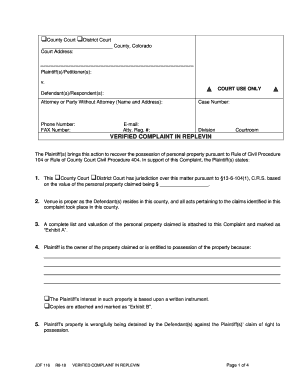
Complaint Replevin Form


What is the Complaint Replevin
The Complaint Replevin is a legal document used in the state of Colorado to recover specific personal property that has been wrongfully taken or withheld from its rightful owner. This form initiates a legal action where the plaintiff seeks the return of their property, asserting their ownership rights. It is essential for individuals or businesses that believe they have a legitimate claim to personal items that are currently in the possession of another party without consent.
How to Use the Complaint Replevin
To effectively use the Complaint Replevin, the plaintiff must fill out the form with accurate information regarding the property in question and the circumstances of its possession. The document should clearly state the nature of the property, the details of the parties involved, and the reasons for the claim. Once completed, it must be filed with the appropriate court to commence legal proceedings. It is advisable to consult with a legal professional to ensure that all necessary information is included and that the form complies with local regulations.
Steps to Complete the Complaint Replevin
Completing the Complaint Replevin involves several key steps:
- Gather relevant information about the property, including descriptions and any proof of ownership.
- Clearly identify the defendant, the party currently in possession of the property.
- Complete the form by filling in all required fields accurately.
- Attach any supporting documents that may strengthen your case, such as receipts or previous agreements.
- File the completed form with the appropriate court and pay any associated filing fees.
Legal Use of the Complaint Replevin
The legal use of the Complaint Replevin is governed by Colorado state law, which outlines the circumstances under which an individual can reclaim their property. This form is particularly useful in situations where the property is identifiable and in the possession of another party without lawful justification. It is important to understand that the success of a replevin action depends on the plaintiff's ability to prove ownership and the wrongful possession of the property.
Key Elements of the Complaint Replevin
Several key elements must be included in the Complaint Replevin to ensure its validity:
- Identification of the parties: Clearly state the names and addresses of both the plaintiff and the defendant.
- Description of the property: Provide a detailed description of the property being claimed, including any identifying features.
- Basis for the claim: Explain why the plaintiff believes they are entitled to the property and the circumstances of its possession.
- Request for relief: Specify what the plaintiff is seeking, such as the return of the property or damages.
Required Documents
When filing a Complaint Replevin, certain documents may be required to support the claim. These may include:
- The completed Complaint Replevin form.
- Proof of ownership, such as receipts or titles.
- Any correspondence related to the property or its possession.
- Evidence of attempts to retrieve the property prior to filing the complaint.
Quick guide on how to complete complaint replevin
Effortlessly Prepare Complaint Replevin on Any Device
Managing documents online has gained popularity among businesses and individuals alike. It serves as an ideal eco-friendly alternative to traditional printed and signed documents, allowing you to obtain the necessary forms and securely store them online. airSlate SignNow equips you with all the tools required to create, modify, and electronically sign your documents quickly and without delays. Manage Complaint Replevin on any device using airSlate SignNow's Android or iOS applications and enhance any document-centric process today.
How to Edit and Electronically Sign Complaint Replevin with Ease
- Find Complaint Replevin and click on Get Form to initiate the process.
- Utilize the tools we offer to fill out your form.
- Highlight important sections of your documents or conceal sensitive information using tools specifically designed for that purpose by airSlate SignNow.
- Create your signature with the Sign tool, which takes mere seconds and carries the same legal validity as a conventional wet-ink signature.
- Review all the details and click on the Done button to save your changes.
- Select your preferred method to send your form, whether by email, text message (SMS), invite link, or download it to your computer.
Say goodbye to lost documents, cumbersome form searches, or mistakes that necessitate reprinting new copies. airSlate SignNow meets all your document management needs in just a few clicks from your preferred device. Edit and electronically sign Complaint Replevin to guarantee excellent communication at every step of the form preparation journey with airSlate SignNow.
Create this form in 5 minutes or less
Create this form in 5 minutes!
People also ask
-
What is a Colorado verified complaint?
A Colorado verified complaint is a formal legal document that outlines a party's claims and requests for relief in a lawsuit. It must meet specific requirements set by Colorado law, including verification by an affidavit. Using airSlate SignNow can streamline the drafting and signing process of this document, ensuring all necessary steps are efficiently completed.
-
How do I create a Colorado verified complaint using airSlate SignNow?
Creating a Colorado verified complaint with airSlate SignNow is straightforward. You can start by using one of our pre-built templates or build your own from scratch. The platform allows you to add fields, signatures, and additional information quickly, making the process both efficient and user-friendly.
-
What features does airSlate SignNow offer for managing Colorado verified complaints?
airSlate SignNow offers several features for managing Colorado verified complaints, including document templates, electronic signatures, and secure storage. Additionally, the platform allows for easy collaboration among team members and clients, ensuring everyone has access to the latest version of the complaint. This helps in maintaining compliance and streamlining workflows.
-
Is airSlate SignNow affordable for small businesses looking to file a Colorado verified complaint?
Yes, airSlate SignNow is designed to be a cost-effective solution for businesses of all sizes, including small businesses looking to file a Colorado verified complaint. Our pricing plans cater to different needs, ensuring that you receive value without breaking the bank. You can choose a plan that fits your document management requirements and budget.
-
Can I integrate airSlate SignNow with other software for handling Colorado verified complaints?
Absolutely! airSlate SignNow offers seamless integrations with various software applications, making it easier to manage the entire process of creating and submitting a Colorado verified complaint. Whether you need to connect with CRM systems, cloud storage, or other legal management tools, our platform ensures a smooth workflow that enhances productivity.
-
What are the benefits of using airSlate SignNow for Colorado verified complaints?
Using airSlate SignNow for Colorado verified complaints provides numerous benefits, including faster document turnaround times, enhanced security, and ease of use. The electronic signature feature allows for obtaining signatures instantly, reducing delays typical in traditional methods. This efficiency can save you valuable time and resources.
-
How secure is airSlate SignNow for handling sensitive documents like Colorado verified complaints?
airSlate SignNow prioritizes the security of your documents, including sensitive ones like Colorado verified complaints. The platform employs advanced encryption methods and complies with legal standards to ensure that your information is protected. You can trust that your data remains confidential while you manage your legal documents.
Get more for Complaint Replevin
- Affidavit supporting publication arizona form
- Cover letter regarding publication arizona form
- Hearing name change 497297737 form
- Change addendum form
- Regarding change name form
- Arizona unsecured installment payment promissory note for fixed rate arizona form
- Arizona installments fixed rate promissory note secured by residential real estate arizona form
- Arizona installments fixed rate promissory note secured by personal property arizona form
Find out other Complaint Replevin
- How Do I eSign Alabama Hold Harmless (Indemnity) Agreement
- eSign Connecticut Hold Harmless (Indemnity) Agreement Mobile
- eSign Hawaii Hold Harmless (Indemnity) Agreement Mobile
- Help Me With eSign Hawaii Hold Harmless (Indemnity) Agreement
- How To eSign Louisiana Hold Harmless (Indemnity) Agreement
- eSign Nevada Hold Harmless (Indemnity) Agreement Easy
- eSign Utah Hold Harmless (Indemnity) Agreement Myself
- eSign Wyoming Toll Manufacturing Agreement Later
- eSign Texas Photo Licensing Agreement Online
- How To eSign Connecticut Quitclaim Deed
- How To eSign Florida Quitclaim Deed
- Can I eSign Kentucky Quitclaim Deed
- eSign Maine Quitclaim Deed Free
- How Do I eSign New York Quitclaim Deed
- eSign New Hampshire Warranty Deed Fast
- eSign Hawaii Postnuptial Agreement Template Later
- eSign Kentucky Postnuptial Agreement Template Online
- eSign Maryland Postnuptial Agreement Template Mobile
- How Can I eSign Pennsylvania Postnuptial Agreement Template
- eSign Hawaii Prenuptial Agreement Template Secure