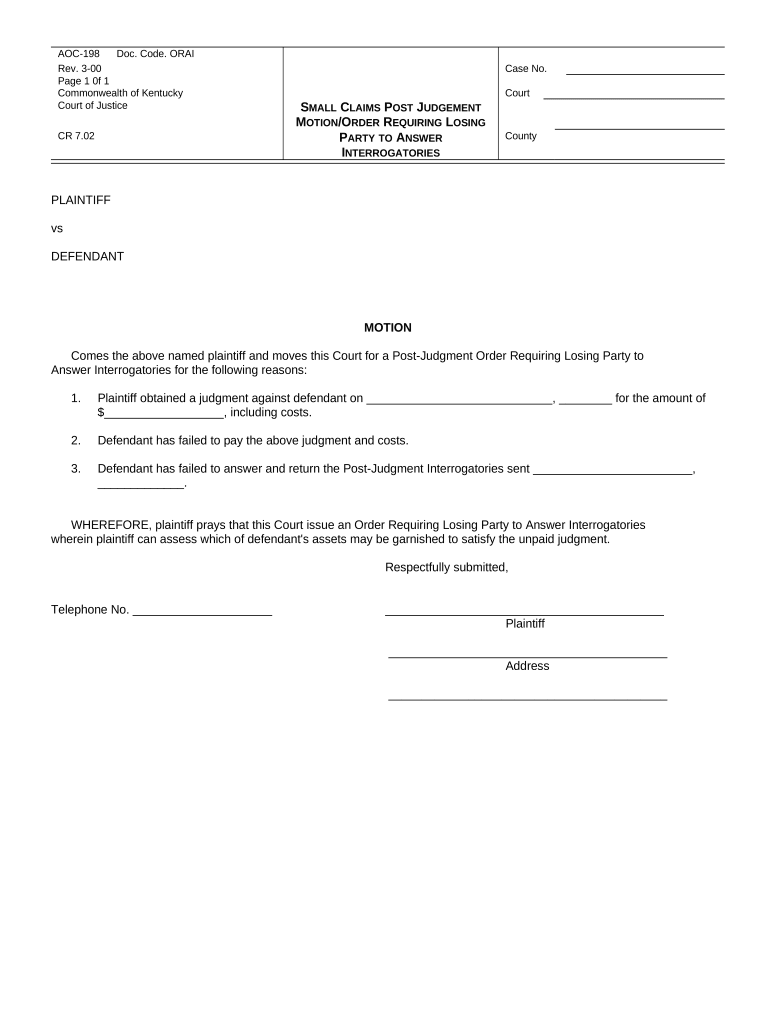
Kentucky Motion Form


What is the Kentucky Motion Form
The Kentucky Motion Form is a legal document used in the state of Kentucky to request a court to take a specific action. This form is essential for individuals involved in legal proceedings, particularly in small claims cases. It allows parties to formally present their requests to the court, such as motions to dismiss or post-judgment motions. Understanding the purpose and function of this form is crucial for effectively navigating the legal system.
How to Use the Kentucky Motion Form
Using the Kentucky Motion Form involves several steps to ensure that your request is properly presented to the court. First, identify the specific motion you wish to file, such as a motion to dismiss or a motion for post-judgment relief. Next, fill out the form accurately, providing all required information, including case details and the basis for your motion. Once completed, the form must be filed with the appropriate court, along with any necessary supporting documents. It is advisable to keep a copy for your records.
Steps to Complete the Kentucky Motion Form
Completing the Kentucky Motion Form requires careful attention to detail. Follow these steps:
- Gather all relevant case information, including the case number and parties involved.
- Clearly state the motion you are requesting and the legal basis for it.
- Provide any supporting facts or evidence that strengthen your request.
- Sign and date the form to certify its authenticity.
- Make copies of the completed form for your records and for service to other parties.
Legal Use of the Kentucky Motion Form
The Kentucky Motion Form is legally binding when completed and submitted according to state regulations. It is important to ensure that the form complies with Kentucky's legal standards for motions. This includes adhering to specific formatting rules and filing procedures. Failure to comply with these legal requirements may result in your motion being dismissed or not considered by the court.
Filing Deadlines / Important Dates
Filing deadlines for the Kentucky Motion Form can vary based on the type of motion and the specific court rules. It is essential to be aware of these deadlines to ensure that your motion is filed on time. Typically, motions must be filed within a certain period following a court decision or event. Check with the local court or legal resources for specific dates related to your case.
Form Submission Methods (Online / Mail / In-Person)
The Kentucky Motion Form can be submitted through various methods, depending on the court's requirements. Options may include:
- Online submission through the court's electronic filing system.
- Mailing the completed form to the appropriate court address.
- In-person submission at the courthouse.
Each method may have different processing times, so it is advisable to choose the one that best fits your needs.
Quick guide on how to complete kentucky motion form
Complete Kentucky Motion Form seamlessly on any device
Digital document management has gained prominence among corporations and individuals. It offers an ideal eco-friendly substitute to traditional printed and signed documents, allowing you to access the necessary form and securely archive it online. airSlate SignNow provides all the tools you need to create, edit, and electronically sign your documents swiftly without holdups. Handle Kentucky Motion Form on any platform using airSlate SignNow's Android or iOS applications and simplify any document-related task today.
The easiest way to modify and electronically sign Kentucky Motion Form without hassle
- Locate Kentucky Motion Form and then click Get Form to begin.
- Use the tools we provide to complete your form.
- Emphasize important sections of your documents or obscure sensitive details with tools that airSlate SignNow specifically offers for that purpose.
- Generate your electronic signature using the Sign feature, which takes moments and has the same legal validity as a conventional wet ink signature.
- Review the information and then click on the Done button to save your updates.
- Choose your delivery method for your form, whether by email, SMS, or invitation link, or download it to your computer.
Eliminate worries about lost or misplaced documents, tedious form navigation, or errors that require reprinting new document copies. airSlate SignNow fulfills all your document management needs in just a few clicks from your preferred device. Alter and electronically sign Kentucky Motion Form and ensure outstanding communication at every stage of the form preparation process with airSlate SignNow.
Create this form in 5 minutes or less
Create this form in 5 minutes!
People also ask
-
What are ky small claims court forms?
KY small claims court forms are legal documents that individuals use to file a claim in Kentucky's small claims court. These forms are specifically designed to help you present your case clearly and concisely, facilitating the legal process. Using airSlate SignNow, you can easily access, complete, and eSign these forms online.
-
How can airSlate SignNow help with ky small claims court forms?
airSlate SignNow provides an easy-to-use platform for creating, signing, and managing KY small claims court forms electronically. This helps streamline the filing process, ensuring that all documents are completed accurately and efficiently. Our intuitive interface makes it simple even for those unfamiliar with legal documents.
-
Are there any costs associated with using airSlate SignNow for ky small claims court forms?
Yes, while airSlate SignNow offers flexible pricing plans, the cost is designed to be affordable and competitive. We provide various options tailored to different needs, allowing you to choose the best plan for managing your KY small claims court forms. Our pricing structure includes a free trial, so you can evaluate the service before committing.
-
What features are available for managing ky small claims court forms?
With airSlate SignNow, you can access features such as template creation, eSignature capabilities, and document storage specifically for KY small claims court forms. The platform also allows for real-time collaboration and tracking of document status, ensuring that you remain informed at every step of the process.
-
Can I integrate airSlate SignNow with other tools for ky small claims court forms?
Yes, airSlate SignNow offers several integrations with popular tools and applications that can enhance your workflow when managing KY small claims court forms. This includes CRM systems, document management software, and cloud storage services, allowing seamless access and enhanced productivity.
-
Is it easy to get started with airSlate SignNow for ky small claims court forms?
Absolutely! Getting started with airSlate SignNow for KY small claims court forms is straightforward. Simply sign up for an account, select your desired document templates, and begin the process of filling out and eSigning your forms right away!
-
What are the benefits of using airSlate SignNow for ky small claims court forms compared to traditional methods?
Using airSlate SignNow for ky small claims court forms offers numerous advantages over traditional paper-based methods. It signNowly reduces the time and effort required to complete and file your forms, minimizes errors, and allows for secure storage and retrieval of all documents electronically, ensuring greater efficiency and convenience.
Get more for Kentucky Motion Form
Find out other Kentucky Motion Form
- How Can I eSignature Iowa Warranty Deed
- Can I eSignature New Hampshire Warranty Deed
- eSign Maryland Rental Invoice Template Now
- eSignature Utah Warranty Deed Free
- eSign Louisiana Assignment of intellectual property Fast
- eSign Utah Commercial Lease Agreement Template Online
- eSign California Sublease Agreement Template Safe
- How To eSign Colorado Sublease Agreement Template
- How Do I eSign Colorado Sublease Agreement Template
- eSign Florida Sublease Agreement Template Free
- How Do I eSign Hawaii Lodger Agreement Template
- eSign Arkansas Storage Rental Agreement Now
- How Can I eSign Texas Sublease Agreement Template
- eSign Texas Lodger Agreement Template Free
- eSign Utah Lodger Agreement Template Online
- eSign Hawaii Rent to Own Agreement Mobile
- How To eSignature Colorado Postnuptial Agreement Template
- How Do I eSignature Colorado Postnuptial Agreement Template
- Help Me With eSignature Colorado Postnuptial Agreement Template
- eSignature Illinois Postnuptial Agreement Template Easy