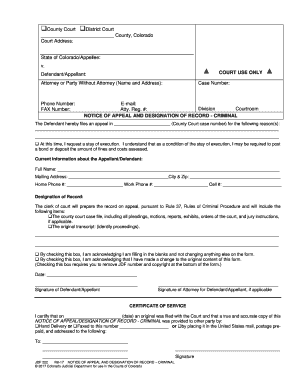
Notice Appeal Form Colorado


What is the Notice Appeal Form Colorado
The Notice Appeal Form Colorado is a legal document used by individuals who wish to contest a decision made by a state agency or court. This form is essential for initiating the appeal process and must be filled out accurately to ensure that the appeal is considered valid. The form typically includes sections for the appellant's information, details about the original decision being appealed, and the grounds for the appeal. Understanding the specific requirements of this form is crucial for anyone looking to navigate the appeals process in Colorado.
How to use the Notice Appeal Form Colorado
Using the Notice Appeal Form Colorado involves several steps to ensure proper submission and compliance with state regulations. First, gather all necessary information related to the original decision, including dates, case numbers, and any relevant documentation. Next, complete the form by providing accurate details in each section. It is important to clearly articulate the reasons for the appeal, as this will be critical in the review process. After completing the form, review it for accuracy before submitting it to the appropriate agency or court.
Steps to complete the Notice Appeal Form Colorado
Completing the Notice Appeal Form Colorado requires careful attention to detail. Follow these steps for successful completion:
- Read the instructions carefully to understand the requirements.
- Fill in your personal information, including your name, address, and contact details.
- Provide information about the original decision, including the date and nature of the decision.
- Clearly state the grounds for your appeal, ensuring that you include any supporting arguments or evidence.
- Sign and date the form to validate your submission.
Legal use of the Notice Appeal Form Colorado
The legal use of the Notice Appeal Form Colorado is governed by state laws and regulations. This form must be submitted within a specific timeframe following the original decision, which varies depending on the type of case. Failure to adhere to these deadlines can result in the dismissal of the appeal. Additionally, the form must be filled out completely and accurately to avoid any issues during the review process. Understanding the legal implications of this form is essential for ensuring that your appeal is taken seriously.
Key elements of the Notice Appeal Form Colorado
The key elements of the Notice Appeal Form Colorado include several critical components that must be addressed for the form to be valid. These elements typically consist of:
- Appellant's contact information
- Details of the original decision being appealed
- Grounds for the appeal, including any legal justifications
- Signature of the appellant, confirming the accuracy of the information provided
Filing Deadlines / Important Dates
Filing deadlines for the Notice Appeal Form Colorado are crucial to the appeals process. Generally, the form must be submitted within a specified period following the original decision, often ranging from 30 to 90 days, depending on the nature of the case. It is essential to be aware of these deadlines to ensure that your appeal is filed on time. Missing a deadline can result in the loss of the right to appeal, making it imperative to stay informed about important dates related to your case.
Quick guide on how to complete notice appeal form colorado
Accomplish Notice Appeal Form Colorado effortlessly on any gadget
Digital document management has become increasingly popular with organizations and individuals alike. It serves as an ideal environmentally friendly alternative to conventional printed and signed papers, allowing you to access the necessary form and securely store it online. airSlate SignNow provides you with all the tools needed to create, modify, and eSign your documents promptly without any hindrances. Manage Notice Appeal Form Colorado on any gadget using airSlate SignNow's Android or iOS applications and enhance any document-related process today.
How to alter and eSign Notice Appeal Form Colorado with ease
- Obtain Notice Appeal Form Colorado and click Get Form to begin.
- Utilize the tools we provide to fill out your form.
- Emphasize pertinent sections of your documents or redact sensitive information with tools that airSlate SignNow offers specifically for that purpose.
- Generate your signature using the Sign tool, which takes seconds and carries the same legal validity as a traditional ink signature.
- Review the details and click the Done button to save your modifications.
- Choose how you wish to send your form, whether by email, SMS, or invitation link, or download it to your computer.
Eliminate concerns about lost or misplaced documents, tedious form searches, or mistakes that necessitate reprinting new copies. airSlate SignNow addresses your document management needs in just a few clicks from any device of your choice. Modify and eSign Notice Appeal Form Colorado and ensure superior communication at every stage of your form preparation process with airSlate SignNow.
Create this form in 5 minutes or less
Create this form in 5 minutes!
People also ask
-
What is an appeal state form, and why do I need it?
An appeal state form is a document used to formally challenge a decision made by a state authority. It is crucial for individuals or organizations looking to contest rulings and seek a reconsideration of their cases. Utilizing airSlate SignNow makes the process of filling out, signing, and submitting your appeal state form both efficient and straightforward.
-
How much does it cost to use airSlate SignNow for my appeal state form?
airSlate SignNow offers competitive pricing plans to suit various business needs, including individuals and large organizations. You'll find flexible options that allow you to choose what fits best for your budget while ensuring you can efficiently manage your appeal state form and other documents.
-
What features does airSlate SignNow provide for managing appeal state forms?
With airSlate SignNow, you benefit from features like eSigning, document sharing, and automated workflows specifically designed for appeal state forms. These features enhance the user experience by simplifying the signing process, reducing turnaround time, and increasing productivity.
-
Can I collaborate with others on my appeal state form using airSlate SignNow?
Yes, airSlate SignNow enables seamless collaboration with team members and legal advisors on your appeal state form. You can easily share the document, request eSignatures, and communicate directly within the platform to ensure that all necessary updates are made efficiently.
-
Is it easy to integrate airSlate SignNow with other software I use?
Absolutely! airSlate SignNow offers flexible integrations with numerous third-party applications, ensuring that your workflow remains uninterrupted. You can sync with your favorite tools to manage your appeal state form and other documents more effectively.
-
What are the benefits of using airSlate SignNow for filing an appeal state form?
Using airSlate SignNow to file your appeal state form comes with signNow benefits, such as enhanced security, quick turnaround times, and a user-friendly interface. This platform ensures that your documents are handled safely and allows you to sign and send your appeal form from anywhere.
-
How secure is my information when using airSlate SignNow for appeal state forms?
airSlate SignNow prioritizes your security by employing industry-leading encryption and compliance practices to protect your data. When you fill out and submit your appeal state form, you can trust that your information is safely handled throughout the entire process.
Get more for Notice Appeal Form Colorado
- Arizona prehospital medical care directive do not resuscitate order arizona form
- Az revocation 497297777 form
- Arizona attorney form
- Revised uniform anatomical gift act donation arizona
- Employment hiring process package arizona form
- Revocation of anatomical gift donation arizona form
- Employment or job termination package arizona form
- Az widowed form
Find out other Notice Appeal Form Colorado
- Sign Arkansas Doctors LLC Operating Agreement Free
- Sign California Doctors Lease Termination Letter Online
- Sign Iowa Doctors LLC Operating Agreement Online
- Sign Illinois Doctors Affidavit Of Heirship Secure
- Sign Maryland Doctors Quitclaim Deed Later
- How Can I Sign Maryland Doctors Quitclaim Deed
- Can I Sign Missouri Doctors Last Will And Testament
- Sign New Mexico Doctors Living Will Free
- Sign New York Doctors Executive Summary Template Mobile
- Sign New York Doctors Residential Lease Agreement Safe
- Sign New York Doctors Executive Summary Template Fast
- How Can I Sign New York Doctors Residential Lease Agreement
- Sign New York Doctors Purchase Order Template Online
- Can I Sign Oklahoma Doctors LLC Operating Agreement
- Sign South Dakota Doctors LLC Operating Agreement Safe
- Sign Texas Doctors Moving Checklist Now
- Sign Texas Doctors Residential Lease Agreement Fast
- Sign Texas Doctors Emergency Contact Form Free
- Sign Utah Doctors Lease Agreement Form Mobile
- Sign Virginia Doctors Contract Safe