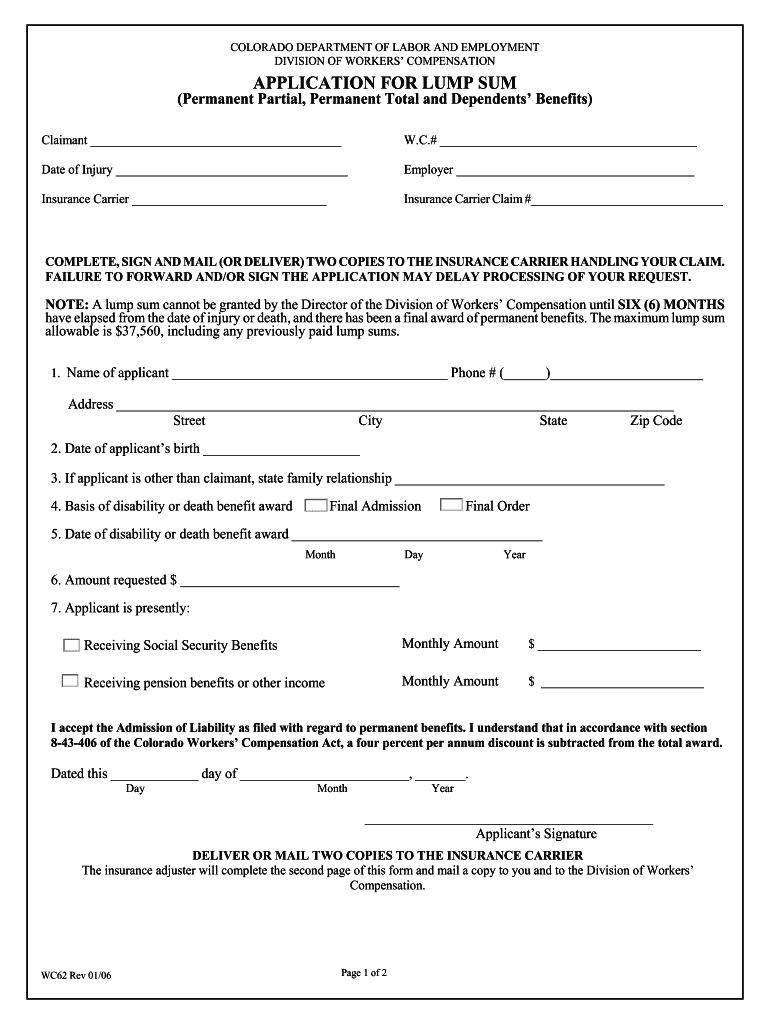
Colorado Workers Compensation Form


What is the Colorado Workers Compensation?
The Colorado Workers Compensation system provides financial and medical benefits to employees who are injured or become ill as a result of their job. This system is designed to support workers by covering medical expenses, rehabilitation costs, and lost wages due to work-related injuries. Employers are required to carry workers compensation insurance to ensure that their employees have access to these benefits. The program aims to protect both employees and employers by providing a no-fault system for workplace injuries.
Steps to complete the Colorado Workers Compensation
Completing the Colorado Workers Compensation process involves several key steps to ensure that claims are processed efficiently. Here is a simplified outline of the process:
- Report the injury or illness to your employer as soon as possible.
- Seek medical attention if necessary and ensure that your healthcare provider is aware that the injury is work-related.
- Complete the required forms, including the First Report of Injury, which documents the details of the incident.
- Submit the forms to your employer, who will then forward them to their workers compensation insurance carrier.
- Follow up on your claim status and provide any additional information or documentation as requested.
Legal use of the Colorado Workers Compensation
The legal framework surrounding Colorado Workers Compensation is established to ensure that both employees and employers adhere to specific guidelines. This includes compliance with state laws regarding the reporting of injuries, the timely submission of claims, and the provision of benefits. To be legally valid, all documentation must be filled out accurately and submitted within the required timeframes. Understanding these legal obligations helps to protect the rights of injured workers and ensures that they receive the benefits to which they are entitled.
Eligibility Criteria
To qualify for Colorado Workers Compensation benefits, several eligibility criteria must be met. Employees must be working for an employer that is required to carry workers compensation insurance. The injury or illness must occur in the course of employment, meaning it must be directly related to job duties. Additionally, employees must report the injury within four days to ensure they do not lose their right to benefits. Understanding these criteria is essential for employees seeking compensation for work-related injuries.
Required Documents
When filing a claim for Colorado Workers Compensation, specific documents are necessary to support the claim. These typically include:
- The First Report of Injury form, which details the incident.
- Medical records and bills related to the treatment of the injury.
- Any correspondence with the employer regarding the injury.
- Proof of income to substantiate lost wages, if applicable.
Gathering these documents ahead of time can streamline the claims process and help ensure that all necessary information is submitted.
Form Submission Methods
Submitting the Colorado Workers Compensation forms can be done through various methods to accommodate different preferences. Employees can file their claims online through their employer's workers compensation insurance portal, which is often the quickest method. Alternatively, forms can be submitted via mail or in person at the employer's office. Ensuring that the forms are submitted correctly and through the appropriate channels is crucial for timely processing of claims.
Quick guide on how to complete colorado workers compensation
Effortlessly prepare Colorado Workers Compensation on any device
Digital document management has gained traction among businesses and individuals. It offers an ideal eco-friendly alternative to conventional printed and signed documents, enabling you to locate the right form and securely keep it online. airSlate SignNow provides you with all the tools necessary to create, modify, and electronically sign your documents swiftly without delays. Manage Colorado Workers Compensation on any platform with airSlate SignNow Android or iOS applications and streamline any document-related task today.
How to alter and eSign Colorado Workers Compensation effortlessly
- Obtain Colorado Workers Compensation and click on Get Form to begin.
- Utilize the tools we provide to fill out your form.
- Emphasize relevant sections of your documents or redact sensitive information with the tools that airSlate SignNow has specifically for that purpose.
- Create your electronic signature using the Sign tool, which takes moments and holds the same legal validity as a traditional handwritten signature.
- Review all the details and click on the Done button to save your modifications.
- Choose your preferred method to send your form, whether by email, SMS, or invitation link, or download it to your computer.
Eliminate the worry of lost or misplaced documents, tedious form searches, or mistakes that necessitate printing new copies. airSlate SignNow caters to all your document management needs in just a few clicks from any device you prefer. Modify and eSign Colorado Workers Compensation and ensure outstanding communication at any point in your form preparation journey with airSlate SignNow.
Create this form in 5 minutes or less
Create this form in 5 minutes!
People also ask
-
What is sum workers compensation and how can airSlate SignNow assist with it?
Sum workers compensation refers to the total compensation provided to employees for work-related injuries. airSlate SignNow streamlines the process of managing and signing documents related to workers compensation claims, ensuring that all necessary paperwork is handled efficiently and securely.
-
How does airSlate SignNow enhance the workers compensation claims process?
By leveraging airSlate SignNow, businesses can automate the signing process for workers compensation documents. This not only speeds up the workflow but also reduces the chances of errors, ensuring a smooth experience for both employers and employees involved in sum workers compensation claims.
-
What features does airSlate SignNow offer to manage sum workers compensation documents?
airSlate SignNow includes features like customizable templates, secure eSigning, and document tracking, all tailored to optimize the sum workers compensation process. These features help ensure that all documents comply with legal standards while providing easy access for all involved parties.
-
Is airSlate SignNow cost-effective for handling sum workers compensation forms?
Yes, airSlate SignNow is a cost-effective solution for managing sum workers compensation forms. Its pricing plans are designed to accommodate businesses of all sizes, ensuring that you get the best value while streamlining your documentation processes.
-
Can I integrate airSlate SignNow with other software for sum workers compensation claims?
Absolutely! airSlate SignNow supports integrations with various software applications, allowing for seamless management of sum workers compensation claims. This ensures that all your workflows, from HR systems to payroll software, are interconnected and efficient.
-
How does using airSlate SignNow benefit employees during the workers compensation process?
Employees benefit greatly from airSlate SignNow as it simplifies their experience by allowing them to eSign documents related to sum workers compensation from any device, at any time. This convenience helps reduce the time spent on paperwork, allowing them to focus on recovery and work-related matters.
-
What security measures does airSlate SignNow implement for sum workers compensation documentation?
airSlate SignNow places a strong emphasis on security, utilizing encryption and secure storage solutions to protect sensitive sum workers compensation documentation. This ensures that both employers and employees can trust that their information is safe and confidential during the entire claims process.
Get more for Colorado Workers Compensation
- Letter from tenant to landlord with demand that landlord repair unsafe or broken lights or wiring louisiana form
- Louisiana repair form
- Letter from tenant to landlord with demand that landlord remove garbage and vermin from premises louisiana form
- Letter from tenant to landlord with demand that landlord provide proper outdoor garbage receptacles louisiana form
- Letter from tenant to landlord about landlords failure to make repairs louisiana form
- Louisiana landlord tenant 497308475 form
- Letter from tenant to landlord about landlord using unlawful self help to gain possession louisiana form
- Letter from tenant to landlord about illegal entry by landlord louisiana form
Find out other Colorado Workers Compensation
- How Can I Sign Indiana High Tech PDF
- How To Sign Oregon High Tech Document
- How Do I Sign California Insurance PDF
- Help Me With Sign Wyoming High Tech Presentation
- How Do I Sign Florida Insurance PPT
- How To Sign Indiana Insurance Document
- Can I Sign Illinois Lawers Form
- How To Sign Indiana Lawers Document
- How To Sign Michigan Lawers Document
- How To Sign New Jersey Lawers PPT
- How Do I Sign Arkansas Legal Document
- How Can I Sign Connecticut Legal Document
- How Can I Sign Indiana Legal Form
- Can I Sign Iowa Legal Document
- How Can I Sign Nebraska Legal Document
- How To Sign Nevada Legal Document
- Can I Sign Nevada Legal Form
- How Do I Sign New Jersey Legal Word
- Help Me With Sign New York Legal Document
- How Do I Sign Texas Insurance Document