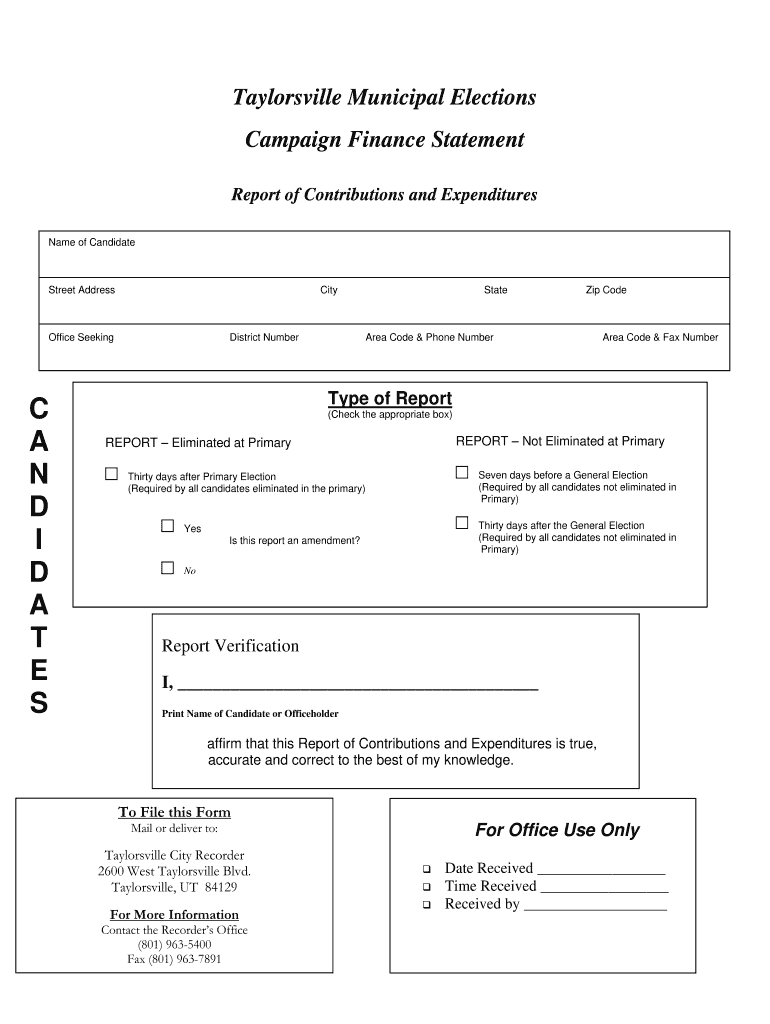
Campaign Finance Statement Taylorsville City Taylorsvilleut Form


What is the Campaign Finance Statement Taylorsville City Taylorsvilleut
The Campaign Finance Statement for Taylorsville City is a crucial document used by candidates and political committees to disclose financial activities related to their campaigns. This statement ensures transparency in campaign financing, allowing voters to understand how funds are raised and spent. It includes details such as contributions received, expenditures made, and any outstanding debts. By filing this statement, candidates comply with local and state regulations, promoting accountability in the electoral process.
Steps to complete the Campaign Finance Statement Taylorsville City Taylorsvilleut
Completing the Campaign Finance Statement requires careful attention to detail. Here are the essential steps:
- Gather all financial records, including contributions and expenditures.
- Fill out the required fields in the statement form, ensuring accuracy in reporting amounts.
- Include any necessary supporting documents, such as receipts or invoices.
- Review the completed form for errors or omissions before submission.
- Submit the form by the designated deadline, either online or via mail, as specified by Taylorsville City regulations.
Legal use of the Campaign Finance Statement Taylorsville City Taylorsvilleut
The Campaign Finance Statement is legally binding, meaning that the information provided must be truthful and complete. Falsifying information can lead to penalties, including fines or disqualification from the election. Compliance with local, state, and federal laws is essential to ensure that the campaign operates within legal parameters. The statement must adhere to guidelines set forth by the Taylorsville City election office, which oversees the integrity of the electoral process.
Key elements of the Campaign Finance Statement Taylorsville City Taylorsvilleut
Several key elements must be included in the Campaign Finance Statement to ensure it meets legal requirements:
- Contributions: A detailed list of all monetary and in-kind contributions received.
- Expenditures: A comprehensive account of all campaign-related spending.
- Debts: Any outstanding obligations that the campaign has incurred.
- Signatures: The statement must be signed by the candidate or the designated treasurer to validate its authenticity.
How to obtain the Campaign Finance Statement Taylorsville City Taylorsvilleut
To obtain the Campaign Finance Statement for Taylorsville City, candidates can visit the official Taylorsville City election office website or contact their office directly. The form is typically available for download in a digital format, making it easy to fill out electronically. Candidates may also request a physical copy if preferred. It is important to ensure that the most current version of the form is used to comply with any recent updates to local regulations.
Filing Deadlines / Important Dates
Filing deadlines for the Campaign Finance Statement are critical to ensure compliance with election laws. Typically, candidates must submit their statements at specific intervals, such as:
- Before the primary election
- Before the general election
- At the end of the campaign period
It is essential for candidates to be aware of these dates and plan accordingly to avoid penalties for late submissions.
Quick guide on how to complete campaign finance statement taylorsville city taylorsvilleut
Conveniently Prepare Campaign Finance Statement Taylorsville City Taylorsvilleut on Any Device
Digital document management has become increasingly favored by organizations and individuals alike. It offers an ideal eco-friendly substitute to traditional printed and signed documents, as you can easily locate the necessary form and securely store it online. airSlate SignNow equips you with all the resources needed to create, modify, and electronically sign your documents swiftly without delays. Manage Campaign Finance Statement Taylorsville City Taylorsvilleut on any platform with the airSlate SignNow Android or iOS applications and streamline any document-related task today.
How to Modify and Electronically Sign Campaign Finance Statement Taylorsville City Taylorsvilleut Effortlessly
- Locate Campaign Finance Statement Taylorsville City Taylorsvilleut and then click Get Form to initiate the process.
- Utilize the tools we offer to complete your document.
- Emphasize important parts of your documents or conceal sensitive information using tools that airSlate SignNow specifically provides for that purpose.
- Construct your electronic signature with the Sign tool, which takes only seconds and holds the same legal validity as a conventional ink signature.
- Review the details and then click on the Done button to save your modifications.
- Choose how you would like to send your form: via email, text message (SMS), or invitation link, or download it onto your computer.
Eliminate the hassle of lost or misplaced files, tedious form searches, or mistakes that necessitate the printing of new document copies. airSlate SignNow addresses all your document management needs in just a few clicks from a device of your choice. Modify and electronically sign Campaign Finance Statement Taylorsville City Taylorsvilleut and ensure effective communication at every stage of the form preparation process with airSlate SignNow.
Create this form in 5 minutes or less
FAQs
-
How to decide my bank name city and state if filling out a form, if the bank is a national bank?
Somewhere on that form should be a blank for routing number and account number. Those are available from your check and/or your bank statements. If you can't find them, call the bank and ask or go by their office for help with the form. As long as those numbers are entered correctly, any error you make in spelling, location or naming should not influence the eventual deposit into your proper account.
-
How should I fill out the preference form for the IBPS PO 2018 to get a posting in an urban city?
When you get selected as bank officer of psb you will have to serve across the country. Banks exist not just in urban areas but also in semi urban and rural areas also. Imagine every employee in a bank got posting in urban areas as their wish as a result bank have to shut down all rural and semi urban branches as there is no people to serve. People in other areas deprived of banking service. This makes no sense. Being an officer you will be posted across the country and transferred every three years. You have little say of your wish. Every three year urban posting followed by three years rural and vice versa. If you want your career to grow choose Canara bank followed by union bank . These banks have better growth potentials and better promotion scope
-
If you work for yourself doing government contracts and American Express asks for you to show them a current pay stub, how would you provide that? Is there a form that has an earnings statement that you can fill out yourself?
It seems to me you should just ask American Express if they have form you can fill out. It seems odd they would want to see an earnings statement, but if you need to show some sort of proof of income, typically in the absence of a pay stub, your most recently-filed tax return should suffice.I'd really ask them first before automatically sending them your tax returns though.
Create this form in 5 minutes!
How to create an eSignature for the campaign finance statement taylorsville city taylorsvilleut
How to generate an electronic signature for the Campaign Finance Statement Taylorsville City Taylorsvilleut in the online mode
How to create an electronic signature for the Campaign Finance Statement Taylorsville City Taylorsvilleut in Chrome
How to make an eSignature for signing the Campaign Finance Statement Taylorsville City Taylorsvilleut in Gmail
How to make an electronic signature for the Campaign Finance Statement Taylorsville City Taylorsvilleut straight from your smart phone
How to generate an eSignature for the Campaign Finance Statement Taylorsville City Taylorsvilleut on iOS
How to create an electronic signature for the Campaign Finance Statement Taylorsville City Taylorsvilleut on Android OS
People also ask
-
What is airSlate SignNow, and how does it benefit businesses in Taylorsville City?
airSlate SignNow is a user-friendly platform that helps businesses in Taylorsville City efficiently send and eSign documents. This solution saves time and reduces costs, enabling seamless document management and enhancing productivity. By automating the signing process, businesses can focus more on their core activities without the hassle of paperwork.
-
What are the pricing options for airSlate SignNow for companies in Taylorsville City?
airSlate SignNow offers competitive pricing for businesses in Taylorsville City, starting from affordable monthly plans. The pricing structure is designed to cater to various business sizes and needs, ensuring that all companies can find a suitable option. Additionally, there are discounts available for annual subscriptions, making it even more cost-effective.
-
Can I integrate airSlate SignNow with other applications used in Taylorsville City?
Yes, airSlate SignNow provides seamless integration with a variety of applications that many businesses in Taylorsville City may already be using. This includes popular tools like Google Drive, Salesforce, and Microsoft Office. These integrations facilitate a smoother workflow and enhance overall efficiency.
-
What features does airSlate SignNow offer for users in Taylorsville City?
airSlate SignNow offers a range of features tailored for businesses in Taylorsville City, including customizable templates, advanced security options, and real-time tracking. These features empower users to create, send, and manage documents with ease. The platform also supports mobile access, allowing users to sign documents on the go.
-
How can airSlate SignNow help enhance collaboration for teams in Taylorsville City?
By utilizing airSlate SignNow, teams in Taylorsville City can enhance collaboration through shared document access and simultaneous editing features. The platform enables multiple users to work on a document at the same time, streamlining communication and reducing delays. This collaborative approach fosters a more efficient workflow.
-
Is airSlate SignNow compliant with legal standards in Taylorsville City?
Absolutely! airSlate SignNow complies with all legal standards and regulations applicable in Taylorsville City. The platform adheres to eSignature laws, ensuring that all electronic signatures are legally binding. This compliance adds an extra layer of trust for businesses when handling sensitive documents.
-
What support options are available for businesses in Taylorsville City?
airSlate SignNow provides comprehensive support options for businesses in Taylorsville City, including 24/7 customer service through various channels. Users can access online resources, tutorials, and a dedicated support team to assist with any questions or issues. This ensures that companies can effectively utilize the platform without interruptions.
Get more for Campaign Finance Statement Taylorsville City Taylorsvilleut
- Subcontract agreement this agreement made this form
- Farmers legal guide to production contracts the national form
- Consent to conduct background investigationschool district form
- Part 32 contract financingacquisitiongov form
- Actor release form university of southern california
- Agreement no exclusive software license form
- Sample literary agent contract free guide to book agents form
- 1 contracts for sale of vehicles nfid file no form
Find out other Campaign Finance Statement Taylorsville City Taylorsvilleut
- Sign Hawaii Non-Profit Limited Power Of Attorney Myself
- Sign Hawaii Non-Profit Limited Power Of Attorney Free
- Sign Idaho Non-Profit Lease Agreement Template Safe
- Help Me With Sign Illinois Non-Profit Business Plan Template
- Sign Maryland Non-Profit Business Plan Template Fast
- How To Sign Nevada Life Sciences LLC Operating Agreement
- Sign Montana Non-Profit Warranty Deed Mobile
- Sign Nebraska Non-Profit Residential Lease Agreement Easy
- Sign Nevada Non-Profit LLC Operating Agreement Free
- Sign Non-Profit Document New Mexico Mobile
- Sign Alaska Orthodontists Business Plan Template Free
- Sign North Carolina Life Sciences Purchase Order Template Computer
- Sign Ohio Non-Profit LLC Operating Agreement Secure
- Can I Sign Ohio Non-Profit LLC Operating Agreement
- Sign South Dakota Non-Profit Business Plan Template Myself
- Sign Rhode Island Non-Profit Residential Lease Agreement Computer
- Sign South Carolina Non-Profit Promissory Note Template Mobile
- Sign South Carolina Non-Profit Lease Agreement Template Online
- Sign Oregon Life Sciences LLC Operating Agreement Online
- Sign Texas Non-Profit LLC Operating Agreement Online