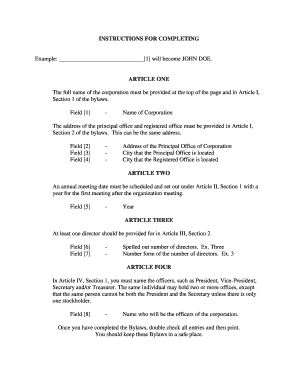
Dc Corporation Form


Understanding the DC Corporation
The DC Corporation is a legal entity formed under the District of Columbia laws, allowing businesses to operate within the jurisdiction. It provides a structure for various business activities, ensuring compliance with local regulations. The formation of a DC Corporation requires adherence to specific legal guidelines, including the filing of articles of incorporation and the establishment of bylaws that govern the internal operations of the corporation.
Steps to Complete the DC Corporation Formation
To successfully form a DC Corporation, follow these essential steps:
- Choose a unique name for your corporation that complies with DC naming requirements.
- Draft and file the articles of incorporation with the Department of Consumer and Regulatory Affairs (DCRA).
- Create bylaws that outline the governance structure and operational procedures of the corporation.
- Obtain an Employer Identification Number (EIN) from the IRS for tax purposes.
- Register for any necessary business licenses and permits required by local authorities.
Key Elements of the DC Corporation
The key elements of a DC Corporation include:
- Articles of Incorporation: This document establishes the corporation's existence and includes essential information such as the corporation's name and purpose.
- Bylaws: These are the internal rules that govern the management of the corporation, detailing the roles and responsibilities of directors and officers.
- Board of Directors: A group responsible for overseeing the corporation's activities and making significant decisions.
- Shareholders: Individuals or entities that own shares in the corporation, providing capital and having voting rights on corporate matters.
Legal Use of the DC Corporation
The legal use of a DC Corporation involves adhering to the regulations set forth by the District of Columbia. This includes maintaining proper records, holding annual meetings, and filing necessary reports with the DCRA. Compliance with these legal requirements ensures that the corporation remains in good standing and protects the personal liability of its shareholders.
Required Documents for DC Corporation Formation
When forming a DC Corporation, several documents are required:
- Articles of Incorporation
- Bylaws
- Initial report (if applicable)
- Employer Identification Number (EIN) application
- Business license applications
Form Submission Methods for the DC Corporation
Submitting the necessary forms for a DC Corporation can be done through various methods:
- Online: Many forms can be submitted electronically through the DCRA's online portal.
- Mail: Completed forms can be sent via postal service to the appropriate DCRA office.
- In-Person: Forms can also be submitted directly at the DCRA office during business hours.
Quick guide on how to complete dc corporation
Effortlessly Prepare Dc Corporation on Any Device
Digital document management has gained immense popularity among businesses and individuals alike. It serves as an ideal eco-friendly substitute for conventional printed and signed documents, enabling you to locate the appropriate form and securely store it online. airSlate SignNow equips you with all the tools necessary to create, edit, and eSign your documents quickly and without delays. Manage Dc Corporation on any device with airSlate SignNow's Android or iOS applications and simplify your document-centric processes today.
How to Edit and eSign Dc Corporation Without Stress
- Obtain Dc Corporation, then click Get Form to begin.
- Utilize the tools we provide to complete your document.
- Emphasize important sections of the documents or redact sensitive information with the tools specifically designed for that purpose by airSlate SignNow.
- Create your eSignature using the Sign function, which takes mere seconds and holds the same legal validity as a traditional ink signature.
- Review all the details and click the Done button to save your changes.
- Select your preferred method to deliver your form: via email, SMS, invite link, or download it to your computer.
Eliminate concerns about lost or misplaced files, tedious form searching, or mistakes that necessitate printing new document copies. airSlate SignNow meets your document management needs with just a few clicks from your chosen device. Alter and eSign Dc Corporation while ensuring outstanding communication at every phase of the form preparation process with airSlate SignNow.
Create this form in 5 minutes or less
Create this form in 5 minutes!
People also ask
-
What are bylaws and why are they important for my business?
Bylaws are essential legal documents that outline the rules and regulations governing your business's operations. They help establish a clear framework for management and decision-making processes, ensuring compliance with legal standards. Implementing effective bylaws through airSlate SignNow can streamline your operations and provide clarity to your team.
-
How does airSlate SignNow help with creating and managing bylaws?
airSlate SignNow offers templates and tools that simplify the creation and management of bylaws. Our platform allows you to easily draft, share, and revise your bylaws, ensuring that your business remains compliant and organized. With electronic signatures, you can finalize these documents quickly, promoting efficient governance.
-
Can I integrate airSlate SignNow with other tools for my bylaws management?
Yes, airSlate SignNow seamlessly integrates with various popular business applications, enhancing your bylaws management process. Integrations with tools like Google Workspace and Microsoft Office streamline document sharing and collaboration. This connectivity allows you to maintain comprehensive and up-to-date bylaws across all platforms.
-
What features should I look for in a platform for managing bylaws?
When selecting a platform for managing bylaws, key features to consider include customizable templates, electronic signatures, document storage, and collaboration tools. airSlate SignNow provides all these features, allowing you to create tailored bylaws that suit your business's specific needs. Additionally, user-friendly navigation ensures that both you and your team can adapt quickly.
-
How does pricing work for airSlate SignNow services related to bylaws?
airSlate SignNow offers flexible pricing plans tailored to businesses of all sizes, making it cost-effective for managing your bylaws. You can choose from subscription levels that fit your organization’s needs and budget. Our plans include essential features for drafting and signing bylaws, providing great value for what you receive.
-
Can I update my bylaws easily with airSlate SignNow?
Absolutely! airSlate SignNow allows you to update your bylaws easily through its intuitive interface. You can make changes and resend the documents for electronic signatures, ensuring that your bylaws reflect the current operational needs of your business. This flexibility helps maintain compliance and organizational efficiency.
-
What benefits does using airSlate SignNow offer for managing bylaws?
Using airSlate SignNow for managing bylaws streamlines document management, enhances collaboration, and ensures prompt approvals. The ability to eSign documents securely increases efficiency in finalizing your bylaws. Furthermore, you can access and modify your bylaws from anywhere, ensuring your business stays agile and responsive.
Get more for Dc Corporation
- Quitclaim deed three individuals to two individuals california form
- Grant deed from two individuals as grantors to two individuals as grantees california form
- California husband wife 497298327 form
- Grant deed trust 497298328 form
- Quitclaim deed individual to six individuals california form
- Mineral rights form
- Gift deed form 497298331
- California grant deed 497298332 form
Find out other Dc Corporation
- eSignature Oklahoma Real Estate Business Plan Template Free
- eSignature South Dakota Police Limited Power Of Attorney Online
- How To eSignature West Virginia Police POA
- eSignature Rhode Island Real Estate Letter Of Intent Free
- eSignature Rhode Island Real Estate Business Letter Template Later
- eSignature South Dakota Real Estate Lease Termination Letter Simple
- eSignature Tennessee Real Estate Cease And Desist Letter Myself
- How To eSignature New Mexico Sports Executive Summary Template
- Can I eSignature Utah Real Estate Operating Agreement
- eSignature Vermont Real Estate Warranty Deed Online
- eSignature Vermont Real Estate Operating Agreement Online
- eSignature Utah Real Estate Emergency Contact Form Safe
- eSignature Washington Real Estate Lease Agreement Form Mobile
- How Can I eSignature New York Sports Executive Summary Template
- eSignature Arkansas Courts LLC Operating Agreement Now
- How Do I eSignature Arizona Courts Moving Checklist
- eSignature Wyoming Real Estate Quitclaim Deed Myself
- eSignature Wyoming Real Estate Lease Agreement Template Online
- How Can I eSignature Delaware Courts Stock Certificate
- How Can I eSignature Georgia Courts Quitclaim Deed