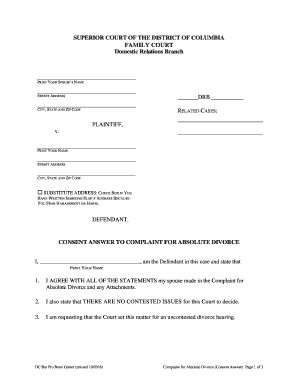
District of Columbia Consent Answer to Complaint for Absolute Divorce Form


What is the District Of Columbia Consent Answer To Complaint For Absolute Divorce
The District Of Columbia Consent Answer To Complaint For Absolute Divorce is a legal document filed in family court when one spouse agrees to the divorce initiated by the other spouse. This form signifies that the responding party does not contest the divorce and accepts the terms laid out in the complaint. It is essential for ensuring that the divorce process moves forward smoothly and efficiently, as it indicates mutual consent between the parties involved.
How to use the District Of Columbia Consent Answer To Complaint For Absolute Divorce
To use the District Of Columbia Consent Answer To Complaint For Absolute Divorce, the responding spouse must carefully review the complaint filed by the other spouse. After understanding the terms, the responding spouse fills out the consent answer form, indicating agreement with the divorce and any proposed terms. This form must then be filed with the appropriate family court, ensuring that all necessary signatures are included to validate the document.
Steps to complete the District Of Columbia Consent Answer To Complaint For Absolute Divorce
Completing the District Of Columbia Consent Answer To Complaint For Absolute Divorce involves several key steps:
- Review the divorce complaint thoroughly to understand the terms proposed by the initiating spouse.
- Obtain the consent answer form from the family court or a legal resource.
- Fill out the form, ensuring all required information is accurately provided.
- Sign the form, including any necessary witness or notary signatures if required.
- File the completed form with the family court, ensuring you keep a copy for your records.
Legal use of the District Of Columbia Consent Answer To Complaint For Absolute Divorce
The legal use of the District Of Columbia Consent Answer To Complaint For Absolute Divorce is crucial in the divorce process. This form serves as an official record of the responding spouse's agreement to the divorce terms, which can help expedite the legal proceedings. By filing this document, both parties can avoid lengthy court battles, as it demonstrates mutual consent, allowing the court to proceed with finalizing the divorce without further disputes.
Key elements of the District Of Columbia Consent Answer To Complaint For Absolute Divorce
Key elements of the District Of Columbia Consent Answer To Complaint For Absolute Divorce include:
- The names and contact information of both spouses.
- A statement indicating that the responding spouse consents to the divorce.
- Details regarding any agreements on property division, child custody, or support, if applicable.
- Signatures of both spouses, confirming their agreement.
State-specific rules for the District Of Columbia Consent Answer To Complaint For Absolute Divorce
State-specific rules for the District Of Columbia Consent Answer To Complaint For Absolute Divorce include adherence to local court procedures and filing requirements. It is important to ensure that the form is filed within the time limits set by the court and that all information provided is accurate and complete. Additionally, both spouses must be in agreement regarding the terms of the divorce for the consent answer to be valid.
Quick guide on how to complete district of columbia consent answer to complaint for absolute divorce
Complete District Of Columbia Consent Answer To Complaint For Absolute Divorce effortlessly on any device
Online document management has become increasingly popular among businesses and individuals. It serves as an excellent eco-friendly alternative to traditional printed and signed documents, allowing you to access the correct form and securely store it online. airSlate SignNow provides all the features necessary to create, edit, and eSign your documents quickly without delays. Manage District Of Columbia Consent Answer To Complaint For Absolute Divorce on any device using the airSlate SignNow Android or iOS applications, and enhance any document-related process today.
How to edit and eSign District Of Columbia Consent Answer To Complaint For Absolute Divorce with ease
- Find District Of Columbia Consent Answer To Complaint For Absolute Divorce and click Get Form to begin.
- Make use of the tools provided to complete your document.
- Highlight important sections of the documents or obscure sensitive information using the tools that airSlate SignNow specifically provides for this purpose.
- Create your signature with the Sign tool, which takes seconds and carries the same legal validity as a traditional wet ink signature.
- Review the details and click the Done button to save your changes.
- Select your preferred method for sharing your form: via email, SMS, invitation link, or download it directly to your computer.
Say goodbye to lost or misplaced documents, tedious form searching, and errors requiring new printed copies. airSlate SignNow meets your document management needs with just a few clicks from any device you choose. Edit and eSign District Of Columbia Consent Answer To Complaint For Absolute Divorce and ensure excellent communication at every stage of your form preparation process with airSlate SignNow.
Create this form in 5 minutes or less
Create this form in 5 minutes!
People also ask
-
What is the District Of Columbia Consent Answer To Complaint For Absolute Divorce?
The District Of Columbia Consent Answer To Complaint For Absolute Divorce is a legal document that allows one spouse to officially respond to the divorce complaint filed by the other spouse, granting mutual consent for the divorce. This document can help simplify the divorce process and ensure both parties are in agreement on essential issues. Using airSlate SignNow, you can easily create and eSign this document online.
-
How can airSlate SignNow assist with the District Of Columbia Consent Answer To Complaint For Absolute Divorce?
airSlate SignNow streamlines the process of preparing and signing the District Of Columbia Consent Answer To Complaint For Absolute Divorce. Our platform allows you to fill out the necessary forms, obtain signatures, and store your documents securely in one place. This ensures that you can manage your divorce paperwork efficiently without any hassles.
-
What is the cost of using airSlate SignNow for divorce documents?
airSlate SignNow offers flexible pricing plans to cater to different needs, making it a cost-effective solution for managing your legal documents, including the District Of Columbia Consent Answer To Complaint For Absolute Divorce. For an affordable subscription, you can access all features, ensuring you have everything you need to manage your divorce process smoothly.
-
Are there any features specifically for divorce filings in airSlate SignNow?
Yes, airSlate SignNow provides features that are particularly beneficial for divorce filings, including templates for the District Of Columbia Consent Answer To Complaint For Absolute Divorce. Our user-friendly interface, document sharing capabilities, and eSigning functionality make it easier for you to handle your divorce paperwork efficiently.
-
Is it possible to integrate airSlate SignNow with other tools for managing divorce documents?
Absolutely! airSlate SignNow offers integration with various third-party applications, allowing you to manage your documents seamlessly. Whether you need to connect with cloud storage services or legal management tools, our platform can enhance your workflow while handling the District Of Columbia Consent Answer To Complaint For Absolute Divorce.
-
How secure is my information when using airSlate SignNow for divorce documents?
airSlate SignNow prioritizes the security of your personal information and documents. Our platform uses advanced encryption to protect your data, ensuring that your District Of Columbia Consent Answer To Complaint For Absolute Divorce and other sensitive information are safe from unauthorized access.
-
Can I access airSlate SignNow from mobile devices for my divorce documents?
Yes, airSlate SignNow is accessible from mobile devices, allowing you to manage your documents on the go. This means you can complete and sign your District Of Columbia Consent Answer To Complaint For Absolute Divorce from anywhere, making the process even more convenient for busy individuals.
Get more for District Of Columbia Consent Answer To Complaint For Absolute Divorce
Find out other District Of Columbia Consent Answer To Complaint For Absolute Divorce
- Can I Sign Virginia Business Letter Template
- Can I Sign Ohio Startup Costs Budget Worksheet
- How Do I Sign Maryland 12 Month Sales Forecast
- How Do I Sign Maine Profit and Loss Statement
- How To Sign Wisconsin Operational Budget Template
- Sign North Carolina Profit and Loss Statement Computer
- Sign Florida Non-Compete Agreement Fast
- How Can I Sign Hawaii Non-Compete Agreement
- Sign Oklahoma General Partnership Agreement Online
- Sign Tennessee Non-Compete Agreement Computer
- Sign Tennessee Non-Compete Agreement Mobile
- Sign Utah Non-Compete Agreement Secure
- Sign Texas General Partnership Agreement Easy
- Sign Alabama LLC Operating Agreement Online
- Sign Colorado LLC Operating Agreement Myself
- Sign Colorado LLC Operating Agreement Easy
- Can I Sign Colorado LLC Operating Agreement
- Sign Kentucky LLC Operating Agreement Later
- Sign Louisiana LLC Operating Agreement Computer
- How Do I Sign Massachusetts LLC Operating Agreement