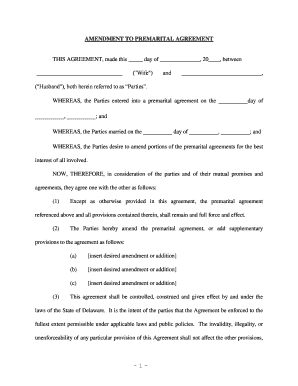
Prenuptial Form


What is the prenuptial form
The prenuptial form is a legal document that outlines the terms and conditions agreed upon by two individuals before entering into marriage. This form typically addresses the division of assets, debts, and other financial matters should the marriage end in divorce or separation. It serves to protect both parties' interests and can provide clarity and peace of mind in a relationship. The prenuptial form is especially relevant in states like Delaware, where specific legal guidelines govern its creation and enforcement.
How to obtain the prenuptial form
Obtaining a prenuptial form can be straightforward. Couples can access templates online, consult with a family law attorney, or use legal document services that provide customizable forms. It is crucial to ensure that the chosen template complies with state laws, as requirements may vary. Couples should also consider discussing their specific needs with a legal professional to tailor the document appropriately.
Steps to complete the prenuptial form
Completing a prenuptial form involves several key steps:
- Discuss terms: Both parties should openly communicate their financial situations and expectations.
- Draft the document: Use a template or work with an attorney to draft the prenuptial form, ensuring it reflects the agreed-upon terms.
- Review the document: Each party should carefully review the form, making sure all details are accurate and comprehensive.
- Sign the document: Both parties must sign the prenuptial form in the presence of a notary public to ensure its legal validity.
- Store the document: Keep the signed form in a safe place, accessible to both parties if needed in the future.
Legal use of the prenuptial form
The legal use of a prenuptial form is contingent upon its adherence to state laws and regulations. In the United States, for a prenuptial agreement to be enforceable, it must be in writing, signed by both parties, and executed voluntarily without coercion. Additionally, full financial disclosure is essential; both parties should provide a complete account of their assets and liabilities. Courts may refuse to enforce a prenuptial form if it is deemed unconscionable or if one party did not have adequate legal representation.
Key elements of the prenuptial form
A well-crafted prenuptial form typically includes several essential elements:
- Identification of parties: Names and addresses of both individuals entering the agreement.
- Disclosure of assets: A comprehensive list of each party's assets and debts.
- Division of property: Clear terms regarding how property will be divided in the event of divorce.
- Spousal support: Provisions for alimony or spousal support, if applicable.
- Governing law: Specification of which state’s laws will govern the agreement.
State-specific rules for the prenuptial form
Each state in the U.S. has its own laws governing prenuptial agreements. For instance, Delaware requires that prenuptial forms be in writing and signed by both parties. Additionally, the agreement must be entered into voluntarily and with full disclosure of financial information. Some states may have specific requirements regarding notarization or witnesses. Couples should familiarize themselves with their state's regulations to ensure their prenuptial form is legally valid and enforceable.
Quick guide on how to complete prenuptial form
Effortlessly Manage Prenuptial Form on Any Device
The management of online documents has gained popularity among both businesses and individuals. It offers a sustainable alternative to conventional printed and signed documents, as you can easily locate the desired form and securely keep it online. airSlate SignNow equips you with all the tools needed to create, edit, and electronically sign your documents promptly without delays. Handle Prenuptial Form on any system using the airSlate SignNow Android or iOS applications and enhance any document-centric workflow today.
How to Edit and eSign Prenuptial Form with Ease
- Find Prenuptial Form and click Get Form to begin.
- Use the tools we offer to complete your form.
- Mark pertinent sections of your documents or redact sensitive information with tools that airSlate SignNow provides specifically for that purpose.
- Generate your electronic signature with the Sign feature, which takes mere seconds and holds the same legal validity as a traditional handwritten signature.
- Review the information and click the Done button to save your modifications.
- Select your preferred method to send your form, through email, SMS, or an invitation link, or download it to your computer.
Forget about lost or mislaid documents, tedious form searches, or errors that require printing new document copies. airSlate SignNow addresses your document management needs within a few clicks from any device you choose. Edit and eSign Prenuptial Form and ensure seamless communication at any stage of your form preparation process with airSlate SignNow.
Create this form in 5 minutes or less
Create this form in 5 minutes!
People also ask
-
What is a prenuptial form and why do I need one?
A prenuptial form is a legal document that outlines the assets, debts, and responsibilities of each partner before marriage. It’s essential for protecting individual interests and ensuring clarity in financial matters. Having a prenuptial form can prevent potential disputes in case of a divorce or separation.
-
How can I create a prenuptial form using airSlate SignNow?
Creating a prenuptial form with airSlate SignNow is simple. Just follow our intuitive interface to customize your document using templates or start from scratch. Our platform enables easy editing, adding fields for signatures, and securely sending the form for eSignature.
-
What features does airSlate SignNow offer for managing prenuptial forms?
AirSlate SignNow offers features such as eSignature, document templates, and secure cloud storage, making it ideal for managing prenuptial forms. You can also track the status of documents in real-time and ensure compliance with legal standards. This enhances efficiency and provides peace of mind.
-
Is there a cost associated with using airSlate SignNow for prenuptial forms?
Yes, airSlate SignNow offers various pricing plans tailored to different needs, making it cost-effective for individuals and businesses. You can choose a plan that fits your budget while accessing essential features for creating and managing your prenuptial form. Visit our pricing page for more details.
-
Can I integrate airSlate SignNow with other tools for my prenuptial form?
Absolutely! AirSlate SignNow supports integration with various tools such as Google Drive, Dropbox, and Microsoft Office. This functionality allows you to streamline your document management process and save time when creating and sharing your prenuptial form.
-
What are the benefits of using airSlate SignNow for my prenuptial form?
Using airSlate SignNow for your prenuptial form offers numerous benefits, including ease of use, security, and accessibility. You can create, send, and manage documents from anywhere, ensuring that both parties can review and sign the form conveniently. This simplifies the process and reduces the risk of errors.
-
Is my information safe when using airSlate SignNow for a prenuptial form?
Yes, your information is secure with airSlate SignNow. We utilize advanced encryption and security protocols to protect your sensitive data while you're creating and managing your prenuptial form. You can trust that your documents are safe and that your privacy is respected.
Get more for Prenuptial Form
Find out other Prenuptial Form
- How To Integrate Sign in Banking
- How To Use Sign in Banking
- Help Me With Use Sign in Banking
- Can I Use Sign in Banking
- How Do I Install Sign in Banking
- How To Add Sign in Banking
- How Do I Add Sign in Banking
- How Can I Add Sign in Banking
- Can I Add Sign in Banking
- Help Me With Set Up Sign in Government
- How To Integrate eSign in Banking
- How To Use eSign in Banking
- How To Install eSign in Banking
- How To Add eSign in Banking
- How To Set Up eSign in Banking
- How To Save eSign in Banking
- How To Implement eSign in Banking
- How To Set Up eSign in Construction
- How To Integrate eSign in Doctors
- How To Use eSign in Doctors