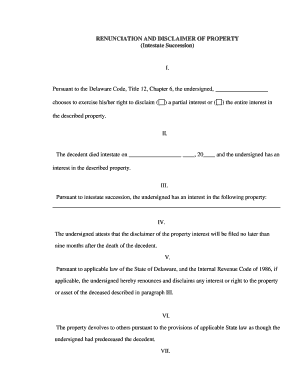
Delaware Disclaimer Form


What is the Delaware Disclaimer?
The Delaware Disclaimer, often referred to as a renunciation intestate, is a legal document that allows an individual to refuse an inheritance or a gift. This form is particularly relevant in cases where the recipient may not want to accept property or assets due to various reasons, such as tax implications or personal circumstances. By filing this disclaimer, the individual effectively relinquishes their rights to the inherited property, allowing it to pass to the next eligible heir according to Delaware law.
How to use the Delaware Disclaimer
Using the Delaware Disclaimer involves a clear process that ensures the document is legally effective. First, the individual must complete the form accurately, providing necessary details such as the decedent’s name, the specific property being disclaimed, and the individual’s relationship to the decedent. Once completed, the disclaimer must be signed and dated. It is essential to file the disclaimer with the appropriate court or estate administrator within the stipulated time frame to ensure compliance with state laws.
Steps to complete the Delaware Disclaimer
Completing the Delaware Disclaimer involves several key steps:
- Obtain the Delaware Disclaimer form from a reliable source.
- Fill in the required information, including your name, the decedent's name, and the property details.
- Review the form for accuracy to avoid any potential legal issues.
- Sign and date the document in the presence of a witness, if required.
- Submit the completed disclaimer to the appropriate court or estate representative.
Legal use of the Delaware Disclaimer
The legal use of the Delaware Disclaimer is governed by specific statutes in Delaware. To be valid, the disclaimer must meet certain criteria, including being in writing, signed by the disclaimant, and filed within nine months of the decedent’s death. Additionally, the disclaimer must not be conditional or limited, ensuring that the individual completely relinquishes their rights to the property. Understanding these legal requirements is crucial to ensure that the disclaimer is enforceable and complies with Delaware law.
Key elements of the Delaware Disclaimer
Several key elements define the Delaware Disclaimer. These include:
- Identification of the Decedent: The form must clearly state the name of the deceased individual.
- Description of the Property: Specific details about the property or assets being disclaimed must be included.
- Disclaimant Information: The name and relationship of the individual disclaiming the inheritance should be provided.
- Signature and Date: The document must be signed and dated by the disclaimant to validate the renunciation.
State-specific rules for the Delaware Disclaimer
Delaware has specific rules regarding the use of disclaimers that differ from other states. For instance, the disclaimer must be filed within nine months of the decedent's death to be valid. Additionally, Delaware law requires that the disclaimer be irrevocable and unconditional. Understanding these state-specific rules is essential for individuals considering the use of the Delaware Disclaimer to ensure compliance and avoid complications in the estate distribution process.
Quick guide on how to complete delaware disclaimer
Prepare Delaware Disclaimer effortlessly on any device
Online document handling has become increasingly popular among businesses and individuals. It offers an ideal environmentally-friendly alternative to traditional printed and signed documents, as you can easily find the correct form and securely save it online. airSlate SignNow equips you with all the tools you need to create, edit, and electronically sign your documents swiftly without delays. Manage Delaware Disclaimer on any device using airSlate SignNow Android or iOS applications and enhance any document-related process today.
How to modify and electronically sign Delaware Disclaimer with ease
- Find Delaware Disclaimer and then click Get Form to begin.
- Use the tools we provide to complete your form.
- Mark essential sections of your documents or obscure sensitive information with tools that airSlate SignNow specifically provides for that purpose.
- Create your signature utilizing the Sign feature, which takes mere seconds and carries the same legal validity as a conventional wet ink signature.
- Review the information and then click the Done button to save your changes.
- Select your preferred method to share your form, whether by email, SMS, or invitation link, or download it to your computer.
Eliminate worries about lost or misplaced documents, tedious form navigation, or errors that necessitate reprinting new document copies. airSlate SignNow meets your document management needs in just a few clicks from any device of your choice. Edit and electronically sign Delaware Disclaimer and guarantee outstanding communication at every stage of your form preparation process with airSlate SignNow.
Create this form in 5 minutes or less
Create this form in 5 minutes!
People also ask
-
What is the purpose of a de property pdf?
A de property pdf is a digital document that outlines the legal details of a property transaction. It is essential for maintaining accurate records and ensuring compliance with legal standards. Using airSlate SignNow, you can easily create, send, and eSign these vital documents.
-
How can I create a de property pdf using airSlate SignNow?
Creating a de property pdf with airSlate SignNow is straightforward. You can upload your existing document or use our templates to generate a new one. The platform allows you to customize the document as needed before sending it for eSignature.
-
Is there a cost associated with using airSlate SignNow for de property pdfs?
Yes, airSlate SignNow offers various pricing plans that cater to different business needs. These plans are designed to be cost-effective, ensuring you can manage your de property pdf documents without breaking the bank. You also have the option to try a free trial to evaluate the service.
-
What features does airSlate SignNow offer for managing de property pdfs?
airSlate SignNow includes numerous features for managing de property pdfs, such as customizable templates, secure eSigning, and real-time tracking of document statuses. These tools ensure that your property transactions are efficient and organized, enhancing overall productivity.
-
Can I integrate airSlate SignNow with other software for de property pdf management?
Absolutely, airSlate SignNow supports integration with various applications, including CRMs and storage solutions. This makes it easy to manage your de property pdfs alongside your existing workflows and systems, enhancing your overall operational efficiency.
-
What are the benefits of using airSlate SignNow for de property pdf eSigning?
Using airSlate SignNow for de property pdf eSigning streamlines the signing process and improves turnaround times. The secure platform ensures that your documents remain confidential while providing a user-friendly experience for all parties involved in the transaction.
-
How does airSlate SignNow ensure the security of my de property pdf documents?
airSlate SignNow prioritizes your document security with bank-level encryption and secure cloud storage. This ensures that your de property pdfs are protected against unauthorized access, providing peace of mind as you manage important property transactions.
Get more for Delaware Disclaimer
- Support arrearage form
- Notice judgment form 497298464
- Ca wage form
- Notice of default in payment of rent as warning prior to demand to pay or terminate for residential property california form
- Notice of default in payment of rent as warning prior to demand to pay or terminate for nonresidential or commercial property 497298468 form
- Notice of intent to vacate at end of specified lease term from tenant to landlord for residential property california form
- Notice intent vacate 497298470 form
- Notice of intent not to renew at end of specified term from landlord to tenant for residential property california form
Find out other Delaware Disclaimer
- Electronic signature Legal Document Idaho Online
- How Can I Electronic signature Idaho Legal Rental Lease Agreement
- How Do I Electronic signature Alabama Non-Profit Profit And Loss Statement
- Electronic signature Alabama Non-Profit Lease Termination Letter Easy
- How Can I Electronic signature Arizona Life Sciences Resignation Letter
- Electronic signature Legal PDF Illinois Online
- How Can I Electronic signature Colorado Non-Profit Promissory Note Template
- Electronic signature Indiana Legal Contract Fast
- Electronic signature Indiana Legal Rental Application Online
- Electronic signature Delaware Non-Profit Stock Certificate Free
- Electronic signature Iowa Legal LLC Operating Agreement Fast
- Electronic signature Legal PDF Kansas Online
- Electronic signature Legal Document Kansas Online
- Can I Electronic signature Kansas Legal Warranty Deed
- Can I Electronic signature Kansas Legal Last Will And Testament
- Electronic signature Kentucky Non-Profit Stock Certificate Online
- Electronic signature Legal PDF Louisiana Online
- Electronic signature Maine Legal Agreement Online
- Electronic signature Maine Legal Quitclaim Deed Online
- Electronic signature Missouri Non-Profit Affidavit Of Heirship Online