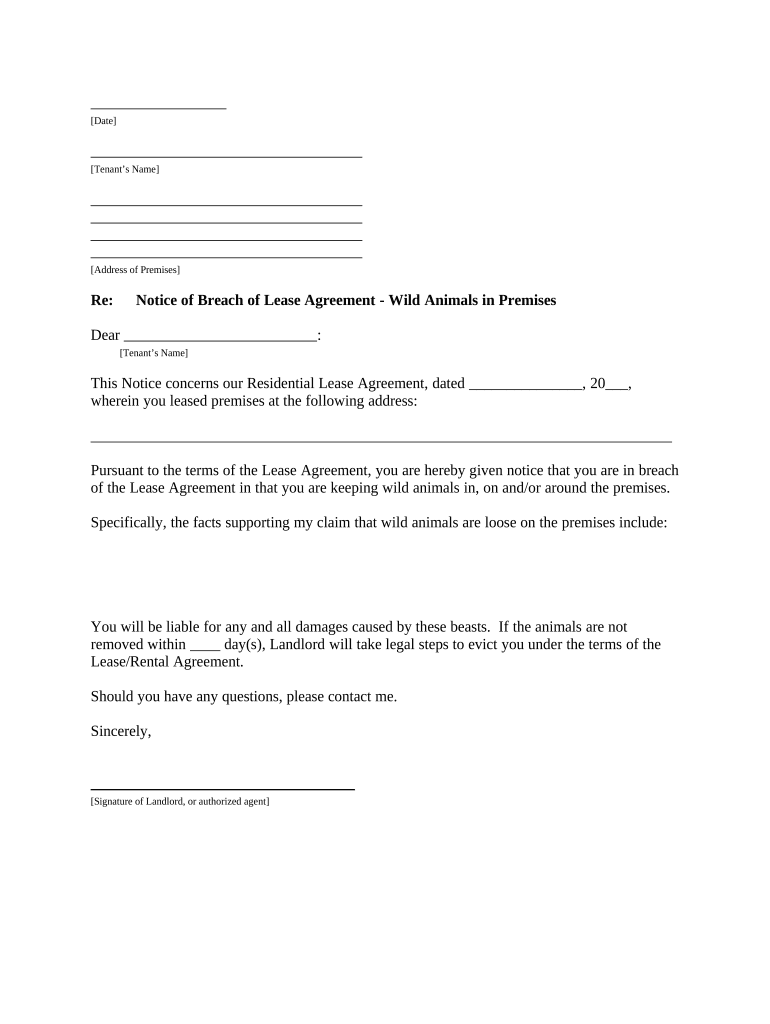
La Landlord Notice Form


What is the LA Landlord Notice
The LA landlord notice is a formal document used by landlords in Los Angeles to communicate important information to tenants. This notice can serve various purposes, including notifying tenants of lease violations, rent increases, or the intention to terminate a lease agreement. Understanding the specific type of notice required is crucial, as different situations may necessitate different forms of communication. The LA landlord notice must comply with local laws to ensure its validity and enforceability.
How to Use the LA Landlord Notice
Using the LA landlord notice involves several steps to ensure it meets legal requirements. First, identify the reason for the notice, such as a rent increase or lease termination. Next, select the appropriate form that aligns with that reason. It is essential to fill out the notice accurately, including the tenant's name, address, and the specific details regarding the issue at hand. Once completed, the notice should be delivered to the tenant in a manner that complies with California law, which may include personal delivery or certified mail.
Steps to Complete the LA Landlord Notice
Completing the LA landlord notice involves a systematic approach to ensure all necessary information is included. Start by gathering relevant details such as the tenant's full name, address, and the specific reasons for the notice. Follow these steps:
- Choose the correct form based on the situation.
- Fill in the tenant's information and the property details.
- Clearly state the reason for the notice, including any relevant dates.
- Sign and date the notice to validate it.
- Deliver the notice according to legal requirements.
Key Elements of the LA Landlord Notice
Key elements of the LA landlord notice include specific information that must be present for the document to be legally binding. These elements typically consist of:
- The landlord's name and contact information.
- The tenant's name and address.
- A clear statement of the purpose of the notice.
- Any relevant dates, such as when the notice takes effect.
- Instructions for the tenant, if applicable.
Ensuring these elements are included helps prevent disputes and enhances the notice's effectiveness.
Legal Use of the LA Landlord Notice
The legal use of the LA landlord notice is governed by California rental laws. It is important for landlords to adhere to these regulations to maintain compliance. The notice must be delivered within specific time frames depending on the reason for the notice, such as a three-day notice for non-payment of rent. Failure to comply with legal requirements can result in disputes or challenges in court, making it essential for landlords to understand their obligations.
State-Specific Rules for the LA Landlord Notice
State-specific rules for the LA landlord notice dictate how landlords must handle various situations. For instance, California law requires landlords to provide a specific notice period for different types of lease terminations or violations. Additionally, there are regulations regarding how notices must be served, including options for personal delivery or posting on the property. Familiarity with these rules is crucial for landlords to ensure their notices are enforceable and compliant with state law.
Quick guide on how to complete la landlord notice
Effortlessly prepare La Landlord Notice on any device
Digital document management has become increasingly favored by organizations and individuals alike. It offers an excellent environmentally-friendly substitute for traditional printed and signed documents, allowing you to locate the right form and securely store it online. airSlate SignNow equips you with all the necessary tools to create, modify, and electronically sign your documents quickly without any holdups. Manage La Landlord Notice on any device with the airSlate SignNow apps available for Android or iOS, and enhance any document-related workflow today.
How to adjust and eSign La Landlord Notice with ease
- Locate La Landlord Notice and select Get Form to begin.
- Utilize the features we provide to fill out your document.
- Emphasize important parts of your documents or conceal sensitive information using tools specifically designed for that purpose by airSlate SignNow.
- Create your signature using the Sign tool, which takes just seconds and carries the same legal validity as a traditional handwritten signature.
- Review all the details and click on the Done button to save your changes.
- Select your preferred method to send your form, whether by email, text message (SMS), invite link, or download it to your PC.
Eliminate the hassle of lost or misplaced files, tedious form searching, or errors that necessitate printing new document copies. airSlate SignNow fulfills your document management requirements in just a few clicks from any device of your choosing. Modify and eSign La Landlord Notice and guarantee exceptional communication at every step of your form preparation process with airSlate SignNow.
Create this form in 5 minutes or less
Create this form in 5 minutes!
How to create an eSignature for the la landlord notice
The way to generate an e-signature for a PDF online
The way to generate an e-signature for a PDF in Google Chrome
How to create an e-signature for signing PDFs in Gmail
How to generate an e-signature right from your smartphone
The way to create an e-signature for a PDF on iOS
How to generate an e-signature for a PDF on Android
People also ask
-
What is an LA landlord notice?
An LA landlord notice is a formal communication from a landlord to a tenant in Los Angeles, typically used to inform them about lease violations or termination notices. Understanding how to properly draft an LA landlord notice is crucial for compliance with local laws, as it can affect your ability to evict tenants when necessary.
-
How can airSlate SignNow help me with sending an LA landlord notice?
airSlate SignNow offers an intuitive platform for creating, sending, and eSigning your LA landlord notice securely. With our user-friendly interface, you can customize your notice, ensuring it meets legal requirements while also streamlining the communication process with your tenants.
-
Are there any costs associated with using airSlate SignNow for an LA landlord notice?
Yes, airSlate SignNow offers various pricing plans to fit different business needs. Our cost-effective solutions provide unlimited document signing and sending capabilities, allowing you to handle all your LA landlord notices without incurring excessive expenses.
-
What features does airSlate SignNow provide for LA landlord notices?
airSlate SignNow includes features such as customizable templates, secure eSigning, and document tracking for your LA landlord notices. These features help ensure that all communications are legally binding and easily accessible for both landlords and tenants.
-
Can I integrate airSlate SignNow with other applications for handling LA landlord notices?
Absolutely! airSlate SignNow integrates seamlessly with a range of applications, such as CRM systems and document management tools, enhancing your workflow when managing LA landlord notices. This integration allows you to streamline processes and maintain all your important documents in one place.
-
What are the benefits of using airSlate SignNow for my LA landlord notices?
Using airSlate SignNow for your LA landlord notices offers numerous benefits, including enhanced efficiency, legal compliance, and reduced paper waste. Our digital platform saves you time and effort, allowing you to focus on more critical aspects of property management.
-
Is airSlate SignNow compliant with California laws regarding LA landlord notices?
Yes, airSlate SignNow is designed to be compliant with California laws related to LA landlord notices. We ensure that our templates adhere to local legal guidelines, helping landlords navigate the complexities of tenant communication and eviction processes.
Get more for La Landlord Notice
Find out other La Landlord Notice
- How To eSign Vermont Non-Profit Presentation
- How Do I eSign Hawaii Orthodontists PDF
- How Can I eSign Colorado Plumbing PDF
- Can I eSign Hawaii Plumbing PDF
- How Do I eSign Hawaii Plumbing Form
- Can I eSign Hawaii Plumbing Form
- How To eSign Hawaii Plumbing Word
- Help Me With eSign Hawaii Plumbing Document
- How To eSign Hawaii Plumbing Presentation
- How To eSign Maryland Plumbing Document
- How Do I eSign Mississippi Plumbing Word
- Can I eSign New Jersey Plumbing Form
- How Can I eSign Wisconsin Plumbing PPT
- Can I eSign Colorado Real Estate Form
- How To eSign Florida Real Estate Form
- Can I eSign Hawaii Real Estate Word
- How Do I eSign Hawaii Real Estate Word
- How To eSign Hawaii Real Estate Document
- How Do I eSign Hawaii Real Estate Presentation
- How Can I eSign Idaho Real Estate Document