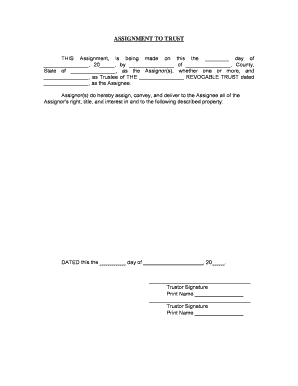
Florida Assignment Form


What is the Florida Assignment Form
The Florida assignment form is a legal document used to transfer rights or interests in property or assets from one party to another. This form is commonly utilized in various contexts, such as real estate transactions, business agreements, and personal property transfers. It serves as a formal record of the assignment, ensuring that the transfer is recognized by all parties involved and complies with state laws.
How to use the Florida Assignment Form
Using the Florida assignment form involves several key steps. First, ensure that you have the correct version of the form, which can often be obtained from legal resources or online platforms. Next, fill out the required fields, including the names of the assignor and assignee, a description of the property or rights being transferred, and any relevant terms or conditions. Once completed, both parties should sign the form to validate the assignment. It is advisable to keep a copy for your records and provide a copy to all parties involved.
Steps to complete the Florida Assignment Form
Completing the Florida assignment form requires careful attention to detail. Follow these steps for accurate completion:
- Obtain the latest version of the Florida assignment form.
- Fill in the assignor's name and contact information.
- Enter the assignee's name and contact information.
- Clearly describe the property or rights being assigned.
- Include any specific terms or conditions relevant to the assignment.
- Both parties should sign and date the form.
- Make copies for all parties involved.
Legal use of the Florida Assignment Form
The Florida assignment form is legally binding when executed correctly. To ensure its legal validity, it must meet specific requirements such as proper signatures, clear identification of the parties involved, and an unambiguous description of the rights or property being assigned. Compliance with state laws is essential, as any discrepancies may render the assignment unenforceable in a court of law.
Key elements of the Florida Assignment Form
Several key elements must be included in the Florida assignment form to ensure its effectiveness:
- Assignor Information: Full name and contact details of the person transferring rights.
- Assignee Information: Full name and contact details of the person receiving rights.
- Description of Rights: A detailed account of the rights or property being assigned.
- Terms and Conditions: Any specific stipulations related to the assignment.
- Signatures: Signatures of both parties, along with the date of signing.
State-specific rules for the Florida Assignment Form
Each state has its own regulations regarding the use of assignment forms. In Florida, it is crucial to adhere to the specific legal requirements outlined in state statutes. This includes ensuring that the form is properly executed and that it complies with any relevant local laws. Failure to follow these regulations may result in the assignment being deemed invalid or unenforceable.
Quick guide on how to complete florida assignment form
Effortlessly Prepare Florida Assignment Form on Any Device
Managing documents online has become increasingly popular among businesses and individuals. It offers an excellent eco-friendly substitute for traditional printed and signed documents, allowing you to access the correct format and securely store it online. airSlate SignNow provides you with all the necessary tools to create, modify, and electronically sign your documents quickly and efficiently. Manage Florida Assignment Form on any device with airSlate SignNow's Android or iOS applications and streamline any document-based task today.
Edit and Electronically Sign Florida Assignment Form with Ease
- Obtain Florida Assignment Form and click Get Form to begin.
- Utilize the tools we provide to finalize your document.
- Emphasize important sections of the documents or mask sensitive information using tools specifically designed for that purpose by airSlate SignNow.
- Create your signature with the Sign feature, which takes mere seconds and holds the same legal validity as a conventional wet ink signature.
- Review all details and click on the Done button to save your changes.
- Decide how you wish to share your form: via email, text message (SMS), invitation link, or download it to your computer.
Eliminate the hassle of lost or misfiled documents, tedious form searching, or errors that necessitate printing new copies. airSlate SignNow fulfills all your document management requirements in just a few clicks from your preferred device. Edit and electronically sign Florida Assignment Form and guarantee excellent communication at every step of the form preparation process with airSlate SignNow.
Create this form in 5 minutes or less
Create this form in 5 minutes!
People also ask
-
What is a Florida assignment and how does it work with airSlate SignNow?
A Florida assignment refers to the process of transferring rights or obligations under a contract in the state of Florida. With airSlate SignNow, users can easily create, send, and eSign assignment documents online, ensuring a smooth and legally binding transition. The platform simplifies document management, making it ideal for businesses looking to handle Florida assignments efficiently.
-
Is airSlate SignNow a cost-effective solution for handling Florida assignments?
Yes, airSlate SignNow offers a cost-effective solution for businesses needing to manage Florida assignments. The platform provides various pricing plans that cater to different business sizes and needs, ensuring you get the best value for your investment. By reducing the complexity and time involved in document signing, airSlate SignNow helps save money in the long run.
-
What features of airSlate SignNow are beneficial for Florida assignments?
airSlate SignNow includes several features that benefit the management of Florida assignments. These features include customizable templates, secure eSigning, and real-time document tracking. Additionally, users can collaborate with team members to ensure all required signatures are collected swiftly and efficiently, simplifying Florida assignment processes.
-
Can I integrate airSlate SignNow with other tools for Florida assignments?
Absolutely! airSlate SignNow supports integration with various productivity tools and software to streamline your workflow when handling Florida assignments. Whether using CRMs, project management tools, or other business applications, you can easily connect airSlate SignNow to enhance document management and eSigning processes.
-
How does airSlate SignNow enhance security for Florida assignments?
Security is a top priority at airSlate SignNow, especially for handling sensitive Florida assignments. The platform employs industry-standard encryption and authentication protocols to protect your documents and data. This ensures that only authorized individuals can access and eSign the documents, maintaining the integrity of your Florida assignments.
-
What support is available for businesses using airSlate SignNow for Florida assignments?
airSlate SignNow provides extensive support for businesses managing Florida assignments. Users can access a variety of resources, including a comprehensive help center, tutorials, and customer support via chat or email. This ensures you have the necessary assistance to successfully navigate the eSigning process for your Florida assignments.
-
Is it easy to create templates for Florida assignments with airSlate SignNow?
Yes, creating templates for Florida assignments with airSlate SignNow is straightforward and user-friendly. Users can customize templates to fit their specific needs, saving time on document preparation for future assignments. This feature is particularly useful for businesses that frequently deal with Florida assignments, allowing for quick and consistent documentation.
Get more for Florida Assignment Form
Find out other Florida Assignment Form
- eSign Missouri Car Dealer Lease Termination Letter Fast
- Help Me With eSign Kentucky Business Operations Quitclaim Deed
- eSign Nevada Car Dealer Warranty Deed Myself
- How To eSign New Hampshire Car Dealer Purchase Order Template
- eSign New Jersey Car Dealer Arbitration Agreement Myself
- eSign North Carolina Car Dealer Arbitration Agreement Now
- eSign Ohio Car Dealer Business Plan Template Online
- eSign Ohio Car Dealer Bill Of Lading Free
- How To eSign North Dakota Car Dealer Residential Lease Agreement
- How Do I eSign Ohio Car Dealer Last Will And Testament
- Sign North Dakota Courts Lease Agreement Form Free
- eSign Oregon Car Dealer Job Description Template Online
- Sign Ohio Courts LLC Operating Agreement Secure
- Can I eSign Michigan Business Operations POA
- eSign Car Dealer PDF South Dakota Computer
- eSign Car Dealer PDF South Dakota Later
- eSign Rhode Island Car Dealer Moving Checklist Simple
- eSign Tennessee Car Dealer Lease Agreement Form Now
- Sign Pennsylvania Courts Quitclaim Deed Mobile
- eSign Washington Car Dealer Bill Of Lading Mobile