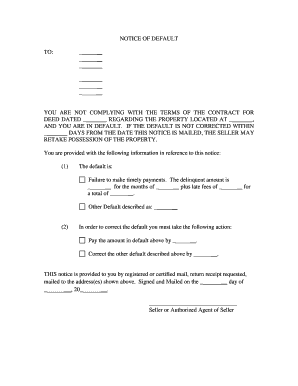
Georgia Default Form


What is the Georgia Default Form
The Georgia Default Form is a legal document used in the state of Georgia to initiate a default judgment in civil cases. This form is essential when a defendant fails to respond to a complaint within the specified time frame. By filing this form, the plaintiff can request the court to rule in their favor without the need for a trial. Understanding the purpose and implications of the Georgia Default Form is crucial for both plaintiffs and defendants in ensuring their rights are protected during legal proceedings.
How to use the Georgia Default Form
Using the Georgia Default Form involves several key steps. First, ensure that the form is correctly filled out with all necessary information, including the case number, names of the parties involved, and the specific relief sought. Next, the completed form must be filed with the appropriate court. It is important to follow local court rules regarding filing procedures, which may include submitting the form electronically or in person. After filing, the plaintiff must provide notice to the defendant, informing them of the default proceedings.
Steps to complete the Georgia Default Form
Completing the Georgia Default Form requires attention to detail. Begin by gathering all relevant case information, including the court's name and address. Fill out the form by providing the necessary details, such as the names of the parties, the nature of the complaint, and the specific relief being sought. Review the form for accuracy and completeness before submitting it to the court. It is advisable to keep a copy of the filed form for your records and to confirm that it has been properly served to the defendant.
Legal use of the Georgia Default Form
The legal use of the Georgia Default Form is governed by specific rules and regulations. This form is legally binding when filed in accordance with Georgia law, and it allows the court to issue a default judgment if the defendant does not respond. It is essential for plaintiffs to understand the legal implications of filing this form, including the potential for the defendant to contest the default judgment later. Proper use of the form can significantly impact the outcome of a case, making it vital to adhere to all legal requirements.
Key elements of the Georgia Default Form
Key elements of the Georgia Default Form include the case number, names of the parties, the specific claims being made, and the relief sought. Additionally, the form must include a declaration that the defendant has been properly served and has failed to respond within the required timeframe. Providing accurate and complete information in these sections is critical, as any errors or omissions can lead to delays or the dismissal of the default request.
Who Issues the Form
The Georgia Default Form is typically issued by the court where the case is filed. Plaintiffs can obtain the form from the court's website or directly from the clerk's office. It is important to use the most current version of the form to ensure compliance with legal standards. Courts may have specific requirements regarding the format and content of the form, so verifying these details before submission is advisable.
Form Submission Methods (Online / Mail / In-Person)
The Georgia Default Form can be submitted through various methods, depending on the court's procedures. Many courts now offer online filing options, allowing plaintiffs to submit the form electronically. Alternatively, the form can be mailed to the court or submitted in person at the clerk's office. It is important to check the specific submission guidelines for the court handling the case, as these can vary by jurisdiction and may include requirements for payment of filing fees.
Quick guide on how to complete georgia default form
Effortlessly prepare Georgia Default Form on any device
Digital document management has gained traction among companies and individuals alike. It offers an ideal environmentally friendly substitute for traditional printed and signed documents, as you can easily find the necessary form and securely store it online. airSlate SignNow equips you with all the tools required to create, modify, and electronically sign your documents quickly without delays. Manage Georgia Default Form on any platform using airSlate SignNow's Android or iOS applications and simplify any document-related process today.
How to edit and electronically sign Georgia Default Form with ease
- Find Georgia Default Form and click Get Form to initiate.
- Utilize the tools we provide to fill out your document.
- Mark important portions of the documents or obscure sensitive information with tools specifically designed for that purpose by airSlate SignNow.
- Create your electronic signature with the Sign tool, which takes mere seconds and carries the same legal standing as a conventional wet ink signature.
- Review all the details and click on the Done button to save your modifications.
- Choose how you wish to send your form: via email, text message (SMS), invitation link, or download it to your computer.
Say goodbye to lost or misplaced documents, tedious form searches, or mistakes that necessitate reprinting new document copies. airSlate SignNow meets all your document management needs in just a few clicks from any device you prefer. Edit and electronically sign Georgia Default Form to ensure excellent communication throughout the form preparation process with airSlate SignNow.
Create this form in 5 minutes or less
Create this form in 5 minutes!
People also ask
-
What is a GA notice in the context of eSigning?
A GA notice refers to a general alert or notification regarding any updates or changes within the eSigning process. With airSlate SignNow, we ensure that all users receive timely GA notices, keeping them informed about essential features and system updates.
-
How does airSlate SignNow handle GA notices for compliance?
airSlate SignNow prioritizes compliance and sends out GA notices to inform users of any legal requirements related to electronic signatures. This way, businesses can maintain trust and ensure that all their documents are compliant with relevant laws.
-
Are GA notices included in airSlate SignNow's pricing plans?
Yes, receiving GA notices is included in all airSlate SignNow pricing plans. Regardless of the plan you choose, you will always be updated with crucial GA notices, helping your business stay informed and compliant.
-
How can GA notices enhance my document management experience?
GA notices can greatly enhance your document management experience by providing timely information about new features and system updates. With airSlate SignNow, these notifications ensure that you are always equipped to utilize the latest tools and functionalities for your eSigning needs.
-
What features do GA notices include with airSlate SignNow?
GA notices include information about system upgrades, new compliance guidelines, and enhancements to the eSigning process. By integrating these notices, airSlate SignNow ensures that businesses are well-informed and can adapt quickly to changes in their document workflows.
-
How can I customize GA notices for my business?
With airSlate SignNow, you can customize your GA notices preferences, allowing you to receive alerts pertinent to your specific business needs. This ensures that you focus on the updates that matter most while staying compliant and informed.
-
Do GA notices impact the integration capabilities of airSlate SignNow?
No, GA notices do not impact the integration capabilities of airSlate SignNow. Instead, they keep you informed about how integrations can be enhanced, ensuring you leverage the full potential of our platform in conjunction with your existing systems.
Get more for Georgia Default Form
Find out other Georgia Default Form
- Electronic signature California Business partnership agreement Myself
- Electronic signature Wisconsin Business associate agreement Computer
- eSignature Colorado Deed of Indemnity Template Safe
- Electronic signature New Mexico Credit agreement Mobile
- Help Me With Electronic signature New Mexico Credit agreement
- How Do I eSignature Maryland Articles of Incorporation Template
- How Do I eSignature Nevada Articles of Incorporation Template
- How Do I eSignature New Mexico Articles of Incorporation Template
- How To Electronic signature Georgia Home lease agreement
- Can I Electronic signature South Carolina Home lease agreement
- Can I Electronic signature Wisconsin Home lease agreement
- How To Electronic signature Rhode Island Generic lease agreement
- How Can I eSignature Florida Car Lease Agreement Template
- How To eSignature Indiana Car Lease Agreement Template
- How Can I eSignature Wisconsin Car Lease Agreement Template
- Electronic signature Tennessee House rent agreement format Myself
- How To Electronic signature Florida House rental agreement
- eSignature Connecticut Retainer Agreement Template Myself
- How To Electronic signature Alaska House rental lease agreement
- eSignature Illinois Retainer Agreement Template Free