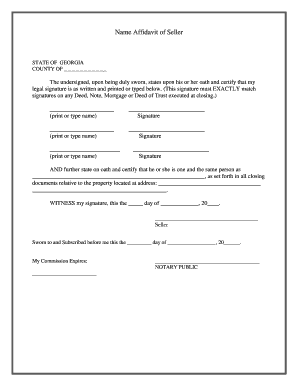
Ga Affidavit Form


What is the Georgia Affidavit Form
The Georgia affidavit form is a legal document used to declare facts or information under oath. This form is often utilized in various legal situations, such as property transactions, court proceedings, or personal declarations. By signing this document, the affiant (the person making the affidavit) asserts that the information provided is true to the best of their knowledge. It is essential for the affidavit to be notarized to ensure its legal validity.
Key Elements of the Georgia Affidavit Form
Several critical components must be included in a Georgia affidavit form to ensure its effectiveness and legality:
- Affiant's Information: The full name, address, and contact details of the person making the affidavit.
- Statement of Facts: A clear and concise description of the facts being attested to, which should be specific and detailed.
- Oath or Affirmation: A declaration that the information provided is true, often followed by the affiant's signature.
- Notary Public Section: Space for a notary public to sign and seal the document, confirming the identity of the affiant and the authenticity of the signature.
Steps to Complete the Georgia Affidavit Form
Completing a Georgia affidavit form involves several straightforward steps:
- Gather Information: Collect all necessary details and documents that support the statements you intend to make in the affidavit.
- Fill Out the Form: Accurately complete the form, ensuring all required fields are filled in with clear and precise information.
- Review the Document: Double-check the affidavit for any errors or omissions to ensure its accuracy.
- Sign in the Presence of a Notary: Arrange for a notary public to witness your signature, as this step is crucial for the affidavit's legal standing.
Legal Use of the Georgia Affidavit Form
The Georgia affidavit form serves various legal purposes, including but not limited to:
- Providing evidence in court cases.
- Supporting claims in property disputes.
- Verifying identity or residency for official processes.
- Documenting agreements or transactions between parties.
It is important to ensure that the affidavit is used in compliance with Georgia state laws to maintain its enforceability.
How to Obtain the Georgia Affidavit Form
The Georgia affidavit form can be obtained through several channels:
- Online Resources: Many legal websites and government portals provide downloadable versions of the form.
- Local Courts: Visit your local courthouse to request a physical copy of the affidavit form.
- Legal Offices: Attorneys and legal aid organizations can also provide guidance and copies of the necessary forms.
Form Submission Methods
Once the Georgia affidavit form is completed, it can be submitted through various methods, depending on the requirements of the specific situation:
- In-Person: Submit the form directly at the relevant court or agency.
- By Mail: Send the completed affidavit via postal service to the appropriate office.
- Online: Some jurisdictions may allow electronic submission of affidavits through official websites.
Quick guide on how to complete ga affidavit form
Effortlessly prepare Ga Affidavit Form on any device
Online document management has gained signNow traction among businesses and individuals alike. It offers an ideal eco-friendly alternative to conventional printed and signed documents, as you can acquire the necessary form and securely preserve it online. airSlate SignNow supplies you with all the resources needed to create, alter, and electronically sign your documents swiftly without delays. Handle Ga Affidavit Form on any platform using airSlate SignNow's Android or iOS applications and enhance any document-centric process today.
How to edit and electronically sign Ga Affidavit Form with ease
- Locate Ga Affidavit Form and then click Get Form to begin.
- Utilize the tools we provide to complete your document.
- Emphasize relevant sections of the documents or obscure confidential information with tools specifically offered by airSlate SignNow for that purpose.
- Generate your signature using the Sign tool, which takes mere seconds and carries the same legal validity as a traditional handwritten signature.
- Review the information and then click on the Done button to save your changes.
- Select your preferred method for sharing your form, whether by email, SMS, or invitation link, or download it to your computer.
Eliminate the worries of missing or lost documents, tedious form searching, or errors that require printing new document copies. airSlate SignNow meets your document management needs in just a few clicks from your preferred device. Modify and electronically sign Ga Affidavit Form and ensure excellent communication at every stage of your form preparation with airSlate SignNow.
Create this form in 5 minutes or less
Create this form in 5 minutes!
People also ask
-
What is a Georgia affidavit form and when do I need it?
A Georgia affidavit form is a legal document that is used to affirm the truth of certain statements under penalty of perjury. You may need it for various purposes, such as legal proceedings, real estate transactions, or verifying personal information. It is crucial to ensure that the form is filled out correctly to be legally binding.
-
How can airSlate SignNow help me with Georgia affidavit forms?
airSlate SignNow provides an easy-to-use platform for creating and eSigning Georgia affidavit forms. With our service, you can quickly fill out, send, and manage your affidavit forms electronically, ensuring they are completed accurately and efficiently. Our platform streamlines the process, saving you time and resources.
-
Are there any costs associated with using airSlate SignNow for Georgia affidavit forms?
Yes, airSlate SignNow offers a variety of pricing plans that cater to different needs, including options for individual users and businesses. By utilizing our platform, you can create and eSign Georgia affidavit forms at a competitive price while enjoying numerous features that improve document workflow. Pricing is transparent and flexible, ensuring you only pay for what you need.
-
What features does airSlate SignNow offer for managing Georgia affidavit forms?
airSlate SignNow offers a range of features designed to streamline the management of Georgia affidavit forms. Key features include customizable templates, secure eSigning, document sharing, and integration capabilities with popular applications. These features enhance your efficiency and ensure that your forms are handled accurately and securely.
-
Can I integrate airSlate SignNow with other software for managing Georgia affidavit forms?
Yes, airSlate SignNow allows for seamless integration with various software applications, thereby enhancing your workflow for managing Georgia affidavit forms. Whether you're using CRM systems, cloud storage, or other productivity tools, our platform can connect with them to simplify your document management process. This ensures that you can access and use your forms within a familiar environment.
-
Is it easy to eSign Georgia affidavit forms with airSlate SignNow?
Absolutely! airSlate SignNow makes eSigning Georgia affidavit forms incredibly easy and convenient. With just a few clicks, you can sign your documents electronically, eliminating the need for printing or scanning. This speeds up the process, allowing you to complete your legal requirements swiftly and efficiently.
-
What are the benefits of using airSlate SignNow for Georgia affidavit forms?
Using airSlate SignNow for your Georgia affidavit forms provides numerous benefits, including increased efficiency, enhanced security, and improved compliance. Our platform helps you eliminate paper-based processes, reducing errors and saving time. Furthermore, the secure environment ensures that your documents remain confidential and legally binding.
Get more for Ga Affidavit Form
- California interlock form
- Notice to employers of ignition interlock restriction california form
- California annual 497299104 form
- Notices resolutions simple stock ledger and certificate california form
- Organizational meeting form
- Sample transmittal letter form
- Js 44 civil cover sheet federal district court california form
- Ca judgment form
Find out other Ga Affidavit Form
- How To Integrate Sign in Banking
- How To Use Sign in Banking
- Help Me With Use Sign in Banking
- Can I Use Sign in Banking
- How Do I Install Sign in Banking
- How To Add Sign in Banking
- How Do I Add Sign in Banking
- How Can I Add Sign in Banking
- Can I Add Sign in Banking
- Help Me With Set Up Sign in Government
- How To Integrate eSign in Banking
- How To Use eSign in Banking
- How To Install eSign in Banking
- How To Add eSign in Banking
- How To Set Up eSign in Banking
- How To Save eSign in Banking
- How To Implement eSign in Banking
- How To Set Up eSign in Construction
- How To Integrate eSign in Doctors
- How To Use eSign in Doctors