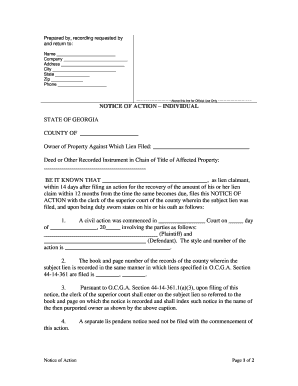
Notice Action Form


What is the Georgia Notice Form
The Georgia notice form, often referred to as the notice action form, is a legal document used in various contexts, including landlord-tenant relationships and other civil matters. This form serves to formally notify an individual or entity of a specific action or requirement, such as a lease termination or a pending court action. It is essential for ensuring that all parties are adequately informed and can respond appropriately within the designated time frame.
How to Use the Georgia Notice Form
Utilizing the Georgia notice form involves several key steps. First, identify the specific purpose of the notice, whether it is for eviction, legal action, or another requirement. Next, fill out the form with accurate information, including the names of the parties involved, the address of the property, and the nature of the notice. Ensure that the form is signed and dated. Finally, deliver the notice to the recipient through an appropriate method, such as certified mail or personal delivery, to establish proof of receipt.
Steps to Complete the Georgia Notice Form
Completing the Georgia notice form requires careful attention to detail. Follow these steps for accurate completion:
- Gather necessary information, including the names and addresses of all parties involved.
- Clearly state the reason for the notice, ensuring that it aligns with legal requirements.
- Fill in the date and any deadlines for response or action.
- Sign the form, ensuring that your signature is legible.
- Make copies for your records before delivering the original notice.
Legal Use of the Georgia Notice Form
The legal use of the Georgia notice form is governed by state laws, which dictate the requirements for notifications in various situations. For instance, in landlord-tenant scenarios, specific notice periods must be adhered to, depending on the type of lease and the reason for the notice. Failure to comply with these legal standards can result in delays or complications in legal proceedings, making it crucial to understand the applicable laws and regulations.
State-Specific Rules for the Georgia Notice Form
Georgia has specific rules regarding the use of the notice form, particularly in eviction proceedings. For example, landlords must provide a written notice that includes the reason for eviction and the time frame for the tenant to vacate the property. The notice must be delivered in accordance with Georgia law, which may include personal delivery or certified mail. Understanding these state-specific rules is essential to ensure compliance and avoid potential legal issues.
Examples of Using the Georgia Notice Form
Examples of using the Georgia notice form include scenarios such as a landlord notifying a tenant of lease violations or a property owner informing a contractor of a breach of contract. Each example illustrates the importance of clear communication and legal compliance. Properly executed notices can facilitate smoother resolutions and help avoid misunderstandings or disputes.
Form Submission Methods
The Georgia notice form can be submitted through various methods, depending on the context and requirements. Common submission methods include:
- In-person delivery to the recipient, ensuring immediate receipt.
- Certified mail, which provides proof of delivery and is often required for legal notices.
- Email, if both parties agree to electronic communication and it complies with legal standards.
Quick guide on how to complete notice action form
Effortlessly Prepare Notice Action Form on Any Device
Digital document management has gained popularity among businesses and individuals. It offers a perfect eco-friendly substitute for traditional printed and signed documents, as you can access the necessary form and securely store it online. airSlate SignNow provides you with all the features you require to create, modify, and electronically sign your documents swiftly without any delays. Manage Notice Action Form on any device with the airSlate SignNow applications for Android or iOS and enhance any document-driven process today.
How to Modify and Electronically Sign Notice Action Form with Ease
- Find Notice Action Form and then click Get Form to begin.
- Utilize the tools we provide to complete your document.
- Emphasize important sections of the documents or redact sensitive content with the tools that airSlate SignNow specifically provides for that purpose.
- Create your signature with the Sign tool, which takes just seconds and holds the same legal validity as a conventional ink signature.
- Review the information and then click the Done button to save your changes.
- Choose how you want to send your form, via email, SMS, or invitation link, or download it to your computer.
Forget about lost or misplaced documents, time-consuming form searches, or errors that require printing new document copies. airSlate SignNow addresses all your document management needs in just a few clicks from your preferred device. Modify and electronically sign Notice Action Form and ensure outstanding communication at every stage of the form preparation process with airSlate SignNow.
Create this form in 5 minutes or less
Create this form in 5 minutes!
People also ask
-
What is a Georgia notice form?
A Georgia notice form is a legal document used in the state of Georgia to convey important information, often related to lease agreements or property rights. It serves as an official notice to parties involved, ensuring compliance with state regulations. Utilizing the Georgia notice form can streamline communication and protect your legal interests.
-
How does airSlate SignNow help with Georgia notice forms?
airSlate SignNow simplifies the process of creating, sending, and eSigning Georgia notice forms. Our easy-to-use platform allows you to customize these forms and send them securely to recipients. With advanced tracking features, you can monitor the status of your Georgia notice form and ensure timely delivery.
-
What are the pricing options for airSlate SignNow?
airSlate SignNow provides flexible pricing plans tailored to meet various business needs. Our competitive pricing allows you to manage Georgia notice forms effectively without breaking the bank. You can choose from monthly or annual subscriptions, ensuring that you pay only for the features you need.
-
Is airSlate SignNow compliant with Georgia laws regarding notice forms?
Yes, airSlate SignNow is fully compliant with Georgia laws concerning notice forms. We keep our templates and features updated to adhere to the latest regulations. This compliance ensures that your Georgia notice forms are legally valid and can be used confidently in legal matters.
-
Can I integrate airSlate SignNow with other software?
Absolutely! airSlate SignNow offers integration capabilities with various software platforms, enhancing the management of your Georgia notice forms. You can connect with CRMs, cloud storage solutions, and more, making it easier to organize and access your documents in one place.
-
What features does airSlate SignNow offer for eSigning Georgia notice forms?
airSlate SignNow provides a wide array of features for eSigning Georgia notice forms, including customizable signatures, template creation, and secure cloud storage. You can easily revise your documents and collect signatures from multiple parties efficiently. Our user-friendly interface ensures that users can navigate the eSigning process with ease.
-
How long does it take to process a Georgia notice form through airSlate SignNow?
Processing a Georgia notice form with airSlate SignNow is quick and efficient. After you send the form, recipients can review and sign it almost immediately. Most users report that they can complete their transactions in a matter of minutes, streamlining the whole process.
Get more for Notice Action Form
Find out other Notice Action Form
- How To eSignature Vermont Education Residential Lease Agreement
- eSignature Alabama Finance & Tax Accounting Quitclaim Deed Easy
- eSignature West Virginia Education Quitclaim Deed Fast
- eSignature Washington Education Lease Agreement Form Later
- eSignature Missouri Doctors Residential Lease Agreement Fast
- eSignature Wyoming Education Quitclaim Deed Easy
- eSignature Alaska Government Agreement Fast
- How Can I eSignature Arizona Government POA
- How Do I eSignature Nevada Doctors Lease Agreement Template
- Help Me With eSignature Nevada Doctors Lease Agreement Template
- How Can I eSignature Nevada Doctors Lease Agreement Template
- eSignature Finance & Tax Accounting Presentation Arkansas Secure
- eSignature Arkansas Government Affidavit Of Heirship Online
- eSignature New Jersey Doctors Permission Slip Mobile
- eSignature Colorado Government Residential Lease Agreement Free
- Help Me With eSignature Colorado Government Medical History
- eSignature New Mexico Doctors Lease Termination Letter Fast
- eSignature New Mexico Doctors Business Associate Agreement Later
- eSignature North Carolina Doctors Executive Summary Template Free
- eSignature North Dakota Doctors Bill Of Lading Online