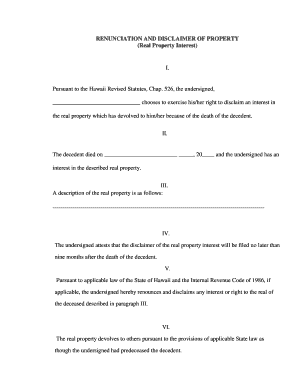
Hawaii Disclaimer Form


What is the Hawaii Disclaimer
The Hawaii disclaimer is a legal document that allows individuals to formally refuse or limit liability regarding certain actions or transactions related to property. This form is particularly relevant in real estate transactions, where it serves to protect sellers from future claims related to the condition of the property. By using the Hawaii disclaimer, parties can clarify their intentions and establish boundaries regarding responsibilities and liabilities.
How to use the Hawaii Disclaimer
Using the Hawaii disclaimer involves several key steps to ensure that it is executed properly. First, parties should identify the specific context in which the disclaimer will be applied, such as a property sale or lease agreement. Next, the document should be filled out with accurate information regarding the parties involved and the property in question. Once completed, all relevant parties must sign the document, ensuring that it is legally binding. It is advisable to keep a copy of the signed disclaimer for future reference.
Steps to complete the Hawaii Disclaimer
Completing the Hawaii disclaimer requires careful attention to detail. Follow these steps:
- Gather necessary information about the property and parties involved.
- Clearly state the purpose of the disclaimer and any limitations of liability.
- Ensure all parties review the document for accuracy.
- Obtain signatures from all relevant parties, including witnesses if required.
- Store the signed document securely for future reference.
Legal use of the Hawaii Disclaimer
The legal use of the Hawaii disclaimer is governed by state laws and regulations. It is essential to ensure that the disclaimer complies with relevant statutes to be enforceable. This includes adhering to any specific language requirements and ensuring that all parties have the legal capacity to sign the document. Consulting with a legal professional can help clarify any uncertainties regarding the proper use of the disclaimer.
Key elements of the Hawaii Disclaimer
Key elements of the Hawaii disclaimer include:
- Identification of parties: Clearly state the names and roles of all parties involved.
- Description of the property: Provide a detailed description of the property to which the disclaimer pertains.
- Limitations of liability: Explicitly outline the limitations on liability to protect against future claims.
- Signatures: Ensure that all parties sign the document to validate it legally.
Examples of using the Hawaii Disclaimer
Examples of using the Hawaii disclaimer can include situations such as:
- A seller wishing to limit liability for undisclosed property defects during a real estate transaction.
- A landlord using the disclaimer to clarify responsibilities regarding property maintenance.
- Individuals entering into agreements where potential risks are involved, such as recreational leases.
Quick guide on how to complete hawaii disclaimer
Accomplish Hawaii Disclaimer effortlessly on any gadget
Online document administration has become favored by companies and individuals alike. It offers an ideal eco-friendly substitute for traditional printed and signed documents, as you have the ability to locate the correct form and securely save it online. airSlate SignNow equips you with all the resources needed to create, modify, and eSign your documents promptly without delays. Manage Hawaii Disclaimer on any device with airSlate SignNow Android or iOS applications and enhance any document-oriented process today.
The easiest way to modify and eSign Hawaii Disclaimer effortlessly
- Find Hawaii Disclaimer and click on Get Form to begin.
- Utilize the tools we offer to complete your document.
- Emphasize relevant sections of your documents or obscure sensitive information with tools specifically provided by airSlate SignNow for that purpose.
- Generate your signature using the Sign tool, which takes mere seconds and holds the same legal validity as a conventional wet ink signature.
- Review all the details and click on the Done button to save your adjustments.
- Select your preferred method of delivering your form, whether by email, SMS, invite link, or download it to your computer.
Bid farewell to lost or misplaced files, tedious document searching, or errors that necessitate printing new document copies. airSlate SignNow addresses all your needs in document management with just a few clicks from any device of your preference. Modify and eSign Hawaii Disclaimer and maintain excellent communication at any stage of your form preparation process with airSlate SignNow.
Create this form in 5 minutes or less
Create this form in 5 minutes!
People also ask
-
What is a Hawaii disclaimer and how does it work with airSlate SignNow?
A Hawaii disclaimer is a legal statement used to clarify terms or conditions, particularly in eSignatures. With airSlate SignNow, you can easily integrate a Hawaii disclaimer into your documents, ensuring all parties are aware of legal obligations while streamlining the signing process.
-
How can I incorporate a Hawaii disclaimer into my documents using airSlate SignNow?
You can incorporate a Hawaii disclaimer by using airSlate SignNow's customizable templates. Simply create a document, add the disclaimer in the designated section, and send it for signatures. This ensures all signers acknowledge the specific terms relevant to Hawaii.
-
Is there a cost associated with adding a Hawaii disclaimer to my documents?
No, adding a Hawaii disclaimer to your documents using airSlate SignNow does not incur extra fees. The service provides you with a comprehensive toolkit, allowing you to include disclaimers at no additional cost as part of your document management features.
-
What are the benefits of using airSlate SignNow for Hawaii disclaimer management?
Using airSlate SignNow for Hawaii disclaimer management offers the benefits of efficiency and legally binding eSignatures. The platform allows you to promptly send documents that require disclaimers, reducing delays while ensuring compliance with Hawaii's legal standards.
-
Can airSlate SignNow integrate with other platforms for managing Hawaii disclaimers?
Yes, airSlate SignNow offers integrations with various platforms such as Google Drive, Salesforce, and more. This functionality allows you to manage your documents and include Hawaii disclaimers seamlessly across your business tools, increasing productivity.
-
Are airSlate SignNow signatures compliant with Hawaii's legal requirements?
Absolutely, airSlate SignNow signatures are compliant with Hawaii's electronic signature laws. By incorporating Hawaii disclaimers within your documents, you ensure that all electronic agreements meet state regulations, thus enhancing legal validity.
-
Can I track the status of documents containing a Hawaii disclaimer?
Yes, airSlate SignNow provides real-time tracking for documents, including those with Hawaii disclaimers. You will receive notifications when a document is viewed, signed, or completed, allowing you to manage the signing process effectively.
Get more for Hawaii Disclaimer
Find out other Hawaii Disclaimer
- Sign Nevada Business Operations Emergency Contact Form Simple
- Sign New Hampshire Business Operations Month To Month Lease Later
- Can I Sign New York Business Operations Promissory Note Template
- Sign Oklahoma Business Operations Contract Safe
- Sign Oregon Business Operations LLC Operating Agreement Now
- Sign Utah Business Operations LLC Operating Agreement Computer
- Sign West Virginia Business Operations Rental Lease Agreement Now
- How To Sign Colorado Car Dealer Arbitration Agreement
- Sign Florida Car Dealer Resignation Letter Now
- Sign Georgia Car Dealer Cease And Desist Letter Fast
- Sign Georgia Car Dealer Purchase Order Template Mobile
- Sign Delaware Car Dealer Limited Power Of Attorney Fast
- How To Sign Georgia Car Dealer Lease Agreement Form
- How To Sign Iowa Car Dealer Resignation Letter
- Sign Iowa Car Dealer Contract Safe
- Sign Iowa Car Dealer Limited Power Of Attorney Computer
- Help Me With Sign Iowa Car Dealer Limited Power Of Attorney
- Sign Kansas Car Dealer Contract Fast
- Sign Kansas Car Dealer Agreement Secure
- Sign Louisiana Car Dealer Resignation Letter Mobile