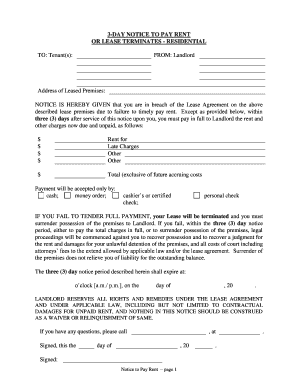
Idaho 3 Day Notice Form


What is the Idaho 3 Day Notice
The Idaho 3 Day Notice is a legal document used by landlords to inform tenants of their failure to pay rent. This notice serves as a formal warning, allowing tenants three days to pay the overdue rent or face potential eviction proceedings. It is important for landlords to adhere to specific legal requirements when issuing this notice to ensure its validity.
How to use the Idaho 3 Day Notice
To use the Idaho 3 Day Notice effectively, landlords must first ensure that the notice is properly filled out with the tenant's name, address, and the amount of rent owed. The notice should be delivered to the tenant in person or sent via certified mail. It is crucial to keep a copy of the notice for record-keeping purposes. If the tenant does not respond within the specified three days, the landlord may proceed with eviction proceedings.
Steps to complete the Idaho 3 Day Notice
Completing the Idaho 3 Day Notice involves several key steps:
- Fill in the tenant's details, including their full name and rental address.
- Clearly state the amount of rent due and any applicable late fees.
- Specify the date the notice is issued and the deadline for payment.
- Sign the notice to validate it as the landlord.
After completing the notice, deliver it to the tenant using an acceptable method, such as personal delivery or certified mail.
Legal use of the Idaho 3 Day Notice
The legal use of the Idaho 3 Day Notice requires compliance with state laws. The notice must be clear, concise, and provide the tenant with adequate time to respond. Failure to follow legal procedures may result in the notice being deemed invalid, which can complicate eviction efforts. It is advisable for landlords to familiarize themselves with Idaho landlord-tenant laws to ensure proper use of the notice.
Key elements of the Idaho 3 Day Notice
Key elements of the Idaho 3 Day Notice include:
- The tenant's name and address.
- The specific amount of rent owed.
- A statement indicating that the tenant has three days to pay the overdue rent.
- The signature of the landlord or their authorized representative.
Including these elements ensures that the notice is legally binding and clearly communicates the necessary information to the tenant.
Examples of using the Idaho 3 Day Notice
Examples of using the Idaho 3 Day Notice can vary based on different scenarios. For instance, if a tenant has not paid rent for the month, the landlord can issue the notice detailing the amount owed. Another example is when a tenant has consistently paid late; the landlord may use the notice to address the ongoing issue and prompt timely payment. Each situation may require slight adjustments to the notice, but the core elements remain the same.
Quick guide on how to complete idaho 3 day notice
Complete Idaho 3 Day Notice effortlessly on any device
Digital document management has gained traction among companies and individuals. It offers an excellent eco-friendly alternative to conventional printed and signed documents, enabling you to obtain the correct form and securely store it online. airSlate SignNow equips you with all the tools necessary to create, modify, and electronically sign your documents quickly without delays. Manage Idaho 3 Day Notice on any device using airSlate SignNow's Android or iOS applications and enhance any document-centric process today.
The easiest way to modify and eSign Idaho 3 Day Notice effortlessly
- Find Idaho 3 Day Notice and click Get Form to begin.
- Utilize the tools we provide to finalize your document.
- Emphasize pertinent sections of the documents or obscure sensitive information using tools that airSlate SignNow offers specifically for that purpose.
- Create your electronic signature with the Sign tool, which takes just seconds and carries the same legal validity as a traditional handwritten signature.
- Review all the details and then click on the Done button to save your changes.
- Choose how you want to send your form, via email, text message (SMS), or invitation link, or download it to your computer.
Leave behind lost or misplaced files, tedious form searching, or mistakes that necessitate printing new document copies. airSlate SignNow fulfills your needs in document management within a few clicks from any device you prefer. Alter and eSign Idaho 3 Day Notice and ensure excellent communication at every stage of the form preparation process with airSlate SignNow.
Create this form in 5 minutes or less
Create this form in 5 minutes!
People also ask
-
What is the Idaho 3 Day eSigning feature in airSlate SignNow?
The Idaho 3 Day feature in airSlate SignNow allows users to streamline document signing processes, ensuring that eSignatures are collected within a set timeframe. It's designed for businesses in Idaho needing quick turnaround times. With this feature, you can effortlessly manage and track signatures, enhancing productivity.
-
How much does the Idaho 3 Day plan cost?
airSlate SignNow offers competitive pricing for its Idaho 3 Day plan, making it accessible for businesses of all sizes. Pricing varies depending on the number of users and features included. Visit our pricing page for detailed options tailored to meet Idaho businesses' needs.
-
What are the primary benefits of using airSlate SignNow's Idaho 3 Day solution?
The primary benefits of the Idaho 3 Day solution include faster document turnaround times and increased efficiency. By utilizing eSigning, businesses can reduce paper usage and streamline their workflows. This not only saves time but also enhances client satisfaction.
-
Can I integrate airSlate SignNow's Idaho 3 Day with other platforms?
Yes, airSlate SignNow's Idaho 3 Day is designed to seamlessly integrate with various platforms such as CRM systems, cloud storage, and productivity tools. Integration enhances your current workflows, allowing data to flow effortlessly across applications. This flexibility supports diverse business operations in Idaho.
-
Is the Idaho 3 Day function secure for confidential documents?
Absolutely! The Idaho 3 Day function in airSlate SignNow employs advanced encryption and security measures to protect your sensitive documents. This commitment to security ensures that your data remains confidential during the eSigning process, adhering to legal and regulatory standards.
-
How can I get started with the Idaho 3 Day feature?
Getting started with the Idaho 3 Day feature is simple. You can sign up for a free trial on our website to explore its functionalities. After signing up, our easy-to-follow tutorials will guide you through the setup process, ensuring a smooth transition.
-
What types of documents can I send for eSigning with the Idaho 3 Day feature?
With the Idaho 3 Day feature, you can send a variety of documents for eSigning, including contracts, agreements, and forms. The platform supports various file formats, allowing for versatile usage in different industries. This flexibility is perfect for Idaho businesses with diverse documentation needs.
Get more for Idaho 3 Day Notice
Find out other Idaho 3 Day Notice
- Can I Electronic signature Illinois Government Rental Lease Agreement
- Electronic signature Kentucky Government Promissory Note Template Fast
- Electronic signature Kansas Government Last Will And Testament Computer
- Help Me With Electronic signature Maine Government Limited Power Of Attorney
- How To Electronic signature Massachusetts Government Job Offer
- Electronic signature Michigan Government LLC Operating Agreement Online
- How To Electronic signature Minnesota Government Lease Agreement
- Can I Electronic signature Minnesota Government Quitclaim Deed
- Help Me With Electronic signature Mississippi Government Confidentiality Agreement
- Electronic signature Kentucky Finance & Tax Accounting LLC Operating Agreement Myself
- Help Me With Electronic signature Missouri Government Rental Application
- Can I Electronic signature Nevada Government Stock Certificate
- Can I Electronic signature Massachusetts Education Quitclaim Deed
- Can I Electronic signature New Jersey Government LLC Operating Agreement
- Electronic signature New Jersey Government Promissory Note Template Online
- Electronic signature Michigan Education LLC Operating Agreement Myself
- How To Electronic signature Massachusetts Finance & Tax Accounting Quitclaim Deed
- Electronic signature Michigan Finance & Tax Accounting RFP Now
- Electronic signature Oklahoma Government RFP Later
- Electronic signature Nebraska Finance & Tax Accounting Business Plan Template Online