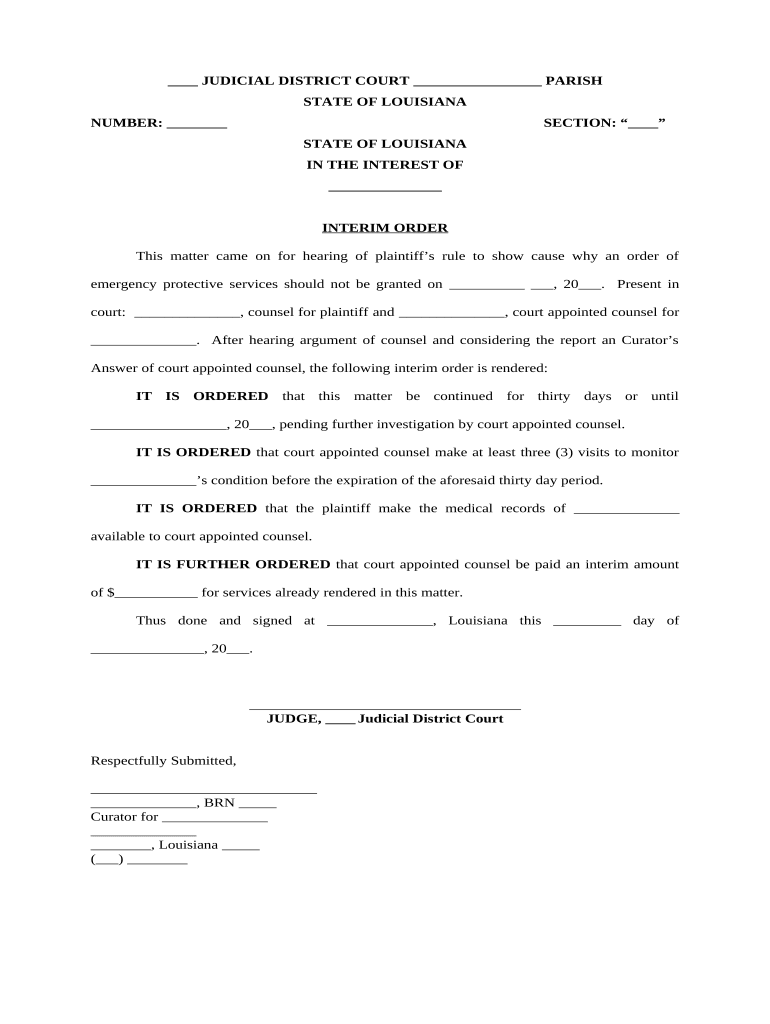
Louisiana Interim Form


What is the Louisiana Interim
The Louisiana interim form is a legal document used to establish temporary arrangements or agreements between parties in various contexts, such as business, legal, or personal matters. This form is particularly useful when immediate action is required, and a full agreement is not yet finalized. It serves as a placeholder, outlining the terms and conditions that the parties agree to while they negotiate a more comprehensive contract.
How to use the Louisiana Interim
Using the Louisiana interim form involves several key steps. First, identify the parties involved and ensure that all necessary information is accurately filled out. Next, outline the specific terms of the interim agreement, including any obligations, rights, and timelines. Once completed, all parties should review the document carefully before signing. It is important to retain a copy for each party's records to ensure clarity and accountability.
Steps to complete the Louisiana Interim
Completing the Louisiana interim form requires careful attention to detail. Follow these steps for a successful execution:
- Gather all relevant information about the parties involved.
- Clearly define the purpose of the interim agreement.
- Outline the specific terms, including responsibilities and deadlines.
- Ensure all parties understand the terms before signing.
- Use a reliable electronic signing platform to facilitate signatures.
Legal use of the Louisiana Interim
The Louisiana interim form is legally binding when executed properly. To ensure its validity, it must comply with state laws regarding contracts and agreements. This includes obtaining the necessary signatures from all parties involved. Additionally, using a reputable eSignature solution can help maintain compliance with legal standards, such as the ESIGN Act and UETA, which govern electronic signatures in the United States.
Key elements of the Louisiana Interim
Several key elements must be included in the Louisiana interim form to ensure its effectiveness:
- Identification of parties: Clearly state the names and contact information of all parties involved.
- Purpose of the agreement: Specify why the interim agreement is necessary.
- Terms and conditions: Detail the obligations and rights of each party.
- Duration: Indicate how long the interim agreement will be in effect.
- Signatures: Ensure all parties sign the document to validate the agreement.
State-specific rules for the Louisiana Interim
When using the Louisiana interim form, it is essential to be aware of any state-specific regulations that may apply. Louisiana law has unique requirements regarding contracts, including the necessity for certain agreements to be in writing. Additionally, understanding local customs and practices can help in drafting a form that meets the expectations of all parties involved. Consulting with a legal professional familiar with Louisiana law can provide further guidance and assurance.
Quick guide on how to complete louisiana interim
Complete Louisiana Interim effortlessly on any device
Digital document management has become increasingly popular among businesses and individuals. It offers a perfect eco-friendly substitute for traditional printed and signed documentation, as you can locate the correct form and securely store it online. airSlate SignNow equips you with all the tools necessary to create, modify, and electronically sign your documents swiftly without delays. Manage Louisiana Interim on any device with the airSlate SignNow Android or iOS applications and streamline any document-related processes today.
How to modify and electronically sign Louisiana Interim effortlessly
- Obtain Louisiana Interim and then click Get Form to begin.
- Utilize the tools we offer to complete your form.
- Highlight pertinent sections of your documents or redact sensitive information with tools that airSlate SignNow specifically provides for that purpose.
- Create your signature using the Sign tool, which only takes seconds and holds the same legal validity as a conventional wet ink signature.
- Review the information and then click on the Done button to save your changes.
- Select how you would like to send your form, whether by email, SMS, invitation link, or download it to your computer.
Eliminate worries about lost or misplaced files, cumbersome form searches, or mistakes that necessitate printing new document copies. airSlate SignNow addresses all your document management needs in just a few clicks from any device you prefer. Modify and electronically sign Louisiana Interim and ensure excellent communication at any stage of the form preparation process with airSlate SignNow.
Create this form in 5 minutes or less
Create this form in 5 minutes!
People also ask
-
What is the Louisiana interim process for eSigning documents?
The Louisiana interim process for eSigning documents allows businesses to execute contracts and agreements electronically, ensuring compliance with local laws. By utilizing airSlate SignNow, users can streamline their signing processes while securely managing documents in a legally binding manner.
-
How does airSlate SignNow improve the Louisiana interim signing experience?
airSlate SignNow enhances the Louisiana interim signing experience by providing an intuitive platform that simplifies document preparation and signing. Users can easily customize templates, add fields, and track document status in real-time, making the process efficient and user-friendly.
-
What are the pricing options for airSlate SignNow in Louisiana?
airSlate SignNow offers flexible pricing plans suitable for businesses of all sizes in Louisiana. Our pricing is competitive and designed to fit various budget needs, providing essential tools for effective document eSigning and management.
-
What features does airSlate SignNow offer for Louisiana interim users?
For users engaging in the Louisiana interim process, airSlate SignNow offers robust features such as document templates, real-time tracking, and mobile access. These features are tailored to enhance efficiency and facilitate timely agreements between parties.
-
Can airSlate SignNow integrate with other tools commonly used in Louisiana?
Yes, airSlate SignNow integrates seamlessly with various popular tools used in Louisiana, including CRM systems, cloud storage, and productivity apps. This integration capability ensures that users can streamline their workflows and manage documents effectively across platforms.
-
What are the benefits of using airSlate SignNow for Louisiana interim agreements?
Using airSlate SignNow for Louisiana interim agreements offers numerous benefits, including faster turnaround times and enhanced security. Businesses can create legally binding documents without the delays associated with traditional signing methods, saving time and resources.
-
Is airSlate SignNow compliant with Louisiana eSigning laws?
Absolutely, airSlate SignNow is fully compliant with Louisiana eSigning laws, allowing businesses to confidently use our platform for electronic signatures. Users can trust that their documents meet legal requirements while maintaining the integrity of the signing process.
Get more for Louisiana Interim
Find out other Louisiana Interim
- Sign Maryland Hold Harmless (Indemnity) Agreement Now
- Sign Minnesota Hold Harmless (Indemnity) Agreement Safe
- Sign Mississippi Hold Harmless (Indemnity) Agreement Now
- Sign Nevada Hold Harmless (Indemnity) Agreement Easy
- Sign South Carolina Letter of Intent Later
- Sign Texas Hold Harmless (Indemnity) Agreement Computer
- Sign Connecticut Quitclaim Deed Free
- Help Me With Sign Delaware Quitclaim Deed
- How To Sign Arkansas Warranty Deed
- How Can I Sign Delaware Warranty Deed
- Sign California Supply Agreement Checklist Online
- How Can I Sign Georgia Warranty Deed
- Sign Maine Supply Agreement Checklist Computer
- Sign North Dakota Quitclaim Deed Free
- Sign Oregon Quitclaim Deed Simple
- Sign West Virginia Quitclaim Deed Free
- How Can I Sign North Dakota Warranty Deed
- How Do I Sign Oklahoma Warranty Deed
- Sign Florida Postnuptial Agreement Template Online
- Sign Colorado Prenuptial Agreement Template Online