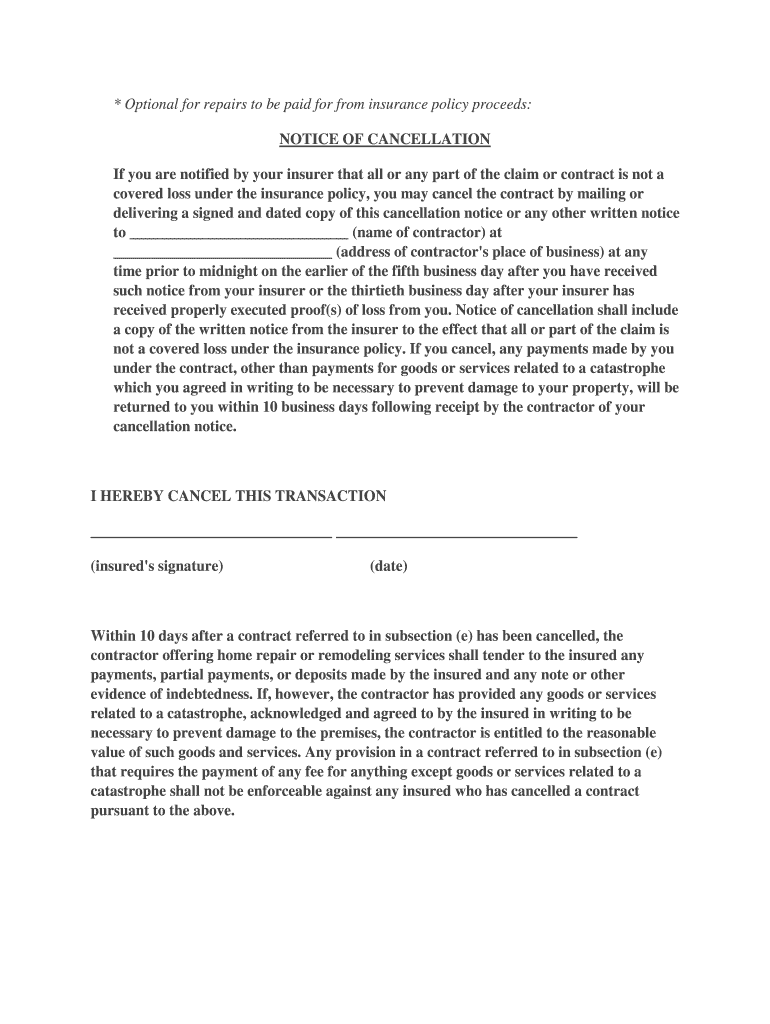
Illinois Contract Form


What is the Illinois Contract Form
The Illinois contract form serves as a formal agreement between parties, outlining the terms and conditions of a specific arrangement. This document can encompass various types of contracts, including service agreements, rental agreements, and renovation contracts. It is essential for ensuring that all parties understand their rights and obligations, providing a legal framework for the execution of the agreed-upon terms.
How to use the Illinois Contract Form
Using the Illinois contract form involves several straightforward steps. First, identify the type of contract you need based on your specific situation, such as a renovation contract form for home improvement projects. Next, gather all necessary information, including the names and addresses of the parties involved, the scope of work, payment terms, and any deadlines. Once you have filled out the form, ensure that all parties review the document before signing to confirm mutual agreement.
Steps to complete the Illinois Contract Form
Completing the Illinois contract form requires careful attention to detail. Follow these steps for effective completion:
- Start by entering the date at the top of the form.
- Clearly state the names and contact information of all parties involved.
- Define the scope of work or services to be provided, including specific tasks and responsibilities.
- Include payment terms, specifying amounts, due dates, and acceptable payment methods.
- Add any additional clauses relevant to the agreement, such as termination conditions or dispute resolution processes.
- Review the completed form for accuracy and clarity.
- Have all parties sign and date the document to finalize the agreement.
Legal use of the Illinois Contract Form
The Illinois contract form is legally binding when executed correctly. For it to be enforceable, it must meet specific legal requirements, such as mutual consent, a lawful purpose, and consideration. Additionally, both parties should have the legal capacity to enter into a contract. Utilizing a digital platform, like signNow, can enhance compliance with eSignature laws, ensuring that the contract is recognized as valid by courts and other institutions.
Key elements of the Illinois Contract Form
Understanding the key elements of the Illinois contract form is crucial for effective use. Essential components include:
- Parties Involved: Clearly identify all parties entering the agreement.
- Scope of Work: Detail the specific services or obligations each party will fulfill.
- Payment Terms: Outline how and when payments will be made.
- Duration: Specify the start and end dates of the contract.
- Signatures: Ensure all parties sign the document to validate the agreement.
State-specific rules for the Illinois Contract Form
When using the Illinois contract form, it is important to be aware of state-specific rules that may affect the contract's validity. Illinois law requires that certain contracts be in writing to be enforceable, such as those involving real estate transactions or agreements that cannot be performed within one year. Familiarizing yourself with these regulations can help prevent disputes and ensure compliance with state laws.
Quick guide on how to complete illinois contract form
Complete Illinois Contract Form effortlessly on any device
Digital document management has gained traction among businesses and individuals alike. It serves as an ideal environmentally friendly alternative to traditional printed and signed papers, allowing for the correct form to be obtained and securely stored online. airSlate SignNow equips you with all the tools necessary to create, modify, and eSign your documents swiftly without any delays. Manage Illinois Contract Form on any system with airSlate SignNow apps for Android or iOS and enhance any document-oriented workflow today.
How to modify and eSign Illinois Contract Form with ease
- Locate Illinois Contract Form and click Get Form to begin.
- Use the tools we provide to fill out your document.
- Highlight important sections of the documents or obscure sensitive information with tools specifically designed for that purpose by airSlate SignNow.
- Create your signature using the Sign tool, which takes mere seconds and holds the same legal validity as a conventional wet ink signature.
- Review the information and click the Done button to secure your changes.
- Choose how you would like to share your form, via email, text message (SMS), an invite link, or download it to your computer.
Eliminate worries about lost or misplaced documents, tedious form navigation, or mistakes that necessitate reprinting new copies. airSlate SignNow meets your document management needs in just a few clicks from any device of your choice. Adjust and eSign Illinois Contract Form to ensure exceptional communication throughout your form preparation process with airSlate SignNow.
Create this form in 5 minutes or less
Create this form in 5 minutes!
People also ask
-
What is an Illinois contract form?
An Illinois contract form is a legally binding document used to outline the terms of an agreement between parties in the state of Illinois. With airSlate SignNow, you can easily create and manage your Illinois contract form, ensuring compliance with local regulations. This ensures that both parties have a clear understanding of their obligations and rights.
-
How can I create an Illinois contract form using airSlate SignNow?
Creating an Illinois contract form with airSlate SignNow is simple. You can either start from a template or build your form from scratch using our intuitive interface. Once created, you can customize it to fit your specific needs and send it for signing in just a few clicks.
-
What are the pricing options for airSlate SignNow when creating an Illinois contract form?
airSlate SignNow offers flexible pricing plans that cater to businesses of all sizes. You can choose from monthly or annual subscriptions, which include features such as unlimited document signing and integrated storage for your Illinois contract forms. Additionally, there's a free trial to help you get started without any commitment.
-
Can I integrate airSlate SignNow with other software for my Illinois contract form?
Yes, airSlate SignNow provides seamless integrations with various software applications like CRM systems, document management tools, and more. This allows you to enhance your workflow and manage your Illinois contract form efficiently across different platforms. Integration automates the process, saving you time and reducing errors.
-
What features does airSlate SignNow offer for handling Illinois contract forms?
airSlate SignNow offers numerous features for managing Illinois contract forms, including customizable templates, electronic signatures, and secure document storage. Additionally, it allows you to track the status of your contracts and offers reminders for signing deadlines, ensuring that your agreements are processed efficiently.
-
Are there any mobile options for signing Illinois contract forms?
Absolutely! airSlate SignNow provides a mobile app that allows you to create, send, and sign Illinois contract forms on the go. This functionality ensures that you can manage your agreements anytime, anywhere, making it convenient for busy professionals.
-
How secure is airSlate SignNow for Illinois contract forms?
Security is a top priority at airSlate SignNow. Our platform uses advanced encryption methods to protect your Illinois contract forms and sensitive information. Additionally, we comply with industry standards and regulations, ensuring that your documents are safe and secure throughout the signing process.
Get more for Illinois Contract Form
- Refrigeration contract for contractor colorado form
- Drainage contract for contractor colorado form
- Foundation contract for contractor colorado form
- Plumbing contract for contractor colorado form
- Brick mason contract for contractor colorado form
- Roofing contract for contractor colorado form
- Electrical contract for contractor colorado form
- Sheetrock drywall contract for contractor colorado form
Find out other Illinois Contract Form
- eSign Hawaii Promotion Announcement Secure
- eSign Alaska Worksheet Strengths and Weaknesses Myself
- How To eSign Rhode Island Overtime Authorization Form
- eSign Florida Payroll Deduction Authorization Safe
- eSign Delaware Termination of Employment Worksheet Safe
- Can I eSign New Jersey Job Description Form
- Can I eSign Hawaii Reference Checking Form
- Help Me With eSign Hawaii Acknowledgement Letter
- eSign Rhode Island Deed of Indemnity Template Secure
- eSign Illinois Car Lease Agreement Template Fast
- eSign Delaware Retainer Agreement Template Later
- eSign Arkansas Attorney Approval Simple
- eSign Maine Car Lease Agreement Template Later
- eSign Oregon Limited Power of Attorney Secure
- How Can I eSign Arizona Assignment of Shares
- How To eSign Hawaii Unlimited Power of Attorney
- How To eSign Louisiana Unlimited Power of Attorney
- eSign Oklahoma Unlimited Power of Attorney Now
- How To eSign Oregon Unlimited Power of Attorney
- eSign Hawaii Retainer for Attorney Easy