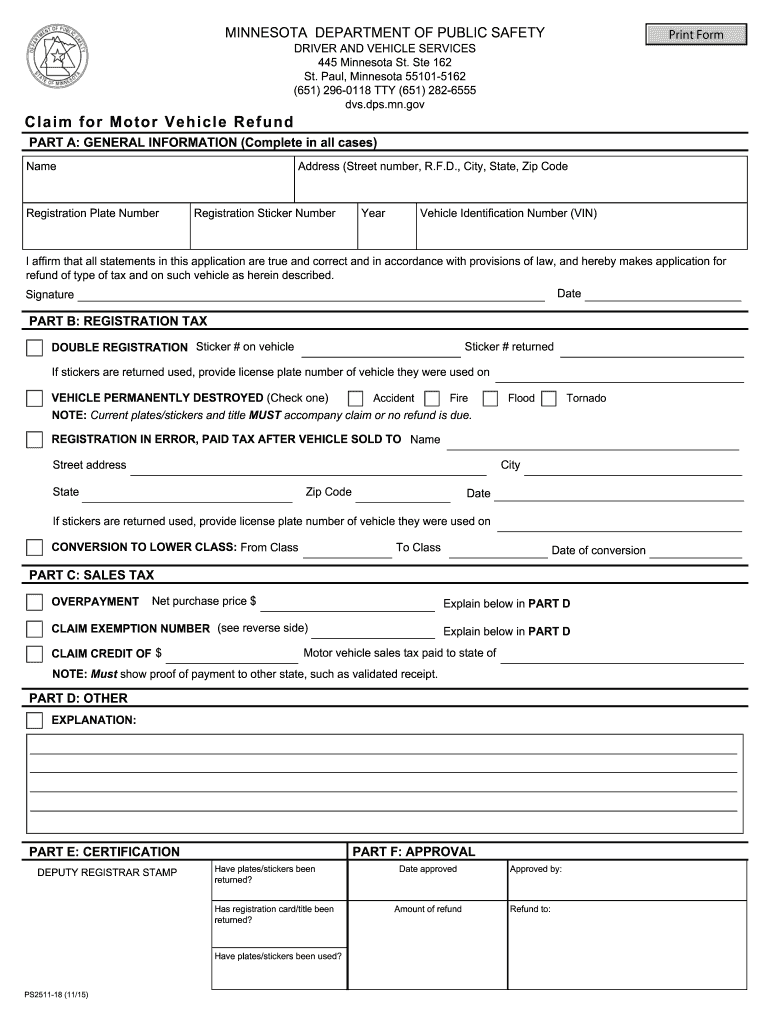
Ps2511 Form


What is the PS2511?
The PS2511 form, also known as the Minnesota license plate return form, is a document used by vehicle owners in Minnesota to request a refund for their vehicle registration fees when they return their license plates. This form is essential for ensuring that individuals receive any applicable refunds due to changes in vehicle ownership, cancellation of registration, or other qualifying circumstances. Understanding the purpose of the PS2511 is crucial for anyone looking to reclaim their funds efficiently.
How to Use the PS2511
Using the PS2511 form involves several steps to ensure that the process is completed correctly. First, obtain the form from the Minnesota Department of Vehicle Services (DVS) website or other official sources. Next, fill out the form by providing accurate details about your vehicle, including the license plate number, vehicle identification number (VIN), and your personal information. It is important to follow the instructions carefully to avoid delays in processing your refund request.
Steps to Complete the PS2511
Completing the PS2511 form requires attention to detail. Begin by gathering all necessary information, such as your vehicle's registration details and your contact information. Then, follow these steps:
- Fill in the required fields, ensuring all information is accurate.
- Indicate the reason for the license plate return, such as selling the vehicle or moving out of state.
- Sign and date the form to validate your request.
- Submit the completed form to the appropriate DVS office, either online, by mail, or in person.
Required Documents
When submitting the PS2511 form, certain documents may be required to support your refund request. Typically, you will need to provide:
- A copy of your vehicle registration.
- Proof of identity, such as a driver's license.
- Any additional documentation that may be relevant to your specific situation.
Having these documents ready can expedite the processing of your refund.
Legal Use of the PS2511
The PS2511 form is legally recognized in Minnesota as a valid method for requesting a vehicle registration refund. It is important to ensure that the form is completed in accordance with state regulations to avoid any legal issues. Submitting accurate information and following the guidelines set forth by the Minnesota DVS will help ensure compliance and facilitate a smooth refund process.
Form Submission Methods
The PS2511 form can be submitted through various methods, providing flexibility for vehicle owners. The available submission options include:
- Online: Submit the form through the Minnesota DVS online portal, if available.
- By Mail: Send the completed form and required documents to the designated DVS office address.
- In Person: Visit a local DVS office to submit the form directly.
Choosing the right submission method can depend on your personal preference and the urgency of your refund request.
Quick guide on how to complete application for motor vheicle refund mn form
Streamline your life by validating Ps2511 form with airSlate SignNow
Whether you need to register a new vehicle, apply for a driver’s license, transfer title, or perform any other action related to automobiles, dealing with forms such as Ps2511 is a necessary inconvenience.
You have several methods to access them: via mail, at the RMV service center, or by retrieving them online through your local RMV website and printing them out. Each of these methods can be time-consuming. If you’re looking for a faster way to complete and sign them with a legally-binding electronic signature, airSlate SignNow is the optimal choice.
How to fill out Ps2511 effortlessly
- Click on Show details to view a brief overview of the document you are interested in.
- Select Get document to begin and access the document.
- Follow the green indicators marking the required fields if applicable to you.
- Utilize the top toolbar to take advantage of our professional features to modify, annotate, and enhance the appearance of your document.
- Add text, your initials, shapes, images, and other components.
- Select Sign in in the same toolbar to create a legally-binding electronic signature.
- Examine the document text to ensure it’s devoid of errors and inconsistencies.
- Click on Done to complete the document.
Using our service to fill out your Ps2511 and other related forms will save you signNow time and effort. Enhance your RMV document completion process from the very first day!
Create this form in 5 minutes or less
FAQs
-
How do I fill out an application form to open a bank account?
I want to believe that most banks nowadays have made the process of opening bank account, which used to be cumbersome, less cumbersome. All you need to do is to approach the bank, collect the form, and fill. However if you have any difficulty in filling it, you can always call on one of the banks rep to help you out.
-
How can I fill out the application form for the JMI (Jamia Millia Islamia) 2019?
Form for jamia school have been releaseYou can fill it from jamia siteJamia Millia Islamia And for collegeMost probably the form will out end of this month or next monthBut visit the jamia site regularly.Jamia Millia Islamiacheck whether the form is out or not for the course you want to apply.when notification is out then you have to create the account for entrance and for 2 entrance same account will be used you have to check in the account that the course you want to apply is there in listed or not ….if not then you have to create the different account for that course .If you have any doubts you can freely ask me .
-
How many application forms does a person need to fill out in his/her lifetime?
As many as you want to !
-
How do I fill out an application form for a job at Aersopostale?
Here's a website for you that has information about working at Aeropostale: AéropostaleOne of the answers in the FAQ says that you should visit the store that you'd like to work at so that you can meet the manager and fill out an application. They don't have online applications or printable ones, so going to the store seems like the only option.Good luck! :)
-
How do I fill out the NEET application form for 2018?
For the academic session of 2018-2019, NEET 2018 will be conducted on 6th May 2018.The application form for the same had been released on 8th February 2018.Steps to Fill NEET 2018 Application Form:Registration: Register yourself on the official website before filling the application form.Filling Up The Form: Fill up the application form by providing personal information (like name, father’s name, address, etc.), academic details.Uploading The Images: Upload the scanned images of their photograph, signature and right-hand index finger impression.Payment of The Application Fees: Pay the application fees for NEET 2018 in both online and offline mode. You can pay through credit/debit card/net banking or through e-challan.For details, visit this site: NEET 2018 Application Form Released - Apply Now!
Create this form in 5 minutes!
How to create an eSignature for the application for motor vheicle refund mn form
How to generate an electronic signature for the Application For Motor Vheicle Refund Mn Form online
How to create an eSignature for your Application For Motor Vheicle Refund Mn Form in Google Chrome
How to create an eSignature for signing the Application For Motor Vheicle Refund Mn Form in Gmail
How to create an electronic signature for the Application For Motor Vheicle Refund Mn Form from your smart phone
How to make an electronic signature for the Application For Motor Vheicle Refund Mn Form on iOS devices
How to generate an electronic signature for the Application For Motor Vheicle Refund Mn Form on Android devices
People also ask
-
What is Ps2511 and how does it relate to airSlate SignNow?
Ps2511 is a powerful feature within airSlate SignNow that enhances document signing efficiency. It allows users to streamline their eSignature processes effortlessly. By leveraging Ps2511, businesses can ensure secure and legally binding signatures on their documents.
-
How much does Ps2511 cost for airSlate SignNow users?
The pricing for using Ps2511 with airSlate SignNow is competitive and designed to fit various business needs. Users can choose from different subscription plans that offer scalable solutions, ensuring that all features, including Ps2511, are accessible at a reasonable cost.
-
What are the key features of Ps2511 in airSlate SignNow?
Ps2511 includes features such as customizable templates, automatic reminders, and real-time tracking of document status. These tools help users manage their eSigning tasks efficiently, making airSlate SignNow a preferred choice for businesses looking to optimize their document workflows.
-
How can Ps2511 benefit my business?
Implementing Ps2511 can signNowly reduce the time spent on document signing processes. With airSlate SignNow, businesses can enhance productivity, improve compliance, and ensure a better customer experience, all while saving costs associated with traditional signing methods.
-
Can Ps2511 integrate with other software?
Yes, Ps2511 easily integrates with various popular applications and platforms, enhancing its functionality within airSlate SignNow. This means you can connect your existing tools, such as CRM systems and project management software, to streamline your workflow even further.
-
Is Ps2511 secure for sensitive documents?
Absolutely, Ps2511 within airSlate SignNow prioritizes security by using advanced encryption and compliance with industry standards. This ensures that all sensitive documents are protected during the signing process, providing peace of mind to users.
-
How does Ps2511 improve the document signing experience?
Ps2511 improves the document signing experience by making it intuitive and user-friendly. With features like drag-and-drop document upload and easy navigation, airSlate SignNow enables both senders and signers to complete transactions quickly and efficiently.
Get more for Ps2511
Find out other Ps2511
- How Do I Sign North Carolina Charity Lease Agreement Form
- How To Sign Oregon Charity Living Will
- Sign South Dakota Charity Residential Lease Agreement Simple
- Sign Vermont Charity Business Plan Template Later
- Sign Arkansas Construction Executive Summary Template Secure
- How To Sign Arkansas Construction Work Order
- Sign Colorado Construction Rental Lease Agreement Mobile
- Sign Maine Construction Business Letter Template Secure
- Can I Sign Louisiana Construction Letter Of Intent
- How Can I Sign Maryland Construction Business Plan Template
- Can I Sign Maryland Construction Quitclaim Deed
- Sign Minnesota Construction Business Plan Template Mobile
- Sign Construction PPT Mississippi Myself
- Sign North Carolina Construction Affidavit Of Heirship Later
- Sign Oregon Construction Emergency Contact Form Easy
- Sign Rhode Island Construction Business Plan Template Myself
- Sign Vermont Construction Rental Lease Agreement Safe
- Sign Utah Construction Cease And Desist Letter Computer
- Help Me With Sign Utah Construction Cease And Desist Letter
- Sign Wisconsin Construction Purchase Order Template Simple