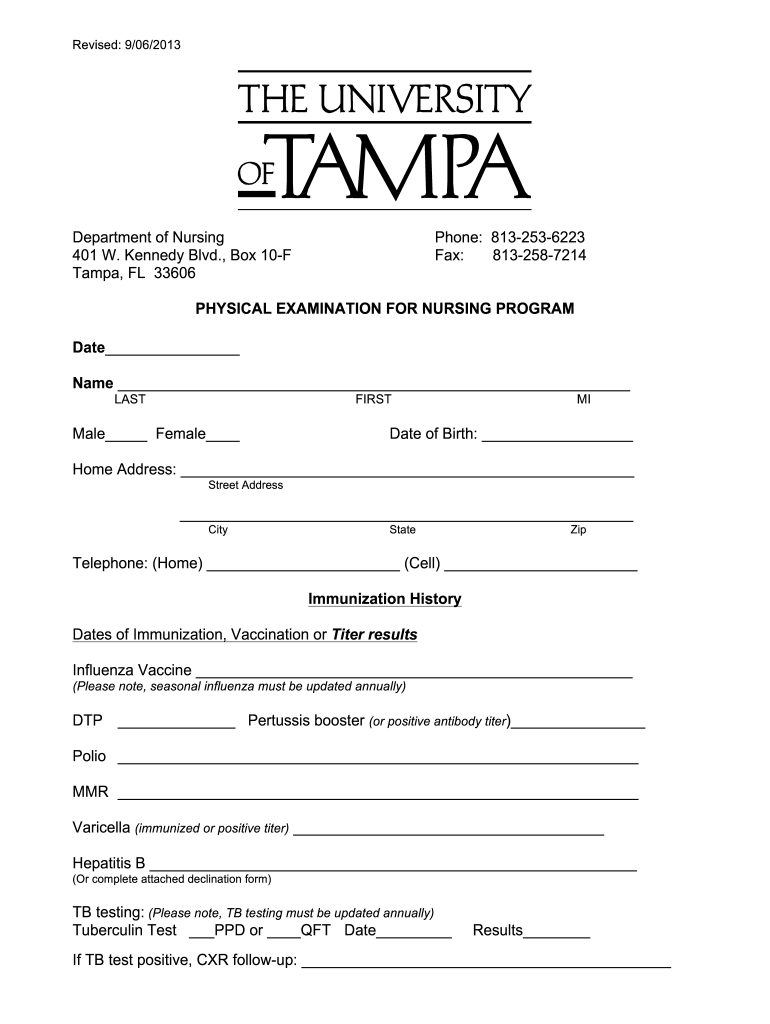
Complete Pt Physical Examination Form 2013-2026


What is the Complete Pt Physical Examination Form
The Complete Pt Physical Examination Form is a comprehensive document used to assess an individual's overall health status. This form typically includes sections for recording medical history, vital signs, and physical examination findings. It is crucial for healthcare providers to have a standardized format to ensure that all relevant information is captured during patient assessments. This form can be particularly beneficial for medical professionals, nursing students, and clinics that require a structured approach to physical examinations.
How to use the Complete Pt Physical Examination Form
Using the Complete Pt Physical Examination Form involves several straightforward steps. First, gather all necessary patient information, including personal details and medical history. Next, fill out the form systematically, starting with vital signs such as blood pressure, heart rate, and temperature. Proceed to document findings from the physical examination, ensuring that each section is completed thoroughly. Once filled, the form can be reviewed for accuracy and signed by the healthcare provider to validate the assessment.
Steps to complete the Complete Pt Physical Examination Form
Completing the Complete Pt Physical Examination Form requires careful attention to detail. Follow these steps:
- Begin with patient identification details, including name, age, and contact information.
- Record the patient's medical history, including past illnesses, surgeries, and medications.
- Measure and document vital signs accurately.
- Conduct a thorough physical examination, noting any abnormalities.
- Review the completed form for any missing information or errors.
- Sign and date the form to confirm its accuracy and authenticity.
Legal use of the Complete Pt Physical Examination Form
The legal use of the Complete Pt Physical Examination Form is essential for maintaining compliance with healthcare regulations. In the United States, forms must adhere to standards set by the Health Insurance Portability and Accountability Act (HIPAA) to protect patient information. Additionally, using a secure platform for electronic signatures ensures that the form is legally binding. It is crucial for healthcare providers to understand the legal implications of the information recorded on this form to avoid potential liabilities.
Key elements of the Complete Pt Physical Examination Form
The Complete Pt Physical Examination Form contains several key elements that are vital for a thorough assessment. These elements typically include:
- Patient demographics: Name, age, gender, and contact information.
- Medical history: Previous conditions, surgeries, and current medications.
- Vital signs: Blood pressure, heart rate, respiratory rate, and temperature.
- Physical findings: Observations from the examination, including any abnormalities.
- Assessment and plan: Recommendations for further testing or treatment based on findings.
Examples of using the Complete Pt Physical Examination Form
The Complete Pt Physical Examination Form can be utilized in various healthcare settings. For instance, primary care physicians often use it during annual check-ups to evaluate a patient's overall health. In educational environments, nursing students may use the form to practice conducting physical exams under supervision. Additionally, clinics may implement this form to standardize patient assessments and improve record-keeping practices.
Quick guide on how to complete complete pt physical examination form
The simplest method to obtain and endorse Complete Pt Physical Examination Form
On a company-wide scale, inefficient document approval processes can consume a signNow amount of work hours. Endorsing documents such as Complete Pt Physical Examination Form is an inherent aspect of operations across all sectors, which is why the effectiveness of each agreement’s lifecycle is so crucial to the overall productivity of the organization. With airSlate SignNow, endorsing your Complete Pt Physical Examination Form is as straightforward and rapid as it can be. This platform offers you the latest version of nearly any document. Even better, you can endorse it instantly without needing to install external software on your computer or printing anything out as physical documents.
Steps to obtain and endorse your Complete Pt Physical Examination Form
- Browse our repository by category or utilize the search bar to locate the document you require.
- Preview the form by clicking on Learn more to ensure it is the correct one.
- Select Get form to begin modifying immediately.
- Fill out your form and incorporate any essential information using the toolbar.
- Once completed, click the Sign tool to endorse your Complete Pt Physical Examination Form.
- Choose the signature method that suits you best: Draw, Generate initials, or upload an image of your handwritten signature.
- Click Done to conclude modifications and proceed to document-sharing options as required.
With airSlate SignNow, you possess everything necessary to manage your documentation efficiently. You can locate, complete, modify, and even distribute your Complete Pt Physical Examination Form all within one tab, hassle-free. Enhance your workflows by using a unified, intelligent eSignature solution.
Create this form in 5 minutes or less
FAQs
-
How can I retrieve my AKTU password for filling out the examination form?
Just go to the aktu erp and click on forgot password.your user id is your aktu roll no.
-
Can I fill out the CPT form and the registration in ICAI before the examination of 12th class? How?
First of all I would like to say that CPT is now converted into CA Foundation. I have qualified CPT exam in 2012 and many things have changed now. So, despite giving my openion and suggestion, I am sharing here the link of ICAI for your all queries related to CA course The Institute of Chartered Accountants of IndiaI am also attaching relevant pdf uploaded on ICAI for your convenience.https://resource.cdn.icai.org/45...https://resource.cdn.icai.org/45...Hope! it’ll help you :)
Create this form in 5 minutes!
How to create an eSignature for the complete pt physical examination form
How to create an electronic signature for the Complete Pt Physical Examination Form online
How to create an electronic signature for your Complete Pt Physical Examination Form in Google Chrome
How to create an eSignature for signing the Complete Pt Physical Examination Form in Gmail
How to create an electronic signature for the Complete Pt Physical Examination Form straight from your mobile device
How to make an eSignature for the Complete Pt Physical Examination Form on iOS
How to generate an eSignature for the Complete Pt Physical Examination Form on Android devices
People also ask
-
What is a printable basic physical exam form pdf?
A printable basic physical exam form pdf is a standardized document used to record essential health information during physical examinations. This form can be easily printed and filled out to ensure that all necessary data is captured efficiently.
-
How can I obtain a printable basic physical exam form pdf?
You can easily download a printable basic physical exam form pdf from the airSlate SignNow website. Simply navigate to the forms section, select the physical exam form, and click on the download link to save it to your device.
-
Is the printable basic physical exam form pdf customizable?
Yes, the printable basic physical exam form pdf can be customized to suit your specific needs. You can modify sections, add your logo, and include additional information as required to tailor it for your practice.
-
What are the benefits of using a printable basic physical exam form pdf?
Using a printable basic physical exam form pdf streamlines the documentation process, ensuring accurate data collection during exams. It enhances organization and saves time for healthcare professionals, allowing them to focus more on patient care.
-
Are there any costs associated with obtaining the printable basic physical exam form pdf?
The printable basic physical exam form pdf is available at a very competitive price on airSlate SignNow. You can also take advantage of our subscription plans that provide additional features and benefits.
-
Can I eSign the printable basic physical exam form pdf?
Absolutely! With airSlate SignNow, you can easily eSign the printable basic physical exam form pdf digitally. This feature ensures secure and quick signatures, enhancing the efficiency of your document management process.
-
What integrations does airSlate SignNow offer for the printable basic physical exam form pdf?
airSlate SignNow offers seamless integrations with several platforms, facilitating easy access to your printable basic physical exam form pdf. These integrations help streamline your workflow and connect with tools you already use.
Get more for Complete Pt Physical Examination Form
- State family medical leave act form
- Fillable online form i 800a instructions instructions for
- Nj administrative fees form
- Hpp pipefitter license exam application exam application for pipefitters form
- Department of transportation certificate of waiver or form
- Citizenship immigration services status form
- Application for employment authorization for abusedapplication for employment authorization for abusedemployment authorization form
- Instructions for n 644 application department of homeland form
Find out other Complete Pt Physical Examination Form
- Electronic signature Oregon Articles of Incorporation Template Simple
- eSignature Montana Direct Deposit Enrollment Form Easy
- How To Electronic signature Nevada Acknowledgement Letter
- Electronic signature New Jersey Acknowledgement Letter Free
- Can I eSignature Oregon Direct Deposit Enrollment Form
- Electronic signature Colorado Attorney Approval Later
- How To Electronic signature Alabama Unlimited Power of Attorney
- Electronic signature Arizona Unlimited Power of Attorney Easy
- Can I Electronic signature California Retainer Agreement Template
- How Can I Electronic signature Missouri Unlimited Power of Attorney
- Electronic signature Montana Unlimited Power of Attorney Secure
- Electronic signature Missouri Unlimited Power of Attorney Fast
- Electronic signature Ohio Unlimited Power of Attorney Easy
- How Can I Electronic signature Oklahoma Unlimited Power of Attorney
- How Do I Electronic signature South Carolina Unlimited Power of Attorney
- How Can I Electronic signature Alaska Limited Power of Attorney
- How To Electronic signature Massachusetts Retainer Agreement Template
- Electronic signature California Limited Power of Attorney Now
- Electronic signature Colorado Limited Power of Attorney Now
- Electronic signature Georgia Limited Power of Attorney Simple