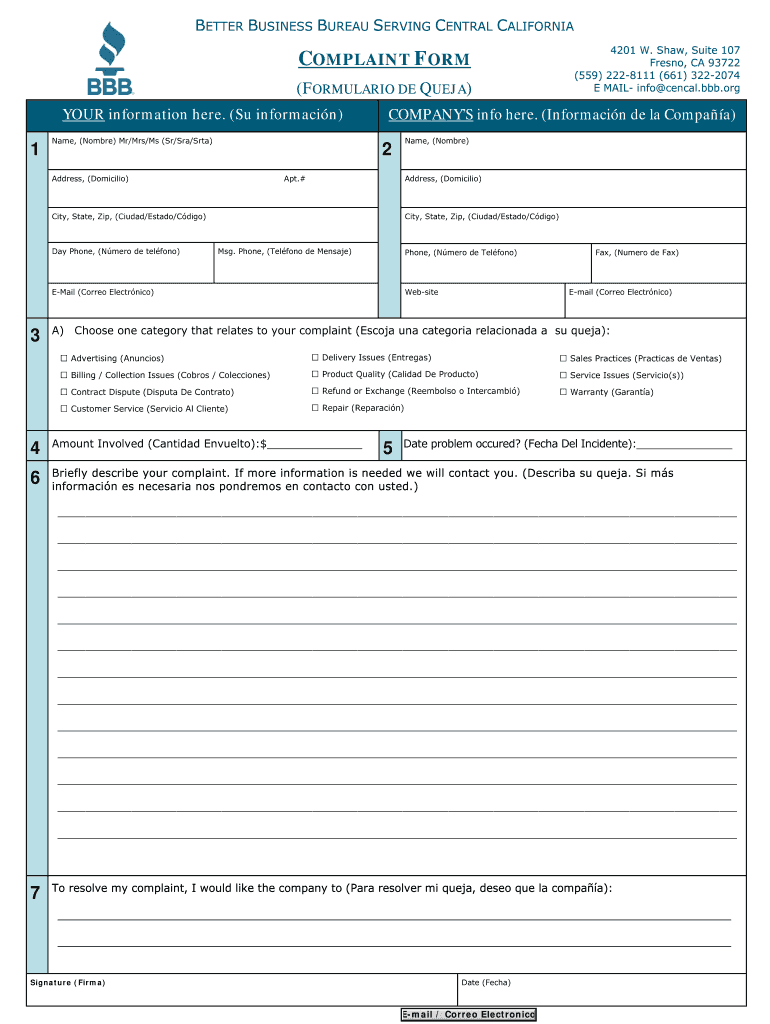
COMPLAINT FORM Central California BBB Better Business Bureau Cencal Bbb


Understanding the BBB Complaint Form
The Better Business Bureau (BBB) complaint form is a crucial tool for consumers in the United States who wish to report unsatisfactory experiences with businesses. This form allows individuals to formally document their grievances, which can lead to resolutions and improvements in business practices. The BBB serves as a mediator between consumers and businesses, helping to facilitate communication and resolution. Understanding the purpose and structure of the BBB complaint form is essential for effective use.
Steps to Complete the BBB Complaint Form
Completing the BBB complaint form involves several straightforward steps:
- Gather relevant information about the business, including its name, address, and contact details.
- Clearly outline your complaint, including specific details about the incident, dates, and any attempts made to resolve the issue directly with the business.
- Provide your personal information, ensuring accuracy for follow-up communication.
- Review your complaint for clarity and completeness before submission.
Legal Use of the BBB Complaint Form
The BBB complaint form is not just a means of voicing dissatisfaction; it also has legal implications. When submitted, the complaint becomes part of a public record, which can influence a business's reputation. Additionally, a well-documented complaint may serve as evidence if legal action is pursued later. It is important to ensure that all information provided is truthful and accurate to avoid potential legal repercussions.
Key Elements of the BBB Complaint Form
To ensure a comprehensive complaint, certain key elements should be included in the form:
- Contact Information: Your name, address, phone number, and email address.
- Business Information: Name and address of the business you are complaining about.
- Details of the Complaint: A clear and concise description of the issue, including dates and any relevant documentation.
- Desired Resolution: What you hope to achieve through the complaint process.
Obtaining the BBB Complaint Form
The BBB complaint form can be easily obtained online through the official BBB website. Users can fill out the form digitally, which simplifies the process and allows for immediate submission. Additionally, printable versions of the form are available for those who prefer to submit their complaints via mail. The online platform ensures that users can access the form at their convenience, making it accessible to a wide audience.
Examples of Using the BBB Complaint Form
Real-world examples can illustrate the effectiveness of the BBB complaint form. For instance, a consumer may file a complaint against a contractor for failing to complete a home renovation project as promised. By detailing the timeline and communication attempts, the consumer can provide the BBB with a clear understanding of the issue. This documentation can lead to a resolution, such as the contractor agreeing to fulfill their obligations or offering compensation.
Quick guide on how to complete complaint form central california bbb better business bureau cencal bbb
Complete COMPLAINT FORM Central California BBB Better Business Bureau Cencal Bbb effortlessly on any device
Digital document management has become increasingly popular among organizations and individuals. It offers an excellent eco-friendly replacement for conventional printed and signed documents, as you can access the necessary form and securely store it online. airSlate SignNow provides you with all the tools required to create, edit, and eSign your documents promptly without delays. Manage COMPLAINT FORM Central California BBB Better Business Bureau Cencal Bbb on any platform using airSlate SignNow's Android or iOS applications and simplify any document-related process today.
The simplest way to modify and eSign COMPLAINT FORM Central California BBB Better Business Bureau Cencal Bbb effortlessly
- Locate COMPLAINT FORM Central California BBB Better Business Bureau Cencal Bbb and then click Get Form to begin.
- Utilize the tools we offer to complete your document.
- Emphasize important parts of your documents or obscure sensitive information with tools that airSlate SignNow provides specifically for this purpose.
- Generate your eSignature with the Sign feature, which takes mere seconds and holds the same legal validity as a traditional handwritten signature.
- Review the information and then click the Done button to finalize your changes.
- Choose how you want to send your form, via email, SMS, or invitation link, or download it to your computer.
Wave goodbye to lost or disorganized documents, tedious form searches, or mistakes that necessitate printing new document copies. airSlate SignNow meets all your document management needs with just a few clicks from any device you prefer. Modify and eSign COMPLAINT FORM Central California BBB Better Business Bureau Cencal Bbb and guarantee seamless communication throughout your form preparation process with airSlate SignNow.
Create this form in 5 minutes or less
FAQs
-
What can the BBB or Better Business Bureau do about a company that has had complaints and does not seem legit? Is there a way for them to shut them down due to bad practice, such as billing and not responding to people’s requests in timely manner?
Sigh… The BBB is a business organization, not a law enforcement agency. It does not have the authority to “shut down” a business, in spite of the number of times it is asked to do so.All the BBB can do is contact the business to ask for a response to the complaint. It is up to the consumer who made the complaint to reply to the business’ response ( or lack thereof) and attempt to resolve the complaint through the BBB’s mediation. Irrespective of the outcome, the BBB then closes the complaint, reports and publishes the closed the complaint(s) and gives the business a rating. It is up to other consumers to read the rating and decide for themselves if they want to use the business.Basically, the BBB uses reputation, publicity and peer pressure to influence businesses to respond to their customers’ complaints. The BBB cannot force them but it can demonstrate a pattern of behavior that other law enforcement agencies may choose to act upon.
Create this form in 5 minutes!
How to create an eSignature for the complaint form central california bbb better business bureau cencal bbb
How to generate an electronic signature for your Complaint Form Central California Bbb Better Business Bureau Cencal Bbb in the online mode
How to create an electronic signature for your Complaint Form Central California Bbb Better Business Bureau Cencal Bbb in Chrome
How to make an eSignature for putting it on the Complaint Form Central California Bbb Better Business Bureau Cencal Bbb in Gmail
How to generate an electronic signature for the Complaint Form Central California Bbb Better Business Bureau Cencal Bbb right from your mobile device
How to generate an eSignature for the Complaint Form Central California Bbb Better Business Bureau Cencal Bbb on iOS devices
How to create an electronic signature for the Complaint Form Central California Bbb Better Business Bureau Cencal Bbb on Android devices
People also ask
-
What is the process for filing a bbb complaint against airSlate SignNow?
To file a bbb complaint against airSlate SignNow, visit the Better Business Bureau's website and follow their submission process. Ensure you provide relevant details about your experience to help the BBB address your concerns effectively. Our customer service team is also available to assist you in resolving any issues you may have.
-
How does airSlate SignNow handle customer complaints and bbb complaints?
AirSlate SignNow takes customer feedback seriously and strives to resolve complaints promptly. If you have a bbb complaint, our dedicated support team will signNow out to understand your issue and work towards a satisfactory resolution. Transparency and customer satisfaction are our top priorities.
-
Are there any monthly fees associated with using airSlate SignNow that could lead to a bbb complaint?
AirSlate SignNow offers various pricing plans to fit different business needs, with no hidden monthly fees. We provide clear information about our pricing so that you can make an informed decision without unexpected surprises. Transparent pricing reduces the likelihood of a bbb complaint related to fees.
-
What features does airSlate SignNow offer to mitigate potential bbb complaints?
AirSlate SignNow includes features such as easy document signing, customizable templates, and secure storage to ensure a seamless user experience. By addressing common pain points with these tools, we aim to reduce customer dissatisfaction and the potential for bbb complaints. Our goal is to provide an efficient solution for eSigning documents.
-
How can airSlate SignNow benefit my business in avoiding bbb complaints?
By utilizing airSlate SignNow’s reliable and user-friendly services, your business can streamline document signing processes, leading to higher customer satisfaction. Happy customers are less likely to file a bbb complaint, as they experience efficient and effective solutions. We focus on enhancing customer experience to prevent issues that could arise.
-
Does airSlate SignNow integrate with other platforms, which may affect bbb complaints?
Yes, airSlate SignNow integrates seamlessly with various business applications like Google Drive, Dropbox, and Salesforce. This integration improves workflow efficiency and minimizes complications that could result in customer frustrations and bbb complaints. We are continually expanding our integrations to better serve our users.
-
Is there a free trial for airSlate SignNow, and how does it relate to bbb complaints?
AirSlate SignNow offers a free trial, allowing you to explore our features without any risk. During this trial, you can evaluate our services and interact with our support team to clarify any potential issues before they escalate into a bbb complaint. We encourage all users to utilize this trial to ensure satisfaction.
Get more for COMPLAINT FORM Central California BBB Better Business Bureau Cencal Bbb
- What is a non compete agreement in hr form
- Christmas best wishes to customers form
- Hsb lap bl 001 business ownership vocab activity quia form
- Life insurance disclosure model regulation 580 naic form
- Notice to accompany credit card offerfair credit reporting actright to prohibit use of information in credit report
- Account agreement and disclosures alliant credit union form
- Lost bills of lading nau claims form
- What is a bill of ladingfree ampamp premium templates form
Find out other COMPLAINT FORM Central California BBB Better Business Bureau Cencal Bbb
- eSign South Carolina Insurance Job Description Template Now
- eSign Indiana Legal Rental Application Free
- How To eSign Indiana Legal Residential Lease Agreement
- eSign Iowa Legal Separation Agreement Easy
- How To eSign New Jersey Life Sciences LLC Operating Agreement
- eSign Tennessee Insurance Rental Lease Agreement Later
- eSign Texas Insurance Affidavit Of Heirship Myself
- Help Me With eSign Kentucky Legal Quitclaim Deed
- eSign Louisiana Legal Limited Power Of Attorney Online
- How Can I eSign Maine Legal NDA
- eSign Maryland Legal LLC Operating Agreement Safe
- Can I eSign Virginia Life Sciences Job Description Template
- eSign Massachusetts Legal Promissory Note Template Safe
- eSign West Virginia Life Sciences Agreement Later
- How To eSign Michigan Legal Living Will
- eSign Alabama Non-Profit Business Plan Template Easy
- eSign Mississippi Legal Last Will And Testament Secure
- eSign California Non-Profit Month To Month Lease Myself
- eSign Colorado Non-Profit POA Mobile
- How Can I eSign Missouri Legal RFP