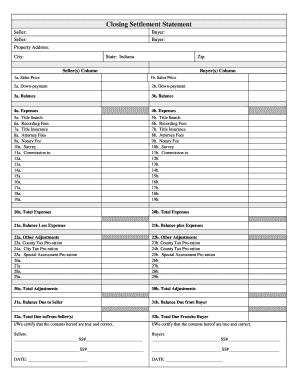
Closing Statement Form


What is the Closing Statement Form
The Indiana closing statement, often referred to as the settlement statement form, is a crucial document in real estate transactions. It provides a detailed account of all financial aspects related to the closing of a property sale. This form outlines the costs associated with the transaction, including the purchase price, closing costs, and any adjustments for taxes or utilities. Understanding this form is essential for both buyers and sellers to ensure transparency and accuracy in the financial dealings of the property transfer.
Steps to Complete the Closing Statement Form
Completing the Indiana closing statement form involves several key steps to ensure accuracy and compliance. First, gather all necessary information, including the purchase price, loan details, and any applicable fees. Next, fill in the buyer's and seller's details, ensuring that names and addresses are correct. Then, itemize all costs, including title insurance, appraisal fees, and any prorated amounts for taxes or utilities. Review the completed form for accuracy before signing. Finally, ensure that all parties receive a copy of the signed document for their records.
Legal Use of the Closing Statement Form
The Indiana closing statement form serves a legal purpose in real estate transactions. It acts as a binding agreement between the buyer and seller, detailing the financial obligations of each party. For the form to be legally valid, it must be signed by all parties involved in the transaction. Additionally, it is essential to comply with state regulations regarding the disclosure of fees and costs. This compliance helps prevent disputes and ensures that both parties understand their financial commitments.
Key Elements of the Closing Statement Form
Several key elements must be included in the Indiana closing statement form to ensure its effectiveness. These elements typically include:
- Property Information: Address and legal description of the property.
- Buyer and Seller Details: Names and contact information of both parties.
- Purchase Price: Total amount agreed upon for the sale.
- Closing Costs: Itemized list of fees, including title insurance and attorney fees.
- Adjustments: Any prorated amounts for taxes or utilities.
Including these elements ensures that the form is comprehensive and provides a clear financial picture of the transaction.
How to Obtain the Closing Statement Form
The Indiana closing statement form can typically be obtained through several sources. Real estate agents often provide this form as part of their services during the closing process. Additionally, title companies and real estate attorneys can supply the necessary documentation. For those who prefer a digital approach, the form may also be available through online legal resources or state government websites. Ensuring you have the correct version of the form is vital for compliance and accuracy.
Form Submission Methods
Once the Indiana closing statement form is completed, it can be submitted through various methods. The most common submission methods include:
- In-Person: Delivering the form directly to the closing agent or attorney.
- Mail: Sending the completed form via postal service to the appropriate parties.
- Online: Utilizing electronic signature platforms to submit the form digitally, ensuring compliance with eSignature laws.
Choosing the right submission method will depend on the preferences of the parties involved and the requirements of the transaction.
Quick guide on how to complete closing statement form 481379579
Complete Closing Statement Form seamlessly on any device
Online document organization has gained popularity among companies and individuals. It offers an ideal eco-friendly substitute for conventional printed and signed papers, as you can obtain the correct form and securely store it online. airSlate SignNow equips you with all the tools necessary to create, modify, and electronically sign your documents swiftly without interruptions. Manage Closing Statement Form on any device with airSlate SignNow Android or iOS applications and enhance any document-centric operation today.
The easiest method to modify and electronically sign Closing Statement Form without hassle
- Acquire Closing Statement Form and click Get Form to begin.
- Utilize the tools we provide to finalize your form.
- Emphasize relevant sections of the documents or conceal sensitive information with tools that airSlate SignNow provides specifically for that reason.
- Create your signature using the Sign tool, which takes mere seconds and carries the same legal significance as a conventional wet ink signature.
- Review all the details and click on the Done button to save your modifications.
- Choose how you wish to submit your form, whether by email, text message (SMS), or an invitation link, or download it to your computer.
Eliminate concerns about lost or misplaced documents, tiring form searches, or errors that necessitate printing new document copies. airSlate SignNow fulfills your requirements in document management in just a few clicks from a device of your choice. Modify and electronically sign Closing Statement Form and ensure excellent communication at any stage of the form preparation process with airSlate SignNow.
Create this form in 5 minutes or less
Create this form in 5 minutes!
People also ask
-
What is an Indiana statement and how can airSlate SignNow assist with it?
An Indiana statement is a legal document often required for compliance in business transactions. airSlate SignNow simplifies the process of creating and signing these documents electronically, ensuring that you stay compliant without the hassle of paperwork.
-
How does airSlate SignNow ensure the security of my Indiana statement?
airSlate SignNow employs advanced encryption and security protocols to protect your Indiana statement and other documents. With features like secure cloud storage and user authentication, you can trust that your sensitive information remains confidential.
-
What are the pricing options for using airSlate SignNow for my Indiana statement needs?
airSlate SignNow offers flexible pricing plans tailored to fit various business sizes and needs. You can choose from monthly or annual subscriptions that provide access to features specifically designed to streamline the management of Indiana statements and other documents.
-
Can I customize my Indiana statement templates with airSlate SignNow?
Absolutely! airSlate SignNow allows you to create and customize templates for your Indiana statements, making it easy to fill in the required details. This feature saves time and ensures consistency across your documents.
-
What features does airSlate SignNow provide for managing Indiana statements?
airSlate SignNow provides a range of features for effective management of Indiana statements, including electronic signing, document tracking, and integration with other software. These tools enhance efficiency and streamline your workflow.
-
How can airSlate SignNow help enhance collaboration on Indiana statements?
With airSlate SignNow, team members can collaborate in real-time on Indiana statements, making it easy to review and edit documents together. This collaborative approach increases accuracy and speeds up the approval process.
-
Does airSlate SignNow integrate with other applications for managing Indiana statements?
Yes, airSlate SignNow integrates seamlessly with numerous third-party applications, allowing you to manage your Indiana statements alongside your favorite productivity and business tools. This enhances your workflow and reduces manual data entry.
Get more for Closing Statement Form
- Application for sublease colorado form
- Inventory and condition of leased premises for pre lease and post lease colorado form
- Letter from landlord to tenant with directions regarding cleaning and procedures for move out colorado form
- Property manager agreement colorado form
- Agreement for delayed or partial rent payments colorado form
- Tenants maintenance repair request form colorado
- Guaranty attachment to lease for guarantor or cosigner colorado form
- Amendment to lease or rental agreement colorado form
Find out other Closing Statement Form
- eSignature Virginia Car Dealer Cease And Desist Letter Online
- eSignature Virginia Car Dealer Lease Termination Letter Easy
- eSignature Alabama Construction NDA Easy
- How To eSignature Wisconsin Car Dealer Quitclaim Deed
- eSignature California Construction Contract Secure
- eSignature Tennessee Business Operations Moving Checklist Easy
- eSignature Georgia Construction Residential Lease Agreement Easy
- eSignature Kentucky Construction Letter Of Intent Free
- eSignature Kentucky Construction Cease And Desist Letter Easy
- eSignature Business Operations Document Washington Now
- How To eSignature Maine Construction Confidentiality Agreement
- eSignature Maine Construction Quitclaim Deed Secure
- eSignature Louisiana Construction Affidavit Of Heirship Simple
- eSignature Minnesota Construction Last Will And Testament Online
- eSignature Minnesota Construction Last Will And Testament Easy
- How Do I eSignature Montana Construction Claim
- eSignature Construction PPT New Jersey Later
- How Do I eSignature North Carolina Construction LLC Operating Agreement
- eSignature Arkansas Doctors LLC Operating Agreement Later
- eSignature Tennessee Construction Contract Safe