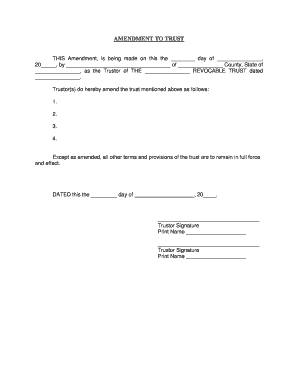
In Trust Form


What is the In Trust
The term "in trust" refers to a legal arrangement where one party holds property or assets for the benefit of another. This can involve various types of trusts, including living trusts, which are established during an individual's lifetime. The creator of the trust, known as the grantor, transfers assets into the trust, and a trustee manages these assets according to the trust's terms. This arrangement can help avoid probate, provide tax benefits, and ensure that assets are distributed according to the grantor's wishes.
How to Use the In Trust
Using an "in trust" arrangement involves several steps. First, determine the type of trust that best suits your needs, such as a revocable or irrevocable trust. Next, select a trustee who will manage the trust assets. After that, draft the trust document, outlining the terms and conditions, including how assets should be managed and distributed. Finally, transfer the chosen assets into the trust. It's advisable to consult with a legal professional to ensure compliance with state laws and to address any specific requirements.
Steps to Complete the In Trust
Completing an "in trust" arrangement involves a systematic approach:
- Define your goals: Identify what you want to achieve with the trust, such as asset protection or tax savings.
- Select a trustee: Choose a reliable individual or institution to manage the trust.
- Draft the trust document: Outline the terms, including beneficiaries and asset management instructions.
- Fund the trust: Transfer assets into the trust, ensuring proper documentation is completed.
- Review and update: Regularly assess the trust to ensure it meets your evolving needs and complies with legal requirements.
Legal Use of the In Trust
The legal use of an "in trust" arrangement is governed by state laws, which may vary significantly. Generally, trusts must be created in writing and signed by the grantor. It's essential to follow specific legal formalities, such as notarization or witnessing, to ensure the trust is enforceable. Additionally, understanding the tax implications and reporting requirements associated with trusts is crucial for compliance and effective management.
Key Elements of the In Trust
Several key elements define an "in trust" arrangement:
- Trustee: The individual or entity responsible for managing the trust assets.
- Beneficiaries: The individuals or entities that will benefit from the trust.
- Trust document: A legal document that outlines the terms, conditions, and instructions for managing the trust.
- Assets: The property or financial resources placed into the trust.
- Purpose: The specific goals of establishing the trust, such as estate planning or asset protection.
Required Documents
Establishing an "in trust" arrangement typically requires several important documents:
- Trust agreement: The primary document that outlines the terms of the trust.
- Asset transfer documents: Documents necessary for transferring ownership of assets into the trust.
- Identification: Valid identification for the grantor and trustee, often required for notarization.
- Tax identification number: If applicable, a tax ID for the trust may be needed for tax reporting purposes.
Quick guide on how to complete in trust
Effortlessly Prepare In Trust on Any Device
Managing documents online has become increasingly favored by businesses and individuals alike. It offers a perfect environmentally friendly alternative to traditional printed and signed documents, as you can easily locate the appropriate form and securely store it online. airSlate SignNow provides you with all the tools necessary to create, edit, and electronically sign your documents swiftly without any delays. Handle In Trust on any device using the airSlate SignNow apps for Android or iOS, and simplify your document-related tasks today.
The Easiest Way to Edit and Electronically Sign In Trust Seamlessly
- Locate In Trust and click on Get Form to begin.
- Utilize the tools we offer to fill out your document.
- Emphasize key sections of the documents or obscure sensitive information with tools specifically provided by airSlate SignNow for this purpose.
- Create your signature using the Sign feature, which takes mere seconds and holds the same legal validity as a conventional wet ink signature.
- Review the details and click on the Done button to save your modifications.
- Select your preferred method to send your form, whether by email, text message (SMS), or invitation link, or download it to your computer.
Say goodbye to lost or misplaced documents, tedious form searches, and errors that necessitate printing new document copies. airSlate SignNow addresses your document management needs in just a few clicks from any device you choose. Edit and electronically sign In Trust and ensure outstanding communication at every step of the document preparation process with airSlate SignNow.
Create this form in 5 minutes or less
Create this form in 5 minutes!
People also ask
-
What is the pricing structure for airSlate SignNow?
airSlate SignNow offers various pricing plans tailored to meet the specific needs of businesses. These plans ensure that you can trust in the platform's affordability and flexibility, allowing you to choose the right option for scaling your document signing processes.
-
How does airSlate SignNow ensure document security?
Security is a top priority at airSlate SignNow. The platform employs robust encryption protocols and compliance with industry standards, so you can trust in the protection of your sensitive documents during the signing process.
-
What features does airSlate SignNow offer for document management?
airSlate SignNow provides a comprehensive set of features, including customizable templates, real-time collaboration, and audit trails. These features help you manage your documents efficiently and ensure that your agreements remain trustworthy throughout their lifecycle.
-
Can airSlate SignNow integrate with other applications?
Yes, airSlate SignNow offers seamless integrations with popular applications like Salesforce, Google Drive, and Zapier. This compatibility allows you to streamline your workflow, making sure that documents are handled efficiently and in trust.
-
What are the benefits of using airSlate SignNow for eSignatures?
Using airSlate SignNow for eSignatures enhances your business's efficiency and reduces turnaround time on contracts. Trust in the platform’s ability to facilitate smooth transactions while maintaining compliance with legal requirements across various industries.
-
How can I create a template in airSlate SignNow?
Creating a template in airSlate SignNow is straightforward. Simply upload your document and customize your fields, ensuring that you can trust in the process for repeated use, signNowly reducing manual entry for future signings.
-
Is airSlate SignNow suitable for small businesses?
Absolutely! airSlate SignNow is designed to cater to the needs of businesses of all sizes. Small businesses can trust in its cost-effective solutions, making it easy to manage document signing without breaking the bank.
Get more for In Trust
- Warning notice due to complaint from neighbors colorado form
- Lease subordination agreement colorado form
- Apartment rules and regulations colorado form
- Colorado cancellation form
- Amendment of residential lease colorado form
- Agreement for payment of unpaid rent colorado form
- Commercial lease assignment from tenant to new tenant colorado form
- Tenant consent to background and reference check colorado form
Find out other In Trust
- How Can I eSign Hawaii Non-Profit Cease And Desist Letter
- Can I eSign Florida Non-Profit Residential Lease Agreement
- eSign Idaho Non-Profit Business Plan Template Free
- eSign Indiana Non-Profit Business Plan Template Fast
- How To eSign Kansas Non-Profit Business Plan Template
- eSign Indiana Non-Profit Cease And Desist Letter Free
- eSign Louisiana Non-Profit Quitclaim Deed Safe
- How Can I eSign Maryland Non-Profit Credit Memo
- eSign Maryland Non-Profit Separation Agreement Computer
- eSign Legal PDF New Jersey Free
- eSign Non-Profit Document Michigan Safe
- eSign New Mexico Legal Living Will Now
- eSign Minnesota Non-Profit Confidentiality Agreement Fast
- How Do I eSign Montana Non-Profit POA
- eSign Legal Form New York Online
- Can I eSign Nevada Non-Profit LLC Operating Agreement
- eSign Legal Presentation New York Online
- eSign Ohio Legal Moving Checklist Simple
- How To eSign Ohio Non-Profit LLC Operating Agreement
- eSign Oklahoma Non-Profit Cease And Desist Letter Mobile