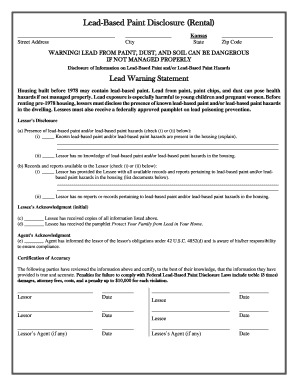
Lead Paint Disclosure Form


What is the Lead Paint Disclosure
The lead paint disclosure is a legal document required by federal law for properties built before 1978. This form informs potential tenants or buyers about the presence of lead-based paint and its hazards. The disclosure must be provided prior to signing a lease or purchase agreement, ensuring that individuals are aware of any risks associated with lead exposure. The lead paint disclosure statement includes information about the property, any known lead hazards, and guidelines for minimizing exposure.
Key elements of the Lead Paint Disclosure
Understanding the key elements of the lead paint disclosure is essential for compliance and safety. The document typically includes:
- Property details: Address and description of the property.
- Lead hazard information: Any known presence of lead-based paint or lead hazards.
- Disclosure statement: A statement confirming the seller or landlord has provided the necessary information.
- Tenant acknowledgment: A section for tenants or buyers to sign, acknowledging receipt of the disclosure.
Steps to complete the Lead Paint Disclosure
Completing the lead paint disclosure involves several important steps:
- Gather property information: Collect details about the property, including its age and any known lead hazards.
- Fill out the disclosure form: Complete all sections of the lead paint disclosure statement accurately.
- Provide the form to tenants or buyers: Ensure that the disclosure is given to all potential tenants or buyers before they sign any agreements.
- Obtain signatures: Have tenants or buyers sign the acknowledgment section to confirm receipt of the disclosure.
Legal use of the Lead Paint Disclosure
The legal use of the lead paint disclosure is governed by the Residential Lead-Based Paint Hazard Reduction Act. This act mandates that landlords and sellers disclose any known lead hazards to protect public health. Failure to provide this disclosure can result in legal penalties, including fines and potential lawsuits. It is crucial for property owners to adhere to these regulations to ensure compliance and safeguard tenants from lead exposure.
How to use the Lead Paint Disclosure
Using the lead paint disclosure effectively involves understanding its purpose and ensuring proper communication with tenants or buyers. The form should be presented as part of the leasing or sale process. Property owners must explain the significance of the disclosure and answer any questions regarding lead hazards. This transparency helps build trust and ensures that individuals are informed about their living environment.
State-specific rules for the Lead Paint Disclosure
Each state may have specific rules regarding the lead paint disclosure. While federal law sets the baseline requirements, some states impose additional regulations, such as stricter timelines for providing disclosures or additional documentation. It is important for property owners to familiarize themselves with their state’s requirements to ensure compliance and avoid potential legal issues.
Quick guide on how to complete lead paint disclosure 481379614
Effortlessly Prepare Lead Paint Disclosure on Any Gadget
Digital document management has gained traction among businesses and individuals alike. It serves as an excellent sustainable alternative to traditional printed and signed documents, as you can acquire the necessary form and securely save it online. airSlate SignNow provides you with all the tools required to create, modify, and electronically sign your documents quickly without delays. Manage Lead Paint Disclosure on any device using airSlate SignNow's Android or iOS applications and streamline any document-based tasks today.
How to Alter and Electronically Sign Lead Paint Disclosure with Ease
- Find Lead Paint Disclosure and click Get Form to begin.
- Utilize the tools we offer to fill out your document.
- Emphasize important sections of the documents or redact sensitive information using the tools provided by airSlate SignNow specifically for that purpose.
- Create your signature with the Sign tool, which takes mere seconds and holds the same legal significance as a conventional wet ink signature.
- Review all the details and click the Done button to save your changes.
- Select your preferred method to send your form, via email, text message (SMS), or invitation link, or download it to your computer.
Say goodbye to lost or misplaced documents, tedious form searching, or mistakes that require printing additional document copies. airSlate SignNow caters to your document management needs in just a few clicks from your chosen device. Modify and electronically sign Lead Paint Disclosure and guarantee excellent communication at any stage of your form preparation process with airSlate SignNow.
Create this form in 5 minutes or less
Create this form in 5 minutes!
People also ask
-
What is ks lead disclosure in relation to airSlate SignNow?
ks lead disclosure is a required statement in real estate transactions in Kansas that informs buyers about the property's condition. With airSlate SignNow, you can easily incorporate this disclosure into your document workflows, ensuring compliance and enhancing the trustworthiness of your transactions.
-
How can airSlate SignNow help me manage ks lead disclosures?
airSlate SignNow allows you to create, send, and eSign ks lead disclosures seamlessly. The platform's user-friendly interface ensures that all necessary parties can complete the disclosure quickly, helping to streamline your transactions.
-
Is there a cost associated with using airSlate SignNow for ks lead disclosures?
Yes, airSlate SignNow offers various pricing plans tailored to different business needs. You can start with a free trial to assess how our solution fits into your workflows, including managing ks lead disclosures effectively.
-
What features does airSlate SignNow offer for handling ks lead disclosures?
Key features for managing ks lead disclosures with airSlate SignNow include customizable templates, secure eSigning, and real-time tracking of document status. These features enhance both efficiency and security when handling important disclosures in real estate.
-
Can I integrate airSlate SignNow with other tools for managing ks lead disclosures?
Absolutely! airSlate SignNow offers integrations with popular CRM systems, document management tools, and more. This means you can seamlessly incorporate ks lead disclosures into your existing workflows without disruption.
-
What are the benefits of using airSlate SignNow for ks lead disclosures?
Using airSlate SignNow for ks lead disclosures simplifies the signing process, reduces paperwork, and accelerates transaction times. The electronic signing feature also allows for greater flexibility and accessibility, providing a better experience for both agents and clients.
-
How does airSlate SignNow ensure the legality of ks lead disclosures?
airSlate SignNow complies with all relevant electronic signature laws, including the ESIGN Act and UETA. This ensures that your ks lead disclosures are legally binding and recognized, providing peace of mind in your real estate dealings.
Get more for Lead Paint Disclosure
- Amendment to living trust colorado form
- Colorado living form
- Colorado trust 497300151 form
- Assignment to living trust colorado form
- Notice of assignment to living trust colorado form
- Revocation of living trust colorado form
- Letter to lienholder to notify of trust colorado form
- Colorado sale contract form
Find out other Lead Paint Disclosure
- Sign Texas Insurance Business Plan Template Later
- Sign Ohio Legal Last Will And Testament Mobile
- Sign Ohio Legal LLC Operating Agreement Mobile
- Sign Oklahoma Legal Cease And Desist Letter Fast
- Sign Oregon Legal LLC Operating Agreement Computer
- Sign Pennsylvania Legal Moving Checklist Easy
- Sign Pennsylvania Legal Affidavit Of Heirship Computer
- Sign Connecticut Life Sciences Rental Lease Agreement Online
- Sign Connecticut Life Sciences Affidavit Of Heirship Easy
- Sign Tennessee Legal LLC Operating Agreement Online
- How To Sign Tennessee Legal Cease And Desist Letter
- How Do I Sign Tennessee Legal Separation Agreement
- Sign Virginia Insurance Memorandum Of Understanding Easy
- Sign Utah Legal Living Will Easy
- Sign Virginia Legal Last Will And Testament Mobile
- How To Sign Vermont Legal Executive Summary Template
- How To Sign Vermont Legal POA
- How Do I Sign Hawaii Life Sciences Business Plan Template
- Sign Life Sciences PPT Idaho Online
- Sign Life Sciences PPT Idaho Later