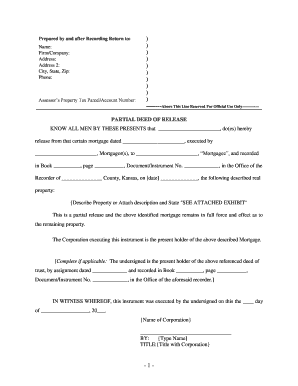
Partial Release Mortgage Template Form


What is the Partial Release Mortgage Template
The partial release mortgage template is a legal document used to release a portion of the collateral securing a mortgage loan. This template is particularly relevant when a borrower wishes to sell a part of the property that is mortgaged, allowing for the release of that specific portion while keeping the remaining property under the mortgage. It serves as a formal agreement between the lender and borrower, ensuring that both parties understand the terms of the release and the implications for the mortgage agreement.
How to Use the Partial Release Mortgage Template
Using the partial release mortgage template involves several key steps. First, the borrower must fill out the template with accurate details about the property and the specific portion being released. It is essential to include information such as the legal description of the property, the mortgage account number, and the amount of the loan being released. Once completed, the document must be signed by both the borrower and an authorized representative of the lender. After signing, the document should be filed with the appropriate county recorder's office to ensure public record compliance.
Key Elements of the Partial Release Mortgage Template
Several key elements are crucial to the partial release mortgage template. These include:
- Property Description: A detailed description of the property involved, including legal identifiers.
- Loan Information: The mortgage account number and details about the loan.
- Release Terms: Specific terms outlining which portion of the property is being released.
- Signatures: Signatures from both the borrower and the lender, confirming agreement to the terms.
- Date: The date of execution of the document.
Steps to Complete the Partial Release Mortgage Template
Completing the partial release mortgage template involves a series of straightforward steps:
- Obtain the template from a reliable source, ensuring it meets state-specific requirements.
- Fill in the necessary information, including property details and loan specifics.
- Review the document for accuracy and completeness.
- Obtain signatures from both the borrower and lender.
- File the completed document with the county recorder's office.
Legal Use of the Partial Release Mortgage Template
The legal use of the partial release mortgage template is governed by state laws and regulations. It is essential for both parties to understand their rights and obligations under the mortgage agreement. The document must comply with local real estate laws to be enforceable. Additionally, it is advisable to consult with a legal professional to ensure that the template is correctly executed and that all legal requirements are met.
State-Specific Rules for the Partial Release Mortgage Template
Each state may have specific rules governing the use of the partial release mortgage template. These rules can affect the required information, filing procedures, and the validity of the document. It is important for borrowers and lenders to be aware of these regulations to ensure compliance. Checking with local real estate authorities or legal counsel can provide clarity on state-specific requirements.
Quick guide on how to complete partial release mortgage template
Effortlessly Prepare Partial Release Mortgage Template on Any Device
Digital document management has gained traction among businesses and individuals alike. It serves as an ideal eco-friendly alternative to traditional printed and signed paperwork, allowing you to locate the appropriate form and securely store it online. airSlate SignNow equips you with all the tools necessary to quickly create, modify, and electronically sign your documents without any hold-ups. Manage Partial Release Mortgage Template on any platform using the airSlate SignNow applications for Android or iOS and enhance any document-driven process today.
How to Edit and eSign Partial Release Mortgage Template with Ease
- Obtain Partial Release Mortgage Template and then click Get Form to begin.
- Use the tools provided to complete your document.
- Select relevant sections of your documents or obscure sensitive information with the tools specifically designed for that purpose by airSlate SignNow.
- Create your electronic signature with the Sign tool, which takes mere seconds and holds the same legal validity as a classic ink signature.
- Review all the details and then press the Done button to save your modifications.
- Decide how you want to send your form: via email, text message (SMS), or invitation link, or download it to your computer.
No more concerns about lost or misfiled documents, tedious form searches, or mistakes that necessitate printing new copies. airSlate SignNow fulfills your document management needs in just a few clicks from any device of your choice. Edit and eSign Partial Release Mortgage Template and ensure outstanding communication throughout your form preparation process with airSlate SignNow.
Create this form in 5 minutes or less
Create this form in 5 minutes!
People also ask
-
What is a partial release mortgage template?
A partial release mortgage template is a legal document used to release a portion of the collateral on a mortgage without canceling the entire loan. This template is particularly useful when homeowners want to sell or refinance part of their property. By utilizing a partial release mortgage template, borrowers can more easily manage their real estate assets.
-
How does the partial release mortgage template work?
The partial release mortgage template outlines specific terms and conditions under which a lender agrees to release a portion of their claim on the property. This process typically involves identifying the portion of the property being released and documenting the transaction. Using SignNow, you can easily complete and eSign this template for a streamlined experience.
-
What are the benefits of using a partial release mortgage template?
Using a partial release mortgage template can simplify the process of managing your mortgage obligations. This template allows for flexibility in property ownership changes without jeopardizing the entire mortgage. With airSlate SignNow, you can quickly create and customize this template to suit your needs, saving you time and reducing paperwork.
-
Is the partial release mortgage template customizable?
Yes, the partial release mortgage template offered by airSlate SignNow is fully customizable. You can modify it to meet your specific requirements, whether it's adjusting terms or adding additional clauses. This flexibility ensures that the template aligns with your unique situation and helps expedite the process.
-
What pricing options does airSlate SignNow offer for the partial release mortgage template?
airSlate SignNow provides competitive pricing options tailored to businesses of all sizes for creating and managing documents, including the partial release mortgage template. You can choose from various subscription plans that fit your budget, allowing you to access essential features and support. Be sure to check out our pricing page for a comprehensive overview.
-
Can I integrate other tools with your partial release mortgage template?
Absolutely! airSlate SignNow offers integrations with various tools and platforms to enhance your document management process. You can seamlessly connect with CRM systems, cloud storage, and other applications to streamline workflows when working with the partial release mortgage template and other documents.
-
How secure is the partial release mortgage template within airSlate SignNow?
Security is paramount at airSlate SignNow. The platform utilizes advanced encryption and secure cloud storage to protect your documents, including the partial release mortgage template. We are committed to ensuring that all your information remains confidential and safe throughout the signing process.
Get more for Partial Release Mortgage Template
Find out other Partial Release Mortgage Template
- eSign Utah Orthodontists Credit Memo Easy
- How To eSign Oklahoma Plumbing Business Plan Template
- eSign Vermont Orthodontists Rental Application Now
- Help Me With eSign Oregon Plumbing Business Plan Template
- eSign Pennsylvania Plumbing RFP Easy
- Can I eSign Pennsylvania Plumbing RFP
- eSign Pennsylvania Plumbing Work Order Free
- Can I eSign Pennsylvania Plumbing Purchase Order Template
- Help Me With eSign South Carolina Plumbing Promissory Note Template
- How To eSign South Dakota Plumbing Quitclaim Deed
- How To eSign South Dakota Plumbing Affidavit Of Heirship
- eSign South Dakota Plumbing Emergency Contact Form Myself
- eSign Texas Plumbing Resignation Letter Free
- eSign West Virginia Orthodontists Living Will Secure
- Help Me With eSign Texas Plumbing Business Plan Template
- Can I eSign Texas Plumbing Cease And Desist Letter
- eSign Utah Plumbing Notice To Quit Secure
- eSign Alabama Real Estate Quitclaim Deed Mobile
- eSign Alabama Real Estate Affidavit Of Heirship Simple
- eSign California Real Estate Business Plan Template Free