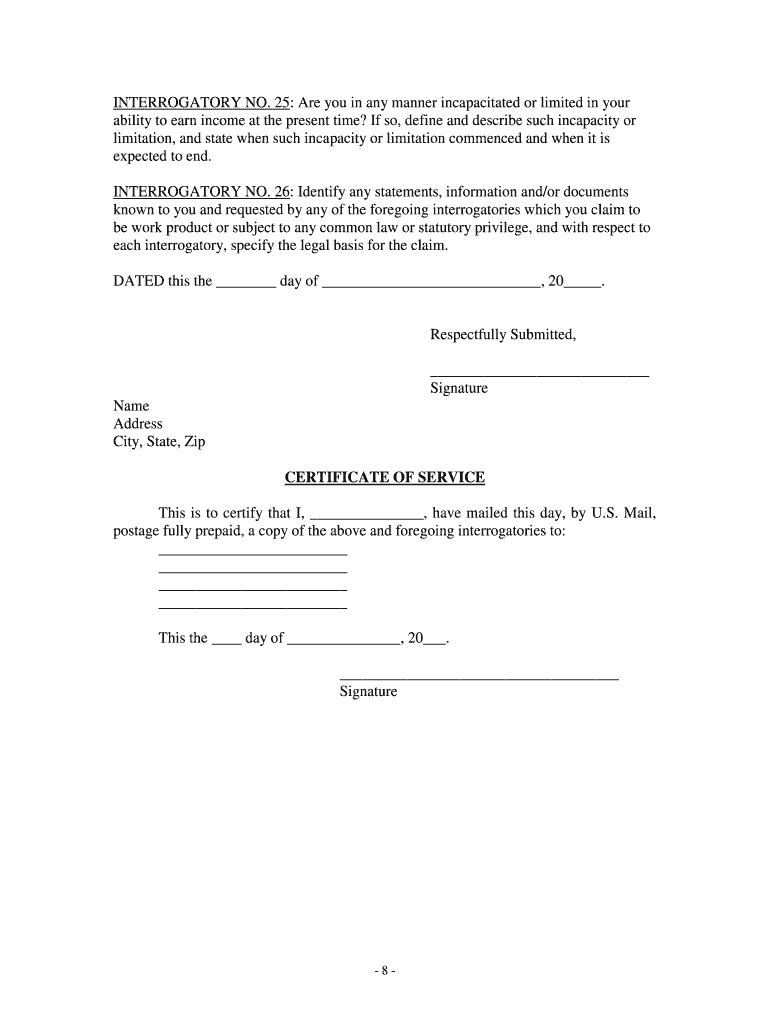
Ky Divorce Form


What is the Ky Divorce?
The Ky Divorce form is a legal document used in the state of Kentucky to initiate the dissolution of a marriage. This form outlines the terms of the divorce, including property division, child custody, and support obligations. Understanding the Ky Divorce form is essential for individuals seeking to navigate the divorce process effectively. It serves as a formal request to the court to end the marriage and sets the stage for the legal proceedings that follow.
How to use the Ky Divorce
Using the Ky Divorce form involves several key steps. First, individuals must gather necessary information, including details about the marriage, assets, debts, and any children involved. Next, the form must be filled out accurately, ensuring that all required sections are completed. After completing the form, it should be filed with the appropriate court in Kentucky. It is crucial to follow local court rules and procedures to ensure the form is processed correctly.
Steps to complete the Ky Divorce
Completing the Ky Divorce form requires careful attention to detail. Here are the essential steps:
- Gather all relevant information regarding your marriage, including dates, financial details, and child-related matters.
- Obtain the Ky Divorce form from the court or an authorized source.
- Fill out the form, ensuring all sections are completed accurately.
- Review the form for any errors or omissions before submission.
- File the completed form with the appropriate court, along with any required filing fees.
Legal use of the Ky Divorce
The legal use of the Ky Divorce form is governed by Kentucky state law. This form must be used in accordance with legal requirements to ensure that the divorce is recognized by the court. Proper use includes adhering to filing deadlines, providing accurate information, and following court procedures. Failure to comply with these legal standards may result in delays or complications in the divorce process.
Key elements of the Ky Divorce
Several key elements must be included in the Ky Divorce form for it to be valid. These elements typically include:
- Identification of both parties, including full names and addresses.
- The date of marriage and the date of separation.
- Details regarding children, if applicable, including custody and support arrangements.
- Information about marital property and debts, outlining how they will be divided.
- Any requests for alimony or spousal support.
State-specific rules for the Ky Divorce
Kentucky has specific rules and regulations governing the divorce process. These rules dictate how the Ky Divorce form must be completed and filed. For instance, residency requirements must be met, and there may be waiting periods before a divorce can be finalized. Additionally, local court rules may vary, so it is important for individuals to familiarize themselves with the specific requirements of their jurisdiction to ensure compliance.
Quick guide on how to complete ky divorce
Prepare Ky Divorce with ease on any device
Digital document management has become increasingly popular among businesses and individuals. It serves as an ideal eco-friendly alternative to conventional printed and signed materials, allowing you to access the appropriate forms and securely store them online. airSlate SignNow equips you with all the resources needed to create, edit, and electronically sign your documents promptly and without delays. Manage Ky Divorce across any platform using airSlate SignNow's Android or iOS applications and streamline any document-related tasks today.
How to edit and electronically sign Ky Divorce effortlessly
- Locate Ky Divorce and then click Obtain Form to begin.
- Utilize the features available to complete your form.
- Emphasize pertinent sections of the documents or obscure sensitive information with tools specifically designed for that purpose by airSlate SignNow.
- Craft your signature using the Sign tool, which takes moments and holds the same legal validity as a conventional ink signature.
- Review all the details and click on the Finish button to preserve your changes.
- Select your preferred method of submitting your form, whether by email, SMS, or invitation link, or download it to your computer.
Eliminate the hassle of lost or misplaced documents, tedious form hunting, or errors that necessitate the printing of new document copies. airSlate SignNow meets your document management needs in just a few clicks from any device you choose. Modify and electronically sign Ky Divorce to ensure excellent communication throughout your form preparation process with airSlate SignNow.
Create this form in 5 minutes or less
Create this form in 5 minutes!
People also ask
-
What are interrogatories and how can airSlate SignNow assist with them?
Interrogatories are formal sets of written questions required to be answered under oath during legal proceedings. airSlate SignNow facilitates the creation and management of interrogatories by allowing users to design, send, and eSign these documents securely and efficiently.
-
What features does airSlate SignNow offer for handling interrogatories?
airSlate SignNow offers features such as customizable templates, secure electronic signatures, and document tracking specifically tailored for interrogatories. These features streamline the process of preparing and filing interrogatories, making them more manageable and efficient.
-
Is airSlate SignNow a cost-effective solution for managing interrogatories?
Yes, airSlate SignNow is designed to be a cost-effective solution for businesses needing to manage interrogatories and other documents. With various pricing plans available, users can choose an option that fits their budget while accessing essential features for document management.
-
Can I integrate airSlate SignNow with other tools for managing interrogatories?
Absolutely! airSlate SignNow offers integrations with popular tools like Google Drive, Salesforce, and Microsoft Office, which can enhance the process of managing interrogatories. These integrations allow for seamless data transfer and improved workflow efficiency.
-
How secure is my data when using airSlate SignNow for interrogatories?
Security is a top priority at airSlate SignNow. When managing interrogatories, your data is protected with industry-standard encryption and compliance with leading security protocols, ensuring your information remains confidential and secure.
-
What benefits can I expect from using airSlate SignNow for my interrogatories?
Using airSlate SignNow for interrogatories can signNowly reduce the time spent on document management. The platform's user-friendly interface and automation features improve efficiency, allowing legal teams to focus on their core work instead of getting bogged down by paperwork.
-
Is it easy to get started with airSlate SignNow for handling interrogatories?
Yes, airSlate SignNow is designed for ease of use. New users can quickly get started with a simple sign-up process and access various resources, including tutorials and customer support, to help them effectively manage interrogatories.
Get more for Ky Divorce
Find out other Ky Divorce
- eSignature Florida Email Contracts Free
- eSignature Hawaii Managed services contract template Online
- How Can I eSignature Colorado Real estate purchase contract template
- How To eSignature Mississippi Real estate purchase contract template
- eSignature California Renter's contract Safe
- eSignature Florida Renter's contract Myself
- eSignature Florida Renter's contract Free
- eSignature Florida Renter's contract Fast
- eSignature Vermont Real estate sales contract template Later
- Can I eSignature Texas New hire forms
- How Can I eSignature California New hire packet
- How To eSignature South Carolina Real estate document
- eSignature Florida Real estate investment proposal template Free
- How To eSignature Utah Real estate forms
- How Do I eSignature Washington Real estate investment proposal template
- Can I eSignature Kentucky Performance Contract
- eSignature Nevada Performance Contract Safe
- eSignature California Franchise Contract Secure
- How To eSignature Colorado Sponsorship Proposal Template
- eSignature Alabama Distributor Agreement Template Secure