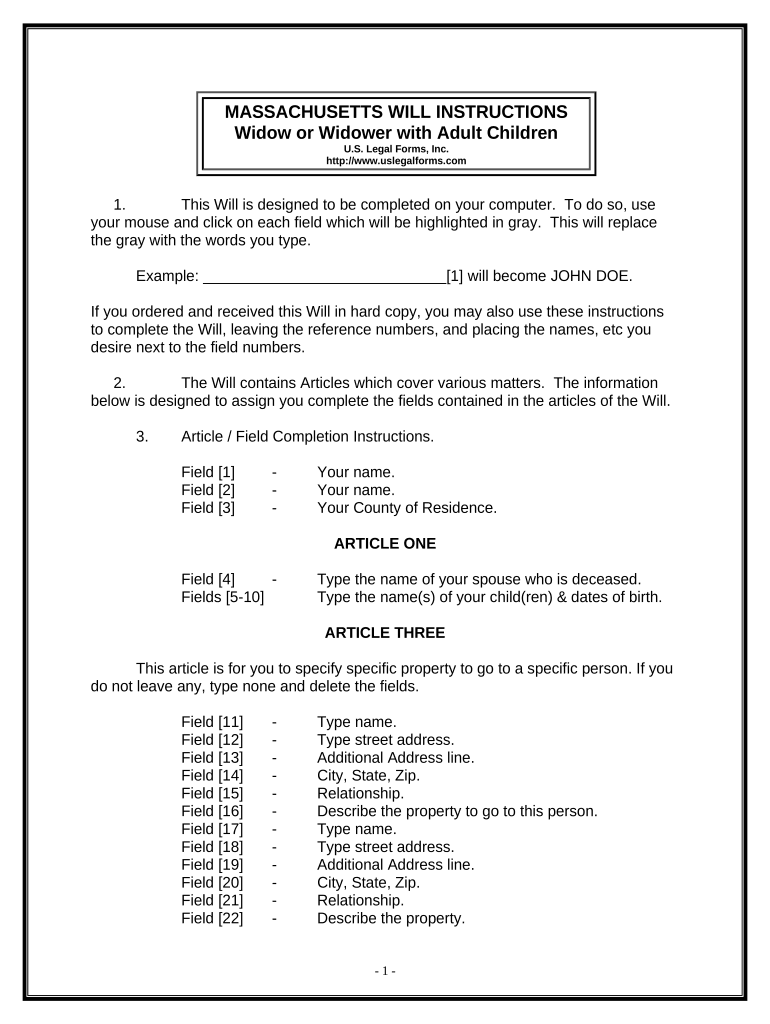
Ma Widow Form


What is the Ma Widow
The Ma Widow is a specific form used in the state of Massachusetts, primarily related to the administration of estates. It serves as a legal document that allows a widow or widower to claim certain benefits or rights following the death of a spouse. This form is essential for navigating the complexities of estate management and ensuring that the deceased's wishes are respected in accordance with state laws.
How to use the Ma Widow
Utilizing the Ma Widow form involves several steps. First, the individual must gather all necessary documentation, including the death certificate and any relevant estate documents. Next, the form should be filled out accurately, ensuring that all required fields are completed. Once the form is filled, it must be submitted to the appropriate court or agency for processing. It is advisable to keep copies of all submitted documents for personal records.
Steps to complete the Ma Widow
Completing the Ma Widow form requires careful attention to detail. The following steps outline the process:
- Gather necessary documents, including the death certificate and any existing wills.
- Fill out the Ma Widow form, ensuring all personal information is accurate.
- Review the completed form for any errors or omissions.
- Submit the form to the designated court or agency, either online or in person.
- Retain copies of the form and any correspondence for your records.
Legal use of the Ma Widow
The legal use of the Ma Widow form is crucial for ensuring compliance with Massachusetts estate laws. This form must be executed properly to be considered valid in legal proceedings. It is important to understand the legal implications of the form, as it can affect the distribution of assets and the management of the deceased's estate. Consulting with a legal professional may be beneficial to navigate any complexities.
Key elements of the Ma Widow
Several key elements define the Ma Widow form and its function. These include:
- Identification of the deceased: Full name and date of death.
- Claimant information: Details of the widow or widower submitting the form.
- Asset declaration: A list of assets and liabilities associated with the estate.
- Signature: The form must be signed by the claimant to validate the submission.
Required Documents
To successfully complete the Ma Widow form, several documents are required. These typically include:
- The death certificate of the deceased.
- Any existing wills or estate plans.
- Identification for the claimant, such as a driver's license or state ID.
- Documentation of any assets or debts associated with the estate.
Quick guide on how to complete ma widow
Complete Ma Widow effortlessly on any device
Digital document management has become increasingly favored by businesses and individuals. It serves as an ideal eco-friendly alternative to traditional printed and signed documents, allowing you to locate the correct form and securely keep it online. airSlate SignNow provides you with all the tools necessary to create, edit, and eSign your documents swiftly without delays. Manage Ma Widow on any device using the airSlate SignNow Android or iOS applications and enhance any document-related process today.
How to edit and eSign Ma Widow without breaking a sweat
- Locate Ma Widow and click Get Form to begin.
- Utilize the tools we provide to complete your form.
- Emphasize important sections of the documents or redact sensitive information with tools that airSlate SignNow offers specifically for that purpose.
- Create your eSignature using the Sign tool, which takes seconds and carries the same legal validity as a conventional wet ink signature.
- Review all the details and then click on the Done button to save your changes.
- Select how you wish to send your form, via email, SMS, or invitation link, or download it to your computer.
Say goodbye to lost or misplaced documents, tedious form searches, or errors that necessitate printing new document copies. airSlate SignNow accommodates all your document management needs with just a few clicks from any device you choose. Edit and eSign Ma Widow and ensure exceptional communication at every stage of the form preparation process with airSlate SignNow.
Create this form in 5 minutes or less
Create this form in 5 minutes!
People also ask
-
What is airSlate SignNow and how can it help with ma widow?
airSlate SignNow is a user-friendly eSignature solution that streamlines the process of sending and signing documents electronically. For those dealing with ma widow, this platform simplifies document management and ensures quick, secure signatures, making it easier to handle important paperwork.
-
How much does airSlate SignNow cost for ma widow users?
The pricing for airSlate SignNow varies based on the plan you choose. We offer flexible options that cater to different needs, including a budget-friendly plan suitable for ma widow businesses looking for efficient document handling without breaking the bank.
-
What features does airSlate SignNow offer for ma widow documentation?
airSlate SignNow provides robust features such as customizable templates, secure cloud storage, and automated workflows specifically designed to assist with ma widow documentation. These features ensure that users can efficiently manage all their signing needs with ease and security.
-
How does airSlate SignNow ensure the security of my ma widow documents?
Security is a top priority at airSlate SignNow. For your ma widow documents, we utilize advanced encryption methods and comply with industry standards to protect your sensitive information during transmission and storage, ensuring your peace of mind.
-
Can I integrate airSlate SignNow with other tools I use for ma widow tasks?
Yes, airSlate SignNow seamlessly integrates with various third-party applications, making it easy for ma widow users to incorporate our eSignature solution into their existing workflows. Popular integrations include Google Drive, Salesforce, and Microsoft Office, enhancing overall efficiency.
-
What are the benefits of using airSlate SignNow for managing ma widow documents?
By using airSlate SignNow for your ma widow documents, you benefit from greater efficiency, reduced processing time, and enhanced document security. This solution allows for faster turnaround on signatures, which can be crucial for time-sensitive tasks.
-
Is airSlate SignNow suitable for individual users dealing with ma widow?
Absolutely! airSlate SignNow is designed to cater to both individual users and businesses, making it ideal for those managing ma widow tasks. Our intuitive interface allows individuals to easily send and sign documents without any prior experience.
Get more for Ma Widow
- Lesson 4 10 writing equations form
- California private school affidavit pdf form
- Back forty calendars form
- Download united india contractors plant and machinery proposal form download united india contractors plant and machinery
- Hot work checklist pdf form
- Bof 110 general notice of firearm prohibition and power of attorney for firearms relinquishmen sale or transfer for storage form
- App 012 stipulation for extension of time to file brief civil case judicial council forms
- Kitsong school application form
Find out other Ma Widow
- How To eSignature Massachusetts Government Form
- How Can I eSignature Oregon Government PDF
- How Can I eSignature Oklahoma Government Document
- How To eSignature Texas Government Document
- Can I eSignature Vermont Government Form
- How Do I eSignature West Virginia Government PPT
- How Do I eSignature Maryland Healthcare / Medical PDF
- Help Me With eSignature New Mexico Healthcare / Medical Form
- How Do I eSignature New York Healthcare / Medical Presentation
- How To eSignature Oklahoma Finance & Tax Accounting PPT
- Help Me With eSignature Connecticut High Tech Presentation
- How To eSignature Georgia High Tech Document
- How Can I eSignature Rhode Island Finance & Tax Accounting Word
- How Can I eSignature Colorado Insurance Presentation
- Help Me With eSignature Georgia Insurance Form
- How Do I eSignature Kansas Insurance Word
- How Do I eSignature Washington Insurance Form
- How Do I eSignature Alaska Life Sciences Presentation
- Help Me With eSignature Iowa Life Sciences Presentation
- How Can I eSignature Michigan Life Sciences Word