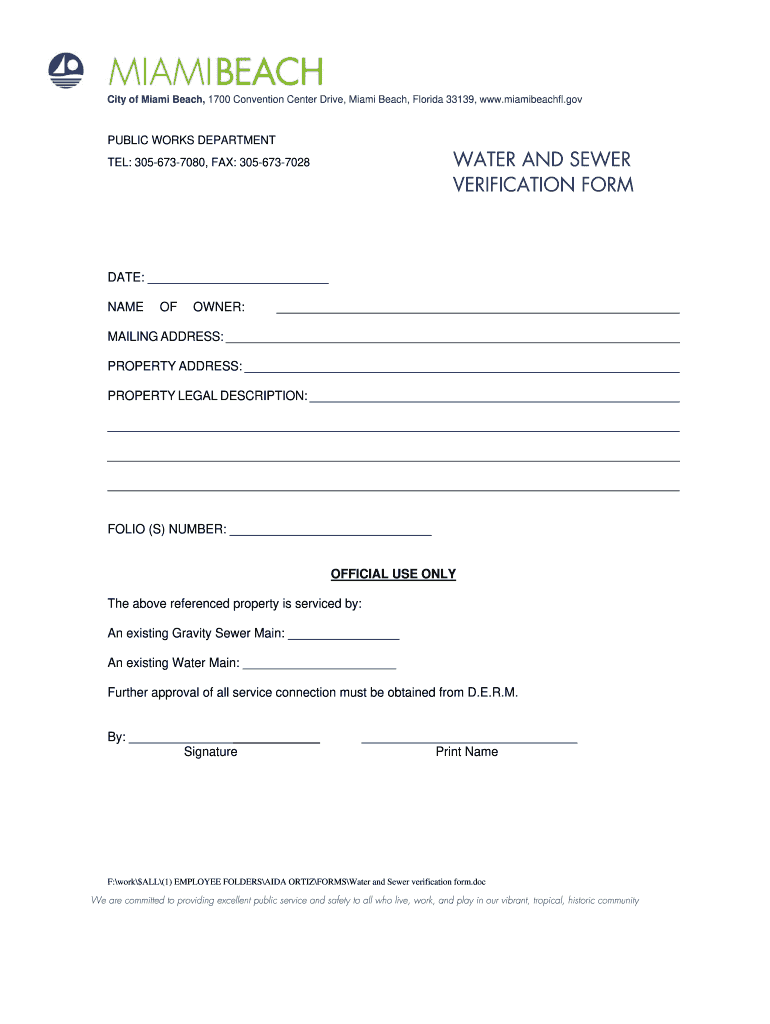
Water and Sewer Verification Form


What is the Water and Sewer Verification Form?
The Water and Sewer Verification Form serves as an official document to confirm the availability of water and sewer services for a specific property in Miami, Florida. This form is often required for various real estate transactions, including property sales, development projects, and building permits. It ensures that the property is connected to municipal water and sewer systems, which is crucial for compliance with local regulations.
How to Obtain the Water and Sewer Verification Form
To obtain the Water and Sewer Verification Form in Miami, you can visit the official Miami-Dade County website or contact the local water and sewer department directly. The form may also be available at designated government offices or through authorized online platforms. Ensure you have all necessary property information, as this will facilitate a smoother application process.
Steps to Complete the Water and Sewer Verification Form
Completing the Water and Sewer Verification Form involves several key steps:
- Gather necessary property details, including the address and legal description.
- Fill out the form accurately, ensuring all required fields are completed.
- Submit the form to the appropriate local authority, either online or in person.
- Pay any associated fees, if applicable, to process your request.
- Await confirmation of your submission and any further instructions from the local authority.
Key Elements of the Water and Sewer Verification Form
The Water and Sewer Verification Form typically includes several essential elements:
- Property Information: Details about the property, including address and ownership.
- Service Availability: Confirmation of existing water and sewer services.
- Signature: Required signatures from the property owner or authorized representative.
- Date: The date of submission for record-keeping purposes.
Legal Use of the Water and Sewer Verification Form
The Water and Sewer Verification Form is legally binding once completed and submitted to the relevant authorities. It is crucial for ensuring compliance with local codes and regulations. Failure to provide this verification can lead to delays in property transactions or issues with obtaining necessary permits for construction or modifications.
Form Submission Methods
The Water and Sewer Verification Form can typically be submitted through various methods:
- Online: Many local authorities offer online submission through their official websites.
- By Mail: You can print the completed form and send it via postal mail to the appropriate department.
- In-Person: Submitting the form in person at local government offices is also an option.
Quick guide on how to complete water and sewer verification form city of miami beach web miamibeachfl
Prepare Water And Sewer Verification Form effortlessly on any device
Digital document management has become increasingly popular among businesses and individuals. It offers an ideal eco-friendly alternative to traditional printed and signed documents, allowing you to locate the appropriate form and securely store it online. airSlate SignNow provides all the resources necessary to create, modify, and electronically sign your documents rapidly without delays. Handle Water And Sewer Verification Form on any platform with the airSlate SignNow Android or iOS applications and enhance any document-centric operation today.
The easiest way to alter and eSign Water And Sewer Verification Form without hassle
- Locate Water And Sewer Verification Form and select Get Form to begin.
- Use the tools we offer to fill out your document.
- Highlight important sections of your documents or obscure sensitive information with tools that airSlate SignNow offers specifically for that purpose.
- Create your electronic signature using the Sign tool, which takes moments and carries the same legal validity as a conventional wet ink signature.
- Review all the details and click on the Done button to save your changes.
- Select how you want to send your form, via email, SMS, or invitation link, or download it to your computer.
Say goodbye to lost or misplaced files, tedious form searching, or errors that require reprinting documents. airSlate SignNow meets all your document management needs in just a few clicks from any device of your choice. Modify and eSign Water And Sewer Verification Form and ensure excellent communication at every stage of the form preparation process with airSlate SignNow.
Create this form in 5 minutes or less
Create this form in 5 minutes!
How to create an eSignature for the water and sewer verification form city of miami beach web miamibeachfl
How to generate an eSignature for your Water And Sewer Verification Form City Of Miami Beach Web Miamibeachfl in the online mode
How to make an electronic signature for the Water And Sewer Verification Form City Of Miami Beach Web Miamibeachfl in Chrome
How to make an eSignature for signing the Water And Sewer Verification Form City Of Miami Beach Web Miamibeachfl in Gmail
How to make an electronic signature for the Water And Sewer Verification Form City Of Miami Beach Web Miamibeachfl from your smartphone
How to create an eSignature for the Water And Sewer Verification Form City Of Miami Beach Web Miamibeachfl on iOS
How to generate an eSignature for the Water And Sewer Verification Form City Of Miami Beach Web Miamibeachfl on Android devices
People also ask
-
What is a notice of sewer availability in Miami, FL?
A notice of sewer availability in Miami, FL, is an official document that confirms whether a property has access to the municipal sewer system. This notice is often required during real estate transactions and permits, ensuring that the property complies with local regulations regarding sewage disposal.
-
How can airSlate SignNow help in obtaining a notice of sewer availability in Miami, FL?
airSlate SignNow streamlines the process of obtaining a notice of sewer availability in Miami, FL, by allowing users to electronically sign and send necessary documents quickly. This electronic document management ensures that you can efficiently process applications without the hassle of paper-based methods.
-
What features does airSlate SignNow offer for handling notices of sewer availability?
airSlate SignNow provides features such as customizable templates, secure eSigning, and real-time tracking of document status, which makes managing notices of sewer availability in Miami, FL, simple and effective. With these tools, you can focus on your project while we handle the paperwork.
-
Are there any costs associated with obtaining a notice of sewer availability in Miami, FL, using airSlate SignNow?
Yes, while airSlate SignNow offers a cost-effective solution for managing documents, there may be fees associated with obtaining a notice of sewer availability in Miami, FL, from local authorities. However, using our platform can minimize your overall costs by reducing the time spent on document management.
-
What are the benefits of using airSlate SignNow for sewer-related documents?
Using airSlate SignNow for handling sewer-related documents like the notice of sewer availability in Miami, FL, offers benefits such as improved efficiency, enhanced security, and ease of access. Our platform ensures that all documents are securely stored and easily retrievable, streamlining your entire process.
-
Can airSlate SignNow integrate with other platforms for processing the notice of sewer availability?
Yes, airSlate SignNow offers integrations with various platforms, making it easier to manage related tasks when processing a notice of sewer availability in Miami, FL. This feature allows you to seamlessly connect with accounting, project management, and other essential tools to enhance your operational efficiency.
-
Is training available for using airSlate SignNow to handle notices of sewer availability?
Absolutely! airSlate SignNow provides comprehensive training resources and customer support to help users efficiently manage notices of sewer availability in Miami, FL. Our dedicated team is available to assist with onboarding and answering any questions you might have throughout the process.
Get more for Water And Sewer Verification Form
- Consulting agreements form
- Offer of renewal of lapsed subscription form
- Master lease agreement this master lease form
- Justice court las vegas township clark county form
- Motionfor release on personal recognizance form
- Sample licensing agreementsharvard office of technology form
- Personal training program waiver ampamp registration form
- Application and affidavit for case number form c 25a rev 6
Find out other Water And Sewer Verification Form
- eSignature Arkansas Courts LLC Operating Agreement Now
- How Do I eSignature Arizona Courts Moving Checklist
- eSignature Wyoming Real Estate Quitclaim Deed Myself
- eSignature Wyoming Real Estate Lease Agreement Template Online
- How Can I eSignature Delaware Courts Stock Certificate
- How Can I eSignature Georgia Courts Quitclaim Deed
- Help Me With eSignature Florida Courts Affidavit Of Heirship
- Electronic signature Alabama Banking RFP Online
- eSignature Iowa Courts Quitclaim Deed Now
- eSignature Kentucky Courts Moving Checklist Online
- eSignature Louisiana Courts Cease And Desist Letter Online
- How Can I Electronic signature Arkansas Banking Lease Termination Letter
- eSignature Maryland Courts Rental Application Now
- eSignature Michigan Courts Affidavit Of Heirship Simple
- eSignature Courts Word Mississippi Later
- eSignature Tennessee Sports Last Will And Testament Mobile
- How Can I eSignature Nevada Courts Medical History
- eSignature Nebraska Courts Lease Agreement Online
- eSignature Nebraska Courts LLC Operating Agreement Easy
- Can I eSignature New Mexico Courts Business Letter Template