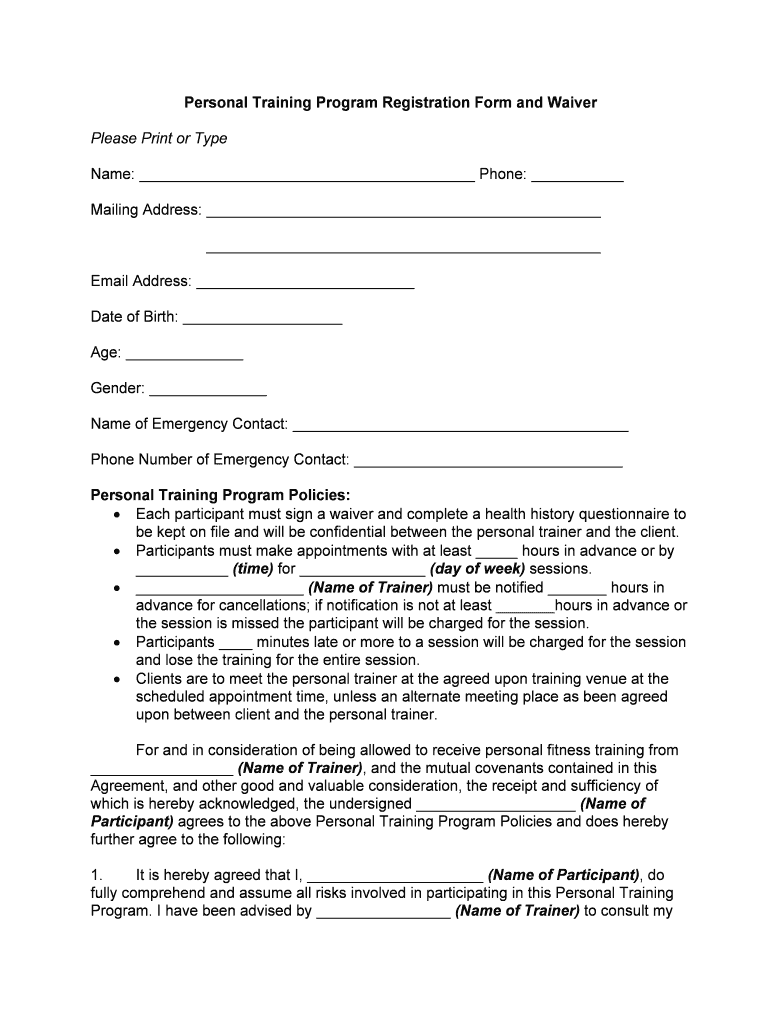
Personal Training Program Waiver & Registration Form


What is the Personal Training Program Waiver & Registration Form
The Personal Training Program Waiver & Registration Form is a crucial document that outlines the terms and conditions under which an individual participates in a personal training program. This form serves to protect both the trainer and the participant by clearly stating the risks associated with physical training and obtaining the participant's consent to these risks. It typically includes sections for personal information, health history, and acknowledgment of the waiver of liability, ensuring that participants understand their rights and responsibilities.
How to use the Personal Training Program Waiver & Registration Form
Using the Personal Training Program Waiver & Registration Form involves several straightforward steps. First, obtain the form from a reliable source, such as a fitness center or personal trainer. Next, fill in your personal details accurately, including your name, contact information, and any relevant health history. After completing the form, review it carefully to ensure all information is correct. Finally, sign and date the form to indicate your agreement to the terms outlined within it. This process can often be completed digitally, making it convenient and efficient.
Steps to complete the Personal Training Program Waiver & Registration Form
Completing the Personal Training Program Waiver & Registration Form involves a series of important steps:
- Gather necessary personal information, such as your full name, address, and emergency contact details.
- Review any health-related questions thoroughly, providing accurate information about your medical history.
- Read the waiver section carefully to understand the risks involved in personal training.
- Sign the form electronically or manually, confirming your agreement to the terms.
- Submit the completed form to the trainer or facility, ensuring you keep a copy for your records.
Legal use of the Personal Training Program Waiver & Registration Form
The legal use of the Personal Training Program Waiver & Registration Form is essential for its validity. The form must comply with various legal standards, including those set forth by the Electronic Signatures in Global and National Commerce (ESIGN) Act and the Uniform Electronic Transactions Act (UETA). For the waiver to be enforceable, it should clearly articulate the risks involved in personal training and the participant's acknowledgment of those risks. Additionally, it is important that the form is signed voluntarily and without coercion, ensuring that it holds up in a court of law if necessary.
Key elements of the Personal Training Program Waiver & Registration Form
Several key elements are essential for the effectiveness of the Personal Training Program Waiver & Registration Form:
- Participant Information: Full name, address, and contact details.
- Health History: Questions regarding medical conditions, injuries, or medications that may affect participation.
- Waiver of Liability: A clear statement outlining the risks associated with personal training and the participant's agreement to waive liability.
- Signature and Date: The participant's signature, along with the date of signing, to confirm consent.
Digital vs. Paper Version
The choice between a digital and paper version of the Personal Training Program Waiver & Registration Form can impact convenience and accessibility. Digital forms offer the advantage of easy completion and submission, often allowing for secure electronic signatures. They can be filled out from any device with internet access, streamlining the process. Conversely, paper forms may be preferred by those who are more comfortable with traditional methods, but they require physical storage and may slow down the registration process. Ultimately, the choice depends on the preferences of the trainer and the participant.
Quick guide on how to complete personal training program waiver ampamp registration form
Complete Personal Training Program Waiver & Registration Form effortlessly on any device
Digital document management has become increasingly popular among businesses and individuals. It serves as an ideal eco-friendly alternative to traditional printed and signed papers, allowing you to find the appropriate form and securely store it online. airSlate SignNow offers you all the necessary tools to create, modify, and eSign your documents efficiently and without delays. Manage Personal Training Program Waiver & Registration Form on any device with airSlate SignNow's Android or iOS applications and streamline any document-related process today.
How to edit and eSign Personal Training Program Waiver & Registration Form with ease
- Find Personal Training Program Waiver & Registration Form and click on Get Form to begin.
- Use the tools we provide to fill out your form.
- Highlight important sections of your documents or redact sensitive information with the specialized tools available from airSlate SignNow.
- Create your signature using the Sign tool, which takes mere seconds and carries the same legal validity as a conventional wet ink signature.
- Review all information and click on the Done button to save your modifications.
- Select your preferred delivery method for your form, whether by email, text message (SMS), invite link, or download it to your computer.
Eliminate the worry of lost or misplaced documents, tedious form searching, or mistakes that necessitate printing new copies. airSlate SignNow addresses all your document management needs in just a few clicks from your chosen device. Edit and eSign Personal Training Program Waiver & Registration Form and ensure excellent communication throughout the form preparation process with airSlate SignNow.
Create this form in 5 minutes or less
Create this form in 5 minutes!
People also ask
-
What is a Personal Training Program Waiver & Registration Form?
A Personal Training Program Waiver & Registration Form is a legal document that clients sign to acknowledge the risks associated with physical training. This form protects trainers and fitness facilities from liabilities and ensures clients understand the nature of the services being provided. It is an essential part of maintaining safe and compliant personal training practices.
-
How do I create a Personal Training Program Waiver & Registration Form using airSlate SignNow?
You can create a Personal Training Program Waiver & Registration Form using airSlate SignNow by easily selecting a template or building one from scratch. Our user-friendly interface allows you to add necessary fields, such as signatures and dates, and customize the content to fit your specific needs. Once tailored, you can share the form directly with clients for e-signature.
-
What are the pricing options for airSlate SignNow's Personal Training Program Waiver & Registration Form?
airSlate SignNow offers various pricing plans to suit different needs, including a free trial and affordable subscription options. You can choose the plan that best fits your demand for features like unlimited templates and e-signatures, including the Personal Training Program Waiver & Registration Form. Visit our pricing page for full details on options available.
-
What features does the Personal Training Program Waiver & Registration Form include?
The Personal Training Program Waiver & Registration Form includes essential features such as customizable templates, electronic signatures, and compliance notifications. You can also integrate various payment methods and track the status of your forms in real-time. These features ensure a comprehensive and efficient process for both trainers and clients.
-
What are the benefits of using airSlate SignNow for my Personal Training Program Waiver & Registration Form?
Using airSlate SignNow for your Personal Training Program Waiver & Registration Form streamlines the registration and waiver process, enhancing your clients' experience. It allows for quick e-signatures, reducing paperwork and administrative burdens. Additionally, it ensures you maintain compliance while keeping your records organized and accessible.
-
Can I integrate the Personal Training Program Waiver & Registration Form with other tools?
Yes, airSlate SignNow allows integrations with various tools and software to enhance your workflow, including CRM systems and email platforms. By integrating the Personal Training Program Waiver & Registration Form with your existing tools, you can automate processes, track client interactions, and improve the overall efficiency of your personal training business.
-
How secure is the Personal Training Program Waiver & Registration Form on airSlate SignNow?
Security is a top priority at airSlate SignNow. Our Personal Training Program Waiver & Registration Form is protected with advanced encryption technology, ensuring that client data remains confidential and secure. Additionally, we comply with industry standards to maintain the integrity and safety of your documents.
Get more for Personal Training Program Waiver & Registration Form
Find out other Personal Training Program Waiver & Registration Form
- How To Sign Wyoming Orthodontists Document
- Help Me With Sign Alabama Courts Form
- Help Me With Sign Virginia Police PPT
- How To Sign Colorado Courts Document
- Can I eSign Alabama Banking PPT
- How Can I eSign California Banking PDF
- How To eSign Hawaii Banking PDF
- How Can I eSign Hawaii Banking Document
- How Do I eSign Hawaii Banking Document
- How Do I eSign Hawaii Banking Document
- Help Me With eSign Hawaii Banking Document
- How To eSign Hawaii Banking Document
- Can I eSign Hawaii Banking Presentation
- Can I Sign Iowa Courts Form
- Help Me With eSign Montana Banking Form
- Can I Sign Kentucky Courts Document
- How To eSign New York Banking Word
- Can I eSign South Dakota Banking PPT
- How Can I eSign South Dakota Banking PPT
- How Do I eSign Alaska Car Dealer Form