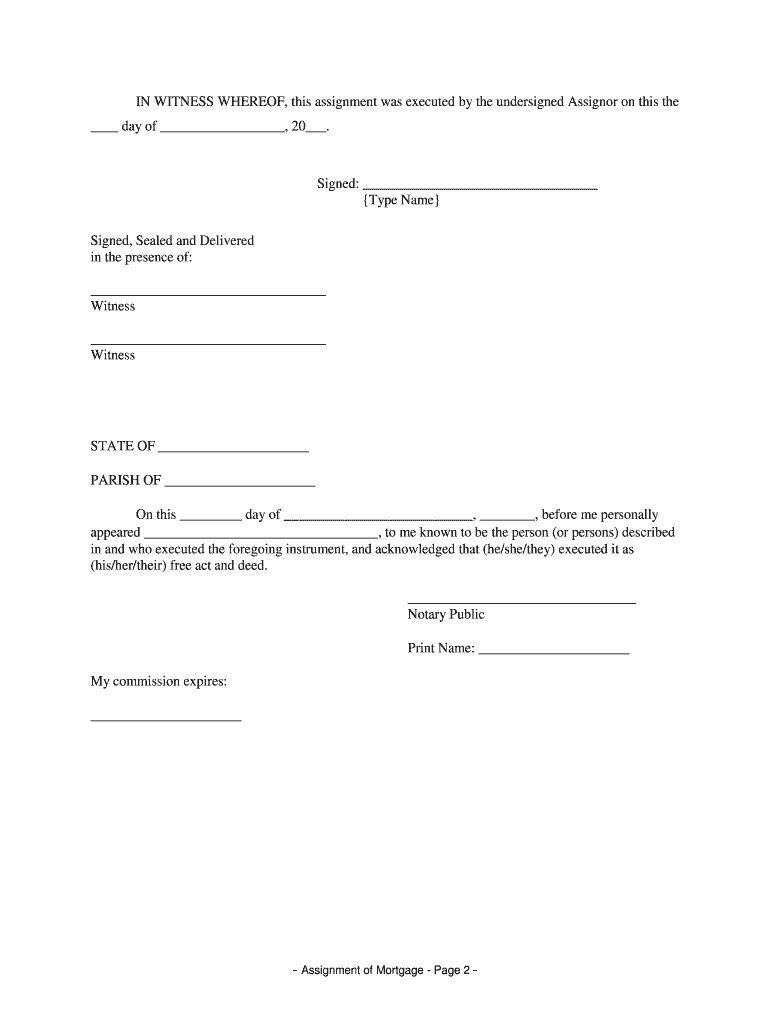
Louisiana Assignment of Mortgage by Individual Mortgage Holder Form


What is the Louisiana Assignment of Mortgage by Individual Mortgage Holder?
The Louisiana Assignment of Mortgage by Individual Mortgage Holder is a legal document that transfers the rights and obligations of a mortgage from one party to another. This form is essential in real estate transactions, particularly when a property owner wishes to assign their mortgage to a different lender or individual. It serves to formalize the change in the mortgage holder, ensuring that all parties involved are aware of the new arrangement. The document must comply with state laws to be considered valid and enforceable.
How to Use the Louisiana Assignment of Mortgage by Individual Mortgage Holder
To use the Louisiana Assignment of Mortgage by Individual Mortgage Holder, the current mortgage holder must complete the form accurately. This includes providing details such as the property address, the names of the parties involved, and the mortgage account number. Once filled out, the form should be signed by the assignor (the current mortgage holder) and notarized to ensure its legality. After notarization, the document must be filed with the appropriate county recorder's office to officially record the assignment.
Steps to Complete the Louisiana Assignment of Mortgage by Individual Mortgage Holder
Completing the Louisiana Assignment of Mortgage involves several key steps:
- Obtain the assignment form from a reliable source.
- Fill in the required information, including the mortgage details and parties involved.
- Sign the document in the presence of a notary public.
- File the completed form with the local county recorder's office.
- Keep a copy of the recorded assignment for your records.
Legal Use of the Louisiana Assignment of Mortgage by Individual Mortgage Holder
The legal use of the Louisiana Assignment of Mortgage by Individual Mortgage Holder is governed by state laws. For the assignment to be legally binding, it must be executed properly, which includes obtaining notarization and recording the document with the county. This ensures that the new mortgage holder has the legal right to enforce the mortgage terms. Failure to adhere to these legal requirements may result in disputes or the assignment being deemed invalid.
Key Elements of the Louisiana Assignment of Mortgage by Individual Mortgage Holder
Key elements of the Louisiana Assignment of Mortgage include:
- Names of the parties: Clearly state the names of both the assignor and the assignee.
- Property description: Provide a detailed description of the property involved in the mortgage.
- Mortgage details: Include the mortgage account number and original lender information.
- Signatures: Ensure that both parties sign the document, along with a notary's signature.
- Recording information: Mention the county where the assignment will be recorded.
State-Specific Rules for the Louisiana Assignment of Mortgage by Individual Mortgage Holder
Each state has specific rules regarding the assignment of mortgages. In Louisiana, the assignment must comply with the state's civil code, which outlines the necessary steps for a valid transfer. This includes notarization and proper recording with the local government. Additionally, Louisiana law may require that all parties involved in the assignment receive a copy of the recorded document to ensure transparency and legal compliance.
Quick guide on how to complete louisiana assignment of mortgage by individual mortgage holder
Complete Louisiana Assignment Of Mortgage By Individual Mortgage Holder effortlessly on any device
Online document management has become increasingly popular among businesses and individuals alike. It offers an ideal environmentally friendly alternative to traditional printed and signed paperwork, allowing you to access the correct form and securely store it online. airSlate SignNow provides you with all the tools necessary to create, modify, and electronically sign your documents swiftly without delays. Manage Louisiana Assignment Of Mortgage By Individual Mortgage Holder on any device using airSlate SignNow's Android or iOS applications and streamline any document-related process today.
How to modify and eSign Louisiana Assignment Of Mortgage By Individual Mortgage Holder with ease
- Obtain Louisiana Assignment Of Mortgage By Individual Mortgage Holder and click on Get Form to begin.
- Utilize the tools we provide to complete your document.
- Emphasize important sections of the documents or redact sensitive information with tools that airSlate SignNow specifically offers for that purpose.
- Craft your signature using the Sign feature, which takes seconds and has the same legal validity as a conventional wet ink signature.
- Review all the details and click on the Done button to save your modifications.
- Select your preferred way to send your form, whether by email, text message (SMS), invitation link, or download it to your computer.
Say goodbye to lost or misplaced files, tedious form searches, or errors that necessitate printing new document copies. airSlate SignNow meets your document management needs in just a few clicks from any device you choose. Modify and eSign Louisiana Assignment Of Mortgage By Individual Mortgage Holder and ensure excellent communication at every stage of the form preparation process with airSlate SignNow.
Create this form in 5 minutes or less
Create this form in 5 minutes!
People also ask
-
What is an assignment mortgage PDF?
An assignment mortgage PDF is a legal document that outlines the transfer of a mortgage from one party to another. It serves as proof of the new owner of the mortgage rights and can be easily generated and shared using airSlate SignNow.
-
How can airSlate SignNow help with assignment mortgage PDFs?
airSlate SignNow allows users to create, send, and eSign assignment mortgage PDFs seamlessly. Our platform is designed to streamline the mortgage assignment process, making it more efficient and secure for all parties involved.
-
Is there a cost associated with creating an assignment mortgage PDF using airSlate SignNow?
Yes, airSlate SignNow offers various pricing plans that accommodate different business needs. Each plan includes the ability to create and manage assignment mortgage PDFs without hidden fees, ensuring you get a cost-effective solution.
-
Can I customize my assignment mortgage PDF templates?
Absolutely! With airSlate SignNow, you can customize assignment mortgage PDF templates to suit your specific requirements. Our user-friendly interface allows you to format and structure your documents easily.
-
Is it safe to use airSlate SignNow for sensitive documents like assignment mortgage PDFs?
Yes, airSlate SignNow prioritizes security and uses advanced encryption to protect sensitive documents, including assignment mortgage PDFs. You can trust our platform to keep your data secure.
-
Does airSlate SignNow integrate with other software for managing assignment mortgage PDFs?
Yes, airSlate SignNow integrates with various software applications, allowing you to manage assignment mortgage PDFs alongside other tools you use. This flexibility helps streamline your workflow and improve productivity.
-
How can I send an assignment mortgage PDF for electronic signature?
To send an assignment mortgage PDF for electronic signature, simply upload the document to airSlate SignNow, add the recipients' email addresses, and customize any required fields. Your recipients will receive a secure link to review and eSign the document.
Get more for Louisiana Assignment Of Mortgage By Individual Mortgage Holder
- Hsbc reward points redemption form 2015 2019
- Print all entries in block or capital letters form
- Wwwpagcorphregulatorypdfgsrmgaming site form
- Preservation of books of accounts and accounting records in form
- Ltimas notcias e atualizaes de ilovepdf form
- Application psa pass 2015 2019 form
- Form application visa overseas territories 2012 2019
- Http dmna ny gov forms naval nynm form88 pdf
Find out other Louisiana Assignment Of Mortgage By Individual Mortgage Holder
- eSignature North Carolina Legal Cease And Desist Letter Safe
- How Can I eSignature Ohio Legal Stock Certificate
- How To eSignature Pennsylvania Legal Cease And Desist Letter
- eSignature Oregon Legal Lease Agreement Template Later
- Can I eSignature Oregon Legal Limited Power Of Attorney
- eSignature South Dakota Legal Limited Power Of Attorney Now
- eSignature Texas Legal Affidavit Of Heirship Easy
- eSignature Utah Legal Promissory Note Template Free
- eSignature Louisiana Lawers Living Will Free
- eSignature Louisiana Lawers Last Will And Testament Now
- How To eSignature West Virginia Legal Quitclaim Deed
- eSignature West Virginia Legal Lease Agreement Template Online
- eSignature West Virginia Legal Medical History Online
- eSignature Maine Lawers Last Will And Testament Free
- eSignature Alabama Non-Profit Living Will Free
- eSignature Wyoming Legal Executive Summary Template Myself
- eSignature Alabama Non-Profit Lease Agreement Template Computer
- eSignature Arkansas Life Sciences LLC Operating Agreement Mobile
- eSignature California Life Sciences Contract Safe
- eSignature California Non-Profit LLC Operating Agreement Fast