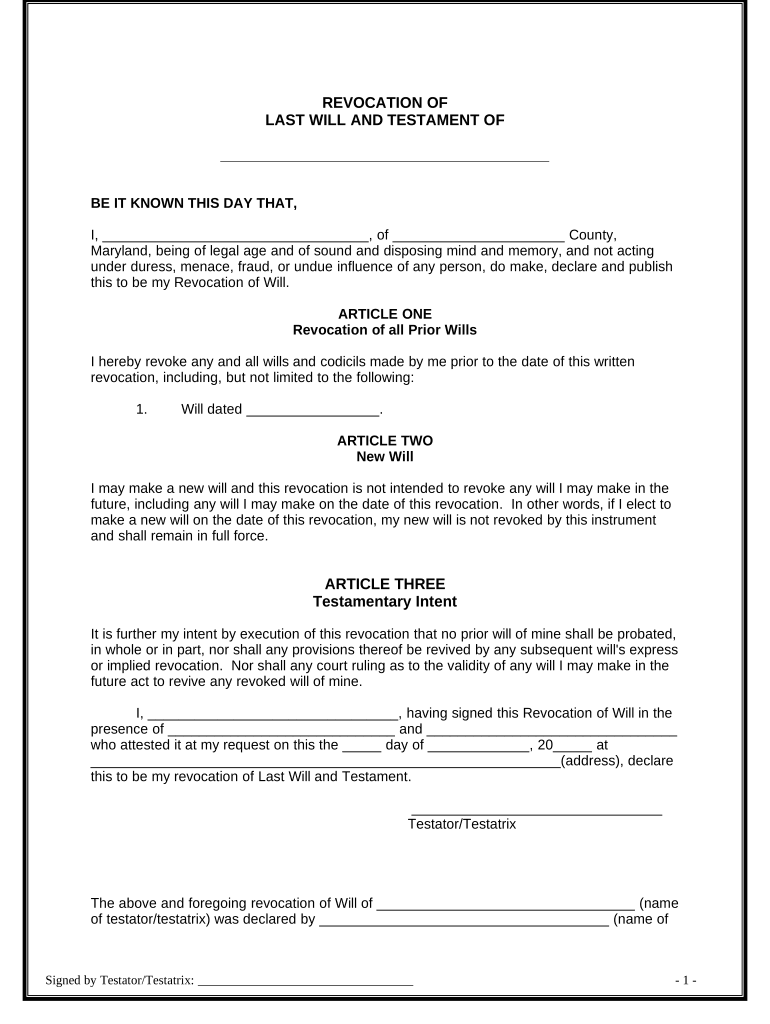
Written Revocation of Will Maryland Form


What is the Written Revocation Of Will Maryland
The Written Revocation Of Will Maryland is a legal document that allows an individual to formally cancel or revoke an existing will. This process is essential for ensuring that outdated or unwanted testamentary wishes are no longer valid. In Maryland, the revocation can be executed by creating a new will or by explicitly stating the intent to revoke the previous will in writing. This document must meet specific legal standards to be considered valid and enforceable in a court of law.
Key Elements of the Written Revocation Of Will Maryland
For a Written Revocation Of Will Maryland to be legally binding, it must include several key elements:
- Clear intent: The document must clearly state the individual's intention to revoke the previous will.
- Signature: The revocation must be signed by the individual revoking the will, ensuring authenticity.
- Date: Including the date of revocation helps establish the timeline of testamentary documents.
- Witnesses: While not always required, having witnesses can strengthen the document's validity.
Steps to Complete the Written Revocation Of Will Maryland
Completing the Written Revocation Of Will Maryland involves several straightforward steps:
- Identify the existing will that you wish to revoke.
- Draft a new document stating your intention to revoke the previous will.
- Sign the revocation document in the presence of witnesses, if applicable.
- Store the revocation document in a safe place, ensuring that it is accessible when needed.
Legal Use of the Written Revocation Of Will Maryland
The legal use of the Written Revocation Of Will Maryland is crucial for individuals wishing to update their estate plans. Once executed, the revocation document effectively nullifies any previous wills, ensuring that only the most current testamentary wishes are recognized. This legal instrument helps prevent confusion or disputes among heirs and beneficiaries regarding the decedent's intentions.
How to Use the Written Revocation Of Will Maryland
Using the Written Revocation Of Will Maryland is a straightforward process. Once the document is completed and signed, it should be communicated to relevant parties, such as family members or legal representatives. It is also advisable to inform any institutions holding the previous will, such as attorneys or financial advisors, to prevent any potential conflicts. Keeping a copy of the revocation in a secure location is essential for future reference.
State-Specific Rules for the Written Revocation Of Will Maryland
Maryland has specific rules governing the revocation of wills. The state recognizes both written and oral revocations, but written revocations provide clearer evidence of intent. Additionally, Maryland law stipulates that the revocation must comply with the formalities required for executing a will, ensuring that the revocation is legally enforceable. Understanding these state-specific rules is vital for ensuring that the revocation process is conducted correctly.
Quick guide on how to complete written revocation of will maryland
Easily Prepare Written Revocation Of Will Maryland on Any Device
The management of online documents has gained momentum among both businesses and individuals. It serves as an ideal eco-friendly alternative to traditional printed and signed forms, allowing you to obtain the necessary document and securely store it online. airSlate SignNow equips you with all the resources required to create, modify, and electronically sign your documents quickly and efficiently. Manage Written Revocation Of Will Maryland on any device using airSlate SignNow’s Android or iOS applications, simplifying any document-related task today.
The Easiest Method to Modify and eSign Written Revocation Of Will Maryland Effortlessly
- Locate Written Revocation Of Will Maryland and click on Get Form to initiate the process.
- Utilize the tools provided to fill out your form.
- Emphasize important sections of the documents or redact sensitive information with tools specifically designed for that purpose by airSlate SignNow.
- Create your signature with the Sign tool, a process that takes mere seconds and carries the same legal validity as a conventional handwritten signature.
- Review all the details and click on the Done button to save your updates.
- Select your preferred method to send your form: via email, SMS, invitation link, or download it to your computer.
Eliminate worries about lost or misplaced files, tedious form navigation, or errors that necessitate printing new document copies. airSlate SignNow addresses your document management needs in a few clicks from any device of your choice. Modify and eSign Written Revocation Of Will Maryland while ensuring exceptional communication throughout every phase of your form preparation process with airSlate SignNow.
Create this form in 5 minutes or less
Create this form in 5 minutes!
People also ask
-
What is a Written Revocation Of Will in Maryland?
A Written Revocation Of Will in Maryland is a legal document that formally cancels a previously executed will. This process is essential for those wishing to update their estate plan, ensuring that their assets are distributed according to their current wishes. Using airSlate SignNow makes it easy to draft and send this revocation securely.
-
How can airSlate SignNow help me create a Written Revocation Of Will in Maryland?
airSlate SignNow offers an intuitive platform to create a Written Revocation Of Will in Maryland quickly. You can use our customizable templates to ensure all legal requirements are met, allowing for hassle-free creation. Additionally, our eSignature feature ensures the document is signed and sealed in compliance with Maryland laws.
-
Is there a cost associated with using airSlate SignNow for a Written Revocation Of Will in Maryland?
Yes, airSlate SignNow offers various pricing plans that cater to both individuals and businesses. You can choose a subscription that fits your needs, ensuring you have access to features that help you manage your Written Revocation Of Will in Maryland effectively and affordably.
-
What features does airSlate SignNow provide for handling a Written Revocation Of Will in Maryland?
airSlate SignNow provides several features that are beneficial when dealing with a Written Revocation Of Will in Maryland. These include customizable templates, secure electronic signatures, real-time document tracking, and robust security measures to protect your sensitive information.
-
Can I store my Written Revocation Of Will in Maryland securely with airSlate SignNow?
Absolutely! airSlate SignNow ensures that your Written Revocation Of Will in Maryland is stored securely in the cloud. Our platform employs advanced encryption and security protocols to guarantee that your documents are safe and accessible only to authorized users.
-
Will airSlate SignNow integrate with my existing document management system for Will revocations?
Yes, airSlate SignNow offers various integrations with popular document management systems. This allows you to streamline the process of managing your Written Revocation Of Will in Maryland, making it more efficient by centralizing your document workflow.
-
How does airSlate SignNow enhance the signing process for a Written Revocation Of Will in Maryland?
With airSlate SignNow, the signing process for a Written Revocation Of Will in Maryland is made easy and efficient. The platform allows multiple signers to review and sign documents seamlessly, reducing turnaround times and ensuring that your revocation is executed without delays.
Get more for Written Revocation Of Will Maryland
- Georgia form st a1
- Physical therapy professional services log leader services form
- Academic forgiveness form stark state college starkstate
- Form use while depositig assignmeny to study centre of ignou
- Nsf cover sheet 5718757 form
- Form oel dv hm
- Cash deposit agreement template form
- Case management agreement template form
Find out other Written Revocation Of Will Maryland
- Electronic signature Legal Document Colorado Online
- Electronic signature Washington High Tech Contract Computer
- Can I Electronic signature Wisconsin High Tech Memorandum Of Understanding
- How Do I Electronic signature Wisconsin High Tech Operating Agreement
- How Can I Electronic signature Wisconsin High Tech Operating Agreement
- Electronic signature Delaware Legal Stock Certificate Later
- Electronic signature Legal PDF Georgia Online
- Electronic signature Georgia Legal Last Will And Testament Safe
- Can I Electronic signature Florida Legal Warranty Deed
- Electronic signature Georgia Legal Memorandum Of Understanding Simple
- Electronic signature Legal PDF Hawaii Online
- Electronic signature Legal Document Idaho Online
- How Can I Electronic signature Idaho Legal Rental Lease Agreement
- How Do I Electronic signature Alabama Non-Profit Profit And Loss Statement
- Electronic signature Alabama Non-Profit Lease Termination Letter Easy
- How Can I Electronic signature Arizona Life Sciences Resignation Letter
- Electronic signature Legal PDF Illinois Online
- How Can I Electronic signature Colorado Non-Profit Promissory Note Template
- Electronic signature Indiana Legal Contract Fast
- Electronic signature Indiana Legal Rental Application Online