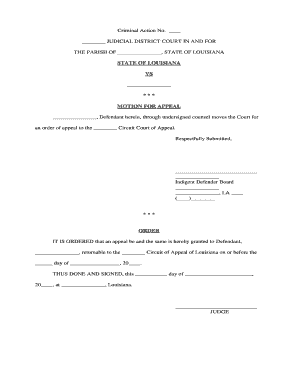
Appeal Form


What is the Appeal Form
The Louisiana motion appeal is a legal document used to request a review of a decision made by a lower court. This form is essential for individuals seeking to challenge a ruling in the Louisiana Court of Appeals. It serves as a formal request to have the case reevaluated, addressing any perceived errors in the application of the law or procedural issues that may have affected the outcome. Understanding the purpose of this form is crucial for ensuring that your appeal is properly filed and considered by the court.
Steps to Complete the Appeal Form
Filling out the Louisiana motion appeal requires careful attention to detail. Follow these steps to ensure accurate completion:
- Begin by clearly stating the case name and number at the top of the form.
- Provide your contact information, including your name, address, and phone number.
- Detail the specific ruling you are appealing, including the date of the decision.
- Outline the grounds for your appeal, citing relevant laws or precedents.
- Include any supporting documentation that strengthens your case.
- Sign and date the form to verify its authenticity.
Legal Use of the Appeal Form
The Louisiana motion appeal must adhere to specific legal standards to be valid. This includes compliance with state laws governing appeals, such as deadlines for filing and requirements for documentation. It is essential to ensure that all information provided is accurate and complete, as any discrepancies may lead to dismissal of the appeal. Additionally, the form must be submitted to the appropriate court to initiate the appeal process.
Form Submission Methods
Submitting the Louisiana motion appeal can be done through various methods, ensuring flexibility for users. The primary submission methods include:
- Online: Many courts allow electronic filing through their official websites, streamlining the process.
- Mail: You can send a hard copy of the completed form to the designated court address.
- In-Person: Delivering the form directly to the court clerk is another option, allowing for immediate confirmation of receipt.
Required Documents
When filing a Louisiana motion appeal, certain documents are necessary to support your case. These may include:
- The original judgment or ruling being appealed.
- Any transcripts of court proceedings relevant to the appeal.
- Evidence or exhibits that were presented during the original trial.
- A copy of the notice of appeal, if applicable.
Eligibility Criteria
To file a Louisiana motion appeal, certain eligibility criteria must be met. Generally, you must be a party to the case or have legal standing to appeal. Additionally, the appeal must be based on a final judgment or order, and you must file within the designated time frame set by Louisiana law. Understanding these criteria is vital to ensure that your appeal is valid and can be processed by the court.
Quick guide on how to complete appeal form 481379697
Complete Appeal Form effortlessly on any device
Digital document management has become increasingly popular among businesses and individuals. It offers an ideal environmentally friendly alternative to traditional printed and signed documents, allowing you to obtain the correct form and securely store it online. airSlate SignNow equips you with all the tools necessary to create, edit, and eSign your documents quickly without delays. Handle Appeal Form on any platform with the airSlate SignNow Android or iOS applications and enhance any document-centric process today.
How to modify and eSign Appeal Form with ease
- Locate Appeal Form and click on Get Form to begin.
- Utilize the tools we provide to fill out your form.
- Mark relevant sections of your documents or redact sensitive information with tools that airSlate SignNow offers specifically for that purpose.
- Create your signature using the Sign tool, which takes mere seconds and carries the same legal validity as a conventional wet ink signature.
- Review the details and click on the Done button to save your adjustments.
- Decide how you want to send your form, via email, SMS, or invite link, or download it to your computer.
Say goodbye to lost or misplaced documents, tedious form searching, or errors that necessitate printing new copies. airSlate SignNow takes care of all your document management needs in just a few clicks from any device of your choice. Modify and eSign Appeal Form and guarantee exceptional communication at every stage of the form preparation process with airSlate SignNow.
Create this form in 5 minutes or less
Create this form in 5 minutes!
People also ask
-
What is a Louisiana motion appeal?
A Louisiana motion appeal is a formal request to a higher court to review a decision made by a lower court. This legal process is crucial for ensuring that justice is served, especially if you believe the ruling was incorrect. In Louisiana, understanding the motion appeal process can be complex; therefore, having the right tools, like airSlate SignNow, can streamline the documentation required.
-
How can airSlate SignNow assist with Louisiana motion appeals?
airSlate SignNow accelerates the filing process for Louisiana motion appeals by enabling secure electronic signatures and document management. This platform allows you to organize, send, and eSign crucial documents efficiently, ensuring all necessary paperwork is properly filed in a timely manner. By utilizing airSlate SignNow, you can focus more on legal strategy rather than administrative tasks.
-
What are the pricing options for airSlate SignNow?
airSlate SignNow offers flexible pricing plans to accommodate various business needs, including those involving Louisiana motion appeals. You can choose from monthly or yearly subscriptions, which provide access to a range of features at an affordable cost. There is also a free trial available, allowing potential users to explore the platform before committing financially.
-
What features does airSlate SignNow provide for legal professionals?
airSlate SignNow is packed with features that cater to legal professionals handling Louisiana motion appeals, including customizable templates, secure document storage, and automated workflows. These functionalities simplify the creation and management of legal documents, making it easier to prepare for court proceedings. Enhanced collaboration tools also allow teams to work together remotely and efficiently.
-
Is airSlate SignNow compliant with legal standards for Louisiana motion appeals?
Yes, airSlate SignNow is fully compliant with legal standards required for processing Louisiana motion appeals. The platform employs robust security measures and complies with regulations related to electronic signatures, making it a trustworthy option for legal documentation. By using airSlate SignNow, you can rest assured that your motions and appeals meet all necessary legal requirements.
-
Can airSlate SignNow integrate with other legal tools?
Absolutely! airSlate SignNow seamlessly integrates with a variety of legal tools and software, enhancing your workflow when dealing with Louisiana motion appeals. Whether you use case management systems or document databases, these integrations facilitate a smoother process for managing and tracking your legal documents. This interoperability increases productivity and reduces the risk of errors.
-
What are the benefits of using airSlate SignNow for Louisiana motion appeals?
Using airSlate SignNow for Louisiana motion appeals offers numerous benefits, including increased efficiency in document handling and enhanced collaboration among team members. The platform also saves time with automated workflows and reduces costs compared to traditional paper-based methods. By choosing airSlate SignNow, you can improve your overall case management process.
Get more for Appeal Form
Find out other Appeal Form
- Sign Ohio Police Promissory Note Template Easy
- Sign Alabama Courts Affidavit Of Heirship Simple
- How To Sign Arizona Courts Residential Lease Agreement
- How Do I Sign Arizona Courts Residential Lease Agreement
- Help Me With Sign Arizona Courts Residential Lease Agreement
- How Can I Sign Arizona Courts Residential Lease Agreement
- Sign Colorado Courts LLC Operating Agreement Mobile
- Sign Connecticut Courts Living Will Computer
- How Do I Sign Connecticut Courts Quitclaim Deed
- eSign Colorado Banking Rental Application Online
- Can I eSign Colorado Banking Medical History
- eSign Connecticut Banking Quitclaim Deed Free
- eSign Connecticut Banking Business Associate Agreement Secure
- Sign Georgia Courts Moving Checklist Simple
- Sign Georgia Courts IOU Mobile
- How Can I Sign Georgia Courts Lease Termination Letter
- eSign Hawaii Banking Agreement Simple
- eSign Hawaii Banking Rental Application Computer
- eSign Hawaii Banking Agreement Easy
- eSign Hawaii Banking LLC Operating Agreement Fast