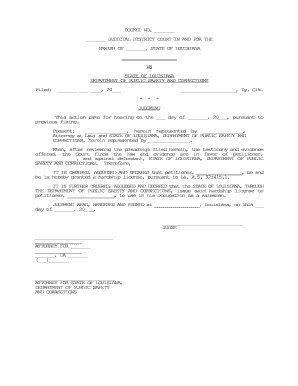
La Hardship License Form


What is the La Hardship License
The La hardship license is a special type of driver's license issued in Louisiana for individuals who have had their driving privileges suspended due to certain violations. This license allows individuals to drive under specific conditions, primarily for essential needs such as work, school, or medical appointments. It is designed to provide a pathway for those who demonstrate a genuine need for driving while complying with the state’s legal requirements.
How to Obtain the La Hardship License
To obtain a La hardship license, individuals must first meet specific eligibility criteria set by the Louisiana Department of Public Safety. Typically, applicants must have completed any required suspension period and may need to provide proof of enrollment in a substance abuse program if applicable. The application process involves filling out the hardship license form, providing necessary documentation, and paying any associated fees. It is crucial to ensure all information is accurate to avoid delays in processing.
Steps to Complete the La Hardship License
Completing the La hardship license involves several key steps:
- Gather required documents, including proof of identity and residency.
- Complete the hardship license form accurately.
- Submit the application either online or in person at the local Department of Motor Vehicles (DMV) office.
- Pay the necessary fees associated with the application.
- Await approval and receive the hardship license if all conditions are met.
Legal Use of the La Hardship License
The La hardship license is legally binding and allows individuals to drive under specific conditions. It is essential to adhere to the restrictions outlined in the license, which may include limitations on driving hours and purposes. Failure to comply with these conditions can result in further penalties, including additional suspensions or legal repercussions. Understanding the legal framework surrounding the hardship license helps ensure that individuals maintain compliance while benefiting from the ability to drive.
Required Documents
When applying for the La hardship license, applicants must provide several key documents to support their application. These typically include:
- A valid form of identification, such as a state-issued ID or passport.
- Proof of residency in Louisiana, such as a utility bill or lease agreement.
- Documentation of the reasons for needing a hardship license, such as employment verification or school enrollment.
- Any additional documents required based on the nature of the suspension.
Eligibility Criteria
Eligibility for the La hardship license is determined by several factors, including the nature of the driving violation that led to the suspension. Generally, individuals must not have any outstanding fines or legal issues related to their driving record. Additionally, applicants may need to demonstrate a legitimate need for driving, such as employment or educational commitments. Meeting these criteria is essential for a successful application.
Quick guide on how to complete la hardship license
Complete La Hardship License effortlessly on any device
Online document administration has become increasingly popular among businesses and individuals. It offers a fantastic eco-friendly substitute for traditional printed and signed paperwork, as you can acquire the correct form and securely store it online. airSlate SignNow equips you with all the tools necessary to create, edit, and eSign your documents swiftly without delays. Manage La Hardship License on any device using airSlate SignNow Android or iOS applications and enhance any document-based procedure today.
The easiest way to modify and eSign La Hardship License seamlessly
- Find La Hardship License and click Get Form to commence.
- Leverage the tools we provide to complete your form.
- Emphasize pertinent sections of the documents or redact sensitive information with tools that airSlate SignNow supplies specifically for that aim.
- Create your eSignature using the Sign feature, which takes mere seconds and holds the same legal significance as a conventional wet ink signature.
- Review the details and click on the Done button to finalize your changes.
- Select your preferred method of delivering your form, via email, text message (SMS), invitation link, or download it to your computer.
Eliminate the hassle of missing or lost files, tedious form searching, or errors that require printing new document copies. airSlate SignNow manages all your document management needs in just a few clicks from any device you choose. Edit and eSign La Hardship License and ensure excellent communication at any stage of your form preparation process with airSlate SignNow.
Create this form in 5 minutes or less
Create this form in 5 minutes!
People also ask
-
What is LA hardship and how can airSlate SignNow help?
LA hardship refers to situations that may signNowly impact an individual’s or business's ability to meet financial commitments. airSlate SignNow provides a streamlined solution to manage documents related to LA hardship claims, allowing for quick eSigning and submission, ensuring that you can respond to these challenges efficiently.
-
What features does airSlate SignNow offer for managing LA hardship documents?
airSlate SignNow offers features like customizable templates, bulk send, and robust eSignature functionalities specifically designed to handle LA hardship paperwork. This makes it easy for users to create, manage, and securely sign documents required for LA hardship submissions, all in one platform.
-
Is airSlate SignNow a cost-effective choice for handling LA hardship situations?
Yes, airSlate SignNow is known for being a cost-effective solution for businesses managing LA hardship documentation. With various pricing plans, it helps organizations save time and resources while ensuring compliance and efficient processing of necessary forms.
-
Can I integrate airSlate SignNow with other tools for my LA hardship paperwork?
Absolutely! airSlate SignNow seamlessly integrates with numerous business applications such as Google Drive, Dropbox, and Salesforce. This integration capability enhances your workflow when dealing with LA hardship documents by allowing you to manage everything from a single platform.
-
How secure is airSlate SignNow when handling LA hardship documents?
Security is a top priority for airSlate SignNow, especially when dealing with sensitive LA hardship documents. The platform utilizes advanced encryption and complies with industry standards to ensure that all your signed documents are stored securely and are accessible only to authorized users.
-
What support is available for users managing LA hardship forms with airSlate SignNow?
airSlate SignNow offers exceptional customer support to assist users encountering challenges with LA hardship forms. Users can access a comprehensive help center, instructional materials, and direct customer service to solve issues related to document management and eSigning swiftly.
-
Can airSlate SignNow streamline the process of submitting LA hardship requests?
Yes, airSlate SignNow can signNowly streamline the submission process for LA hardship requests by automating the document signing and routing workflows. This ensures that all necessary forms are completed and sent quickly, reducing delays in processing your claims.
Get more for La Hardship License
- Beneficiary agreement colorado form
- Aging parent package colorado form
- Sale of a business package colorado form
- Legal documents for the guardian of a minor package colorado form
- New state resident package colorado form
- Health declaration form
- Commercial property sales package colorado form
- Colorado revocation 497300668 form
Find out other La Hardship License
- How Do I Electronic signature Wyoming Doctors Rental Lease Agreement
- Help Me With Electronic signature Wyoming Doctors Rental Lease Agreement
- How Do I Electronic signature Colorado Education RFP
- Electronic signature Colorado Education Lease Agreement Form Online
- How To Electronic signature Colorado Education Business Associate Agreement
- Can I Electronic signature California Education Cease And Desist Letter
- Electronic signature Arizona Finance & Tax Accounting Promissory Note Template Computer
- Electronic signature California Finance & Tax Accounting Warranty Deed Fast
- Can I Electronic signature Georgia Education Quitclaim Deed
- Electronic signature California Finance & Tax Accounting LLC Operating Agreement Now
- Electronic signature Connecticut Finance & Tax Accounting Executive Summary Template Myself
- Can I Electronic signature California Government Stock Certificate
- Electronic signature California Government POA Simple
- Electronic signature Illinois Education Business Plan Template Secure
- How Do I Electronic signature Colorado Government POA
- Electronic signature Government Word Illinois Now
- Can I Electronic signature Illinois Government Rental Lease Agreement
- Electronic signature Kentucky Government Promissory Note Template Fast
- Electronic signature Kansas Government Last Will And Testament Computer
- Help Me With Electronic signature Maine Government Limited Power Of Attorney