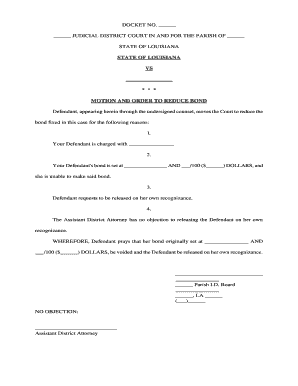
Louisiana Motion and Order to Reduce Bond and Release on Own Recognizance Form


What is the Louisiana Motion and Order to Reduce Bond and Release on Own Recognizance
The Louisiana Motion and Order to Reduce Bond and Release on Own Recognizance is a legal document that allows a defendant to request a reduction in their bail amount or to be released from custody without having to post bail. This motion is typically filed in criminal cases where the defendant believes that their bail is excessive or that they meet certain criteria for release. The court evaluates the motion based on various factors, including the nature of the charges, the defendant's criminal history, and their ties to the community.
Steps to Complete the Louisiana Motion and Order to Reduce Bond and Release on Own Recognizance
Completing the Louisiana Motion and Order to Reduce Bond and Release on Own Recognizance involves several important steps:
- Gather necessary information, including case details, personal information, and reasons for requesting the motion.
- Fill out the motion form accurately, ensuring all sections are completed and relevant information is included.
- Attach any supporting documents that may strengthen your case, such as character references or proof of employment.
- Review the completed motion for accuracy and completeness before submission.
- File the motion with the appropriate court, ensuring you follow local filing procedures.
Key Elements of the Louisiana Motion and Order to Reduce Bond and Release on Own Recognizance
When preparing the Louisiana Motion and Order to Reduce Bond and Release on Own Recognizance, it is essential to include key elements that the court will consider:
- Defendant's Information: Full name, address, and contact details.
- Case Information: Case number, court location, and charges against the defendant.
- Reasons for Request: Detailed explanation of why the bond should be reduced or why the defendant should be released on their own recognizance.
- Supporting Evidence: Any documents or statements that support the request, such as employment verification or community ties.
Legal Use of the Louisiana Motion and Order to Reduce Bond and Release on Own Recognizance
The legal use of the Louisiana Motion and Order to Reduce Bond and Release on Own Recognizance is governed by state law and court procedures. This motion is particularly relevant in cases where defendants demonstrate that they pose minimal risk to the community and have strong reasons for their release. Courts will consider factors such as the severity of the charges, previous court appearances, and the defendant's personal circumstances when deciding on the motion.
Eligibility Criteria for the Louisiana Motion and Order to Reduce Bond and Release on Own Recognizance
To be eligible for the Louisiana Motion and Order to Reduce Bond and Release on Own Recognizance, defendants typically must meet certain criteria, including:
- No prior felony convictions or a minimal criminal history.
- Stable employment or community ties that indicate a commitment to appear in court.
- Absence of flight risk or danger to the community.
- Willingness to comply with any conditions set by the court upon release.
How to Use the Louisiana Motion and Order to Reduce Bond and Release on Own Recognizance
Using the Louisiana Motion and Order to Reduce Bond and Release on Own Recognizance involves understanding the filing process and preparing a compelling argument for the court. Defendants should clearly articulate their reasons for the request and provide any necessary documentation to support their claims. Engaging with legal counsel can also help ensure that the motion is properly formatted and that all relevant information is included, increasing the chances of a favorable outcome.
Quick guide on how to complete motion bond release
Complete motion bond release effortlessly on any device
Online document management has gained traction among businesses and individuals. It offers an ideal eco-friendly substitute for traditional printed and signed documents, as you can access the appropriate form and securely store it online. airSlate SignNow equips you with all the resources you need to create, edit, and electronically sign your files swiftly without interruptions. Manage motion bond release on any device with airSlate SignNow apps for Android or iOS and enhance any document-related process today.
How to alter and eSign motion bond release without any hassle
- Find motion bond release and click Get Form to begin.
- Utilize the tools we provide to complete your document.
- Emphasize important sections of your documents or obscure sensitive information with tools that airSlate SignNow offers specifically for that purpose.
- Create your signature using the Sign tool, which takes seconds and carries the same legal validity as a conventional wet ink signature.
- Review all the details and click on the Done button to save your modifications.
- Choose how you want to send your form, via email, SMS, or invite link, or download it to your computer.
Forget about lost or misplaced documents, slow form navigation, or mistakes that require printing new document copies. airSlate SignNow meets all your document management needs in just a few clicks from a device of your choice. Modify and eSign motion bond release and ensure outstanding communication at every stage of the form preparation process with airSlate SignNow.
Create this form in 5 minutes or less
Related searches to motion bond release
Create this form in 5 minutes!
People also ask motion bond release
-
What is a motion bond release?
A motion bond release is a legal document that allows a party to request the termination of a bond put in place for securing performance or obligations. It ensures that funds or property previously held as collateral are returned upon fulfilling the given conditions. Understanding the implications of a motion bond release is crucial for anyone involved in legal proceedings.
-
How does airSlate SignNow facilitate motion bond release documents?
airSlate SignNow provides a user-friendly platform for creating, sending, and eSigning motion bond release documents securely. With its intuitive interface, businesses can streamline the workflow and ensure that all parties can easily review and complete necessary signatures. This efficiency reduces the time spent in legal processes signNowly.
-
What are the pricing options for using airSlate SignNow for motion bond release?
airSlate SignNow offers several pricing plans to accommodate various business sizes and needs, ensuring access to effective tools for managing motion bond releases. Plans typically include a subscription model, making it budget-friendly for businesses seeking an efficient solution. Visit our pricing page for detailed information on features included in each plan.
-
Can I integrate airSlate SignNow with other software for motion bond release?
Yes, airSlate SignNow integrates seamlessly with various software applications to enhance the handling of motion bond release documents. Users can connect it with CRM systems, storage solutions, and other tools to create a comprehensive workflow. This integration capability ensures that all documentation processes are efficient and well-coordinated.
-
What benefits does airSlate SignNow provide for managing motion bond release workflows?
Using airSlate SignNow for motion bond release offers several benefits, including time savings, increased accuracy, and enhanced security. The platform automates reminders and tracks document status, ensuring that nothing falls through the cracks. Additionally, all documents are securely stored and easily accessible for future reference.
-
Is airSlate SignNow legally compliant for motion bond release documents?
Yes, airSlate SignNow complies with electronic signature laws, making it a legally valid option for motion bond release documents. It adheres to established regulations such as the ESIGN Act and UETA, ensuring that your electronically signed documents are enforceable in court. You can confidently use the platform for legal documentation needs.
-
What support options are available for using airSlate SignNow with motion bond releases?
airSlate SignNow provides robust support options for users handling motion bond releases, including comprehensive resources, tutorials, and a dedicated customer support team. Whether you need assistance with setting up your account or specific questions about document management, our support staff is ready to help. Users can access a knowledge base or submit support tickets for personalized assistance.
Get more for motion bond release
Find out other motion bond release
- How To Sign Michigan Lawers Document
- How To Sign New Jersey Lawers PPT
- How Do I Sign Arkansas Legal Document
- How Can I Sign Connecticut Legal Document
- How Can I Sign Indiana Legal Form
- Can I Sign Iowa Legal Document
- How Can I Sign Nebraska Legal Document
- How To Sign Nevada Legal Document
- Can I Sign Nevada Legal Form
- How Do I Sign New Jersey Legal Word
- Help Me With Sign New York Legal Document
- How Do I Sign Texas Insurance Document
- How Do I Sign Oregon Legal PDF
- How To Sign Pennsylvania Legal Word
- How Do I Sign Wisconsin Legal Form
- Help Me With Sign Massachusetts Life Sciences Presentation
- How To Sign Georgia Non-Profit Presentation
- Can I Sign Nevada Life Sciences PPT
- Help Me With Sign New Hampshire Non-Profit Presentation
- How To Sign Alaska Orthodontists Presentation