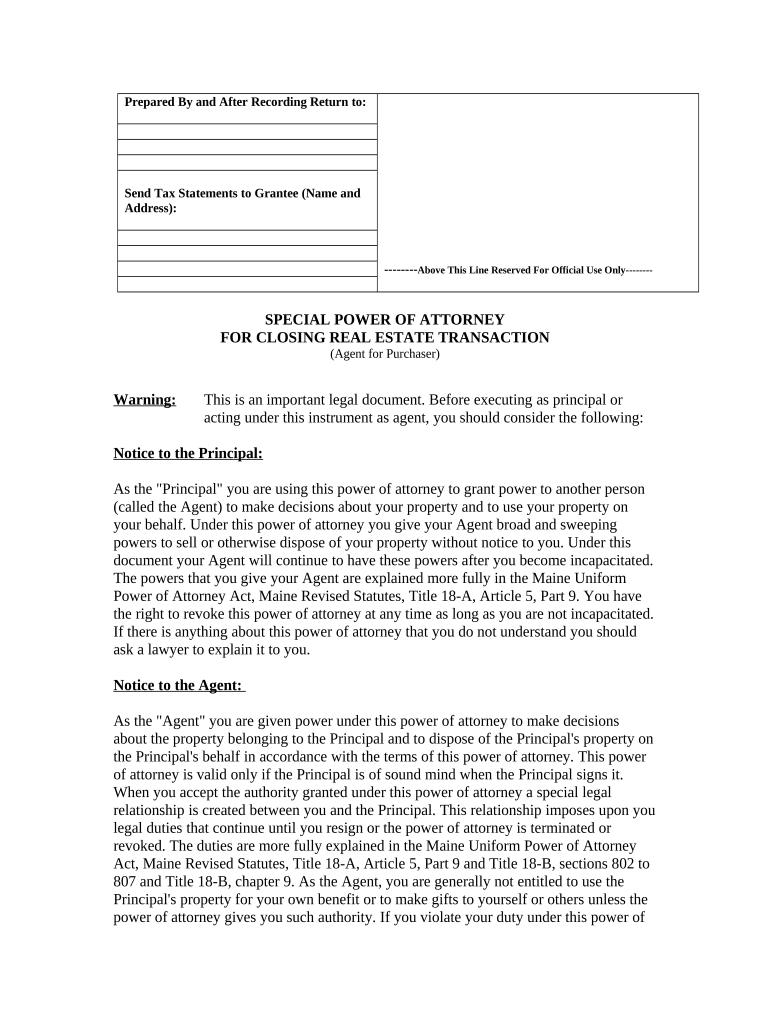
Me Attorney Form


What is the Me Attorney
The Me Attorney form is a legal document that allows individuals to designate someone to act on their behalf in specific situations. This form is particularly useful for individuals who may be unable to manage their affairs due to health issues or other circumstances. By completing the Me Attorney form, a person grants authority to another individual, known as the attorney-in-fact, to make decisions regarding financial, legal, or medical matters. This form ensures that the designated individual can legally represent the interests of the person who created it.
How to use the Me Attorney
Using the Me Attorney form involves several steps to ensure that the document is legally valid and effective. First, the individual must clearly outline the powers they wish to grant to the attorney-in-fact. This may include decisions related to finances, property management, or healthcare. Next, both parties should review the form to ensure mutual understanding of the responsibilities involved. Once completed, the form must be signed and dated in the presence of a notary public or witnesses, depending on state requirements. This process helps to confirm the authenticity of the document and the intentions of the parties involved.
Steps to complete the Me Attorney
Completing the Me Attorney form requires careful attention to detail. Here are the key steps to follow:
- Identify the specific powers to be granted to the attorney-in-fact.
- Obtain the official Me Attorney form, which may vary by state.
- Fill out the form with accurate information, including names, addresses, and the scope of authority.
- Sign the form in front of a notary public or witnesses, as required by state law.
- Distribute copies of the completed form to all relevant parties, including the attorney-in-fact.
Legal use of the Me Attorney
The legal use of the Me Attorney form is governed by state laws, which may vary. Generally, the form must comply with specific requirements to be considered valid, such as proper signatures and notarization. This ensures that the authority granted is recognized by financial institutions, healthcare providers, and legal entities. It is crucial to understand that the Me Attorney form can be revoked at any time by the individual who created it, as long as they are mentally competent. This flexibility allows individuals to maintain control over their affairs.
Key elements of the Me Attorney
Several key elements must be included in the Me Attorney form to ensure its effectiveness:
- The name and contact information of the individual granting authority.
- The name and contact information of the attorney-in-fact.
- A clear description of the powers being granted.
- The duration of the authority, if applicable.
- Signatures of the parties involved, along with the date and notarization.
State-specific rules for the Me Attorney
State-specific rules play a significant role in the validity and execution of the Me Attorney form. Each state has its own regulations regarding the requirements for signing, witnessing, and notarizing the document. It is essential for individuals to familiarize themselves with their state's laws to ensure compliance. Some states may have additional forms or specific language that must be included in the Me Attorney form. Consulting with a legal professional can provide clarity on these requirements and help avoid potential legal issues.
Quick guide on how to complete me attorney
Effortlessly Prepare Me Attorney on Any Device
The utilization of online document management has surged in popularity among businesses and individuals. It serves as an ideal eco-friendly alternative to traditional printed and signed paperwork, allowing you to obtain the necessary form and securely store it online. airSlate SignNow equips you with all the tools required to create, modify, and eSign your documents swiftly and without delays. Manage Me Attorney across any platform using airSlate SignNow applications for Android or iOS and enhance any document-driven process today.
Steps to Modify and eSign Me Attorney with Ease
- Acquire Me Attorney and click on Get Form to initiate the process.
- Utilize the tools we provide to fill out your form.
- Highlight important sections of your documents or obscure sensitive information with the tools that airSlate SignNow specifically offers for that purpose.
- Create your signature using the Sign tool, which takes mere seconds and holds the same legal significance as a conventional wet ink signature.
- Review all the information and click on the Done button to save your changes.
- Select your preferred method to deliver your form, whether by email, text message (SMS), invitation link, or download it to your computer.
Say goodbye to lost or misfiled documents, tedious form searches, or errors requiring you to print new document copies. airSlate SignNow meets your document management needs in just a few clicks from any device of your choosing. Modify and eSign Me Attorney and ensure exceptional communication at every stage of the form preparation process with airSlate SignNow.
Create this form in 5 minutes or less
Create this form in 5 minutes!
People also ask
-
What is airSlate SignNow and how can it help me as an attorney?
airSlate SignNow is an intuitive electronic signature solution designed for seamless document management. As a me attorney, you can easily send, sign, and store legal documents securely, saving time and ensuring compliance with industry standards.
-
How much does airSlate SignNow cost for attorneys?
airSlate SignNow offers flexible pricing plans that cater to the needs of me attorneys. The plans are designed to fit various budgets, allowing you to choose a package that suits the size of your practice and the volume of documents you handle.
-
What features does airSlate SignNow offer for my legal practice?
airSlate SignNow provides features like customizable templates, bulk sending, and advanced security options, all essential for me attorneys. These tools help streamline your workflow, reduce administrative burdens, and enhance client interactions.
-
Can airSlate SignNow integrate with other tools I use as an attorney?
Yes, airSlate SignNow integrates with popular legal software and other business applications, making it easy for me attorneys to incorporate it into their existing workflows. This seamless integration allows you to manage documents without disruption, enhancing productivity.
-
Is airSlate SignNow compliant with legal regulations for me attorneys?
Absolutely! airSlate SignNow adheres to the necessary legal standards and regulations, ensuring that your eSignatures and document management processes meet compliance requirements. This assurance is crucial for me attorneys who want to protect their clients' interests.
-
What benefits can I expect from using airSlate SignNow as an attorney?
By utilizing airSlate SignNow, me attorneys can expect quicker turnaround times, improved client satisfaction, and a reduction in paper usage. These benefits not only enhance your practice's efficiency but also contribute positively to the environment.
-
How secure is my data with airSlate SignNow?
airSlate SignNow places a strong emphasis on data security, employing encryption and secure servers to protect your information. For me attorneys handling sensitive client data, this level of security provides peace of mind and trust in the platform.
Get more for Me Attorney
Find out other Me Attorney
- eSignature Idaho Real Estate Cease And Desist Letter Online
- eSignature Idaho Real Estate Cease And Desist Letter Simple
- eSignature Wyoming Plumbing Quitclaim Deed Myself
- eSignature Colorado Sports Living Will Mobile
- eSignature Iowa Real Estate Moving Checklist Simple
- eSignature Iowa Real Estate Quitclaim Deed Easy
- eSignature Real Estate Form Louisiana Simple
- eSignature Louisiana Real Estate LLC Operating Agreement Myself
- Can I eSignature Louisiana Real Estate Quitclaim Deed
- eSignature Hawaii Sports Living Will Safe
- eSignature Hawaii Sports LLC Operating Agreement Myself
- eSignature Maryland Real Estate Quitclaim Deed Secure
- eSignature Idaho Sports Rental Application Secure
- Help Me With eSignature Massachusetts Real Estate Quitclaim Deed
- eSignature Police Document Florida Easy
- eSignature Police Document Florida Safe
- How Can I eSignature Delaware Police Living Will
- eSignature Michigan Real Estate LLC Operating Agreement Mobile
- eSignature Georgia Police Last Will And Testament Simple
- How To eSignature Hawaii Police RFP