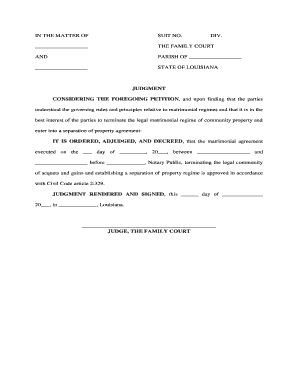
Separation Property Regime Form


What is the separation property regime
The separation property regime is a legal framework that governs the ownership and management of property during and after a marriage or partnership. Under this regime, each spouse or partner retains individual ownership of property acquired before and during the relationship, unless otherwise agreed. This means that assets and debts are considered separate, allowing for clearer financial boundaries. This framework can be particularly beneficial in situations involving divorce or separation, as it simplifies the division of assets and liabilities.
How to use the separation property regime
Utilizing the separation property regime involves understanding its principles and effectively applying them to your financial arrangements. Couples should clearly outline their individual assets and liabilities, which can include real estate, bank accounts, and personal belongings. It is advisable to draft a formal agreement, such as a prenuptial or postnuptial agreement, to document the terms of the separation property regime. This agreement should specify which assets are considered separate and how any jointly acquired property will be handled.
Steps to complete the separation property regime
Completing the separation property regime typically involves several key steps:
- Identify and list all individual assets and debts, ensuring transparency between partners.
- Draft a formal agreement that outlines the separation of property and any shared responsibilities.
- Consult with a legal professional to ensure compliance with state laws and to validate the agreement.
- Sign the agreement in the presence of witnesses or a notary to enhance its legal standing.
Key elements of the separation property regime
Several key elements define the separation property regime:
- Individual Ownership: Each partner maintains ownership of their assets, which are not subject to division upon separation.
- Debt Responsibility: Each partner is responsible for their debts, protecting the other from financial liabilities.
- Formal Agreements: Written agreements are crucial for clarifying ownership and responsibilities.
- State Variations: Different states may have unique laws and requirements regarding the separation property regime.
Legal use of the separation property regime
The legal use of the separation property regime is essential for ensuring that both partners' rights are protected. This regime is recognized in many jurisdictions, but its application can vary based on local laws. Couples should ensure that their agreements comply with state regulations and consider seeking legal advice to navigate any complexities. Proper documentation can help in enforcing the terms of the separation property regime in case of disputes.
Eligibility criteria
Eligibility for utilizing the separation property regime typically requires couples to be legally recognized as partners or spouses. Additionally, both parties must agree to the terms of the separation property regime. It is important to note that certain states may have specific requirements regarding the formalization of the agreement, such as age, capacity to contract, and the absence of coercion. Understanding these criteria can help couples effectively implement the separation property regime.
Quick guide on how to complete separation property regime
Complete Separation Property Regime effortlessly on any device
Digital document management has become increasingly popular among organizations and individuals. It offers an ideal environmentally friendly alternative to conventional printed and signed documents, allowing you to access the required form and securely store it online. airSlate SignNow provides you with all the resources necessary to create, modify, and eSign your documents quickly and without issues. Manage Separation Property Regime on any platform with airSlate SignNow's Android or iOS applications and enhance any document-centric process today.
The simplest method to modify and eSign Separation Property Regime effortlessly
- Find Separation Property Regime and click on Get Form to begin.
- Utilize the tools we offer to complete your form.
- Emphasize key sections of your documents or obscure sensitive information with tools that airSlate SignNow offers specifically for that purpose.
- Create your eSignature using the Sign feature, which takes seconds and carries the same legal validity as a conventional wet ink signature.
- Review the information and click the Done button to save your changes.
- Select your preferred method for delivering your form, whether by email, text message (SMS), or invite link, or download it to your computer.
Eliminate concerns about lost or misplaced files, tedious form navigation, or errors that necessitate printing additional document copies. airSlate SignNow meets all your document management needs with just a few clicks from any device of your choice. Modify and eSign Separation Property Regime and guarantee outstanding communication at every stage of your form preparation process with airSlate SignNow.
Create this form in 5 minutes or less
Create this form in 5 minutes!
People also ask
-
What is a separation property regime?
A separation property regime is a legal framework that allows couples to maintain individual ownership of their assets during marriage. Under this regime, each spouse retains their property rights, making it easier to manage and divide assets if the marriage ends. Understanding this framework is crucial for making informed decisions regarding your finances.
-
How does airSlate SignNow facilitate agreements related to separation property regimes?
airSlate SignNow offers an efficient platform for creating and signing documents related to separation property regimes. With its user-friendly interface, you can easily draft agreements that outline asset ownership and management. This ensures clarity and mutual understanding between parties, which is essential in such sensitive matters.
-
What are the pricing options for airSlate SignNow?
airSlate SignNow provides various pricing plans to accommodate different business needs. Each plan includes essential features that support document management and eSigning, ensuring you can implement agreements related to separation property regimes affordably. Visit our pricing page to explore options tailored for both individuals and businesses.
-
Can I integrate airSlate SignNow with other applications for managing separation property regimes?
Yes, airSlate SignNow integrates seamlessly with various applications, enhancing your document management capabilities related to separation property regimes. Popular integrations include Google Drive, Dropbox, and CRM systems. This allows you to streamline your workflow and keep all relevant documents organized in one place.
-
What features does airSlate SignNow offer for managing legal documents?
airSlate SignNow provides robust features for managing legal documents, including templates, automated workflows, and secure cloud storage. These features allow you to create customized agreements for separation property regimes quickly and efficiently. Additionally, you can track document statuses, ensuring all parties are informed throughout the process.
-
How does airSlate SignNow ensure the security of documents related to separation property regimes?
The security of your documents is a top priority for airSlate SignNow. We implement advanced encryption protocols and secure cloud storage to protect sensitive information related to separation property regimes. You can feel confident knowing that your agreements are safely managed and only accessible to authorized parties.
-
Are there any additional benefits to using airSlate SignNow for separation property regimes?
Absolutely! By using airSlate SignNow, you streamline the process of managing separation property regimes while saving time and money. The ease of eSigning and document sharing facilitates prompt responses, reducing the hassle often associated with legal agreements. Plus, our customer support team is available to help you every step of the way.
Get more for Separation Property Regime
- Flooring contract for contractor connecticut form
- Agreement or contract for deed for sale and purchase of real estate aka land or executory contract connecticut form
- Notice of intent to enforce forfeiture provisions of contact for deed connecticut form
- Final notice of forfeiture and request to vacate property under contract for deed connecticut form
- Buyers request for accounting from seller under contract for deed connecticut form
- Buyers notice of intent to vacate and surrender property to seller under contract for deed connecticut form
- General notice of default for contract for deed connecticut form
- Ct rights form
Find out other Separation Property Regime
- How Can I Sign Ohio Real Estate LLC Operating Agreement
- Sign Ohio Real Estate Quitclaim Deed Later
- How Do I Sign Wisconsin Sports Forbearance Agreement
- How To Sign Oregon Real Estate Resignation Letter
- Can I Sign Oregon Real Estate Forbearance Agreement
- Sign Pennsylvania Real Estate Quitclaim Deed Computer
- How Do I Sign Pennsylvania Real Estate Quitclaim Deed
- How Can I Sign South Dakota Orthodontists Agreement
- Sign Police PPT Alaska Online
- How To Sign Rhode Island Real Estate LLC Operating Agreement
- How Do I Sign Arizona Police Resignation Letter
- Sign Texas Orthodontists Business Plan Template Later
- How Do I Sign Tennessee Real Estate Warranty Deed
- Sign Tennessee Real Estate Last Will And Testament Free
- Sign Colorado Police Memorandum Of Understanding Online
- How To Sign Connecticut Police Arbitration Agreement
- Sign Utah Real Estate Quitclaim Deed Safe
- Sign Utah Real Estate Notice To Quit Now
- Sign Hawaii Police LLC Operating Agreement Online
- How Do I Sign Hawaii Police LLC Operating Agreement