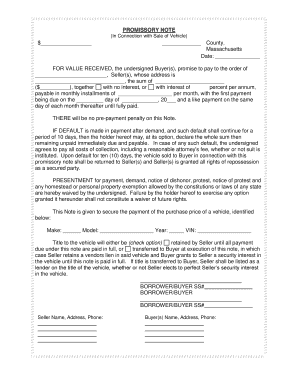
Massachusetts Note Form


What is the Massachusetts Note
The Massachusetts Note is a legal document used primarily in real estate transactions, serving as a promissory note that outlines the terms of a loan secured by real property. This document specifies the borrower's promise to repay the loan amount, including interest, within a defined period. The Massachusetts Note typically includes essential details such as the loan amount, interest rate, repayment schedule, and any applicable fees or penalties for late payments. Understanding this document is crucial for both lenders and borrowers to ensure clarity and legal compliance in financial agreements.
How to use the Massachusetts Note
Using the Massachusetts Note involves several steps to ensure it is filled out correctly and legally binding. First, the borrower must provide accurate information regarding their identity and the loan details. Next, both parties should review the terms outlined in the note, ensuring mutual agreement on all aspects, including payment schedules and interest rates. Once both parties are satisfied, the note must be signed and dated. It is advisable to have the document notarized to enhance its legal standing, although notarization is not always mandatory. Finally, both parties should keep a copy of the signed note for their records.
Steps to complete the Massachusetts Note
Completing the Massachusetts Note requires careful attention to detail. Follow these steps for an accurate and compliant document:
- Gather necessary information, including borrower and lender details.
- Clearly state the loan amount and interest rate.
- Define the repayment terms, including the schedule and any grace periods.
- Include any additional clauses, such as prepayment penalties or default conditions.
- Review the document for accuracy and clarity.
- Sign and date the note in the presence of a notary, if applicable.
- Distribute copies to all parties involved.
Legal use of the Massachusetts Note
The Massachusetts Note is legally binding when it meets specific criteria set forth by state law. For the note to be enforceable, it must contain clear terms regarding the loan amount, interest rate, and repayment schedule. Additionally, both parties must demonstrate mutual consent, typically through signatures. Compliance with relevant state and federal regulations, such as the Uniform Commercial Code (UCC), is also essential. Proper execution of the Massachusetts Note protects the lender's rights while outlining the borrower's obligations, making it a critical component of any real estate transaction.
Key elements of the Massachusetts Note
Several key elements define the Massachusetts Note, ensuring it serves its intended purpose effectively. These elements include:
- Loan Amount: The total amount borrowed by the borrower.
- Interest Rate: The percentage charged on the loan, which can be fixed or variable.
- Repayment Schedule: The timeline for repayment, including due dates and frequency of payments.
- Default Terms: Conditions under which the lender may consider the borrower in default.
- Signatures: Required signatures from both the borrower and lender to validate the agreement.
State-specific rules for the Massachusetts Note
When using the Massachusetts Note, it is important to adhere to state-specific rules that govern its use. Massachusetts law requires that the note be written in clear, unambiguous language to ensure both parties understand their rights and obligations. Additionally, the document must comply with the statutes regarding interest rates and lending practices. It is advisable for both parties to consult legal counsel to ensure that the note meets all regulatory requirements and adequately protects their interests.
Quick guide on how to complete massachusetts note
Complete Massachusetts Note effortlessly on any device
Digital document management has gained traction among companies and individuals alike. It offers an ideal eco-friendly alternative to traditional printed and signed documents, allowing you to access the appropriate form and securely store it online. airSlate SignNow equips you with all the tools required to create, edit, and eSign your documents rapidly without delays. Manage Massachusetts Note on any device using airSlate SignNow's apps for Android or iOS and streamline any document-centric operation today.
The easiest way to edit and eSign Massachusetts Note without hassle
- Locate Massachusetts Note and click Get Form to begin.
- Utilize the tools we provide to finalize your document.
- Highlight important sections of your documents or obscure sensitive information with tools that airSlate SignNow offers specifically for this purpose.
- Create your eSignature using the Sign tool, which takes mere seconds and carries the same legal validity as a conventional ink signature.
- Review all the details and click on the Done button to save your modifications.
- Choose your preferred method to send your form, whether by email, SMS, invitation link, or download it to your computer.
Say goodbye to lost or misplaced files, exhaustive form searches, or errors that necessitate printing new document copies. airSlate SignNow meets all your document management needs with just a few clicks from any device you select. Edit and eSign Massachusetts Note to ensure outstanding communication throughout every step of your form preparation with airSlate SignNow.
Create this form in 5 minutes or less
Create this form in 5 minutes!
People also ask
-
What is a Massachusetts note?
A Massachusetts note is a legally binding document used to outline the terms of a loan or debt agreement within the state of Massachusetts. This document serves as a promissory note, ensuring clarity on repayment conditions and interest rates. Utilizing a platform like airSlate SignNow can streamline the process of drafting and signing a Massachusetts note efficiently.
-
How can I create a Massachusetts note using airSlate SignNow?
Creating a Massachusetts note with airSlate SignNow is straightforward. Simply access our document templates, customize the Massachusetts note to suit your specific lending requirements, and send it for eSignature. Our user-friendly platform guides you through the entire process, making it easy even for those new to eSigning.
-
What are the pricing options for airSlate SignNow?
airSlate SignNow offers flexible pricing plans to accommodate businesses in Massachusetts and beyond. Our pricing is designed to be cost-effective, ensuring you access essential features for creating and managing a Massachusetts note at competitive rates. Visit our pricing page for detailed options tailored to your business needs.
-
Can I integrate airSlate SignNow with other applications?
Absolutely! airSlate SignNow seamlessly integrates with various applications, enhancing your document management workflow. Whether it's CRM systems, project management tools, or cloud storage services, you can easily connect your existing platforms to streamline the process of handling Massachusetts notes and other vital documents.
-
What are the benefits of using airSlate SignNow for Massachusetts notes?
Using airSlate SignNow for your Massachusetts notes offers signNow advantages, including speed, security, and convenience. The platform allows you to complete signing processes from anywhere, reducing delays associated with traditional methods. Additionally, our robust security measures ensure that your Massachusetts note is protected throughout the eSigning process.
-
Is airSlate SignNow compliant with Massachusetts eSigning laws?
Yes, airSlate SignNow is fully compliant with Massachusetts eSigning laws. Our platform adheres to state regulations regarding electronic signatures, ensuring that your Massachusetts notes and other documents are legally valid. This compliance allows you to have peace of mind as you conduct business electronically.
-
What features does airSlate SignNow provide for managing Massachusetts notes?
airSlate SignNow offers a comprehensive range of features for managing Massachusetts notes, including customizable templates, real-time tracking, and automated reminders for signers. These features enhance your ability to manage documents efficiently and keep track of the signing status of your Massachusetts notes. The platform is designed to simplify the document workflow for all users.
Get more for Massachusetts Note
- Financial statements only in connection with prenuptial premarital agreement connecticut form
- Revocation of premarital or prenuptial agreement connecticut form
- Ct uncontested form
- Notice of appearance 5th connecticut form
- Notice of appearance 6th connecticut form
- No fault agreed uncontested divorce package for dissolution of marriage for persons with no children with or without property 497300927 form
- Notice of appearance 7th connecticut form
- Notice of appearance 8th connecticut form
Find out other Massachusetts Note
- eSignature Non-Profit Form Colorado Free
- eSignature Mississippi Lawers Residential Lease Agreement Later
- How To eSignature Mississippi Lawers Residential Lease Agreement
- Can I eSignature Indiana Life Sciences Rental Application
- eSignature Indiana Life Sciences LLC Operating Agreement Fast
- eSignature Kentucky Life Sciences Quitclaim Deed Fast
- Help Me With eSignature Georgia Non-Profit NDA
- How Can I eSignature Idaho Non-Profit Business Plan Template
- eSignature Mississippi Life Sciences Lease Agreement Myself
- How Can I eSignature Mississippi Life Sciences Last Will And Testament
- How To eSignature Illinois Non-Profit Contract
- eSignature Louisiana Non-Profit Business Plan Template Now
- How Do I eSignature North Dakota Life Sciences Operating Agreement
- eSignature Oregon Life Sciences Job Offer Myself
- eSignature Oregon Life Sciences Job Offer Fast
- eSignature Oregon Life Sciences Warranty Deed Myself
- eSignature Maryland Non-Profit Cease And Desist Letter Fast
- eSignature Pennsylvania Life Sciences Rental Lease Agreement Easy
- eSignature Washington Life Sciences Permission Slip Now
- eSignature West Virginia Life Sciences Quitclaim Deed Free