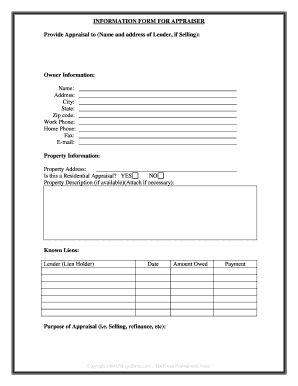
Massachusetts Information Form


What is the Massachusetts Information Form
The Massachusetts Information Form is a crucial document used primarily for tax purposes in the state of Massachusetts. It serves as a means for individuals and businesses to provide necessary information to the Massachusetts Department of Revenue. This form helps ensure compliance with state tax laws and regulations, facilitating accurate reporting and assessment of taxes owed. The information collected may include personal identification details, income data, and other relevant financial information.
How to use the Massachusetts Information Form
Using the Massachusetts Information Form involves several key steps. First, gather all necessary documents, including identification and financial records. Next, accurately fill out the form, ensuring that all required fields are completed. It is important to double-check the information for accuracy to avoid potential issues with processing. Once completed, the form can be submitted electronically or via traditional mail, depending on the preferred submission method.
Steps to complete the Massachusetts Information Form
Completing the Massachusetts Information Form requires careful attention to detail. Follow these steps for successful completion:
- Gather all necessary documents, such as W-2s, 1099s, and any other relevant financial statements.
- Access the form online or obtain a physical copy from the Massachusetts Department of Revenue.
- Fill out the form, ensuring that all personal and financial information is accurate and complete.
- Review the form for any errors or omissions before submission.
- Submit the completed form electronically or mail it to the appropriate address.
Legal use of the Massachusetts Information Form
The Massachusetts Information Form is legally binding when completed correctly and submitted in accordance with state laws. It must adhere to the guidelines set forth by the Massachusetts Department of Revenue to ensure its validity. Proper use of the form includes providing accurate information and meeting all filing deadlines. Non-compliance with these legal requirements can result in penalties or delays in processing.
Key elements of the Massachusetts Information Form
Several key elements are essential to the Massachusetts Information Form. These include:
- Personal Information: Name, address, and Social Security number of the individual or business.
- Income Details: Information regarding various sources of income, including wages, dividends, and interest.
- Tax Identification: Any relevant tax identification numbers required for accurate processing.
- Signature: A signature is required to validate the information provided and confirm its accuracy.
Who Issues the Form
The Massachusetts Information Form is issued by the Massachusetts Department of Revenue. This state agency is responsible for administering tax laws and ensuring compliance among residents and businesses. The Department provides resources and guidance on how to properly fill out and submit the form, ensuring that users have access to the necessary support for their tax-related needs.
Quick guide on how to complete massachusetts information form
Complete Massachusetts Information Form effortlessly on any device
Digital document management has become increasingly popular among businesses and individuals alike. It serves as an ideal eco-friendly alternative to traditional printed and signed documents, allowing you to obtain the correct form and securely store it online. airSlate SignNow equips you with all the resources necessary to create, edit, and electronically sign your documents swiftly, eliminating delays. Manage Massachusetts Information Form on any platform with airSlate SignNow’s Android or iOS applications and streamline any document-related procedure today.
The easiest way to modify and eSign Massachusetts Information Form seamlessly
- Find Massachusetts Information Form and click Get Form to begin.
- Make use of the tools available to complete your document.
- Mark important sections of the documents or redact sensitive data with tools that airSlate SignNow provides specifically for that purpose.
- Generate your eSignature using the Sign feature, which takes just seconds and carries the same legal validity as a conventional wet ink signature.
- Review all the details and click on the Done button to save your changes.
- Select how you wish to share your form, whether by email, text message (SMS), invite link, or download it to your computer.
Forget about lost or misplaced documents, tedious form hunting, or errors that necessitate printing new copies. airSlate SignNow fulfills your document management needs in just a few clicks from any device of your choosing. Modify and eSign Massachusetts Information Form to ensure excellent communication at any stage of your form preparation process with airSlate SignNow.
Create this form in 5 minutes or less
Create this form in 5 minutes!
People also ask
-
What is the Massachusetts information form and how can airSlate SignNow help?
The Massachusetts information form is a document that collects essential data for various legal and business uses in Massachusetts. airSlate SignNow simplifies the process of completing and eSigning this form, allowing users to manage their documents efficiently and securely.
-
Is there a cost associated with using airSlate SignNow for the Massachusetts information form?
Yes, airSlate SignNow offers a range of pricing plans to accommodate businesses of all sizes. The subscription fees are competitive, and you can efficiently manage the Massachusetts information form without breaking your budget.
-
What features does airSlate SignNow offer for the completion of the Massachusetts information form?
airSlate SignNow provides key features such as customizable templates, automated workflows, and secure eSignature capabilities for the Massachusetts information form. These tools streamline the document management process and enhance collaboration among users.
-
Are there any benefits to using airSlate SignNow for my Massachusetts information form needs?
Using airSlate SignNow for the Massachusetts information form offers numerous benefits, including increased efficiency, reduced paperwork, and improved compliance. The platform's user-friendly interface makes it easy for anyone to create, send, and sign documents quickly.
-
Can I integrate airSlate SignNow with other applications to manage the Massachusetts information form?
Yes, airSlate SignNow offers seamless integration with various applications, allowing you to manage your Massachusetts information form alongside tools like Google Drive, Dropbox, and Salesforce. These integrations facilitate smooth document workflows and enhance productivity.
-
How secure is the airSlate SignNow platform when handling the Massachusetts information form?
Security is a top priority at airSlate SignNow. When managing the Massachusetts information form, you can trust that your data is protected with advanced encryption and strict access controls, ensuring confidentiality and compliance with legal standards.
-
Can I access my Massachusetts information form on mobile devices?
Absolutely! airSlate SignNow is optimized for mobile use, allowing you to complete and eSign the Massachusetts information form on smartphones or tablets. This flexibility makes it easy to manage your documents on the go.
Get more for Massachusetts Information Form
- Connecticut corporation form
- Connecticut corporation 497300931 form
- Connecticut pre incorporation agreement shareholders agreement and confidentiality agreement connecticut form
- Ct corporation business form
- Corporate records maintenance package for existing corporations connecticut form
- Connecticut llc form
- Ct llc search form
- Single member limited liability company llc operating agreement connecticut form
Find out other Massachusetts Information Form
- How Can I eSignature Idaho Non-Profit Business Plan Template
- eSignature Mississippi Life Sciences Lease Agreement Myself
- How Can I eSignature Mississippi Life Sciences Last Will And Testament
- How To eSignature Illinois Non-Profit Contract
- eSignature Louisiana Non-Profit Business Plan Template Now
- How Do I eSignature North Dakota Life Sciences Operating Agreement
- eSignature Oregon Life Sciences Job Offer Myself
- eSignature Oregon Life Sciences Job Offer Fast
- eSignature Oregon Life Sciences Warranty Deed Myself
- eSignature Maryland Non-Profit Cease And Desist Letter Fast
- eSignature Pennsylvania Life Sciences Rental Lease Agreement Easy
- eSignature Washington Life Sciences Permission Slip Now
- eSignature West Virginia Life Sciences Quitclaim Deed Free
- Can I eSignature West Virginia Life Sciences Residential Lease Agreement
- eSignature New York Non-Profit LLC Operating Agreement Mobile
- How Can I eSignature Colorado Orthodontists LLC Operating Agreement
- eSignature North Carolina Non-Profit RFP Secure
- eSignature North Carolina Non-Profit Credit Memo Secure
- eSignature North Dakota Non-Profit Quitclaim Deed Later
- eSignature Florida Orthodontists Business Plan Template Easy